32 Best Photoshop Mockups to Showcase Your Creative Work
Graphic Design Junction
OCTOBER 27, 2024
One of the best ways to do this is through Photoshop mockups. Whether you’re working on branding, packaging, or digital art, using the right Photoshop mockups can significantly enhance your portfolio and elevate your presentations. When selecting Photoshop mockups, consider the relevance of the mockup to your design.

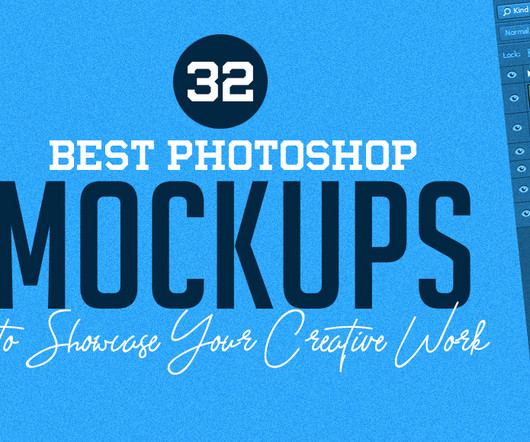

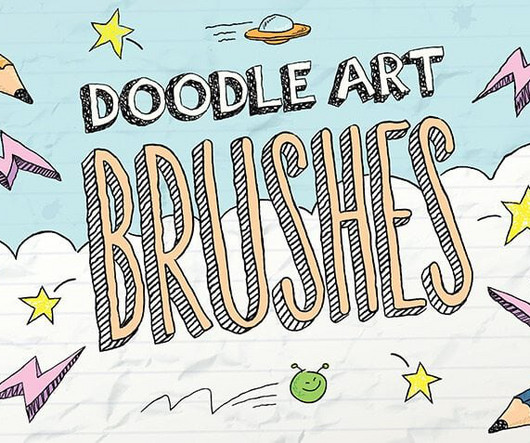

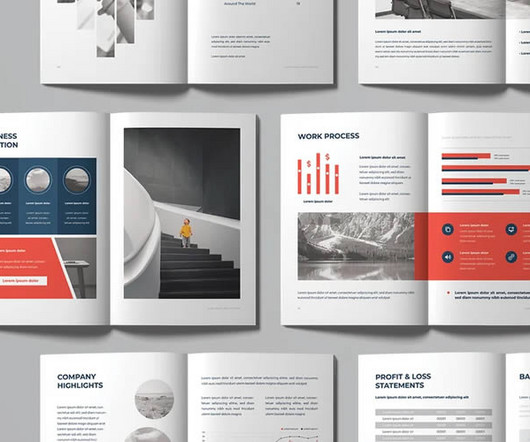

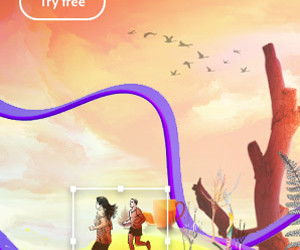
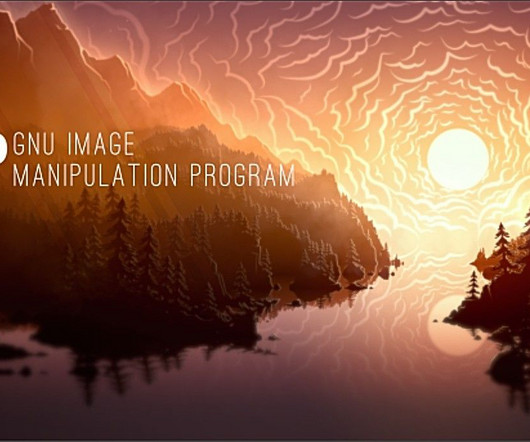




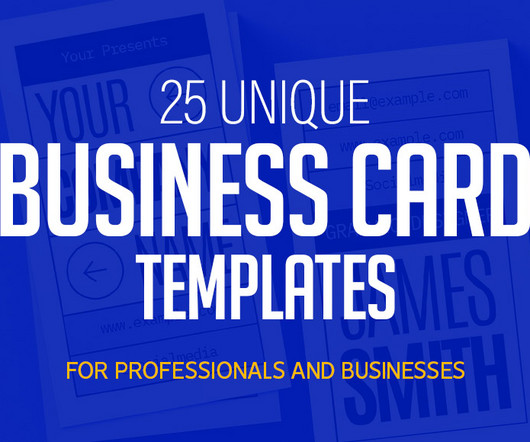







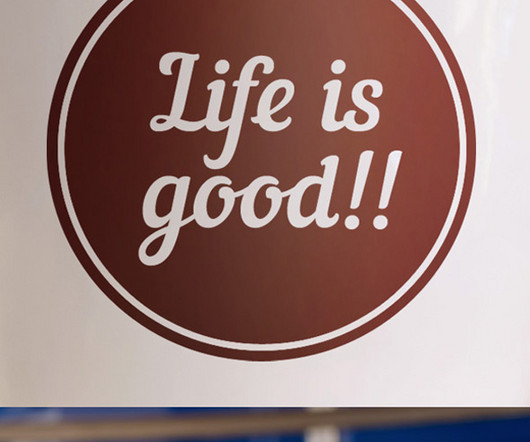







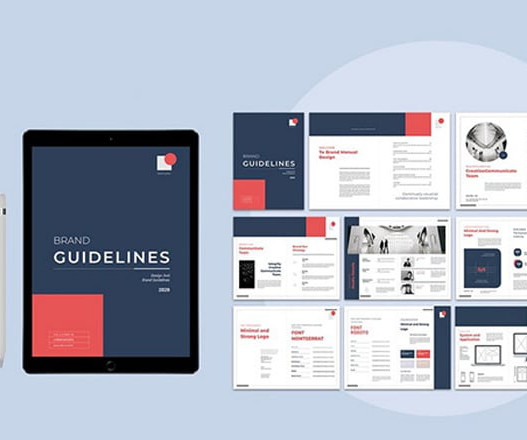

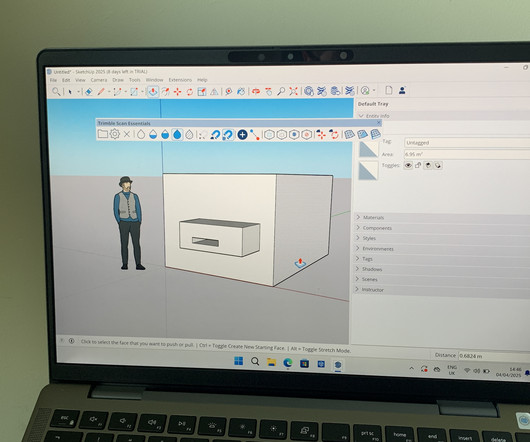
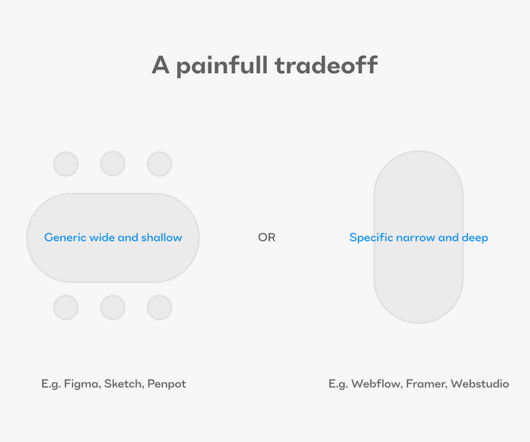






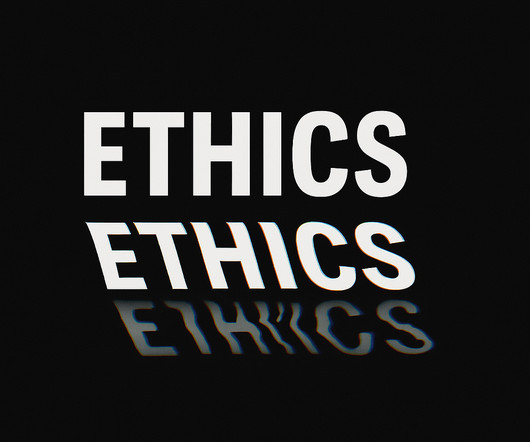











Let's personalize your content