I tried Photoshop's new Distraction Removal AI tool, with mixed results
Creative Bloq
OCTOBER 14, 2024
Designed for photo editing, definitely not for art (yet).
This site uses cookies to improve your experience. To help us insure we adhere to various privacy regulations, please select your country/region of residence. If you do not select a country, we will assume you are from the United States. Select your Cookie Settings or view our Privacy Policy and Terms of Use.
Cookies and similar technologies are used on this website for proper function of the website, for tracking performance analytics and for marketing purposes. We and some of our third-party providers may use cookie data for various purposes. Please review the cookie settings below and choose your preference.
Used for the proper function of the website
Used for monitoring website traffic and interactions
Cookies and similar technologies are used on this website for proper function of the website, for tracking performance analytics and for marketing purposes. We and some of our third-party providers may use cookie data for various purposes. Please review the cookie settings below and choose your preference.

Creative Bloq
OCTOBER 14, 2024
Designed for photo editing, definitely not for art (yet).

Creative Boom
MAY 8, 2022
Photo Editing. Finally, DALL-E 2 makes the arduous process of photo editing way easier. The bright side is cutting out the hours of work it takes to complete photo editing tasks. DALL-E can most definitely become a tool for artists to express themselves in new ways. The downside?
This site is protected by reCAPTCHA and the Google Privacy Policy and Terms of Service apply.

Graphic Design Junction
NOVEMBER 28, 2019
Photoshop is a robust and versatile photo editor that boasts excellent photo editing capabilities. The hallmark of any good photo editor is its simplicity and user-friendliness. PhotoWorks is automatic photo editing software that uses a smart technology for portrait photo enhancement.

Creative Boom
FEBRUARY 27, 2024
Learning about text formatting, photo editing, animation and vectors proved enjoyable for Chad, and he discovered that using creative tools felt like a positive way to contribute to society. Definitely commendable people. "You need to be in an inspired and determined state to make something good.

Graphic Mama
JULY 16, 2020
Photo editing has taken on new importance as everybody has a camera with them at all times. Luckily photo editing software is doing it’s best to keep up with technology and volume, with an increasingly wide range of choices, from free to paid for, from the professional level to beginners. Visit website.

Designer Daily
FEBRUARY 28, 2024
As displays became capable of rendering sharper images, wallpapers transitioned from simple patterns to high-definition photographs and intricate digital art. Users can also create their personalized wallpapers using photo-editing software, adding a personal touch to their digital workspace.

Graphic Design Junction
NOVEMBER 23, 2024
60 frames per second is perfect for action-packed and high-definition entertainment. Part 2: Adjusting Frame Rate When Converting Image Sequences to Video Wondershare Filmora can be used by anyone to edit videos due to its basic design. Typical frame rates for motion images are 24 frames per second.

Just Creative
MARCH 30, 2023
Comparison Table Adobe Photoshop is the most renowned photo editing software which comes as a part of Adobe Creative Cloud. For graphic designers, Photoshop is like one foundation for skilled photo editing. Unlike Photoshop and other image editing tools, it isn’t built for photo editing purposes.

Just Creative
MARCH 26, 2023
Users looking to create fast visuals like presentations, collages, social media posts, or adverts, can definitely expect a lot from this web app. Along with desktop publishing, it combines word processing, text, and photo editing to produce photo edited stories. It is used for IPad, iPhones, and Android devices.
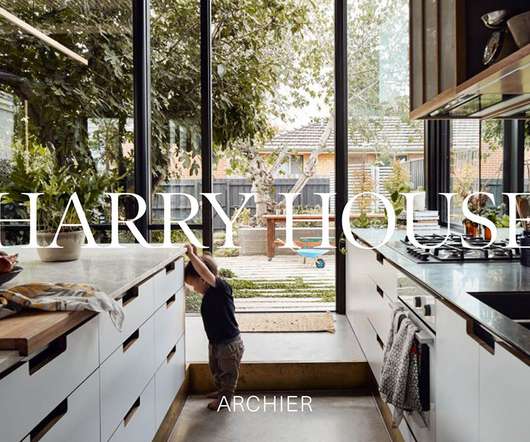
Design Milk
FEBRUARY 14, 2022
My current Windows laptop of choice is a creative/designer powerhouse, the Dell XPS 17 Creator Edition , a laptop crammed with desktop specs aimed at designers (or anyone operating under its “Creator” namesake) who need the extra oomph while pushing pixels editing photos or video.

Vecteezy
NOVEMBER 4, 2021
Photoshop has been the industry standard for photo editing and design over the past three decades. The Best Photoshop Alternative for Photo Editing: Affinity Photo. If you primarily use Photoshop for photo editing or post processing, you’ll love Affinity Photo.

Just Creative
FEBRUARY 2, 2022
The app lets you edit a handful of photos together and allows you to dive in for advanced edits. With a fixed price of $50, it has a definite appeal and is the perfect Adobe Photoshop alternative for beginners and professionals. Exposure X6 — A creative photo editor that’s great for workflow. Learn More.

HONGKIAT
MAY 10, 2023
Are you still manually removing image backgrounds using Photoshop or other photo editing tools ? Subscribing to the paid plan unlocks additional benefits, such as watermark removal, batch processing for multiple images, and unlimited access to high-definition exports. Well, you shouldn’t be, at least not anymore.
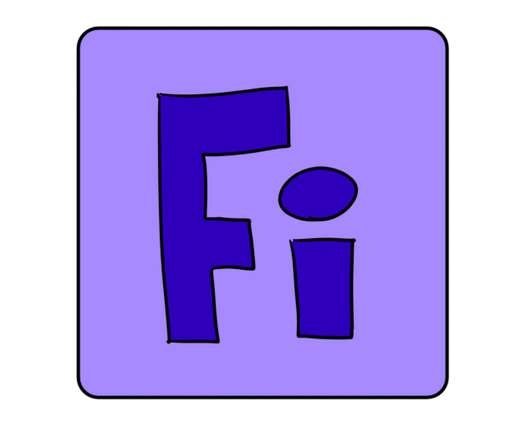
UX Collective
SEPTEMBER 16, 2022
Like rich photo-editing capabilities, advanced illustration features or intelligent image prediction. Figma might not be acquired by Adobe after all The merger acquisition that has been announced today is definite, but it is definitely not a done deal. So you’re definitely not going to switch back to Sketch halfway.

A Beautiful Mess
DECEMBER 28, 2018
Film photos are for sure less instantly gratifying, but there is NOTHING as exciting as getting back the prints (or digital files) from rolls of film you took months ago! I’d definitely say this is the area we were thriving in. We’ll definitely keep going with it in 2019! Photos edited with A Color Story Desktop.

We And The Color
MAY 2, 2025
Does your workflow involve switching between photo editing, video production, and graphic design? Time is definitely of the essence. After the initial year, the subscription automatically renews at the then-current standard rate unless changed or cancelled.
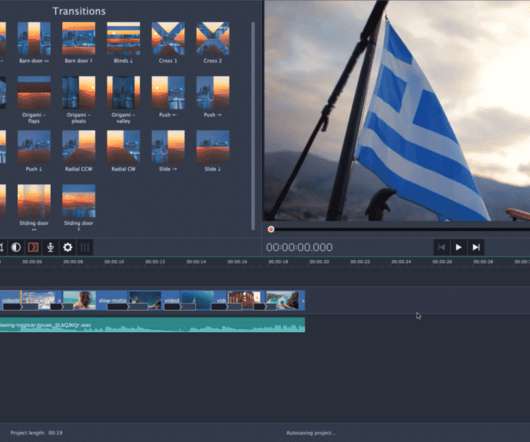
Just Creative
FEBRUARY 6, 2022
This package includes video editing, screen recording, photo editing, and even video game capture capabilities. Built for the studio: Dual 1" (25 millimeter) condenser capsules with three selectable pick up patterns - Cardioid (unidirectional), bidirectional and omnidirectional High Definition Audio: 24-bit, 96kHz resolution.

Just Creative
FEBRUARY 14, 2022
Adobe Photoshop is one of the leading photo editing software choices available in the market today, but where do you download Adobe Photoshop? Adobe Photoshop is an application that predominantly ranges from editing full-featured photos of large batches to creating complex digital drawings and paintings that imitate those done by hand.

Design Wizard
JULY 1, 2020
Perhaps it was late at night, or maybe a heat of the moment situation…whatever the cause, you let your heart get the better of your head and now you regret what you posted, so much so that you most definitely want to go back in and change it. Edit in Design Wizard. Locate the post you want to edit. . Edit in Design Wizard.
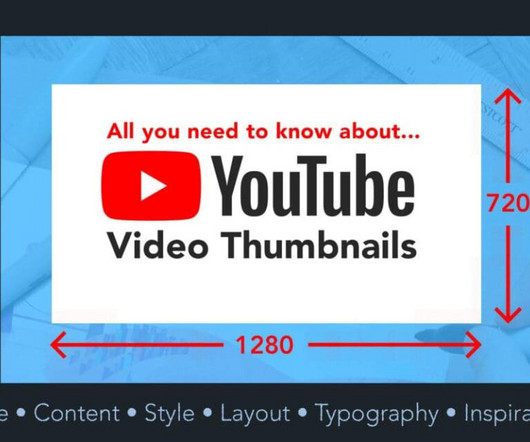
Inkbot Design
DECEMBER 9, 2023
Enclosing shapes also adds definition from busy backgrounds. Adobe Photoshop: The industry standard for photo editing with robust features. Adobe Lightroom: Streamlined photo editor with handy presets and filters. Snapseed: Mobile photo editing app with pro-level features. Some learning curve.

Graphic Mama
JANUARY 24, 2020
Affinity Photo. Wins for: The best photo editing & manipulation alternative to Adobe Photoshop. Toolset: Excellent for photo editing. Affinity Photo is developed by the team of Serif and aimed at professional designers and photographers. Price: $49.99 ($19.99 Runs on: Windows, Mac, iPad. Toolset: Good.

A Beautiful Mess
DECEMBER 28, 2018
Film photos are for sure less instantly gratifying, but there is NOTHING as exciting as getting back the prints (or digital files) from rolls of film you took months ago! I’d definitely say this is the area we were thriving in. We’ll definitely keep going with it in 2019! Photos edited with A Color Story Desktop.

Creative Photo Editing Ideas
DECEMBER 16, 2022
High definition & High Sensitivity : 99.99% High transparency crystal-clear, pixels are not. High Definition & High Sensitivity : 99.99% High transparency crystal-clear, pixels are not distorted. The post Best action camera protector for you in 2022 appeared first on Photo Edit Ideas.

Inkbot Design
DECEMBER 27, 2024
Definition and Basics So, what's the deal with raster graphics? Whether editing photos like a pro or creating digital art, PSD is your playground. Understanding Raster Graphics Let's jump into the world of raster graphics. It sounds fancy, right? It's pretty cool.

Just Creative
MARCH 13, 2023
The best easy-to-use free graphic design software Platform: Browser, iOS, Android Payment Type: Free + Subscription for advanced features Pixlr is the best option we would suggest for you if you are a person who is skilled at photo editing and searching for an Adobe Photoshop substitute that suits your budget. Krita Krita.

Just Creative
MARCH 6, 2022
BenQ PD2700U — Best monitor for video editing. Philips 288E2E 28″ Frameless Monitor — Best budget monitor for photo editing. When it comes to performance monitors, LG’s 27UK650-W is the definitely most popular brand among professional graphic designers. The best monitor for photo editing.

Just Creative
APRIL 19, 2023
This, in turn, makes photo editing and printing easier as it saves not only time but ink and paper too. Not only will photo editing be easier, you will spend less time in the “print-edit-print”. Do I need to calibrate the monitor for photo editing? Buy on Amazon 14.

Just Creative
MARCH 29, 2023
Regardless of whether you’re looking to start your own business or a designer looking to get into low-effort branding options for your portfolio, finding the best logo design software is definitely a priority. With CorelDRAW, you can have professional vector illustration, layout, photo editing, and design tools at your fingertips.

Pixlr
NOVEMBER 5, 2021
If you’re a photographer or digital artist, then you’re definitely no stranger to image blending and photo manipulation. Most photographers and artists would normally use Photoshop to blend photos and create composites. But even if you’re not a professional, you can still explore the world of compositing and visual storytelling.
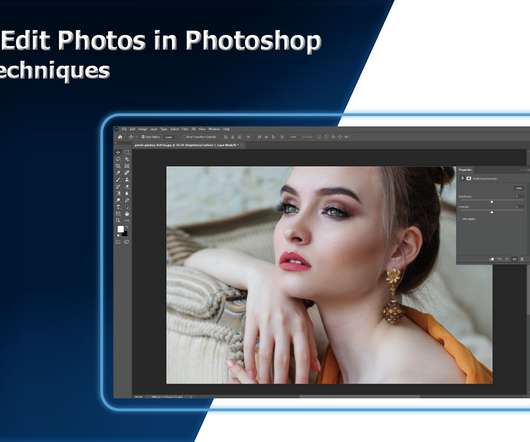
Creative Photo Editing Ideas
APRIL 12, 2022
Using a brightness/contrast options menu is one of the best ways to edit photos and also the most effective technique to add dynamics or enhance the general definition of any image. It can brighten or darken a photo and reduce or enhance the difference between bright and dark {contrast}. Happy Learning!! .

Graphic Mama
MAY 27, 2022
Basic photo editing features don’t require much learning. With time, you will definitely get better at enhancing your images. Editing and manipulating photos – Photoshop is made for photo editing. And this cannot be more untrue. Yet, this has become a territory of Lightroom.

Just Creative
APRIL 1, 2023
The more pixels you have, the more high definition your artworks are. Rechargeable Pen While this is starting to become a standard feature on most tablets, having a rechargeable pen is definitely helpful and with the pen including with some Huion tablets, it can last up to several weeks and still work in a power outage.

Graphic Mama
JULY 8, 2020
It can also be used to animate so for a free option that contains a bit of everything all done well FireAlpaca is definitely worth a look. Corel Painter Key features: Photo editing tools. It also has photo editing features so it really is a comprehensive system. FireAlpaca Key features: Lightweight traditional.

Inkbot Design
FEBRUARY 24, 2023
With its high-definition and multi-functional design, this set is a must-have for any designer looking to add a touch of urban style to their work. You can use these brushes for various creative projects , including digital art, photo editing, visual effects for games or even decorative elements.
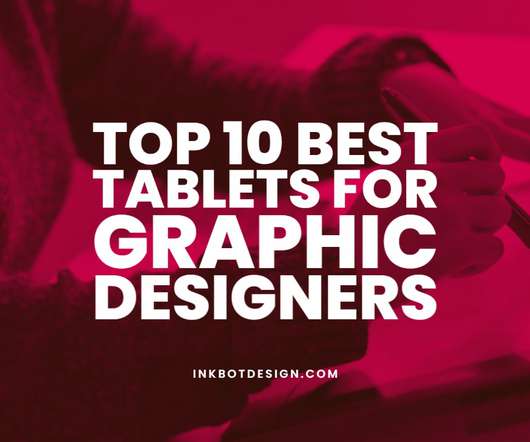
Inkbot Design
DECEMBER 21, 2022
″ Graphics Monitor; includes Training & Software, works with Mac, PC & Chromebook, photo/video editing, drawing, design, & education. It's ideal for digital drawing, animation, sketching, photo editing , 3D sculpting, and more (XP-PEN Artist12 drawing tablet must be connected to a computer to work).
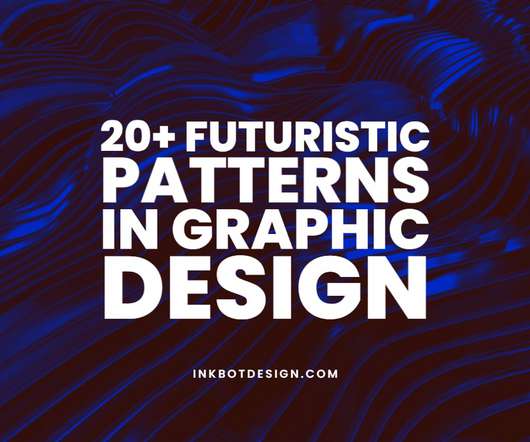
Inkbot Design
AUGUST 21, 2022
You can use these functional new design elements for photo editing in Photoshop and vector graphics software like Adobe Illustrator. They come in a large resolution, small size, and high definition format. Loading Preview… Powered by Creative Market. Glitch Elements and Futuristic Patterns. Holographic gradient life.
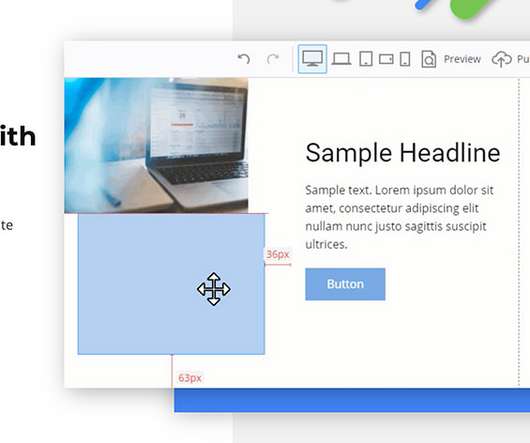
HONGKIAT
AUGUST 24, 2022
Plus, you can customize and edit any component and collaborate on the projects with your team. An AI-powered photo editing tool, ZMO lets you remove any object from an image. Definitely an interesting read and a good way to wind down during the evenings, if you like to crunch through articles like I do.

Inkbot Design
JANUARY 14, 2024
This definitive guide breaks down the best graphics tablets with screens available in 2024 based on performance, features, and price. With an idea of what to prioritise, let’s count down picks for the best graphics tablets with screens for digital illustration, photo editing , animation, and more! $1,187.75

Afikur Design
DECEMBER 1, 2019
I will definitely try to solve your problem. Need any help or information please contact with me. Anyone also can hire me for any graphic design work. If anyone not understand anything please feel free to contact with me via Social media and other way. anyone not understand please kindly contact with me. I will try to help you defiantly.
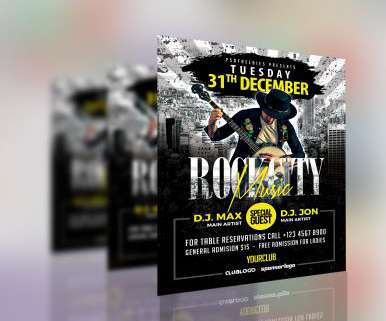
Afikur Design
DECEMBER 11, 2019
I will definitely try to solve your problem. If you need any help please contact with me via social media or contact form. If anyone not understand anything please feel free to contact with me via Social media and other way. anyone not understand please kindly contact with me. I will try to help you defiantly. Follow on Behance: Click Here.

Noupe
JULY 20, 2022
Large High Definition Monitor. AI is one of the most user-friendly free online photo editors for amateur and professional photographers. This picture editor is not only simple to use, but it also has a plethora of photo editing options. However, with the easy photo editor, you can do far more than removing the backdrop.

DRAWTIFY
JANUARY 27, 2021
The definition of contemporary logos and logo design trends. The definition of contemporary logos and logo design trends. It is an online graphic design software with vector drawing, layout, photo editing, and typography. To facilitate reading this article, please check the article index first. Make Logo Design Easier.

Inkbot Design
MAY 19, 2024
With these guys in your arsenal, you can handle projects from photo editing and digital illustrations to layout designs and motion graphics. They have comprehensive tools and features that will allow you to experience different design disciplines like photo editing and illustration, layout design, etc. Definitely!

Afikur Design
SEPTEMBER 28, 2019
I will definitely try to solve your problem. If you need any help please contact with me via social media or contact form. If anyone not understand anything please feel free to contact with me via Social media and other way. anyone not understand please kindly contact with me. I will try to help you defiantly. Follow on Behance: Click Here.
Expert insights. Personalized for you.
We have resent the email to
Are you sure you want to cancel your subscriptions?


Let's personalize your content