How to paint believable environments for concept art using Photoshop and Blender
Creative Bloq
JULY 20, 2025
Painting an environment concept that feels like a believable place, no matter how outlandish the setting, often comes down to capturing these small details and placing yourself in the world. The sky sets our mood, and clouds are a fantastic tool to lead the eye to our focal point later on. Periodically check by unhiding this group.












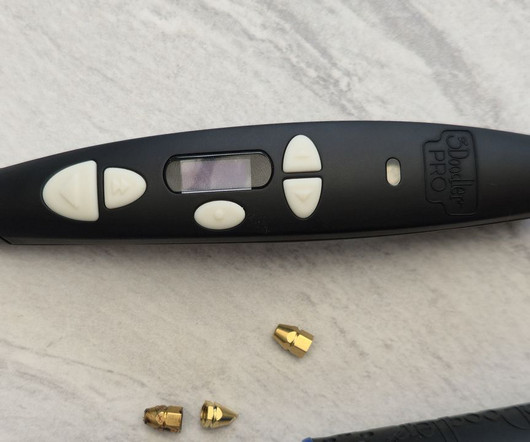


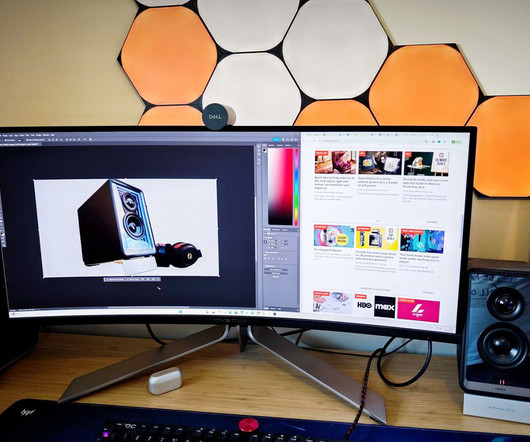
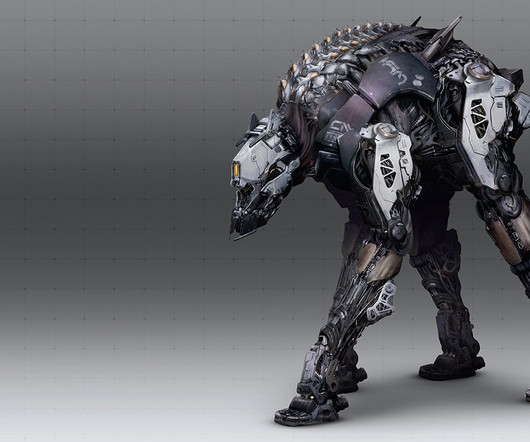

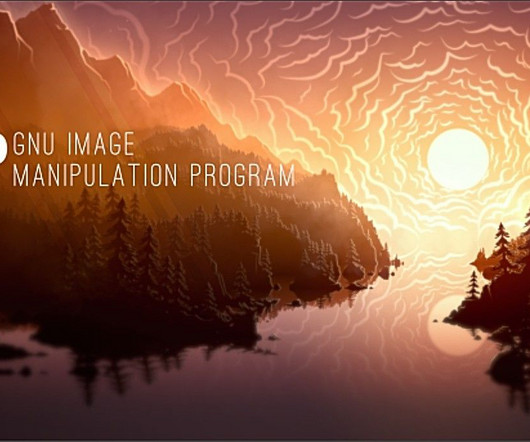







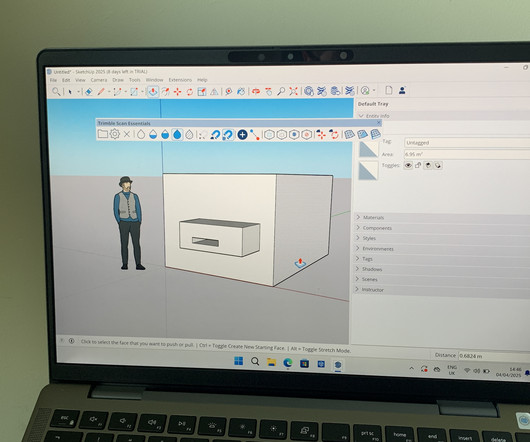
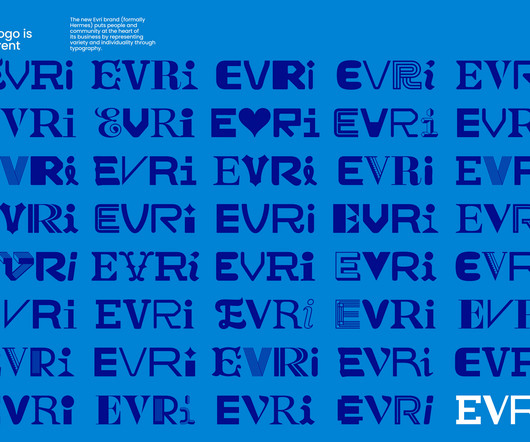

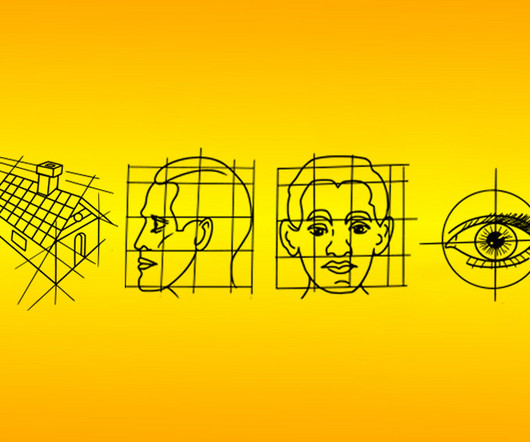


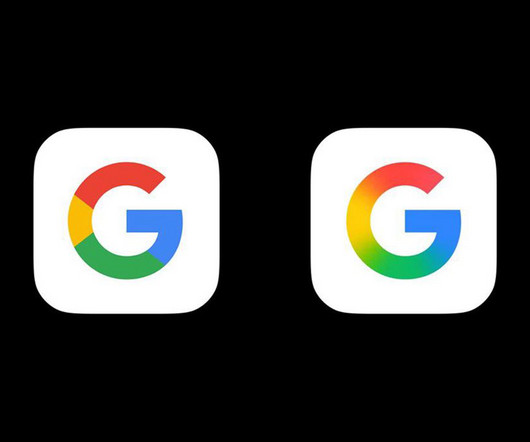
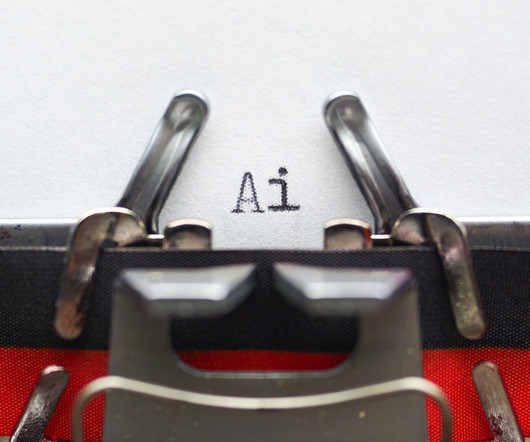







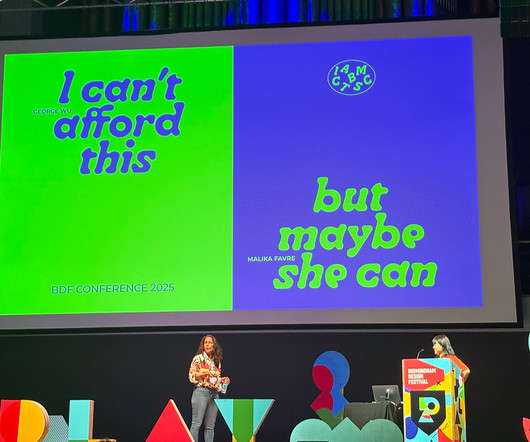
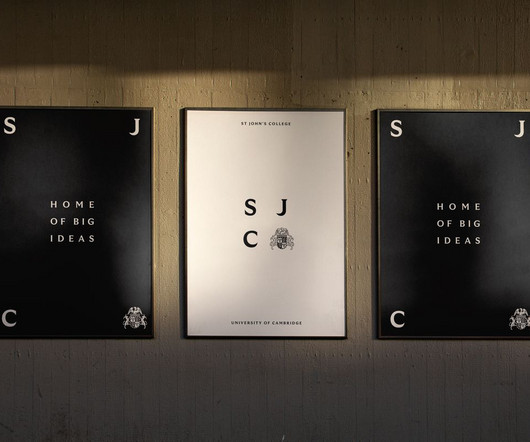











Let's personalize your content