20 Best Photo Editing Lightroom Presets Of 2022
Graphic Design Junction
OCTOBER 26, 2022
You know Lightroom presets are developed to enhance the beauty of your photos without knowing any professional skills and Adobe Photoshop. Lightroom Presets can speed up your photo editing work and give you amazing end results. Check out the 2 Best Photo Editing Lightroom Presets Of 2022: 60’S Vibes 10 Lightroom Presets.






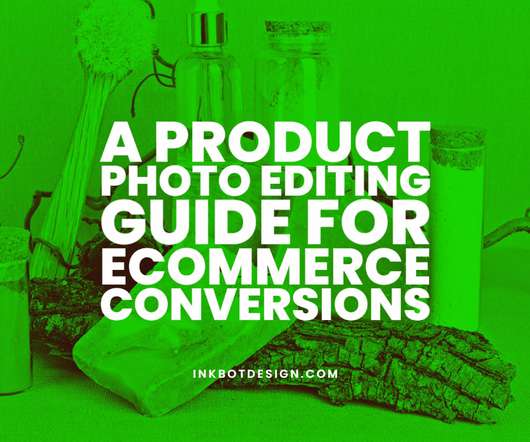


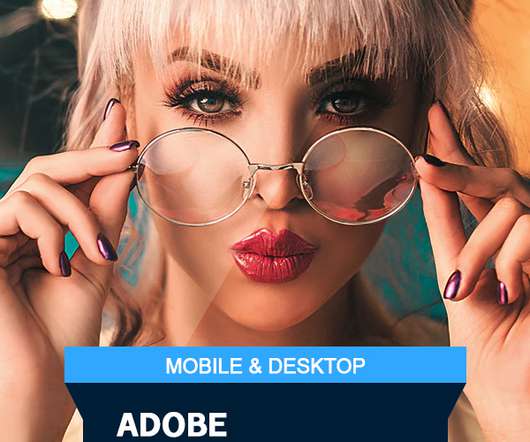

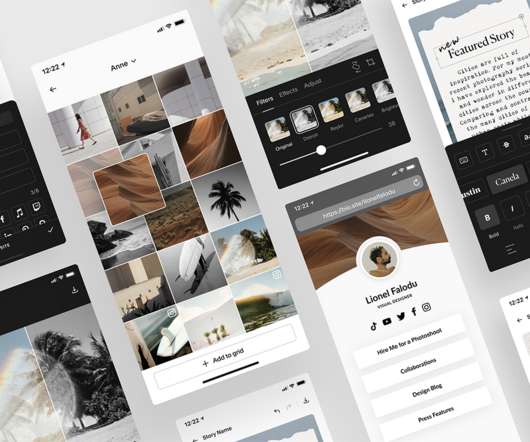

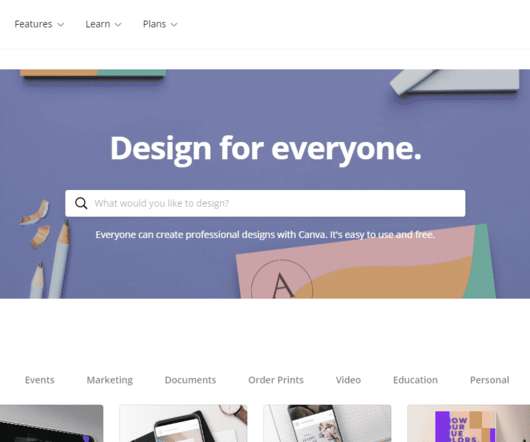

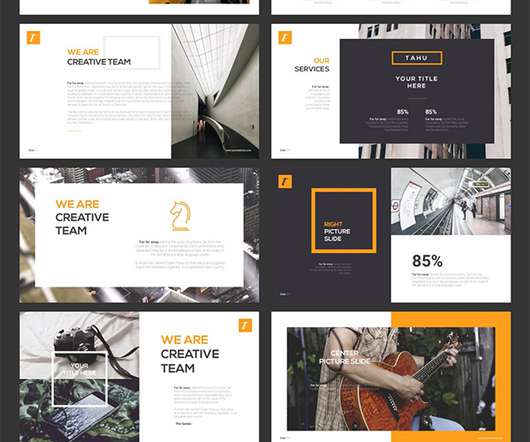

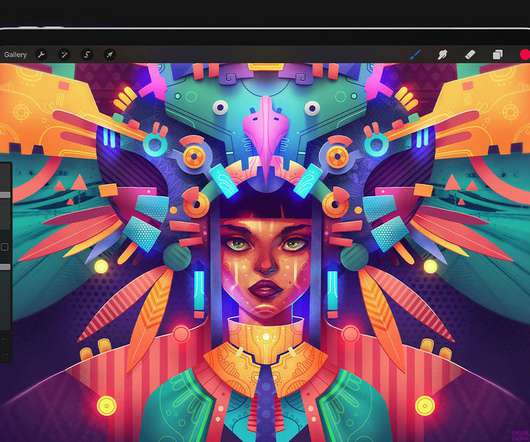


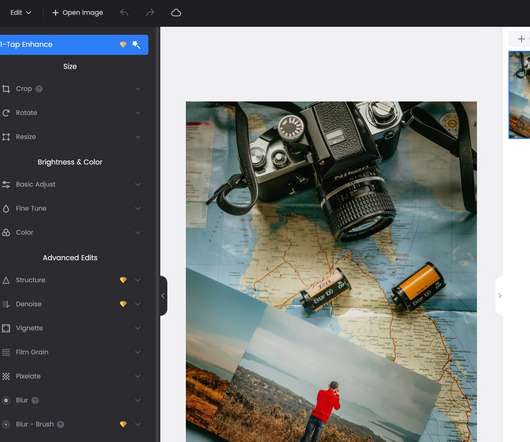

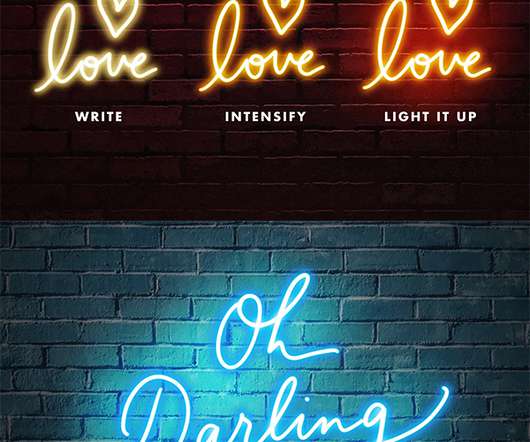
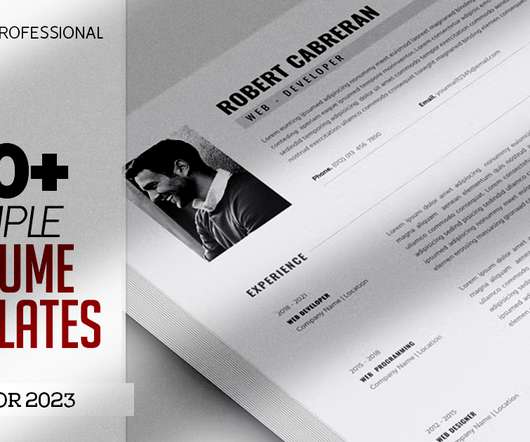


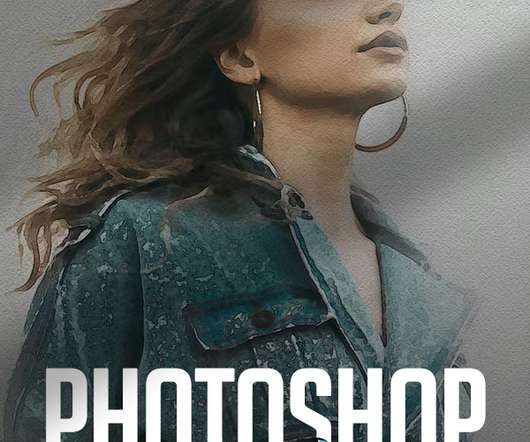







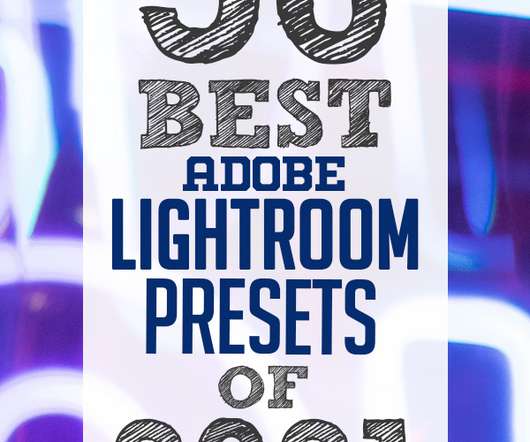

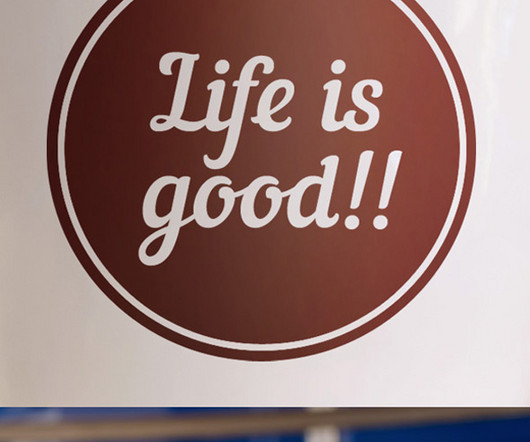







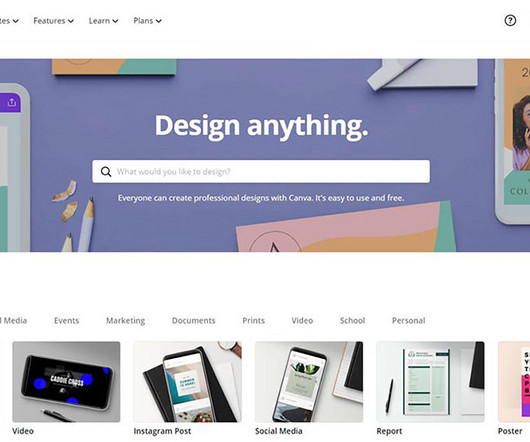









Let's personalize your content