How to curate the perfect soundtrack for your brand's visual identity
Creative Boom
OCTOBER 13, 2024
While brands might have once limited this to an audio logo alone, they're increasingly developing a full sonic identity, covering everything from UI audio elements to background music. By using their easy search tools to scour this vast library effectively, you'll soon find the perfect sound for your project, regardless of genre or mood.



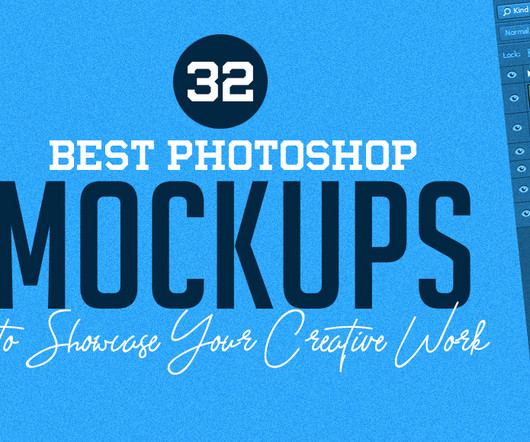

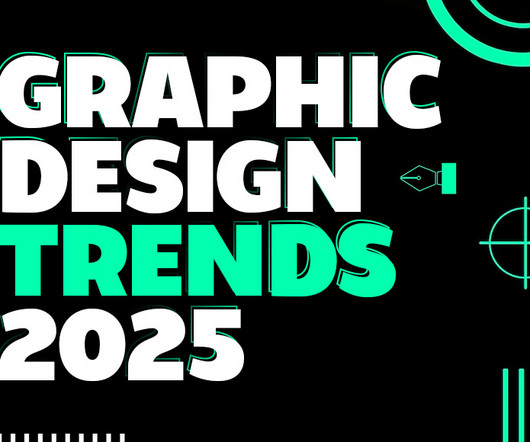

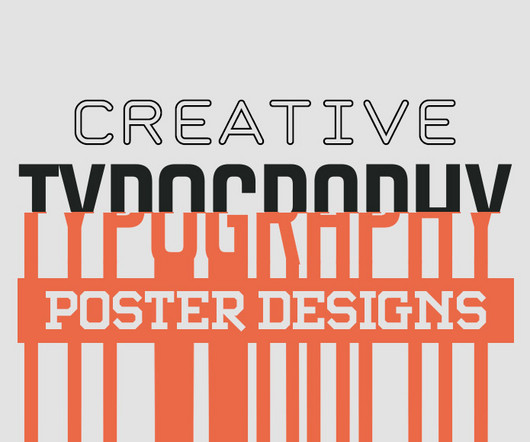

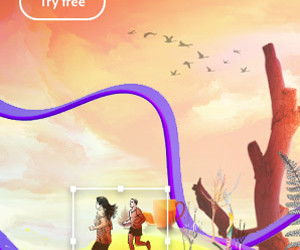

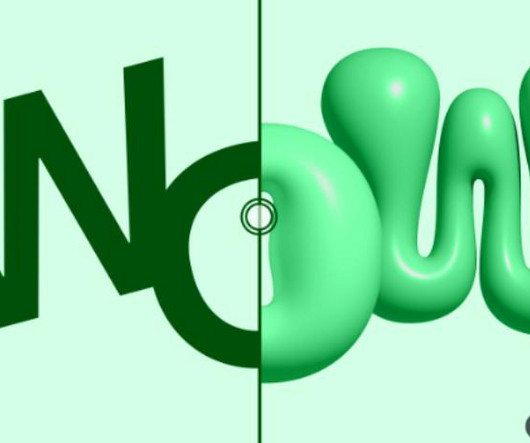






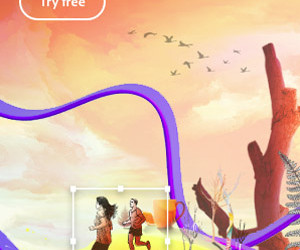









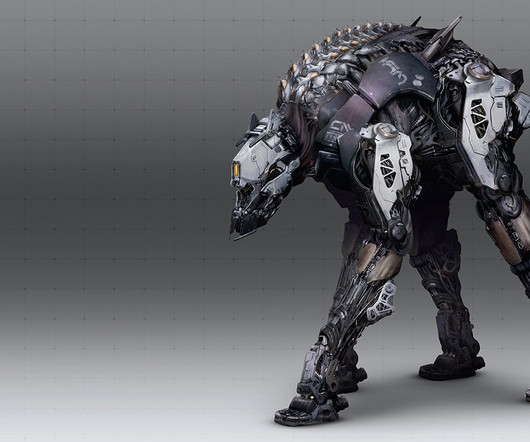



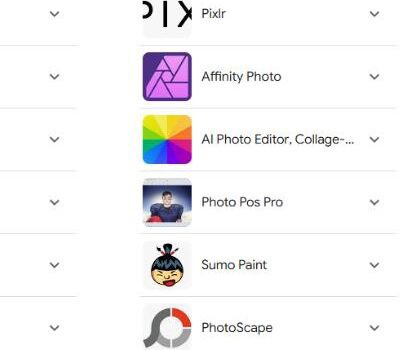






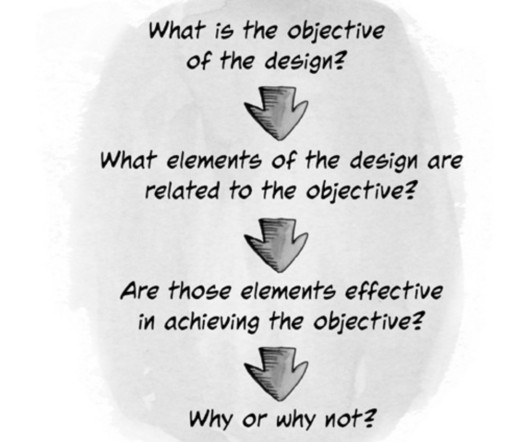












Let's personalize your content