30+ Organic Product Posters, Flyers, and Social Media Graphics
Graphic Design Junction
JANUARY 11, 2025
Download Organic Banners Ad Organic Banners Ad PSD Template is a clean and unique design so far using the latest trendy design. Promote your Products and services with this great looking Banner Set. Mockups are easy to edit via Adobe Photoshop Smart Objects. and can be used for, banners, ads and a lot more.





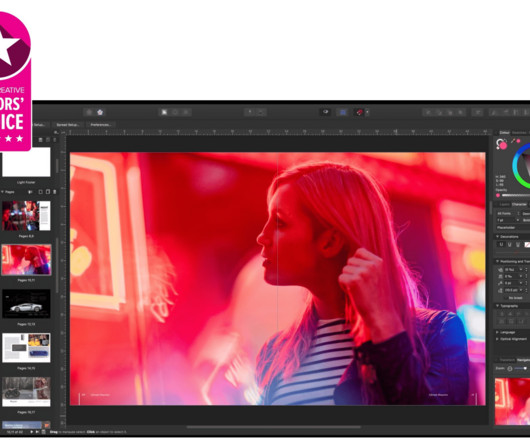












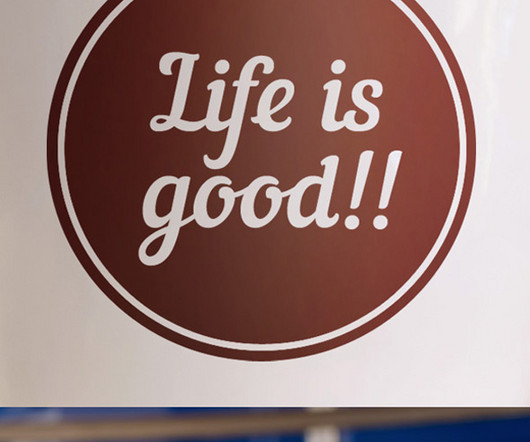




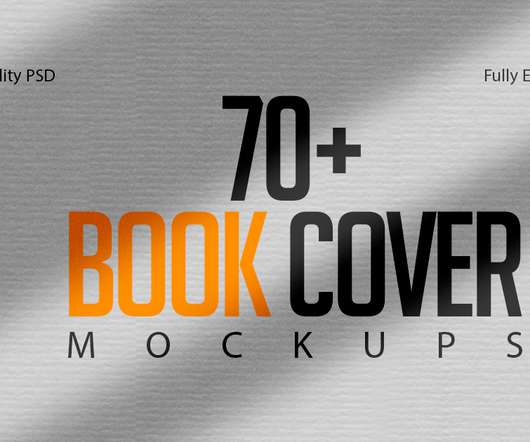

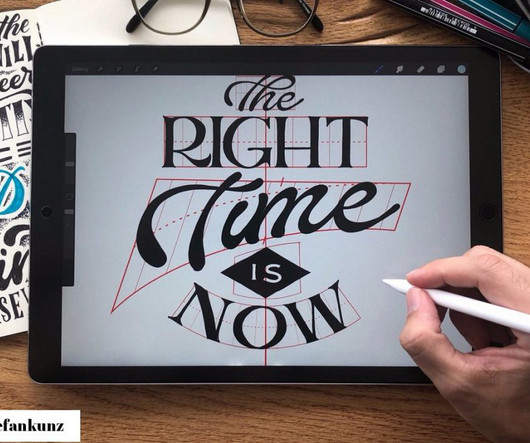
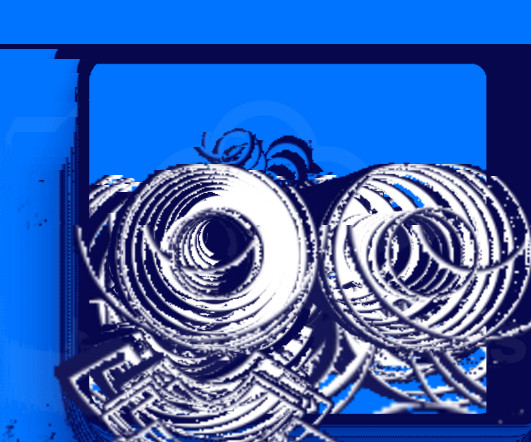

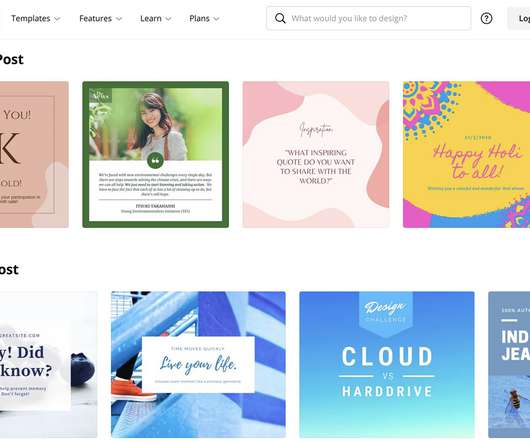

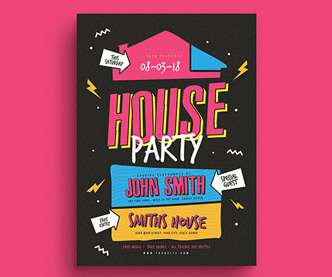
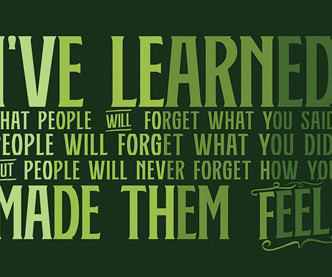
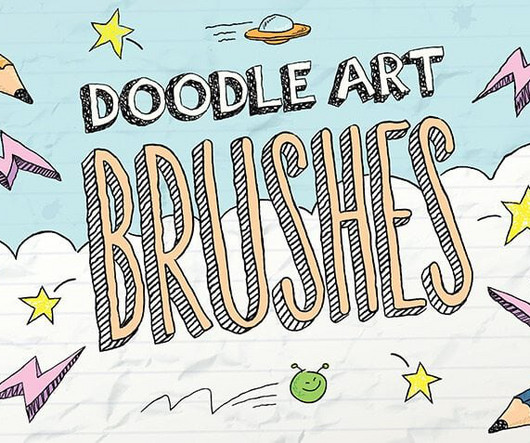




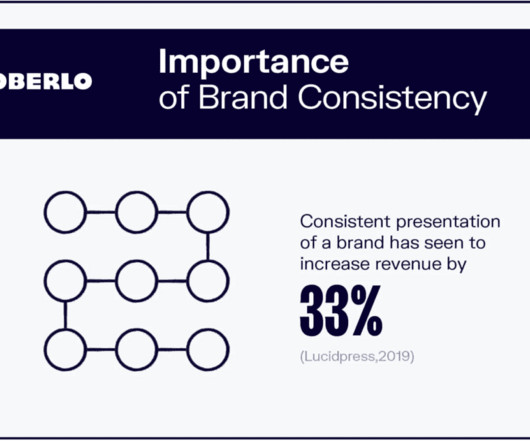

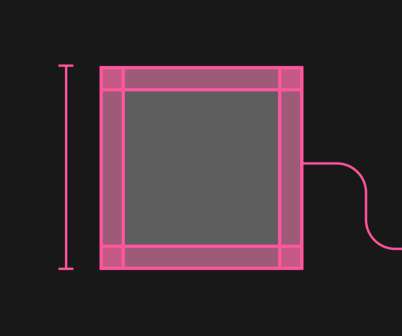




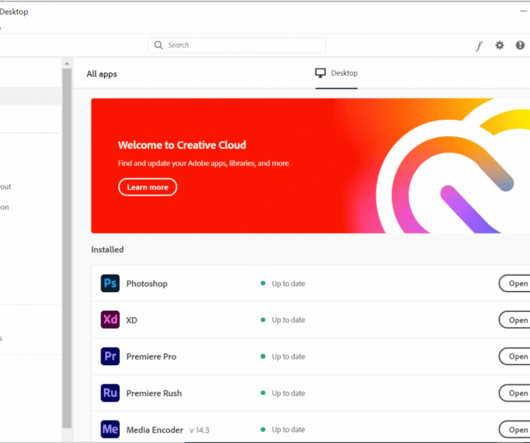
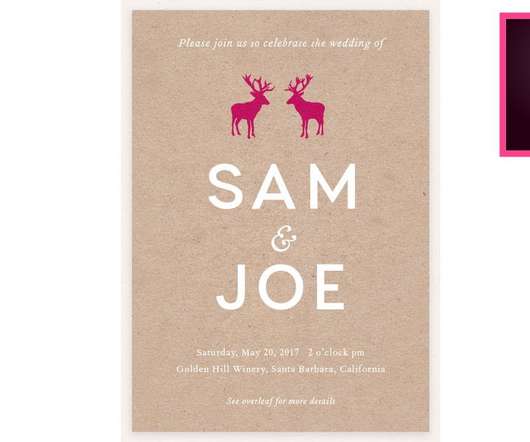








Let's personalize your content