How to Make Icons and Logos with Figma: Some Tips?
Graphic Design Junction
OCTOBER 14, 2022
Figma came to the realization that collaboration is necessary for successful projects and that designers shouldn’t operate in isolation. Designers may create and share their work jointly thanks to the design platform that Figma has created. Figma is unlike Sketch, free to use for personal projects.


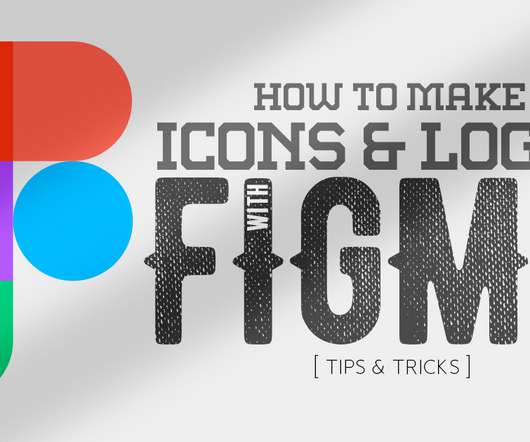

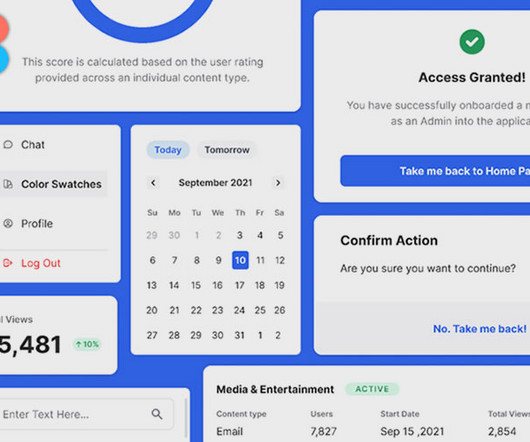




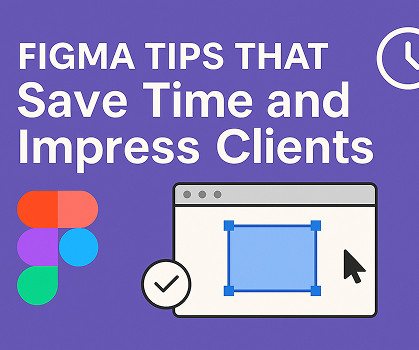




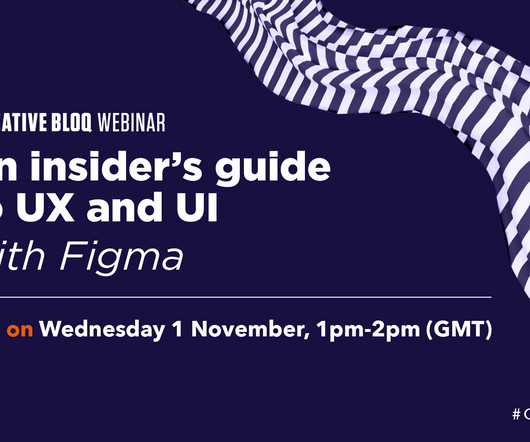

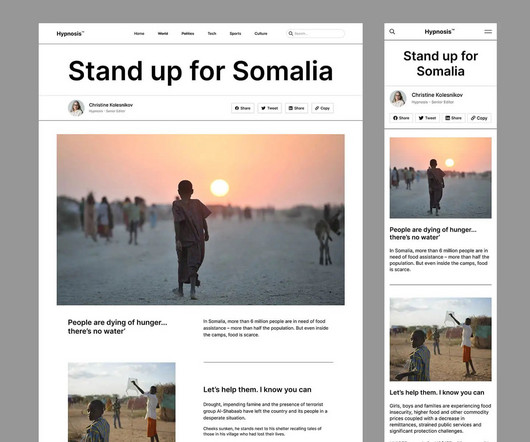




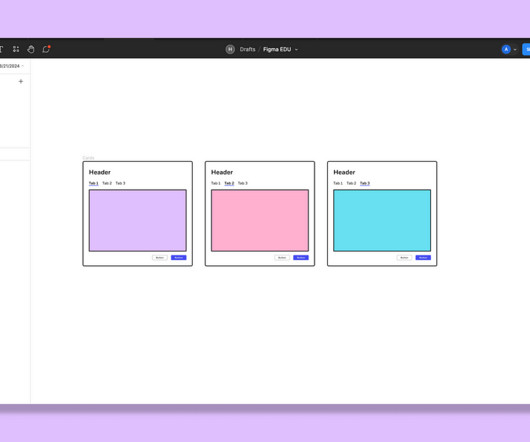




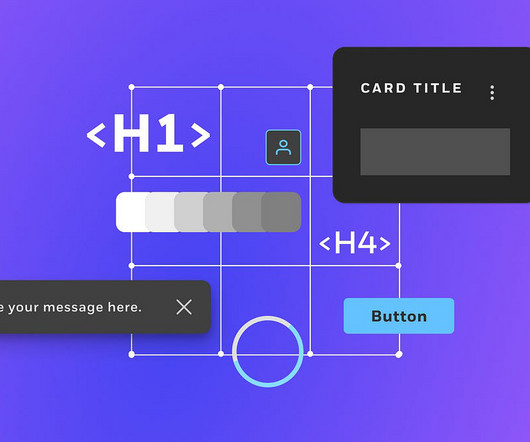

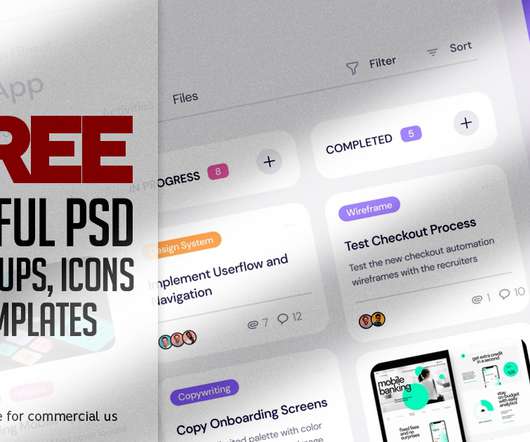

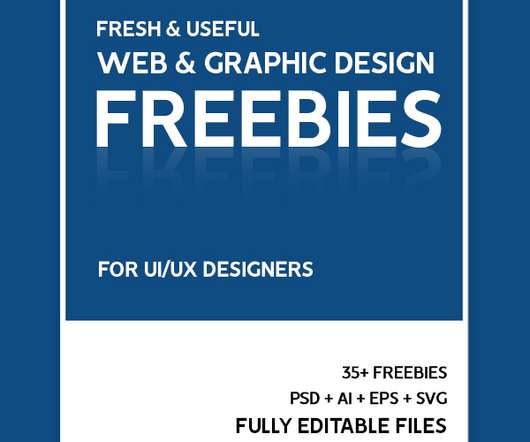
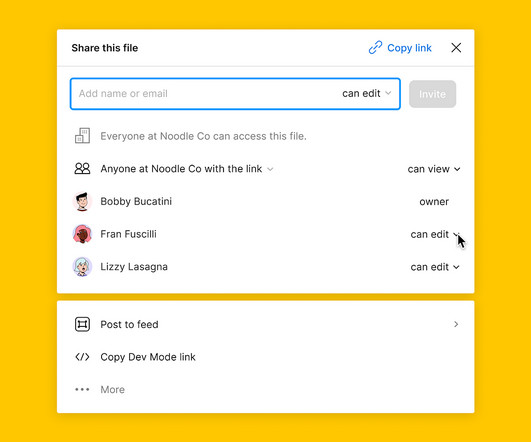


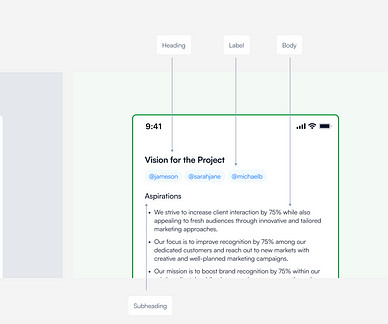

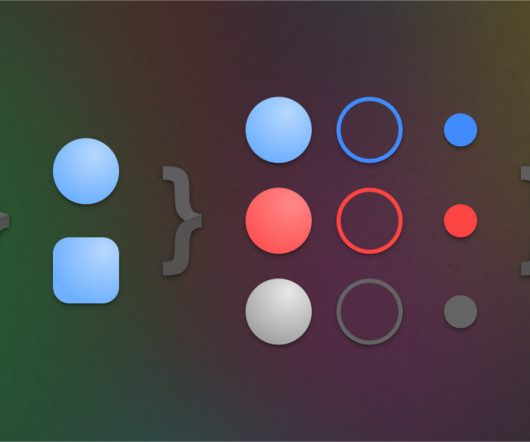



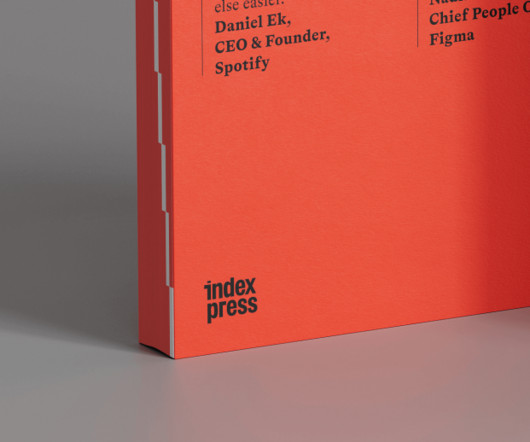
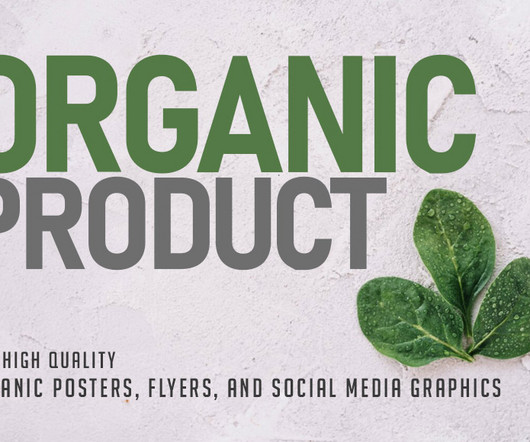



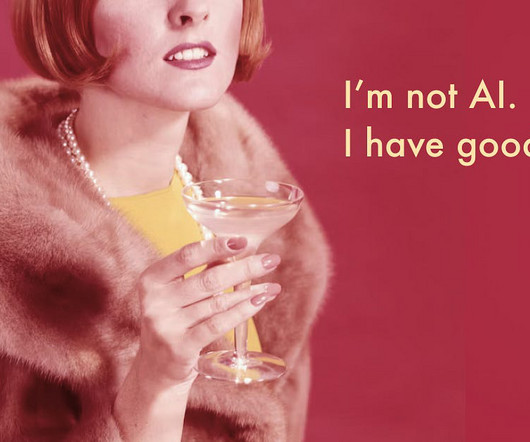








Let's personalize your content