A step-by-step guide on deleting your social media accounts
Creative Boom
AUGUST 1, 2023
Here's our guide to deleting your social media accounts in 2023. If you've been thinking of deleting some or all of your accounts, we've prepped this guide to help you through the process. If Accounts Centre is in the bottom left of your Settings menu, you can delete your account through your Facebook settings.



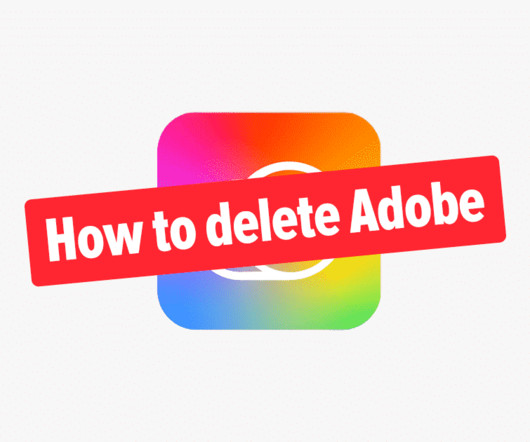


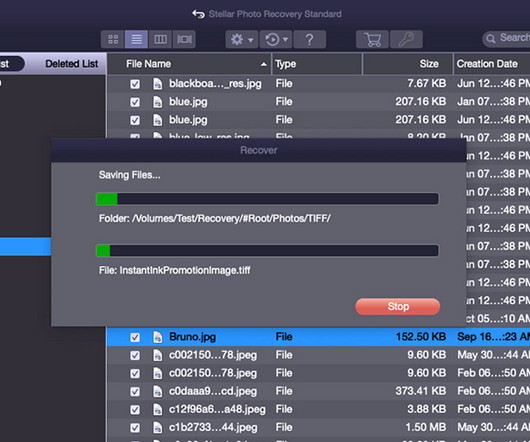
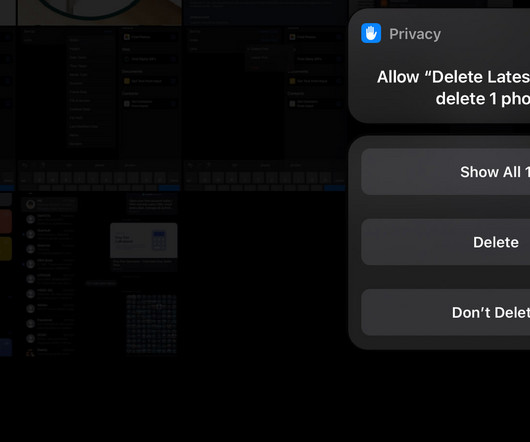

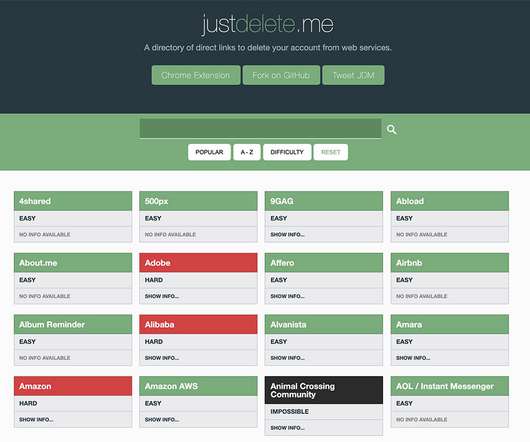
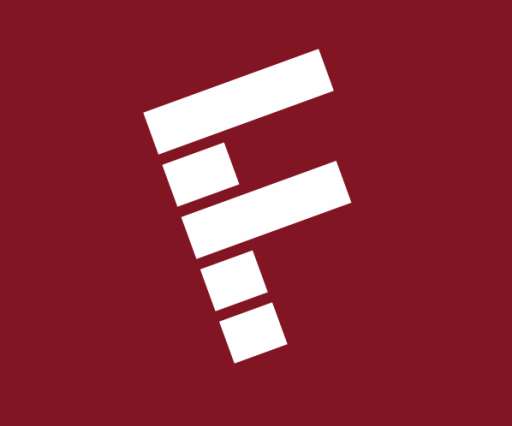
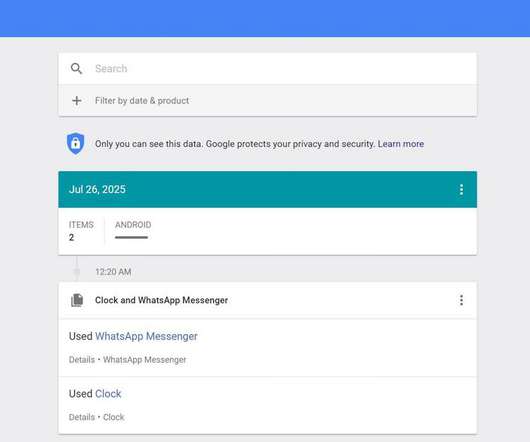
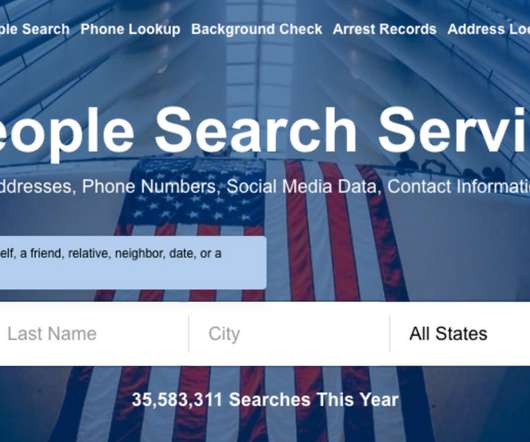
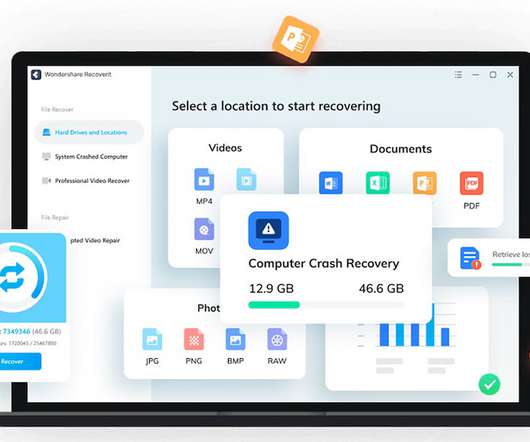
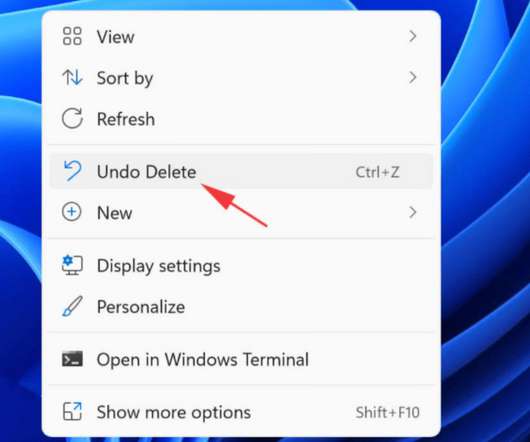
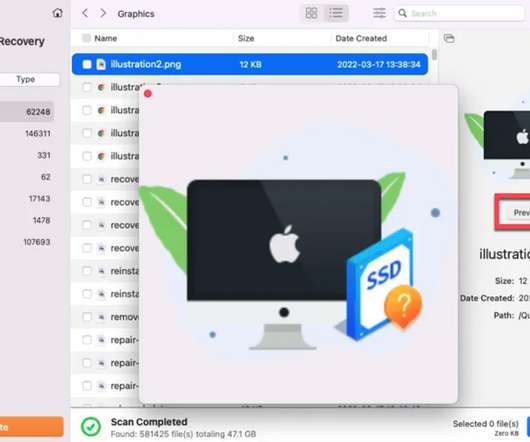
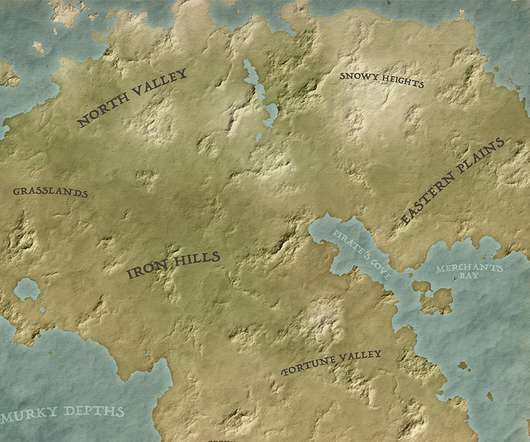



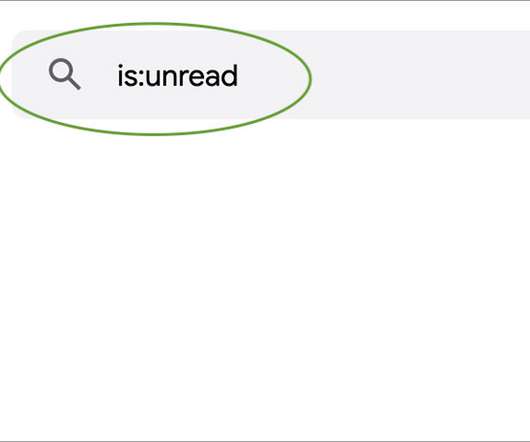


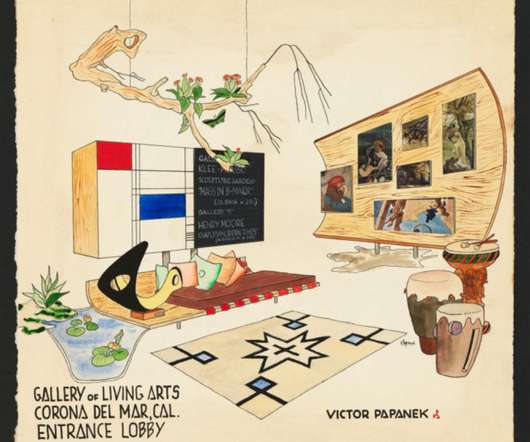
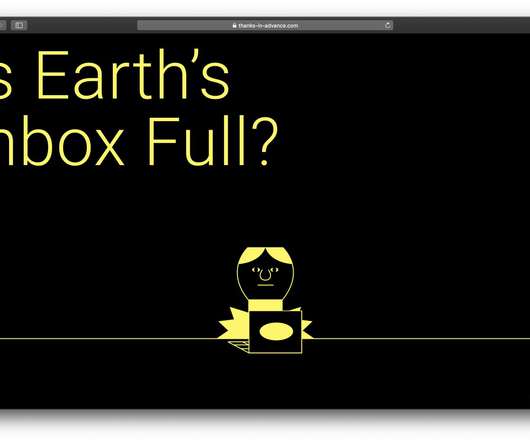



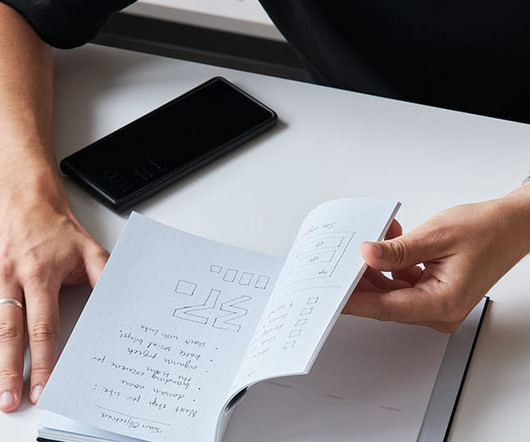
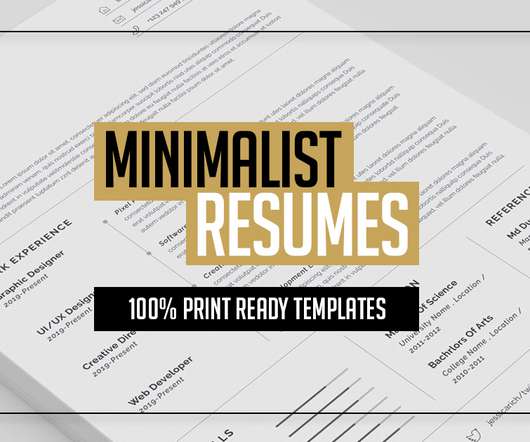

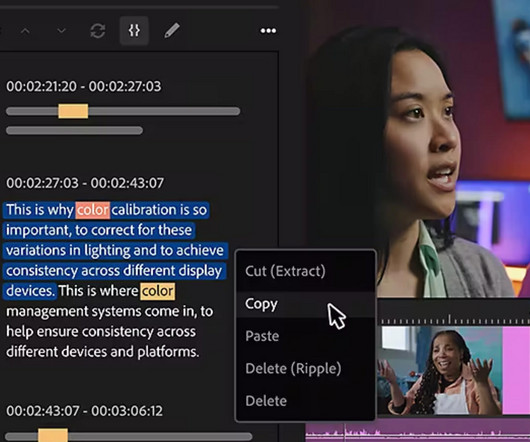

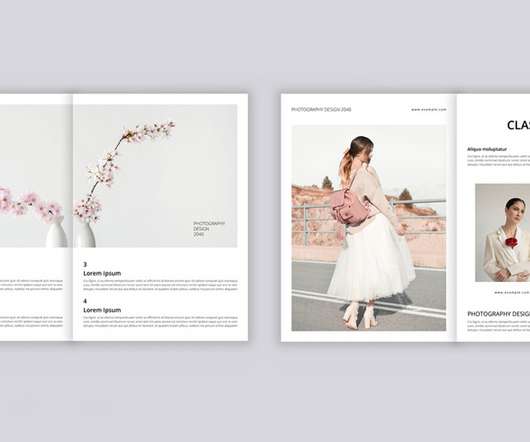
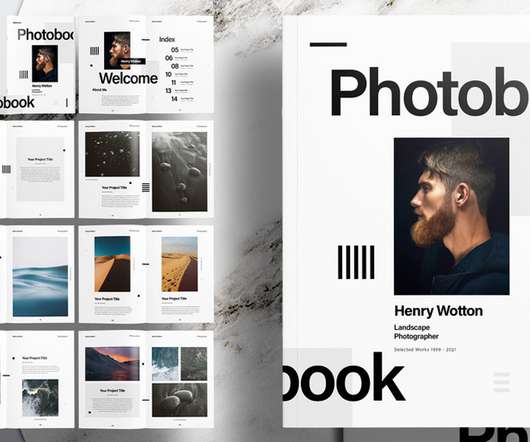

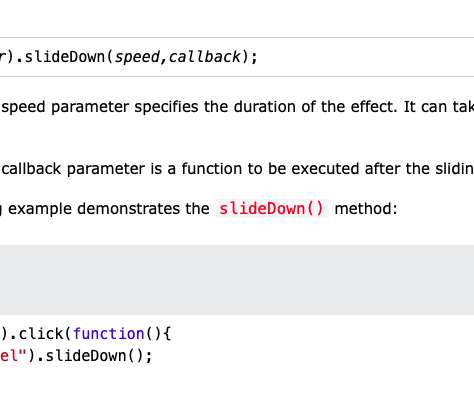
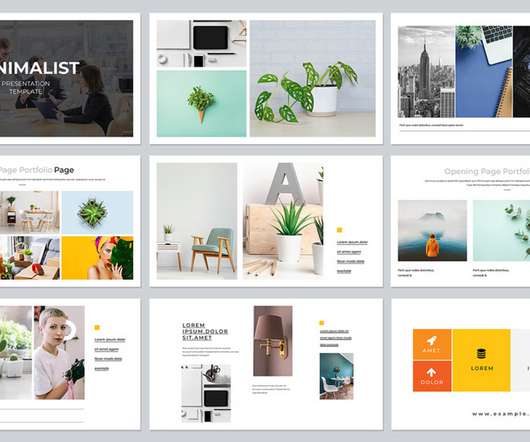
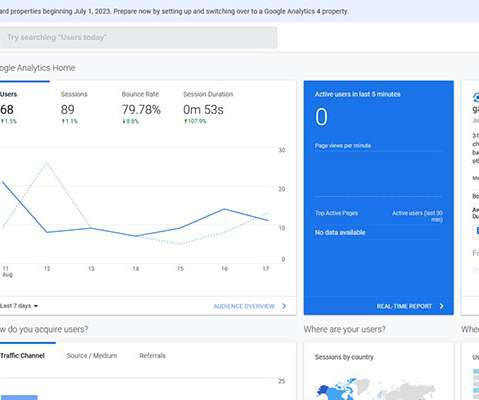

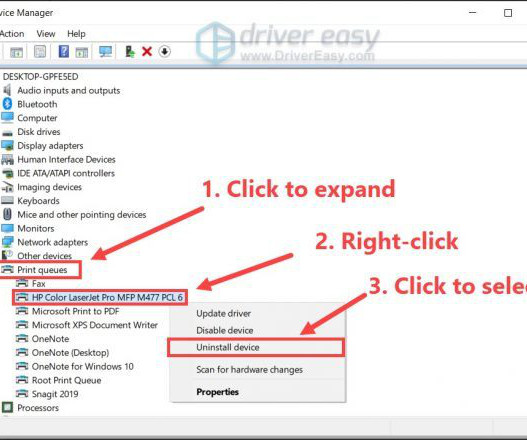

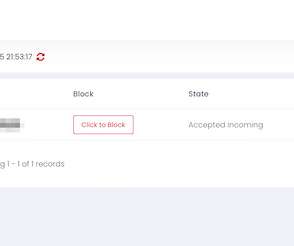
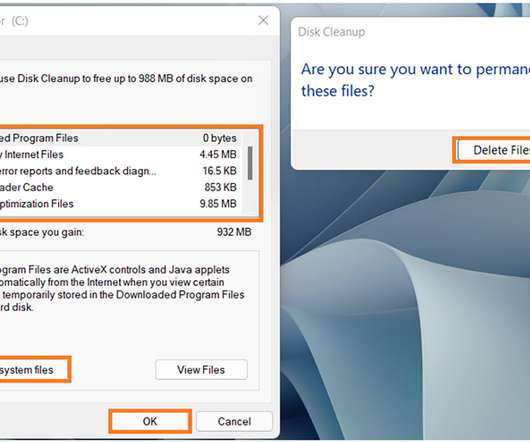

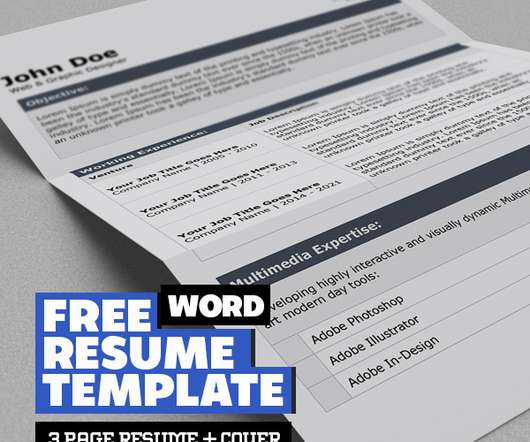








Let's personalize your content