Turn Photos into a Cartoon Effect Photoshop Tutorial
Spoon Graphics
OCTOBER 10, 2022
In today’s Photoshop tutorial I’ll show you a cocktail of adjustments that mimic the outlines, colours, and shading of a digitally painted image automatically, without the need to trace, paint or draw by hand. Cartoon Effect Photoshop. Cartoon Photoshop Action. Painting Effects Photoshop Action. Cartoon Photo Effect.

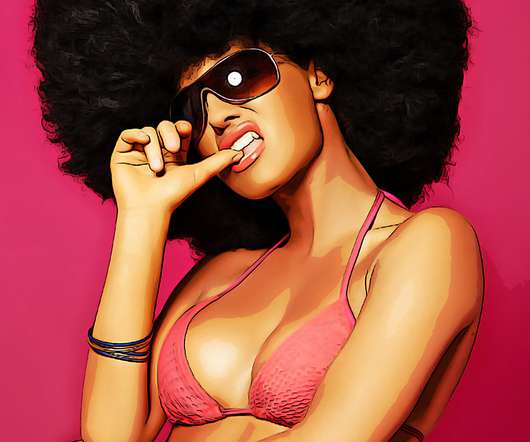



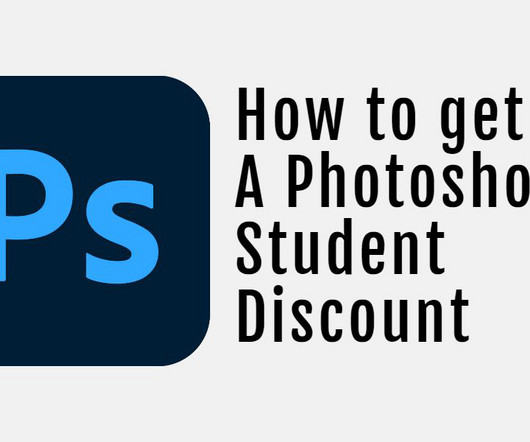
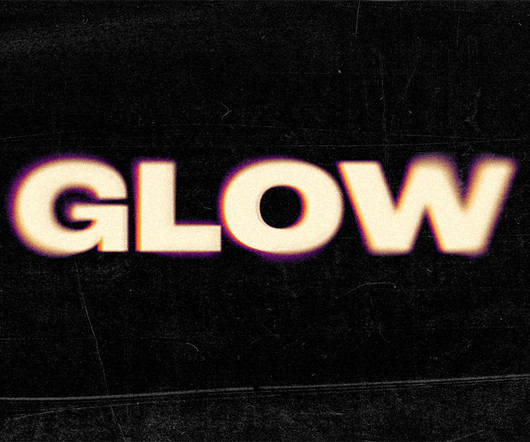
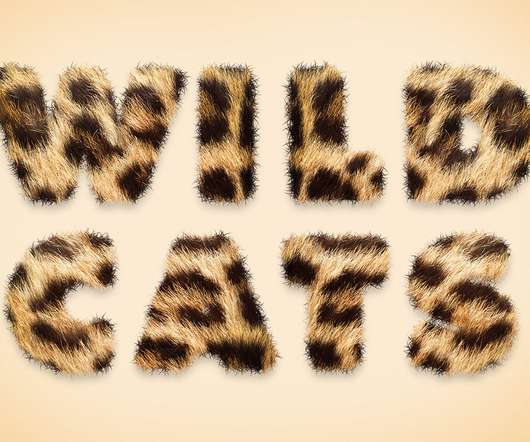
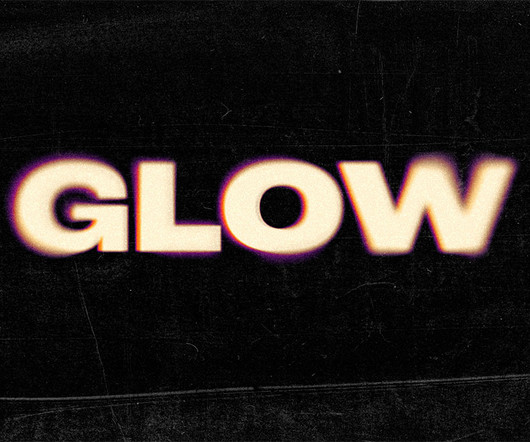

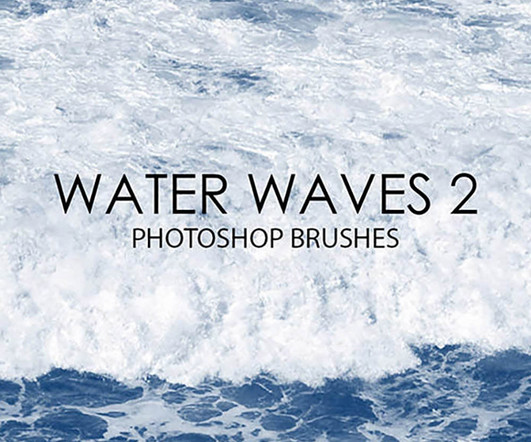
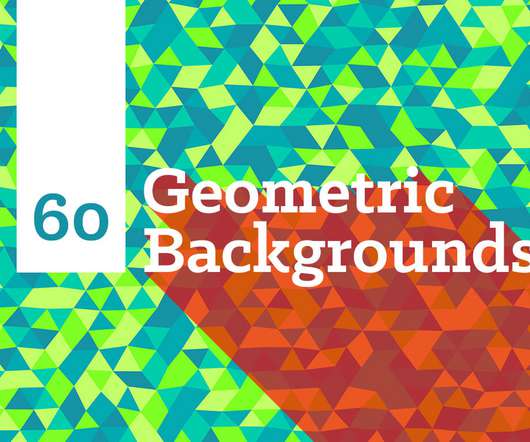

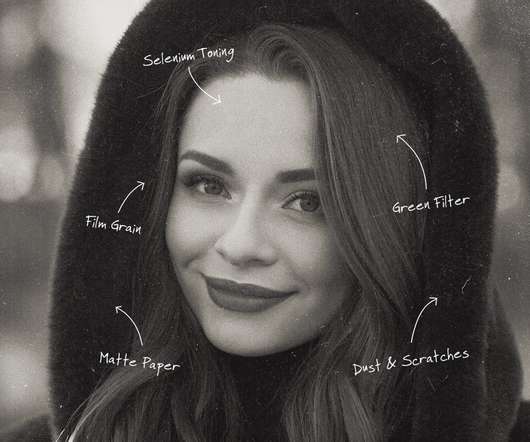
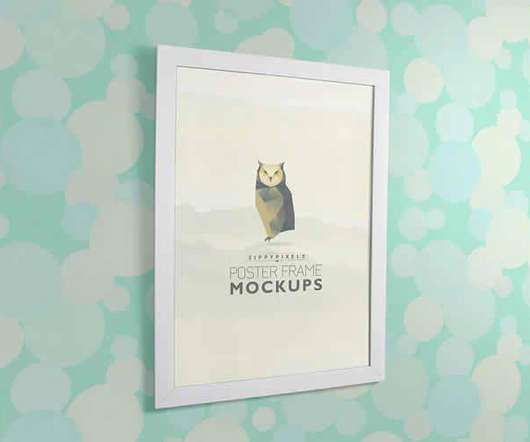

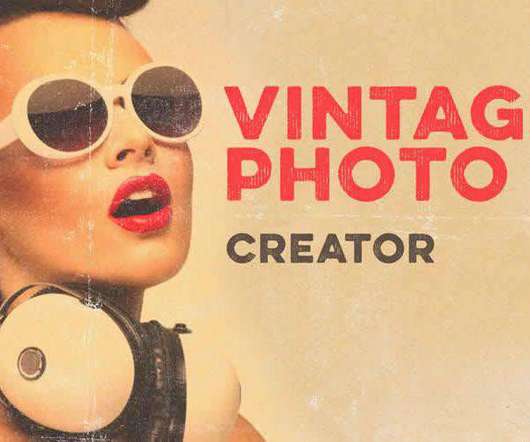
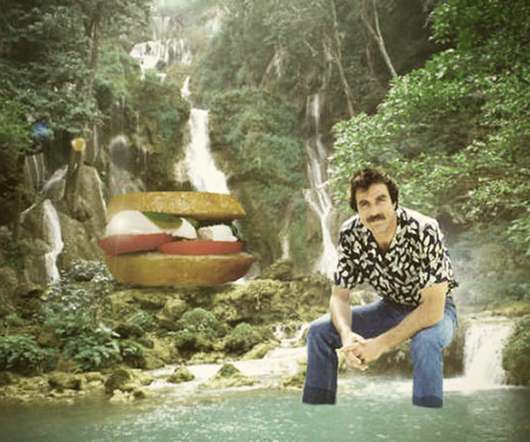
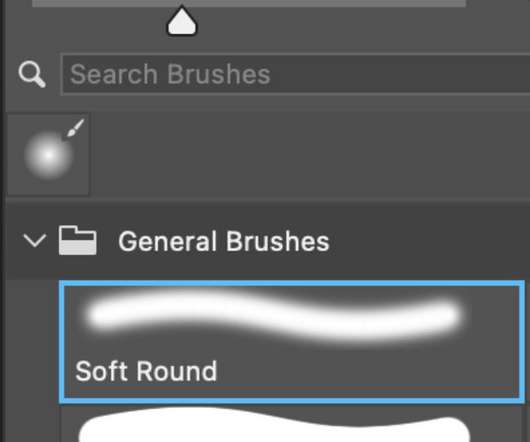
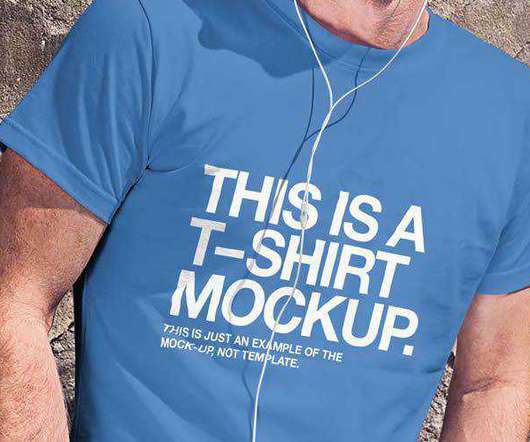






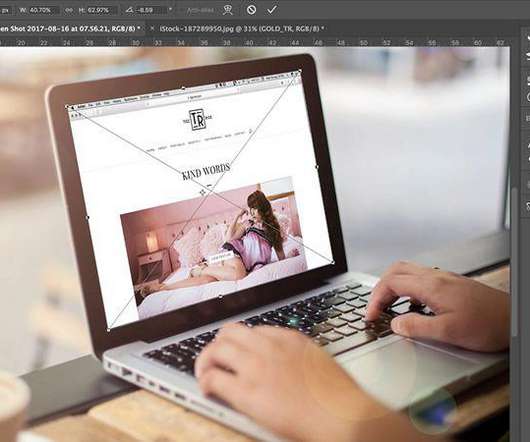


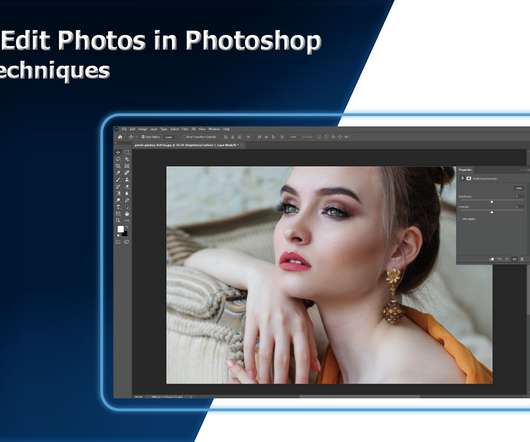



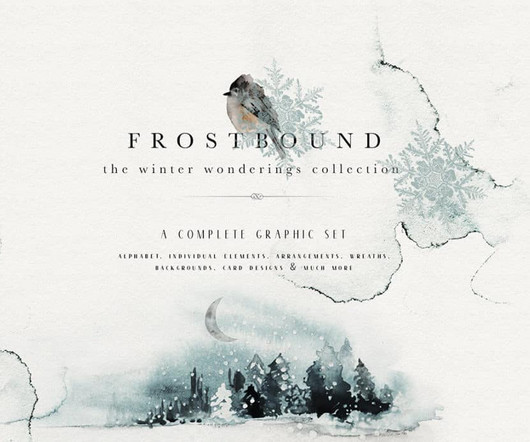


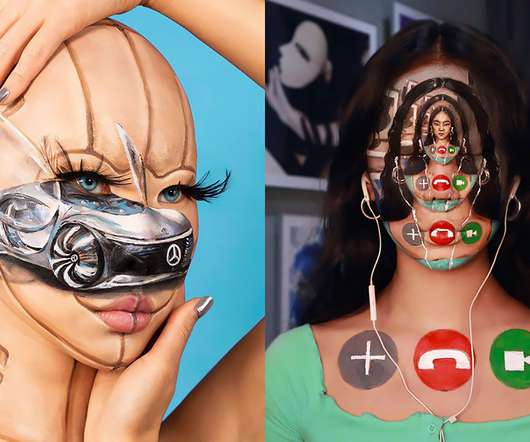





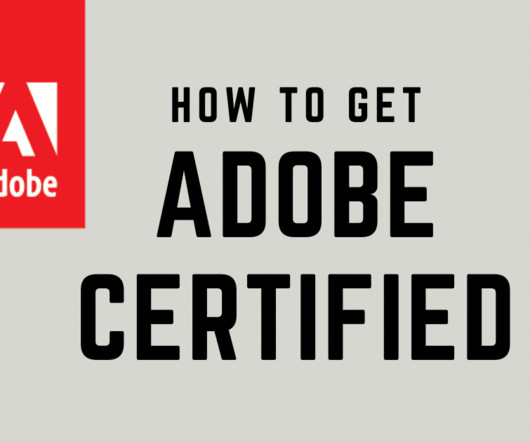
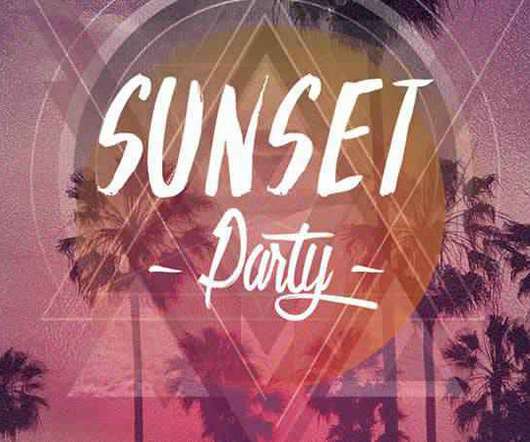









Let's personalize your content