65+ Best Final Cut Pro Slideshow Video Templates in 2025
Design Shack
JUNE 19, 2025
If you’re looking for inspiration to design a unique slideshow video, these Final Cut Pro photo slideshow templates will come in handy. For this collection, we handpicked some of the best Final Cut Pro slideshow templates you can use to easily create slideshow videos without an effort.




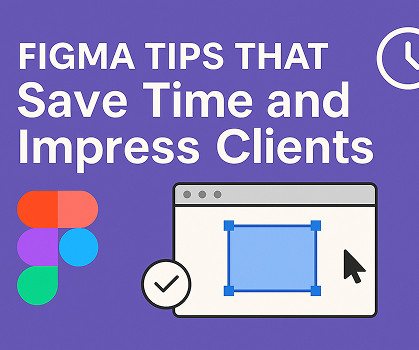















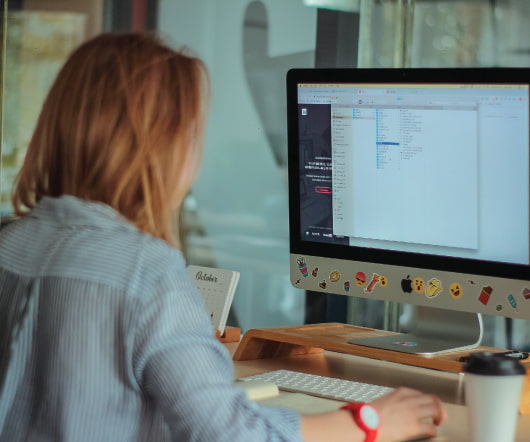

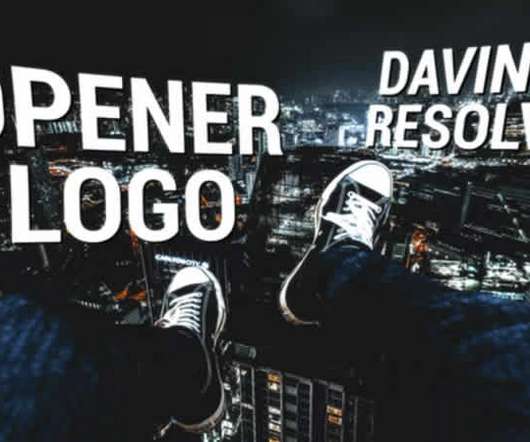

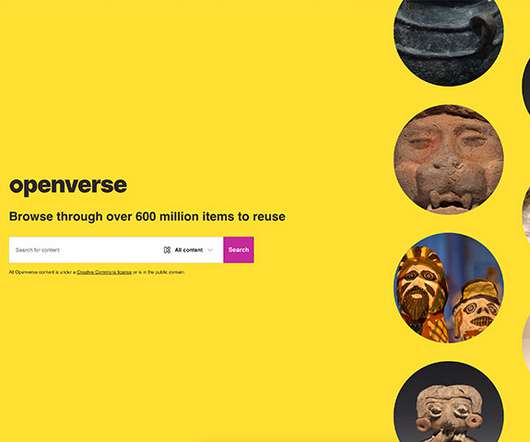
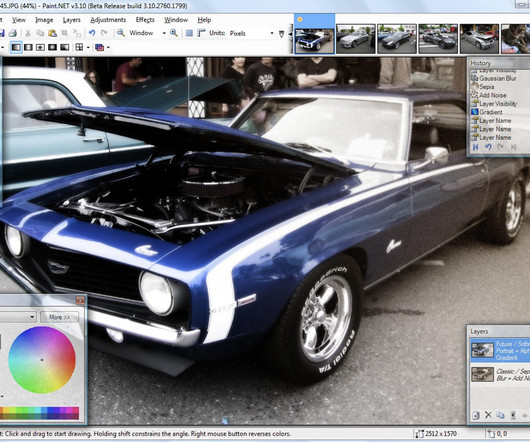

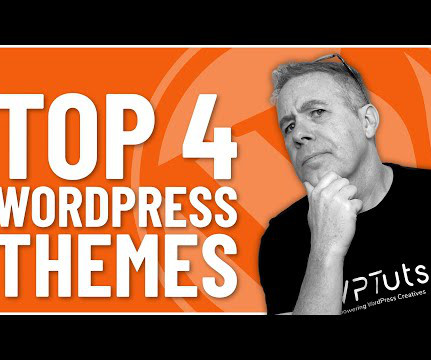



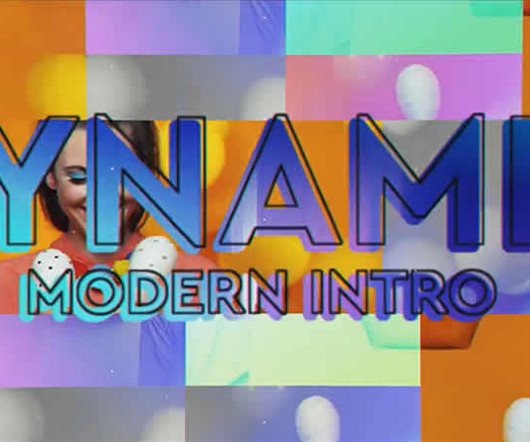



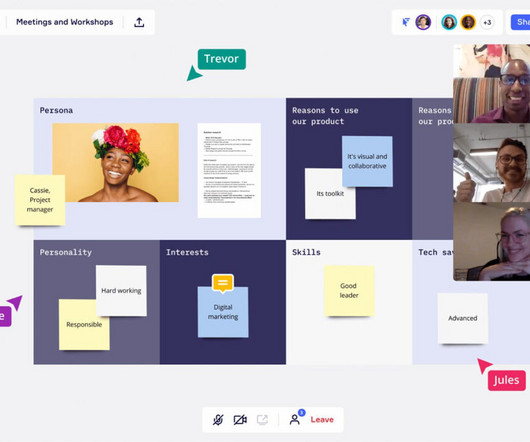
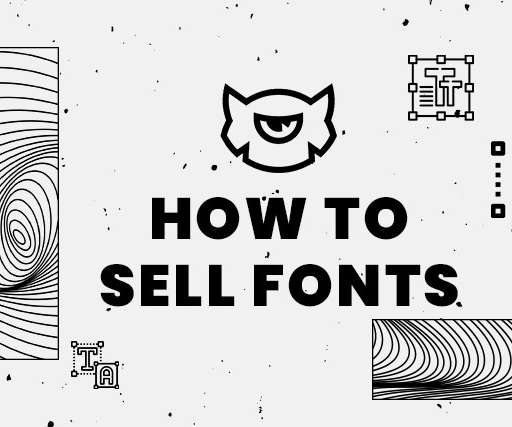
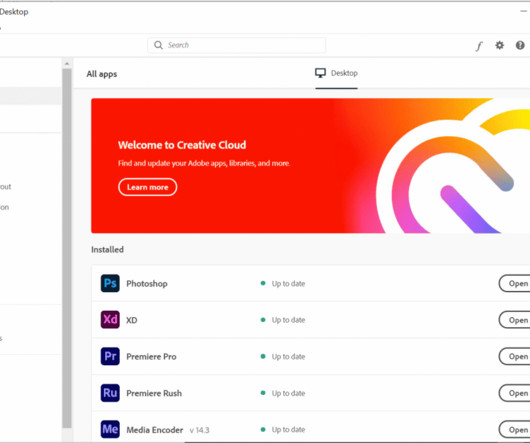






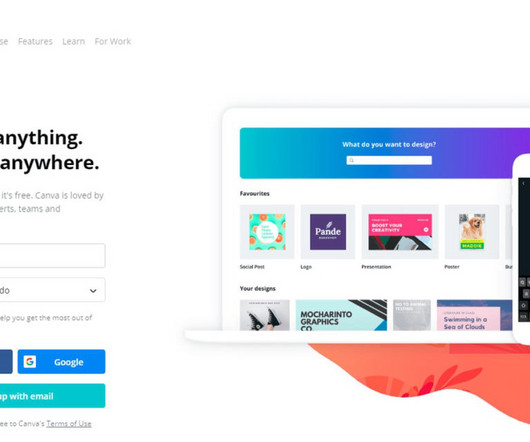









Let's personalize your content