Best Halftones Brushes, Textures and Effects for Photoshop and Illustrator
Graphic Design Junction
APRIL 15, 2024
In the realm of digital design, harnessing the power of halftones requires the right tools – and that’s where the magic of best halftones brushes , textures, and effects for Photoshop and Illustrator comes into play. Dot Grid Photoshop Actions 2. Halftone Maker – Photoshop Action 4. Poster Halftone Photoshop Effect 5.

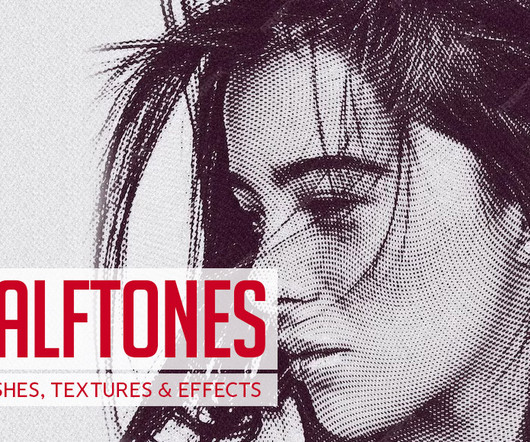

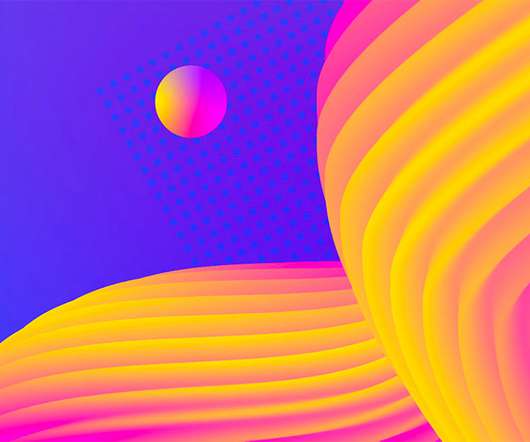

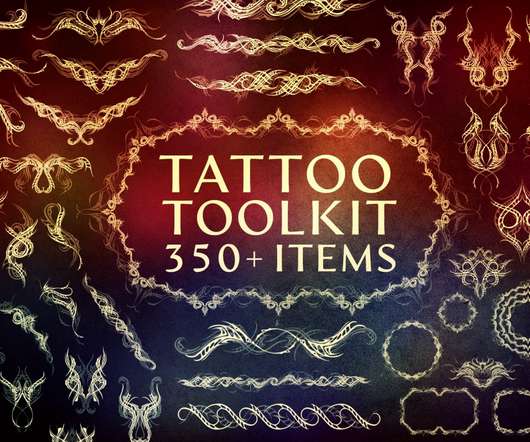






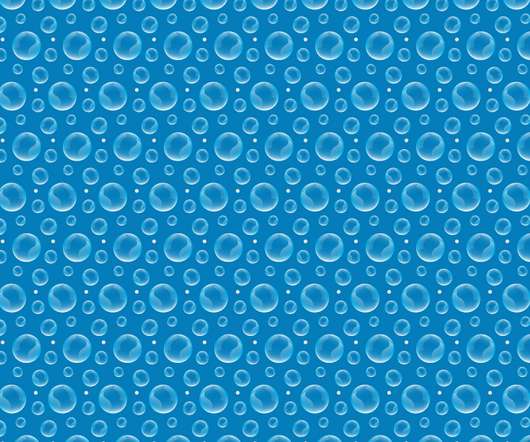


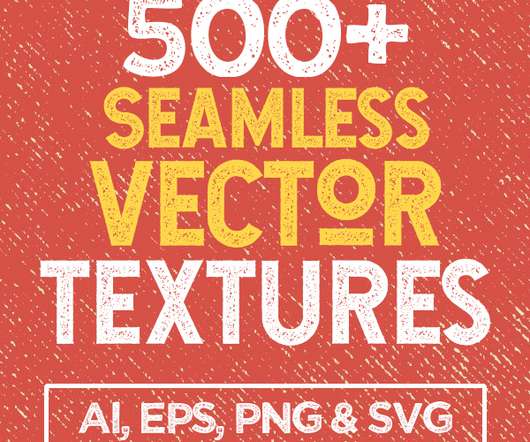

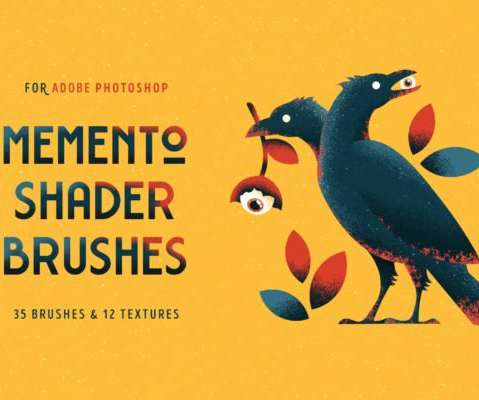


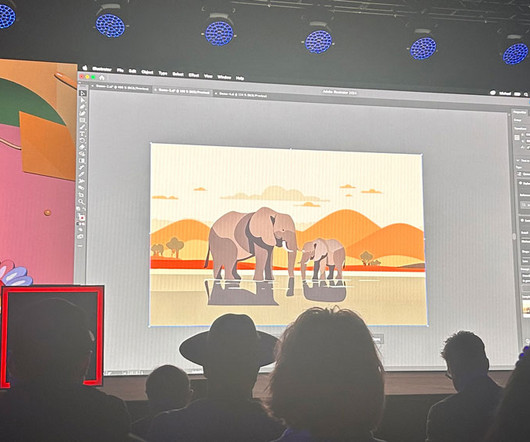

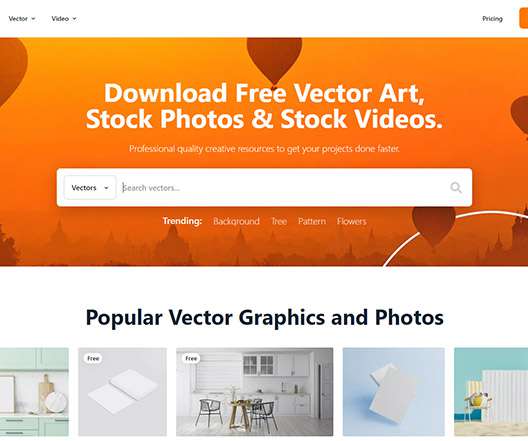
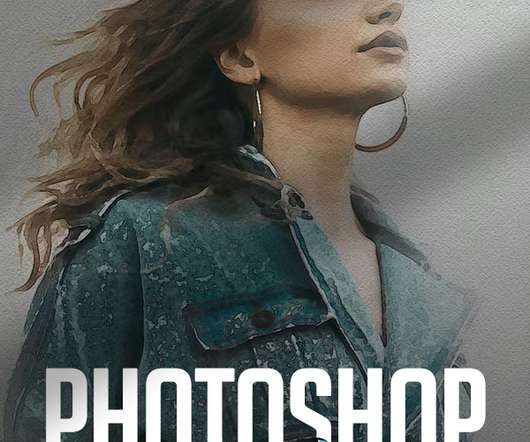
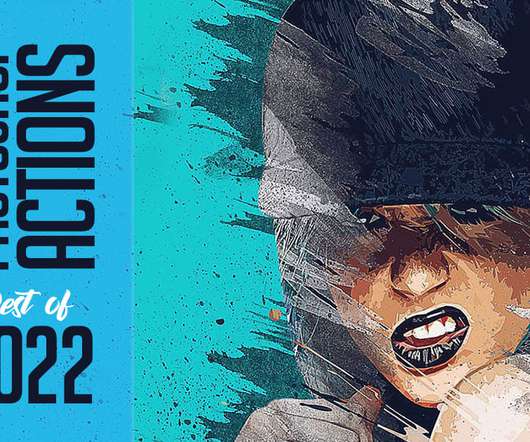
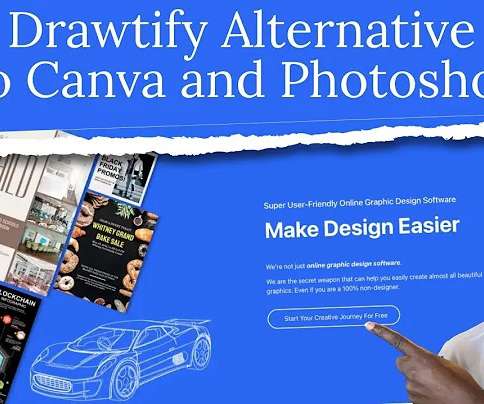
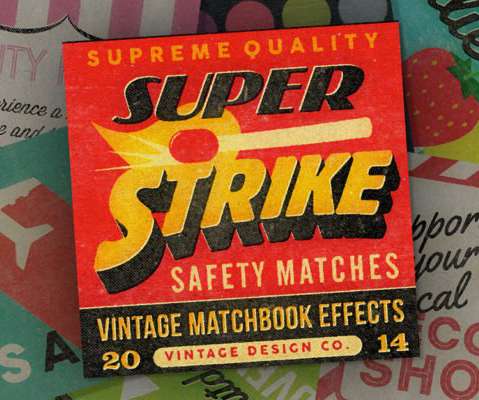

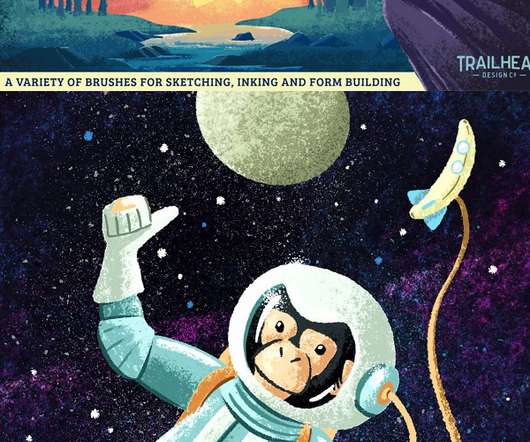


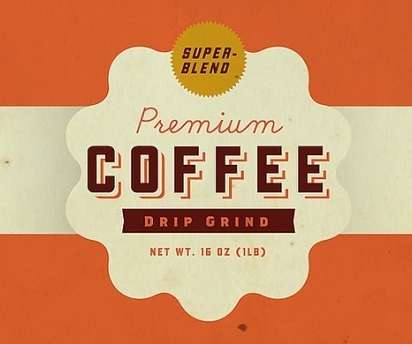

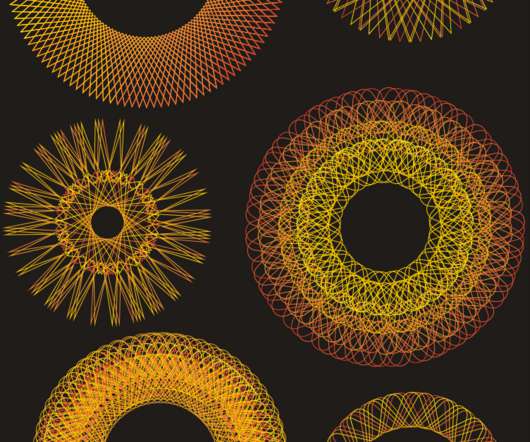
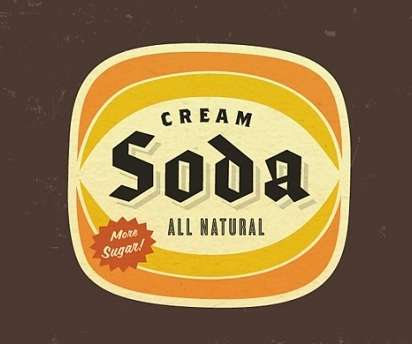
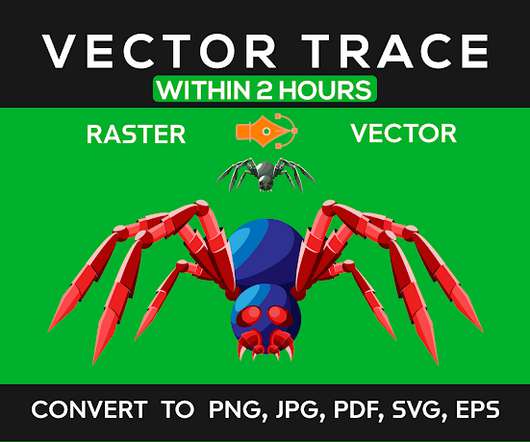
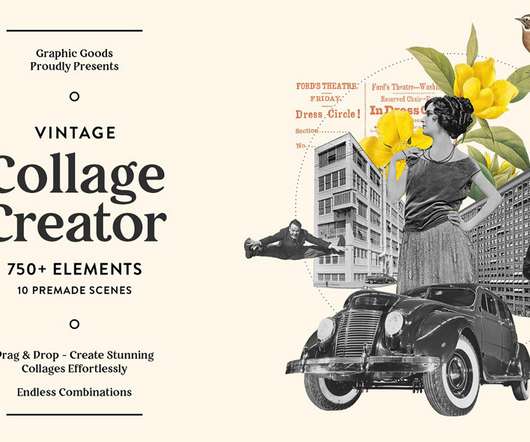




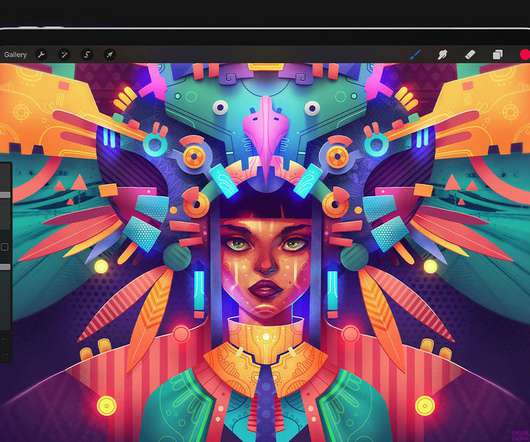


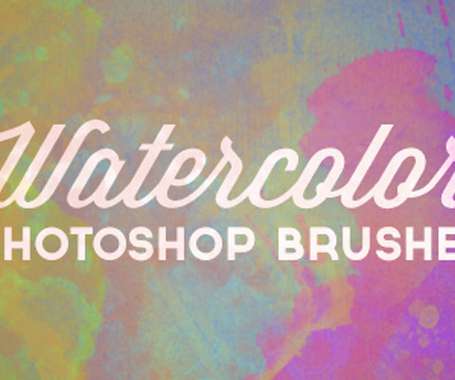








Let's personalize your content