10 Top Graphic Design Trends for 2025
Graphic Design Junction
NOVEMBER 15, 2024
This can include using old-school fonts and neon color palettes in ad visuals for a nostalgic, tech-forward look. Example: With Wix ADI, users simply enter a few details about their business, and the tool generates a professional-looking website with layout, color schemes, and fonts that match the brand.

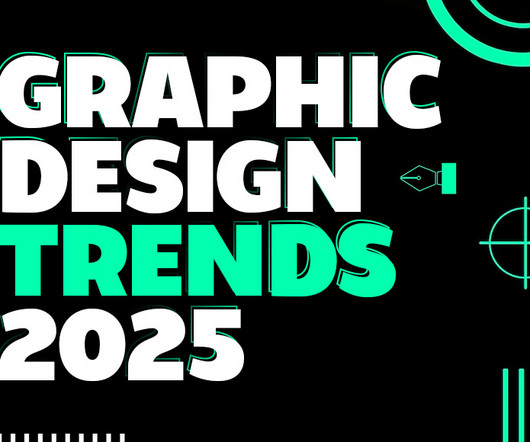

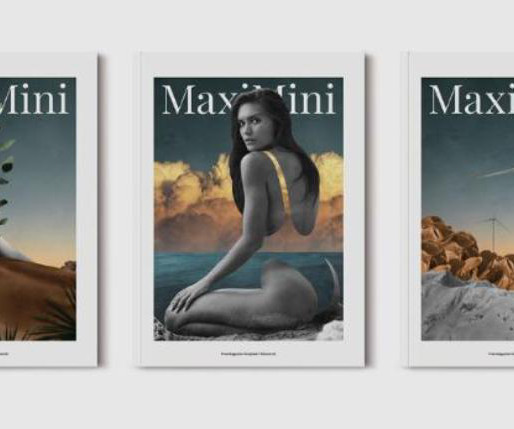

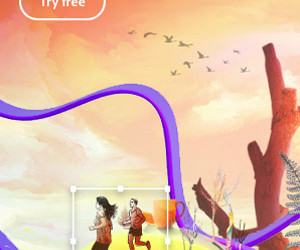

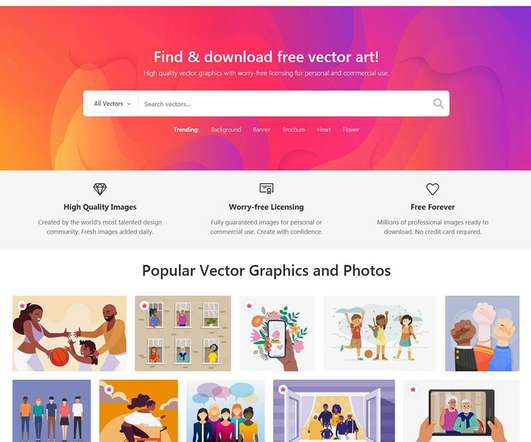




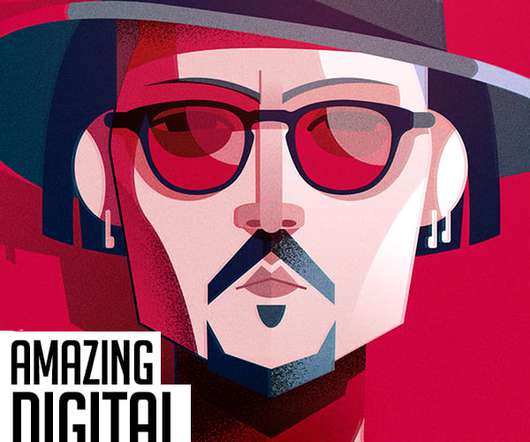

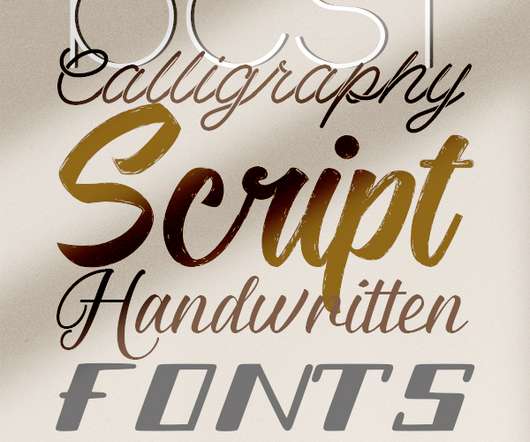

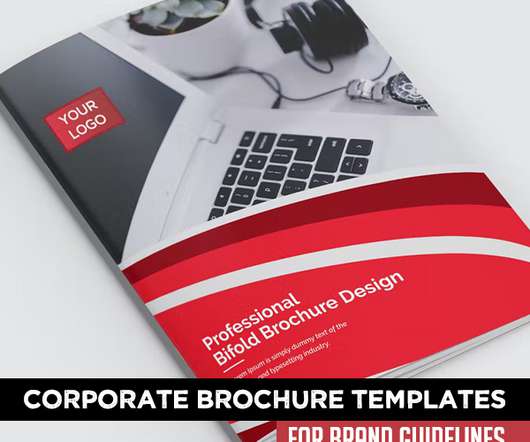

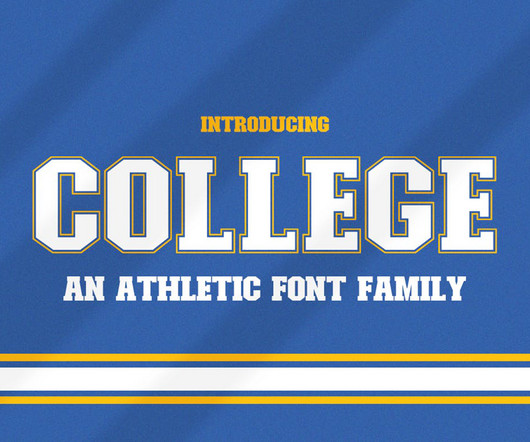
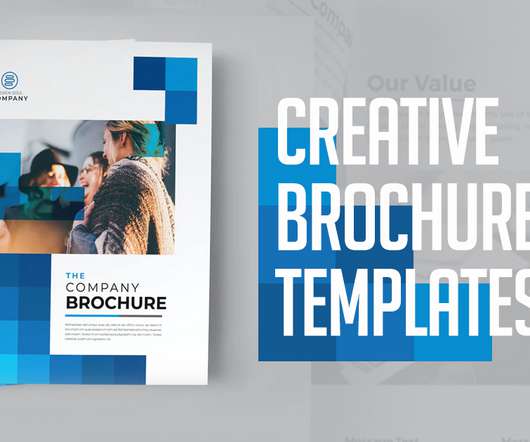




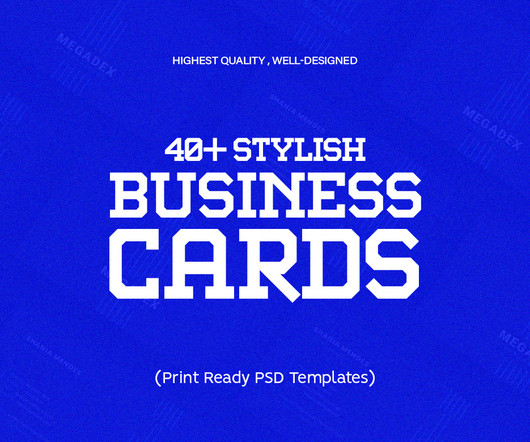

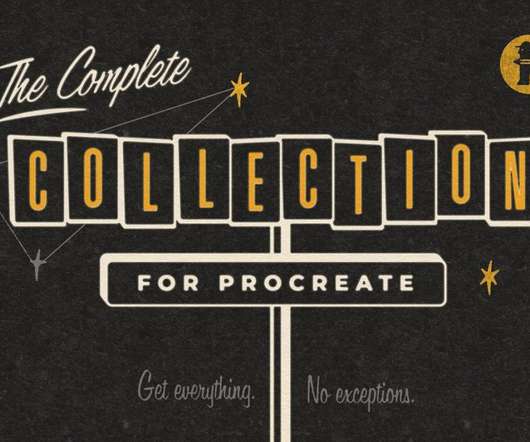

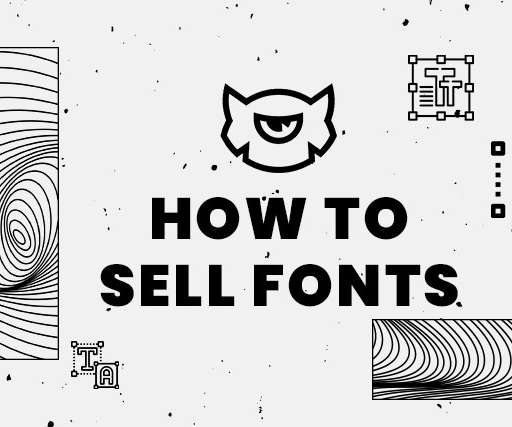
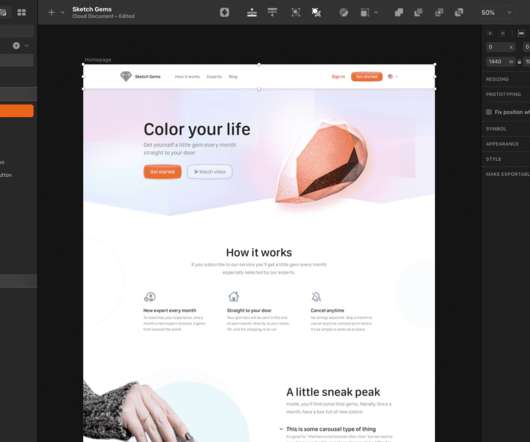




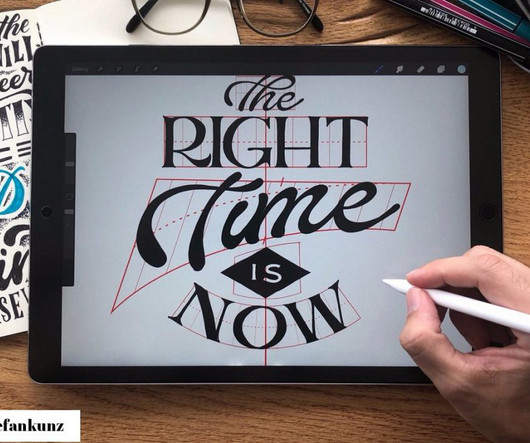





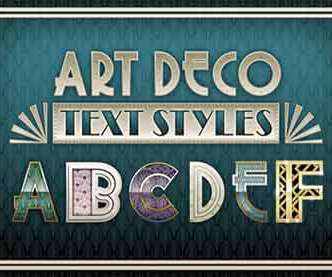
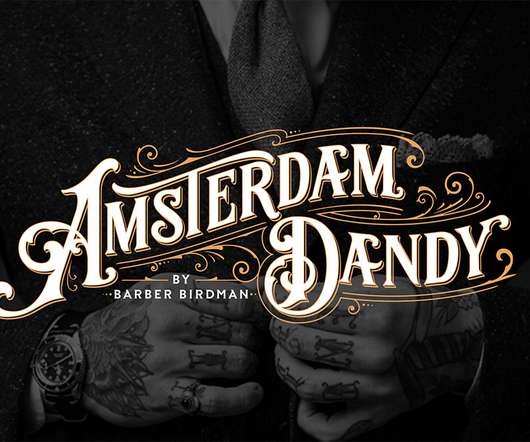

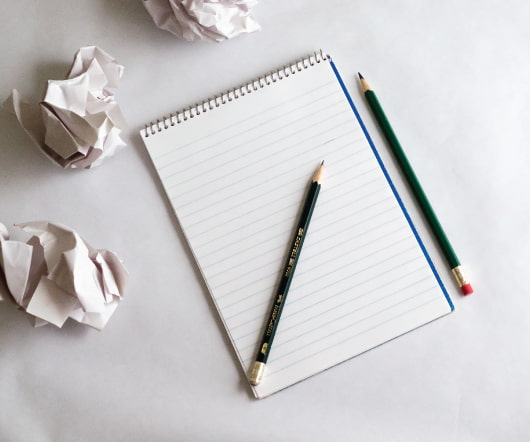









Let's personalize your content