20+ Best Photoshop Brushes: Elevating Your Painting and Blending Skills
Graphic Design Junction
MAY 5, 2024
Photoshop brushes are a digital artist’s secret weapon. This article dives into the world of Photoshop brushes , exploring different types, their uses, and some of the best free and premium brush sets to elevate your digital paintings and blending techniques. 200 Designer Brushes For Photoshop 2. Abstract Splash Brushes 6.

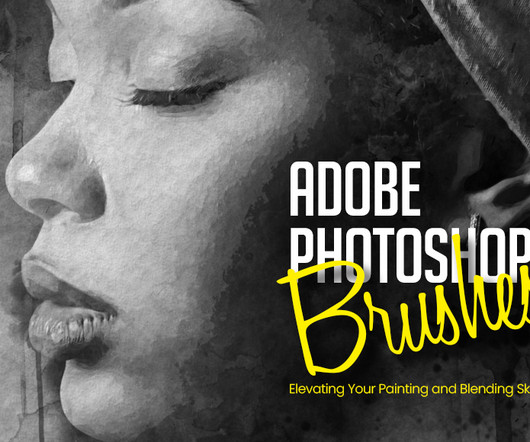



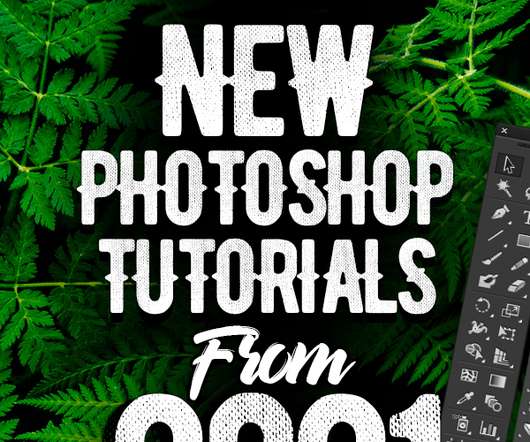
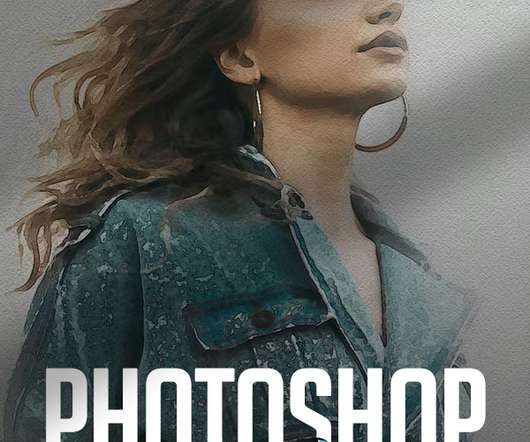


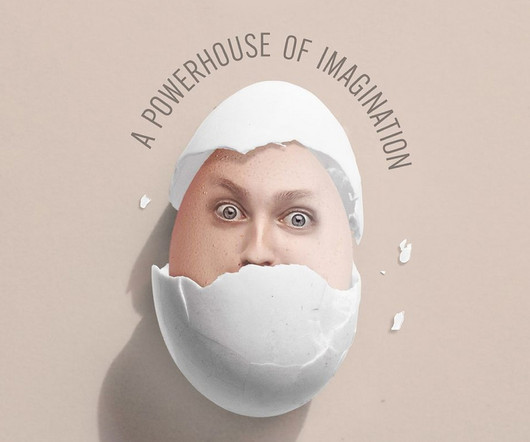

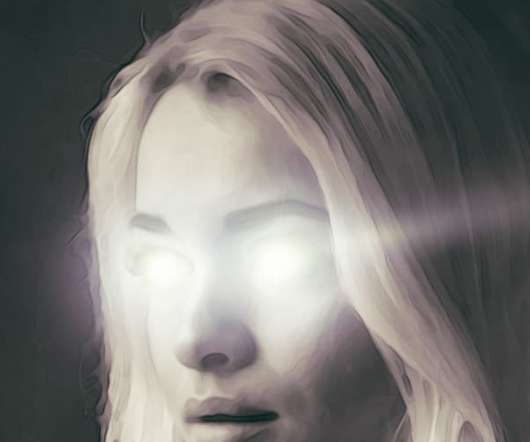




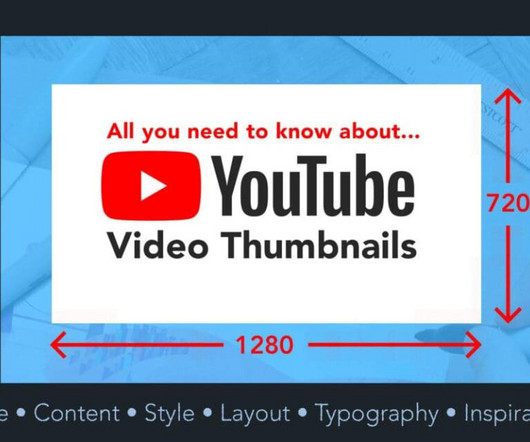
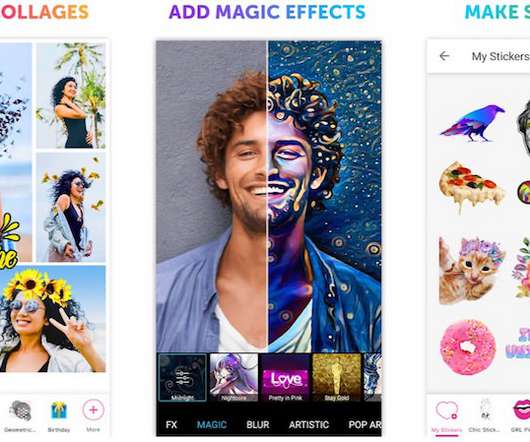

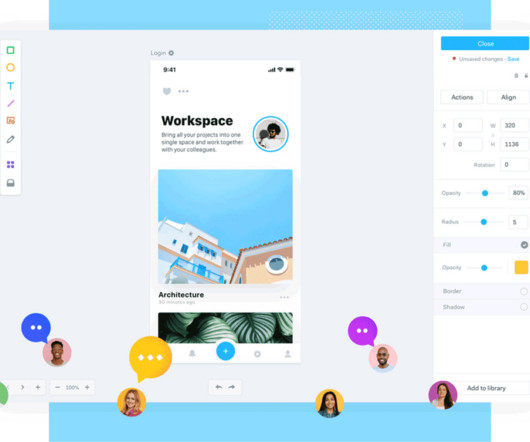

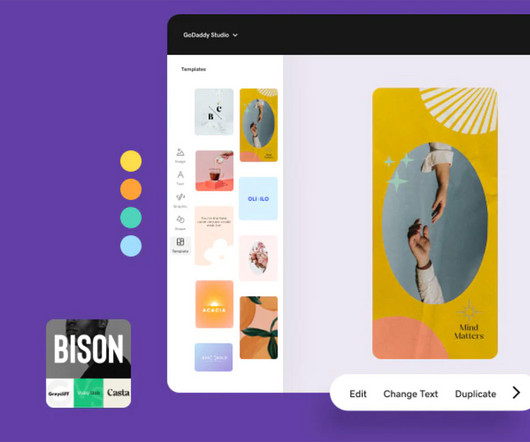





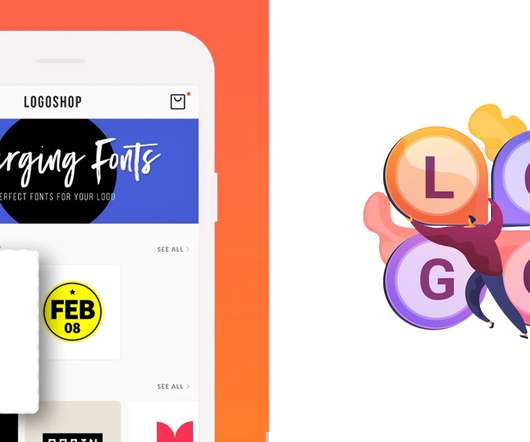




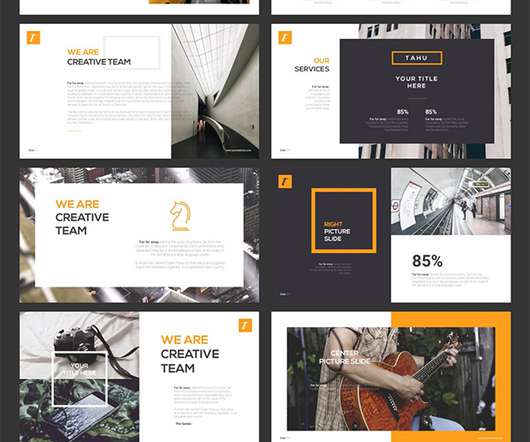




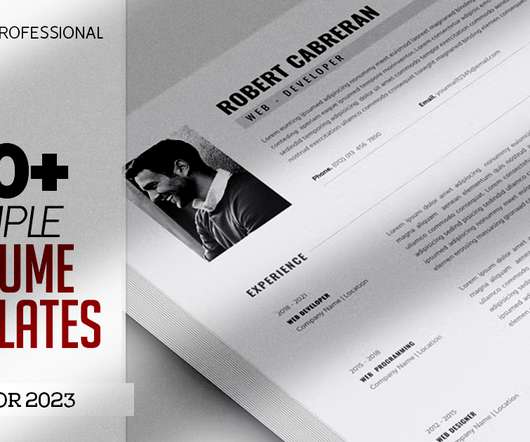
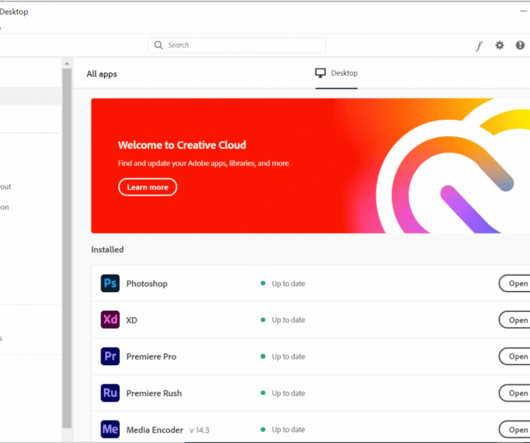
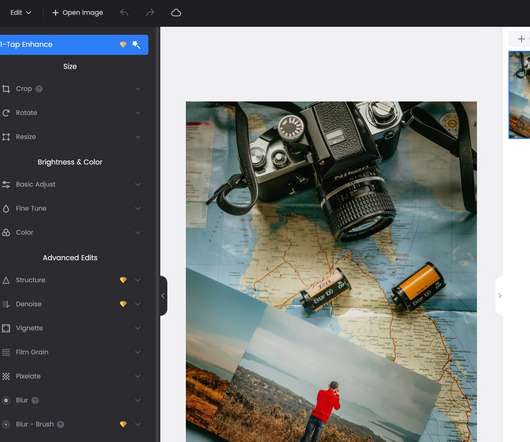
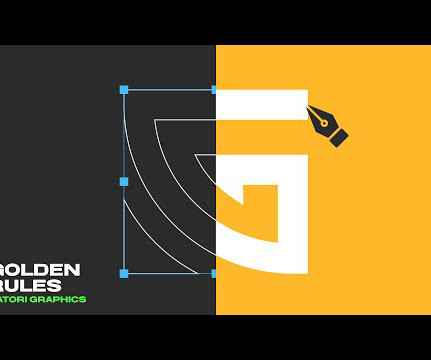
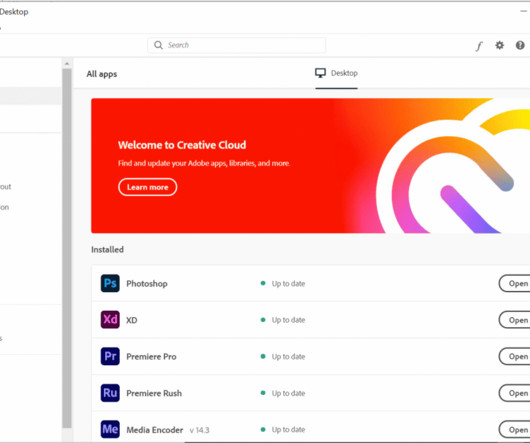

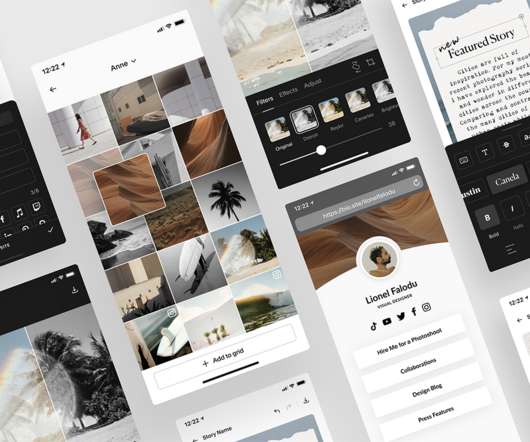









Let's personalize your content