10 Top Graphic Design Trends for 2025
Graphic Design Junction
NOVEMBER 15, 2024
By reimagining classic elements like vintage typography or retro color schemes with a contemporary, high-tech twist, they create visuals that feel both familiar and forward-thinking. This can include using old-school fonts and neon color palettes in ad visuals for a nostalgic, tech-forward look.


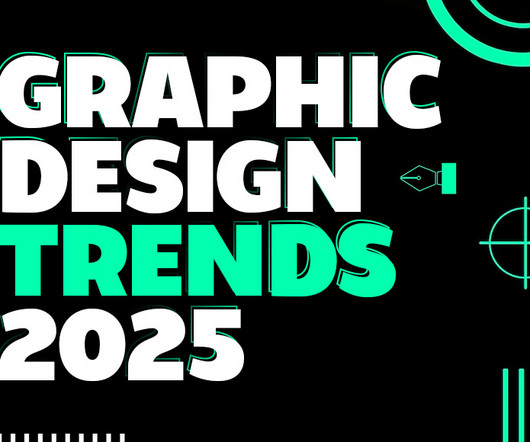

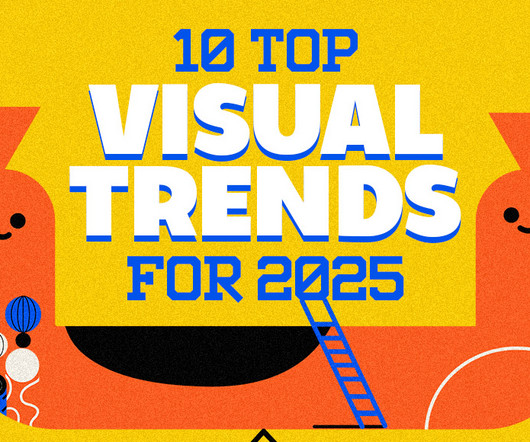


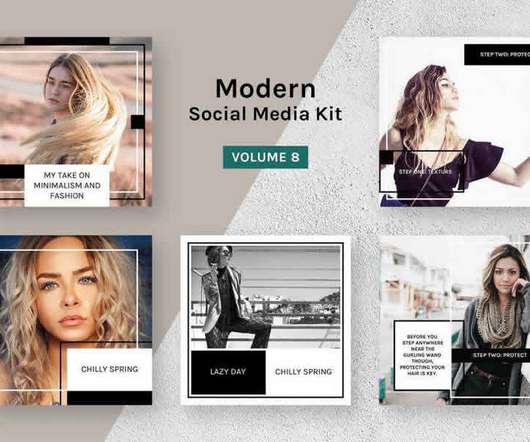
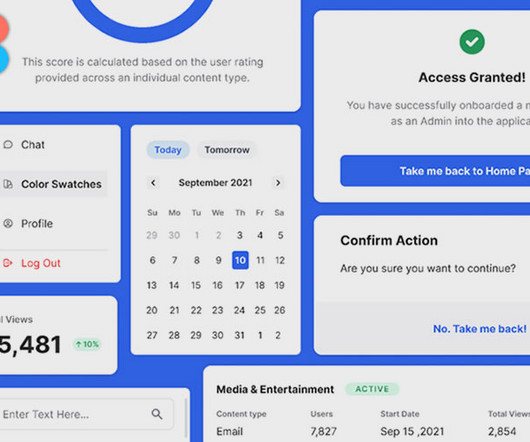

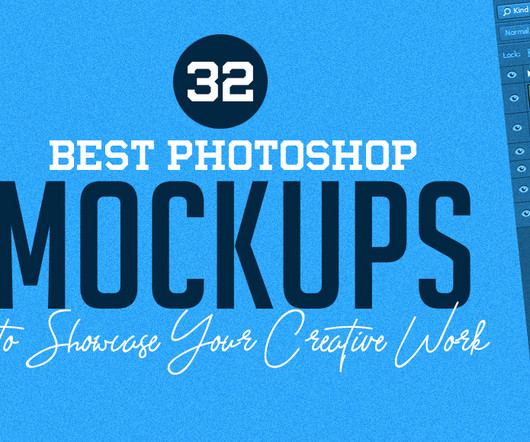
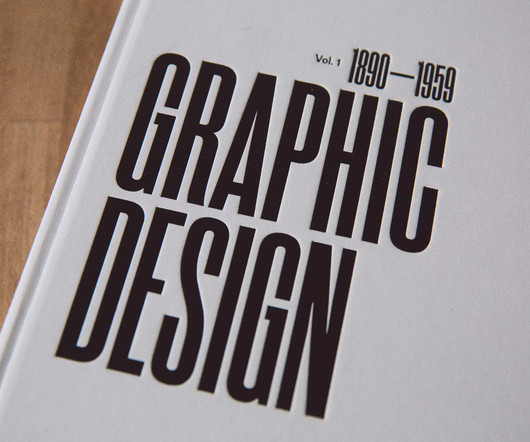

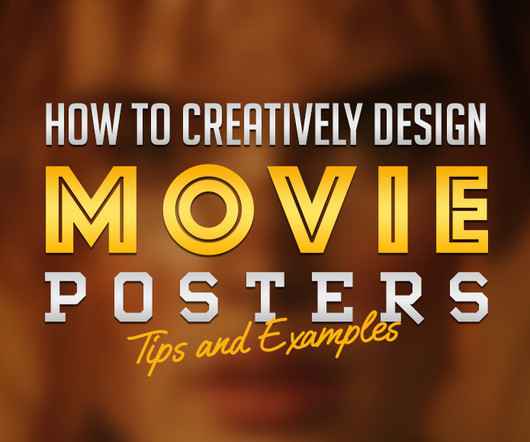






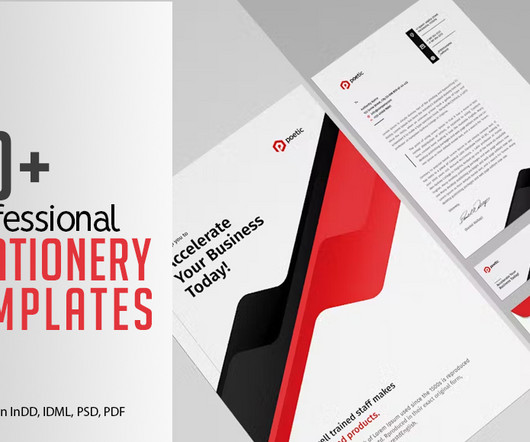

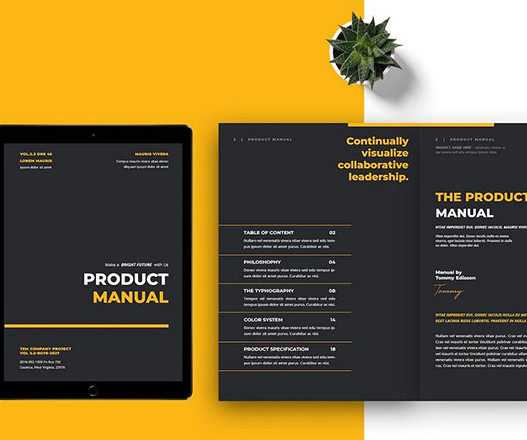


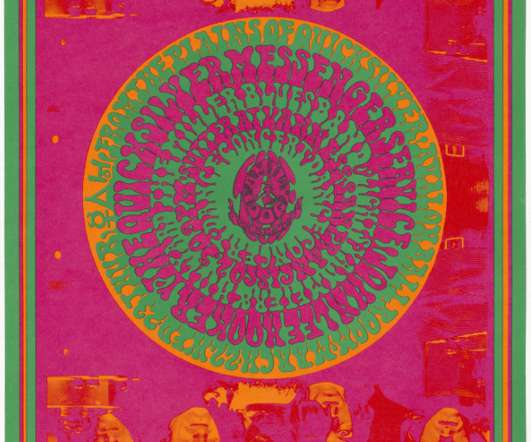

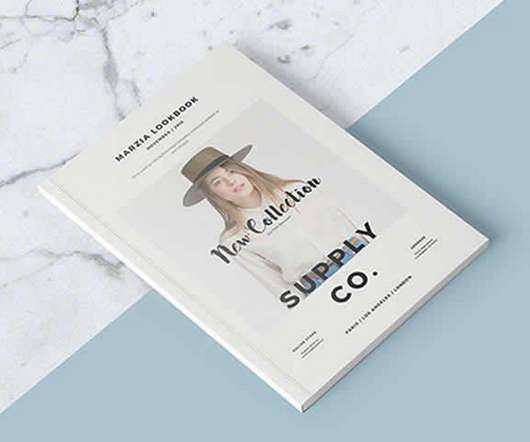
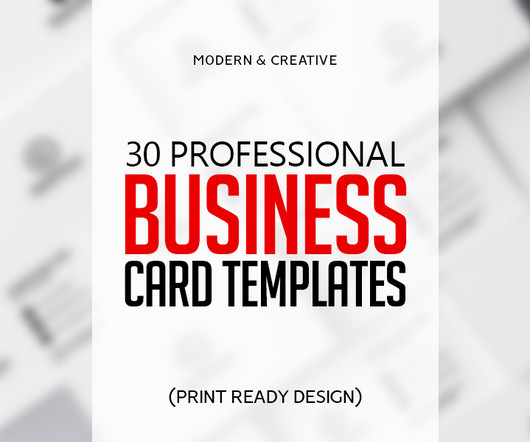

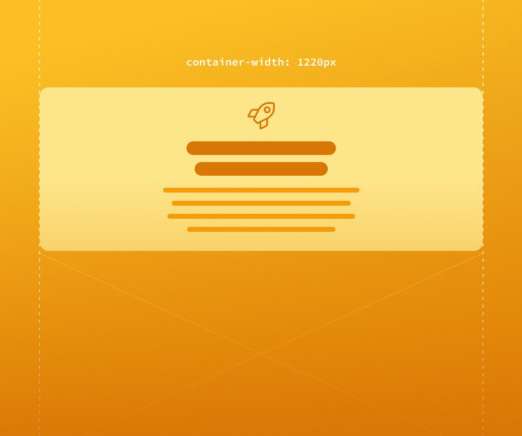

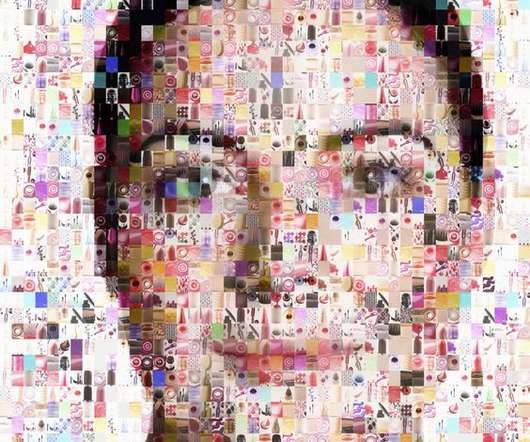
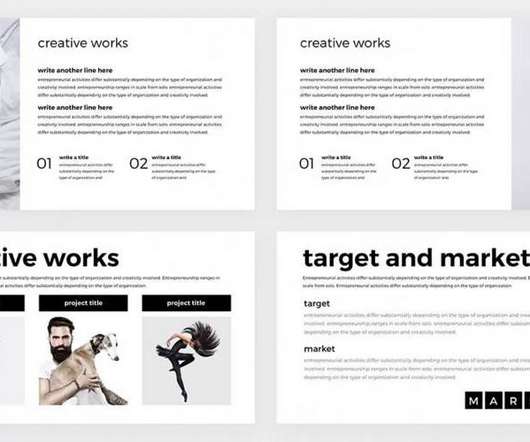




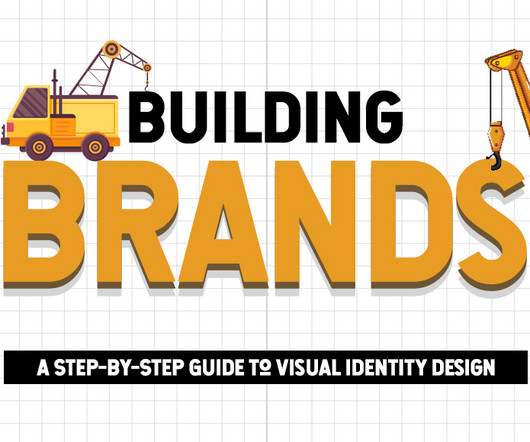




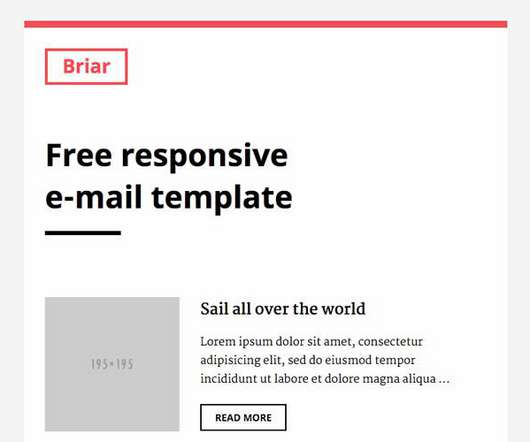










Let's personalize your content