Top 9 Best Graphic Design Software of 2022
Designer Daily
JANUARY 21, 2022
The first solutions in our list are from the Adobe Creative Cloud family. Adobe Photoshop. In addition, Adobe Photoshop fits for photo editing. Expert web designers like Kaushal Prajapati from Pearl Lemon Web have used Adobe Photoshop and found both advantages and disadvantages with using this software. Adobe InDesign.



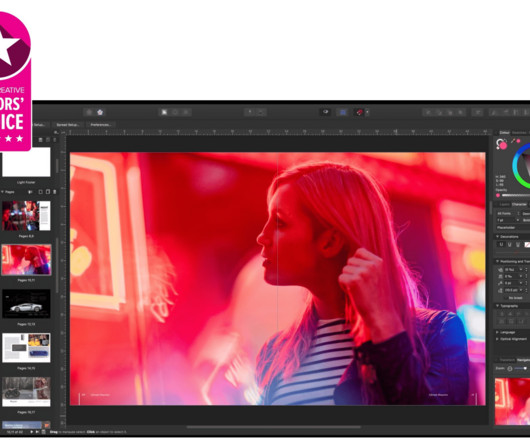




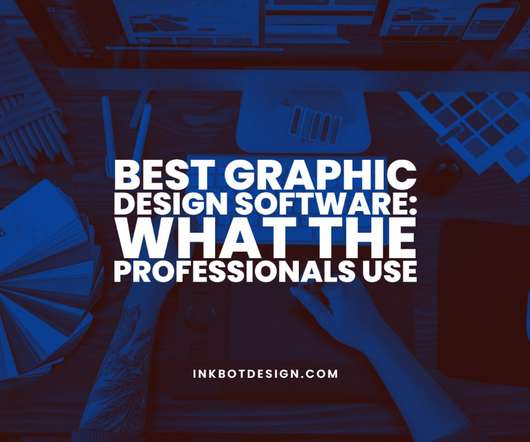


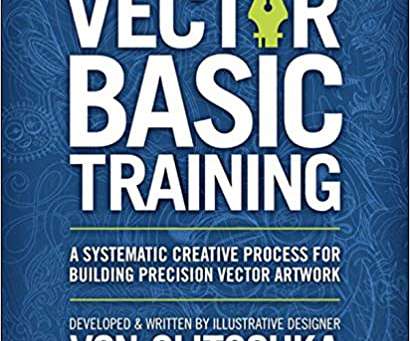






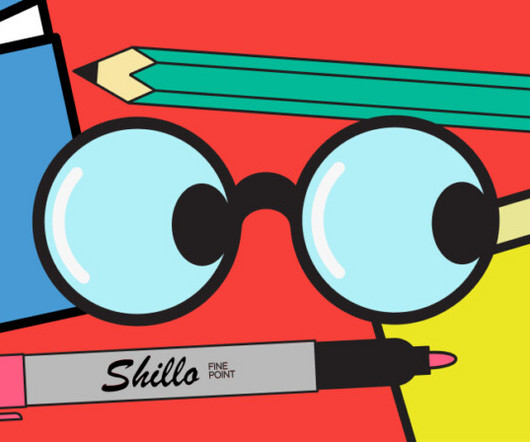

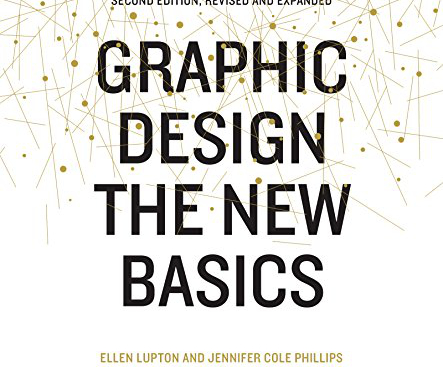
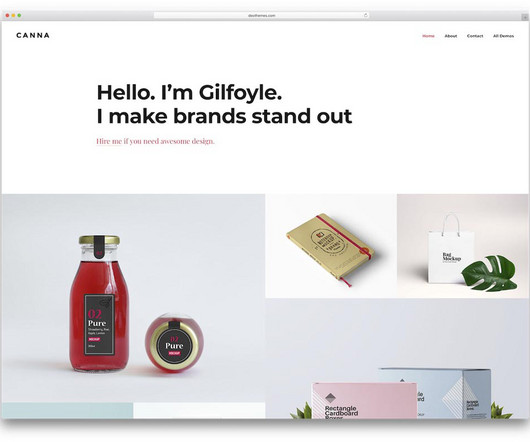




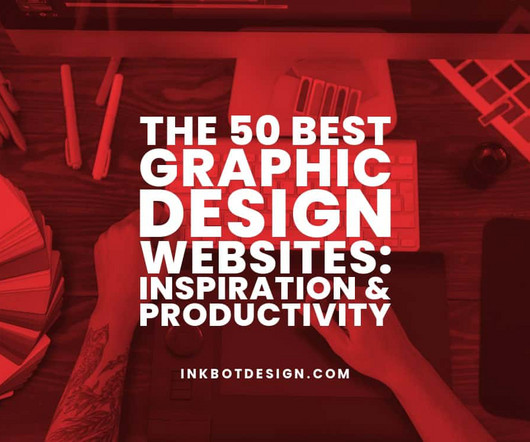


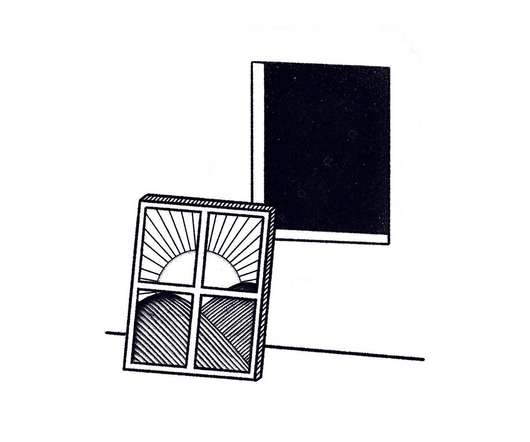






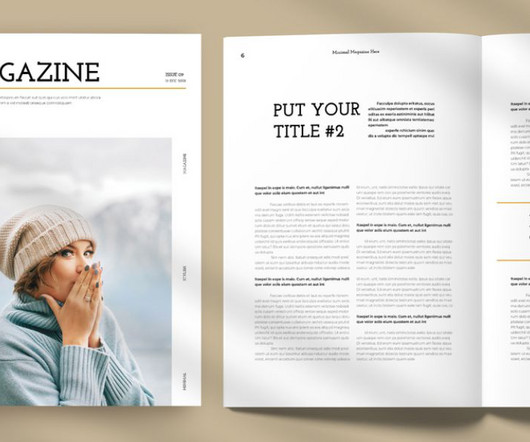
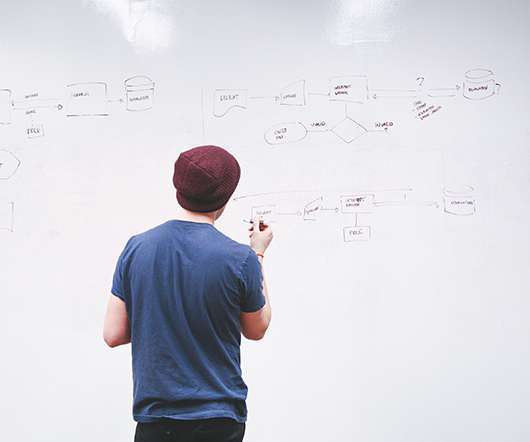









Let's personalize your content