Want to know how to design? Learn The Basics.
Just Creative
MAY 27, 2024
The basic elements of design include color, line, shape, scale, space, texture, and value and these are the fundamental pieces that make up any piece of work. The basic design elements include color, line, shape, scale, space, texture, repetition, and value. Want to know how to design?


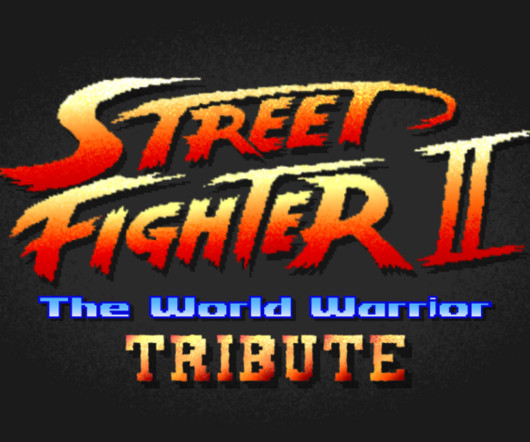

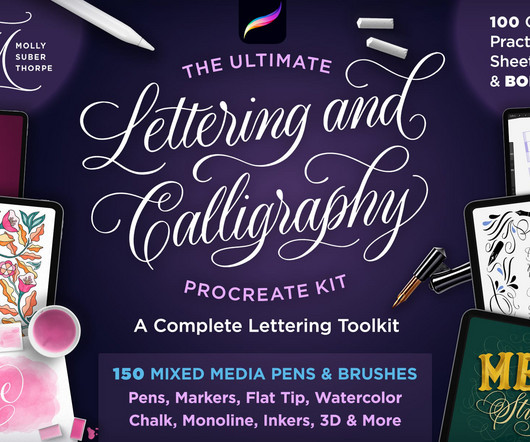


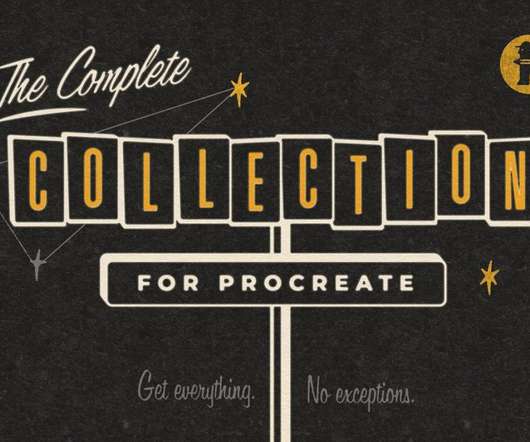




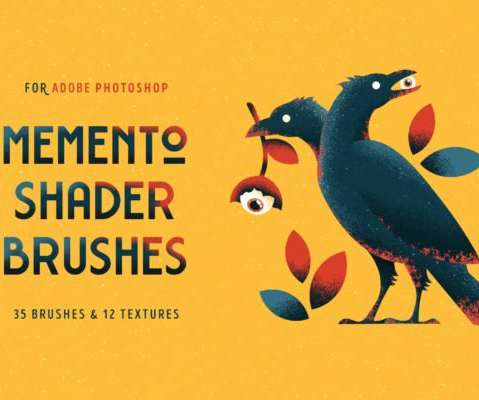


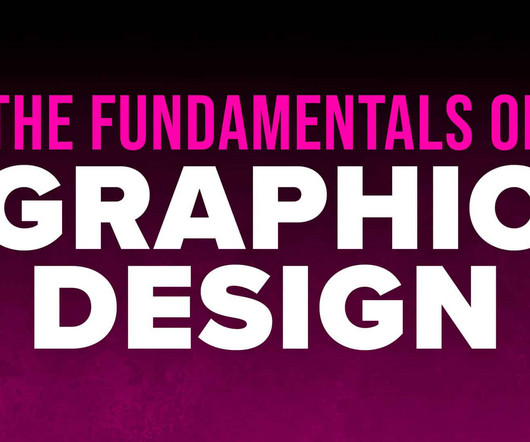
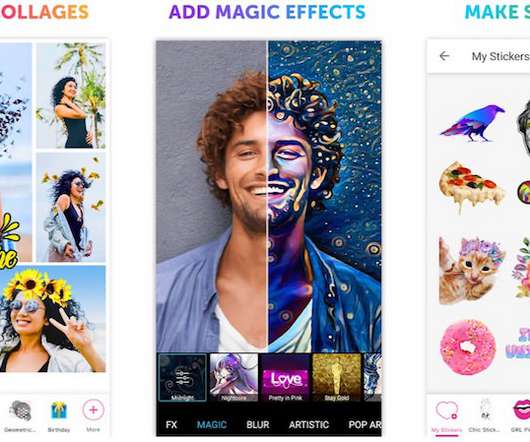


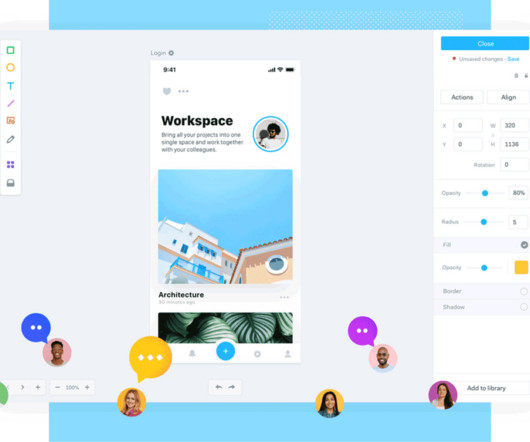

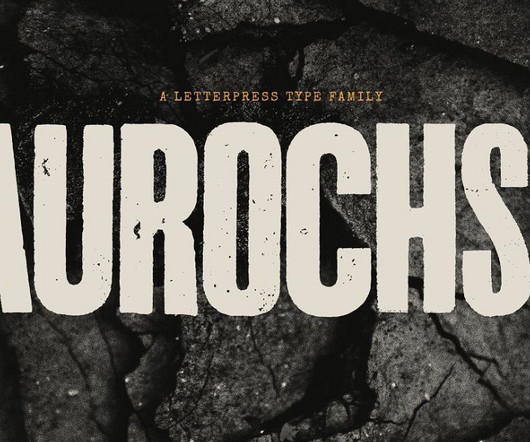

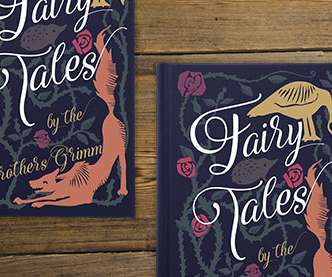
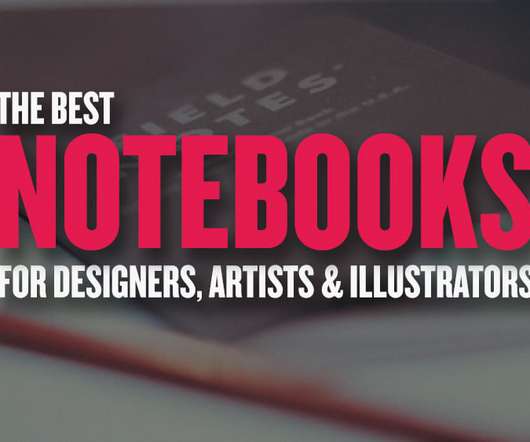

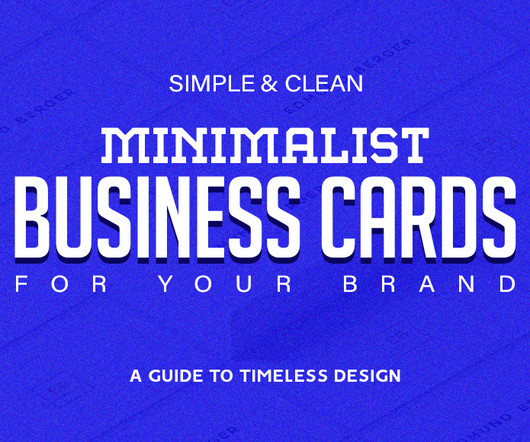


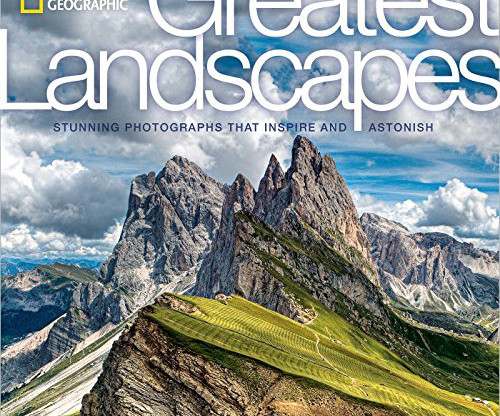
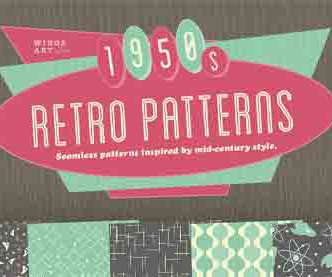
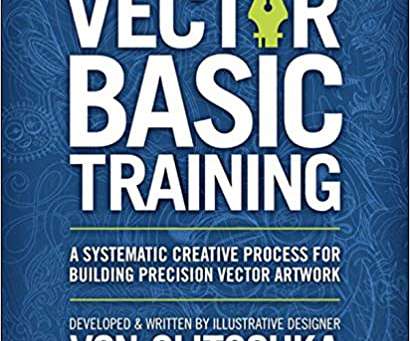
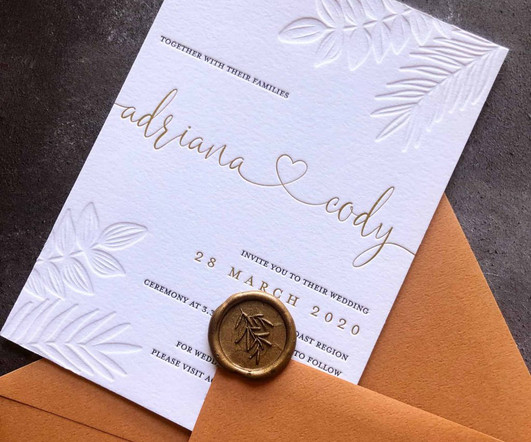

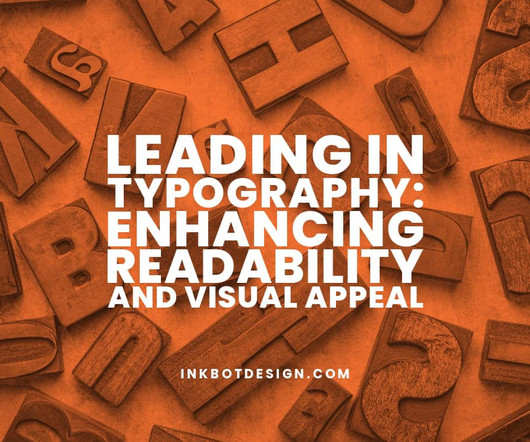




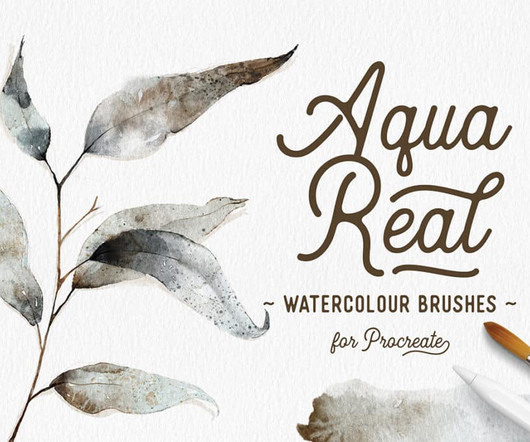
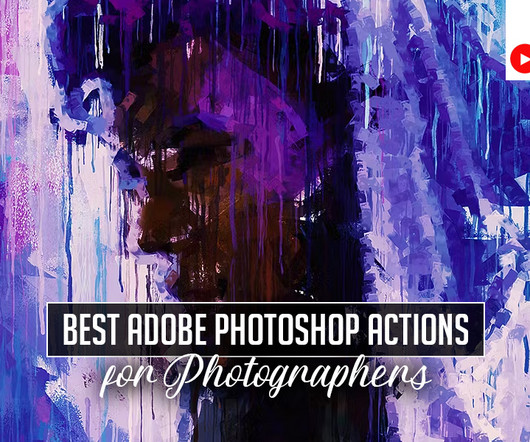












Let's personalize your content