Top 15 Procreate Lettering Toolkits & Composition Grids
Just Creative
APRIL 17, 2023
This integral kit includes everything you need 149 Botanical Stamps 135 Frame Stamps 45 Word Container Stamps 33 Banner Stamps 58 Inlay Stamps 43 Design Element Stamps 14 Cute Creature Stamps 36 Texture & Pattern Brushes 13 Lettering Brushes 10 Color Palettes Download Now 2. It also comes with a guide on how to draw each style.

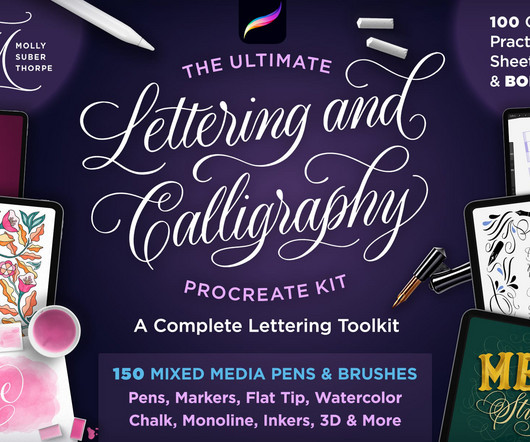




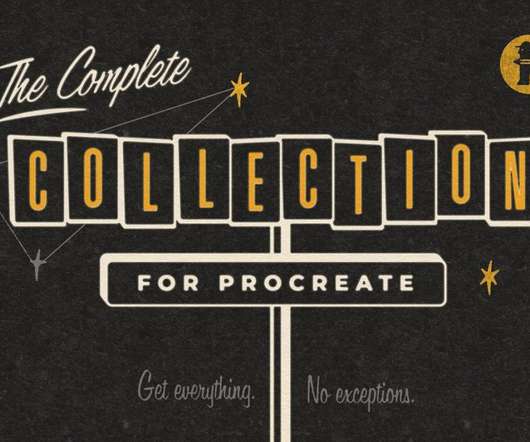



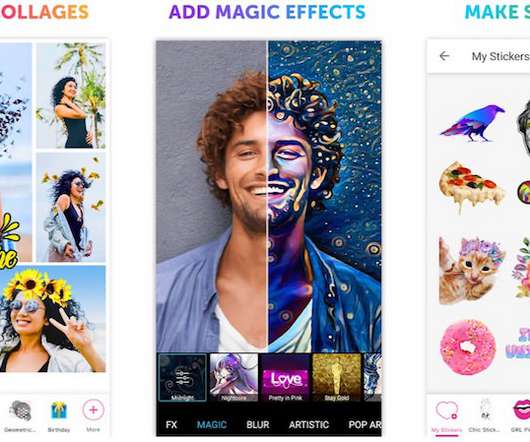

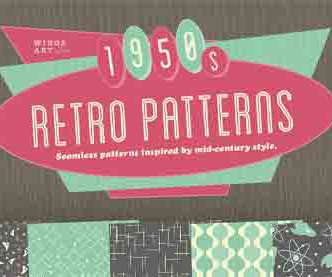



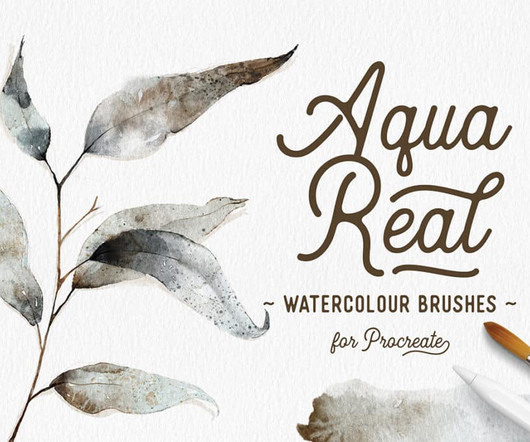
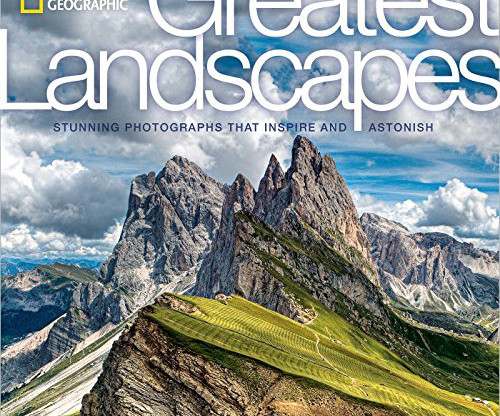


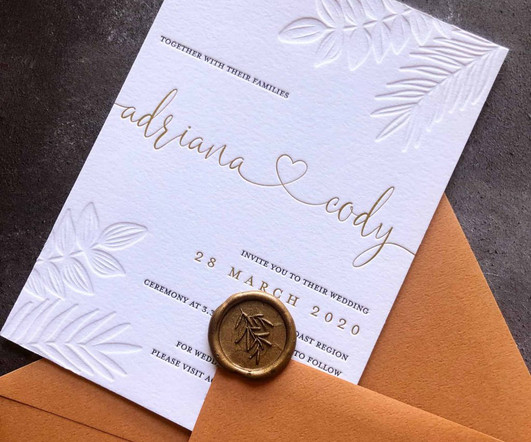
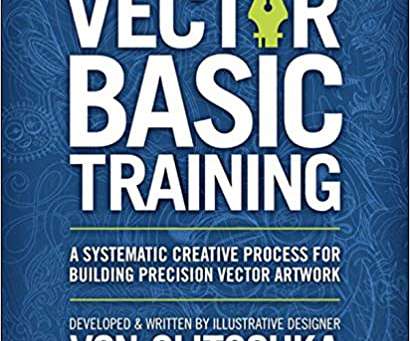

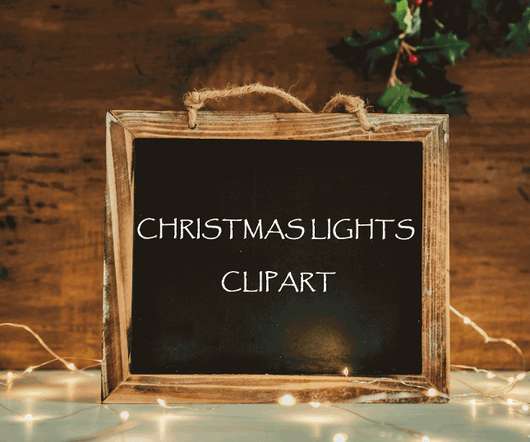



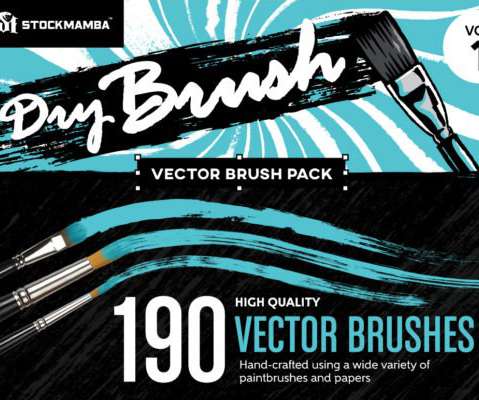
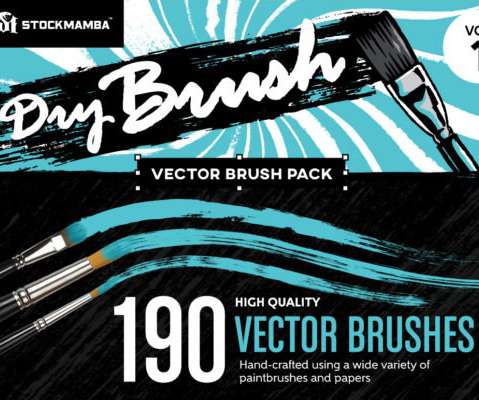

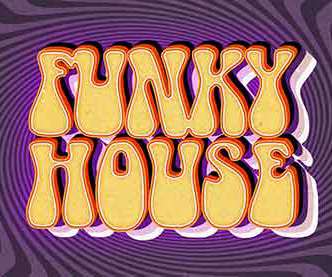



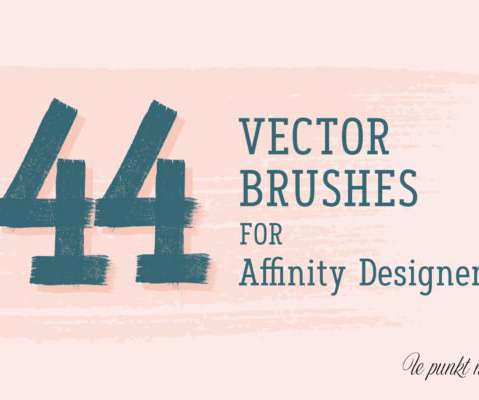
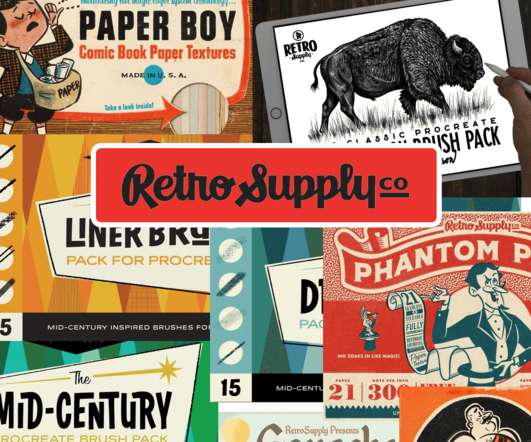
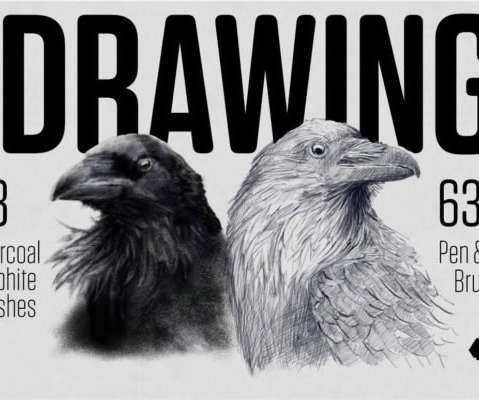
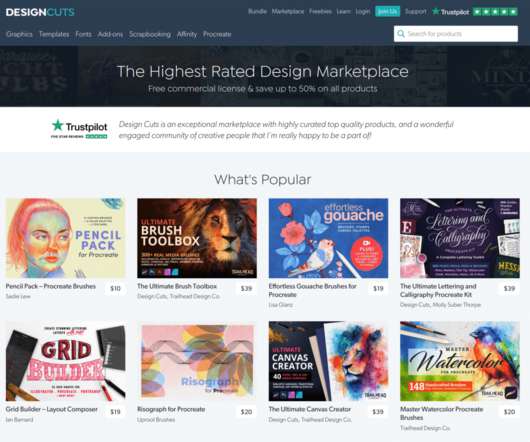

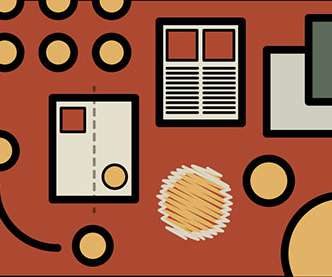
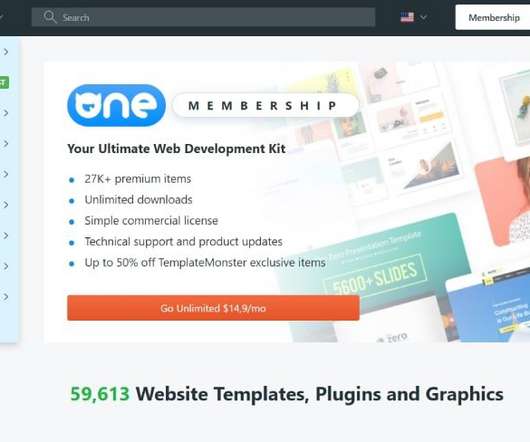

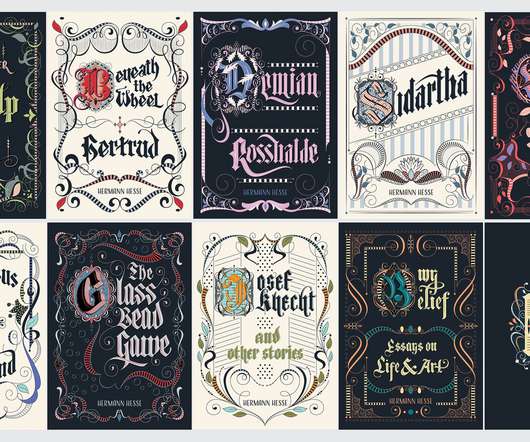

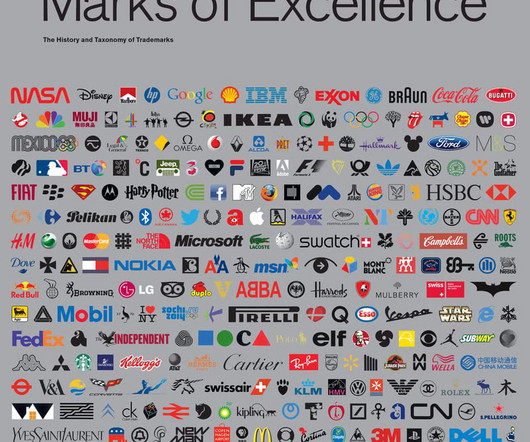








Let's personalize your content