25 Extremely Creative Photo Manipulation Examples
Graphic Design Junction
JANUARY 19, 2024
To alleviate this challenge, we’ve curated a collection of some of the most outstanding photo manipulation examples crafted by skilled designers and artists from across the web. Photo Manipulation By Ferdi Rizkiyanto 4. The Last Monk Photo Editing Manipulation By Juan Carlos Zambrano 5.


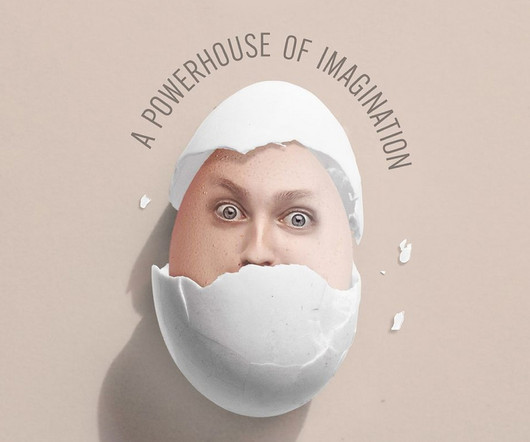


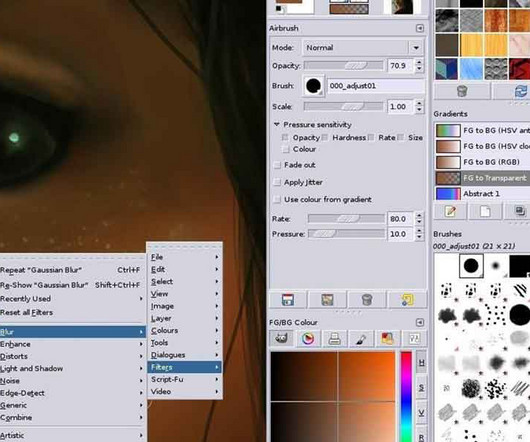

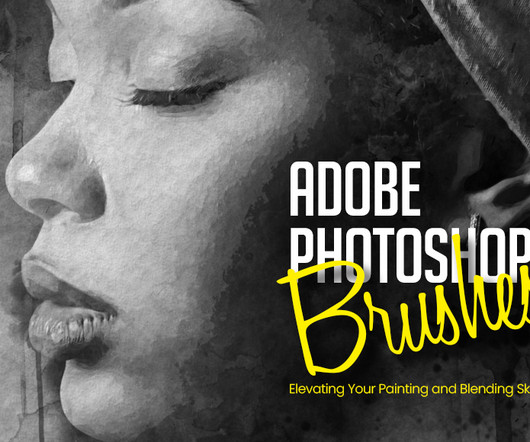

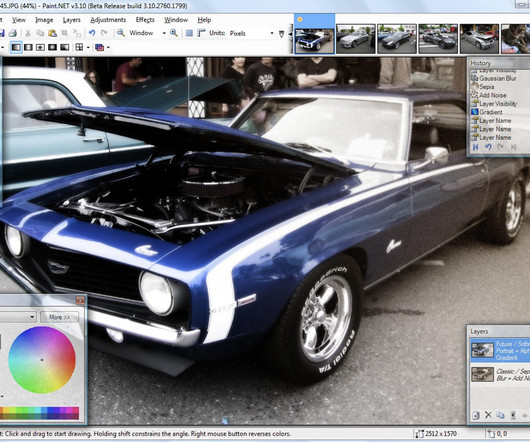


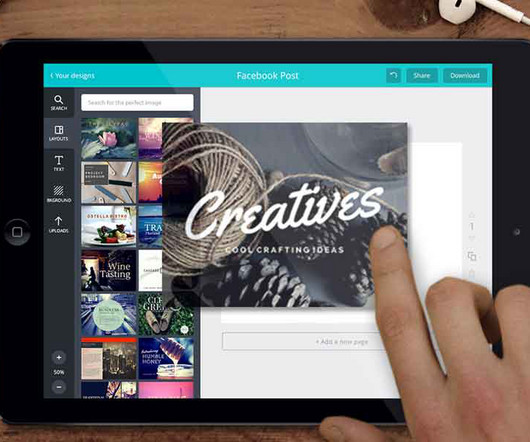


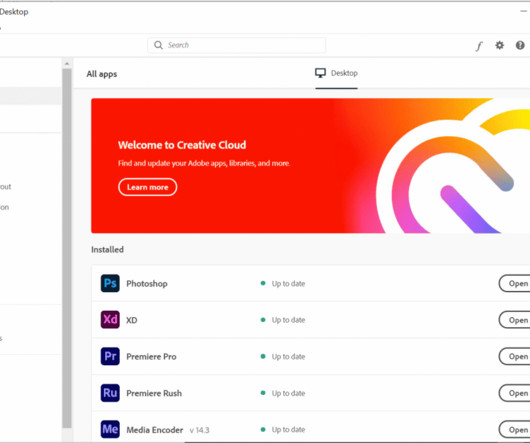

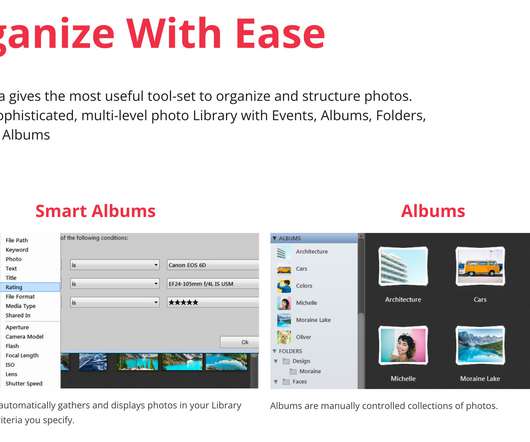
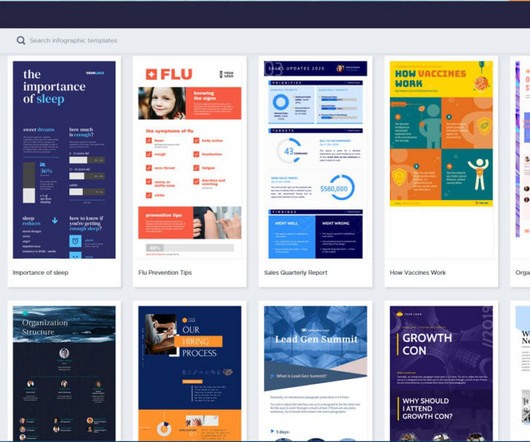


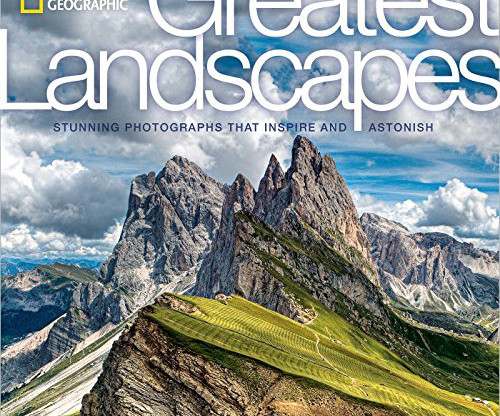





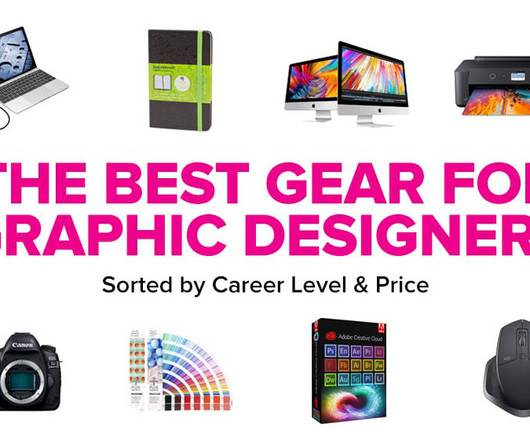

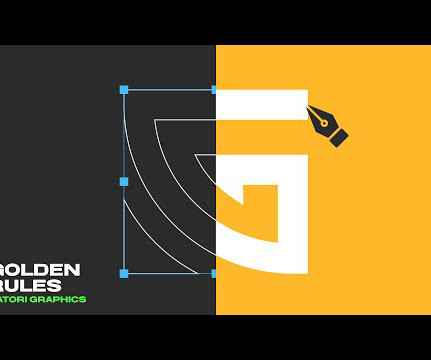
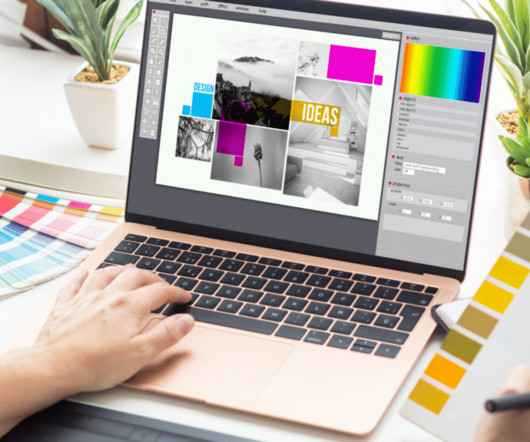
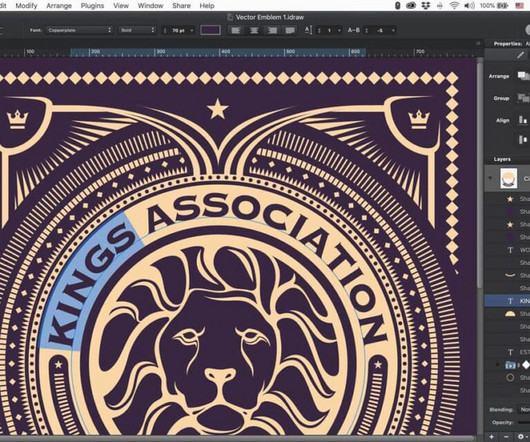









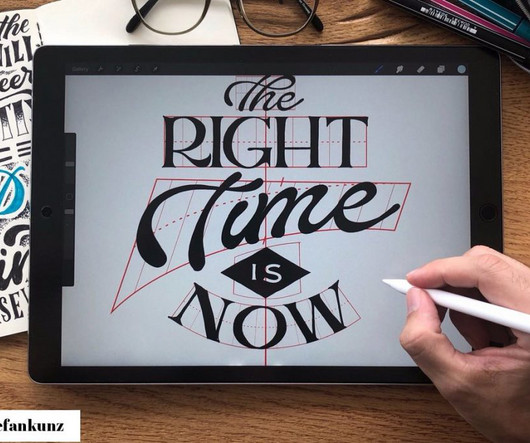











Let's personalize your content