Turn Photos into a Cartoon Effect Photoshop Tutorial
Spoon Graphics
OCTOBER 10, 2022
In today’s Photoshop tutorial I’ll show you a cocktail of adjustments that mimic the outlines, colours, and shading of a digitally painted image automatically, without the need to trace, paint or draw by hand. This effect can be applied to any image to transform a real photograph into an illustrated cartoon graphic.

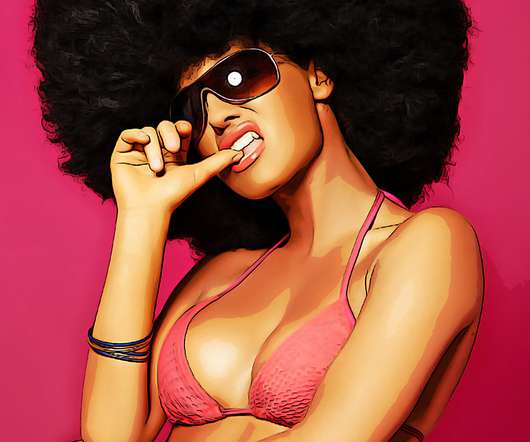



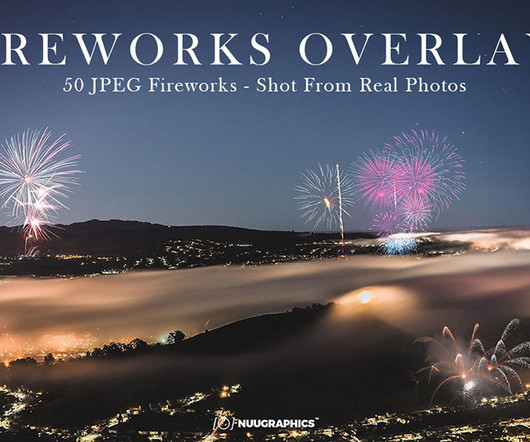
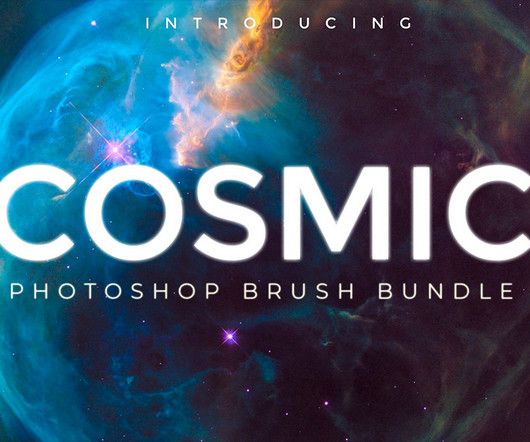


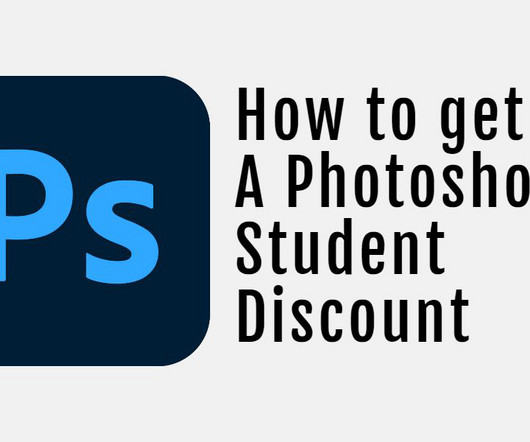
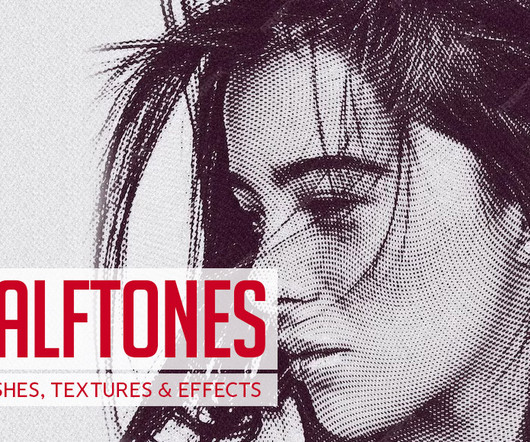
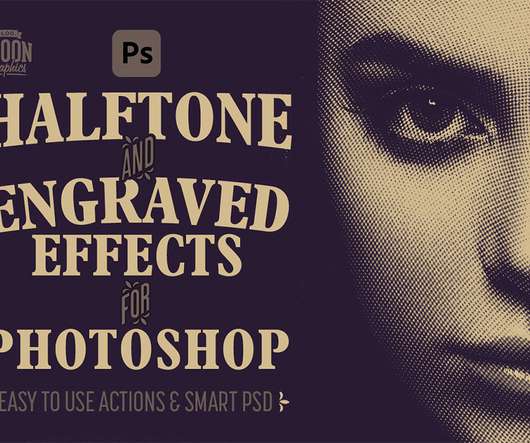
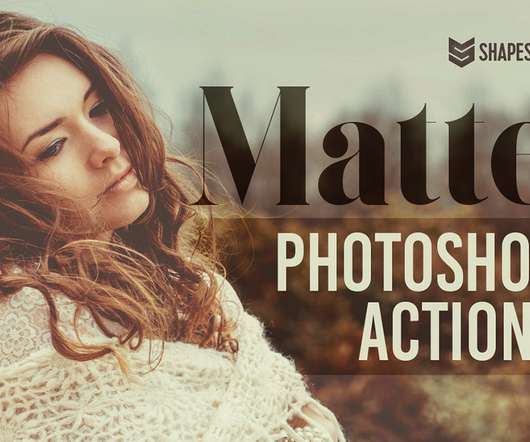




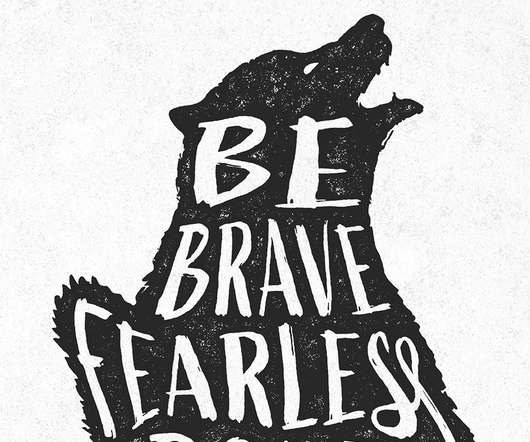

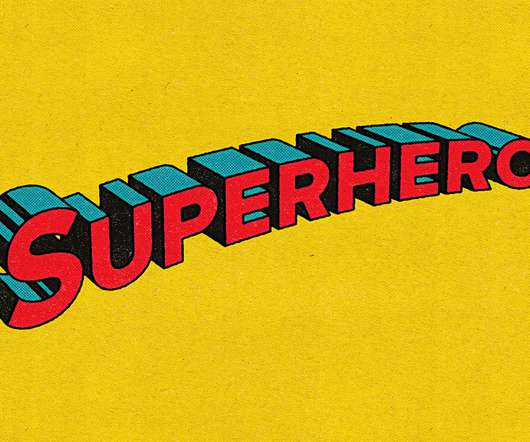

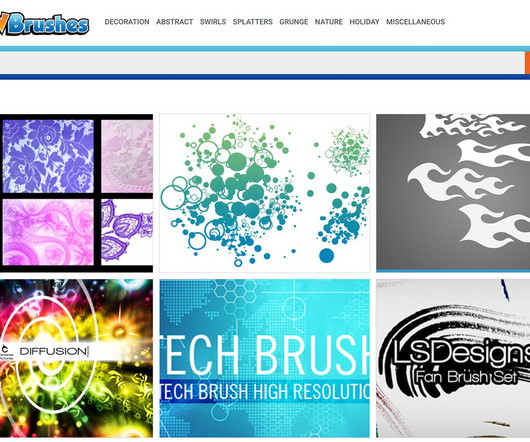

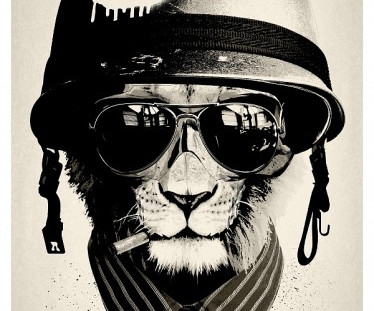


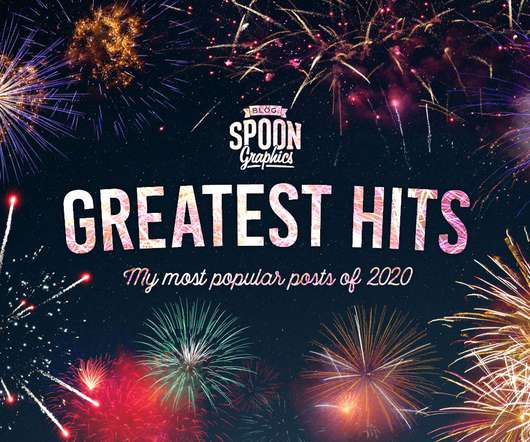

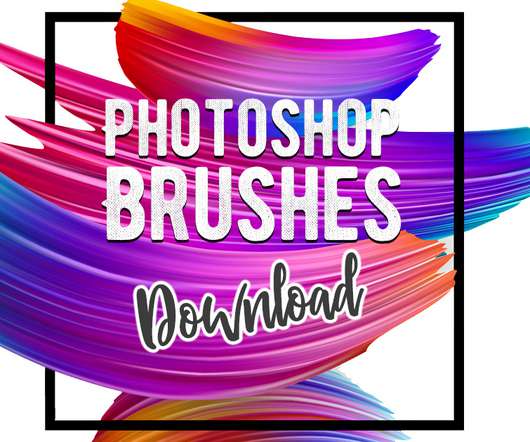
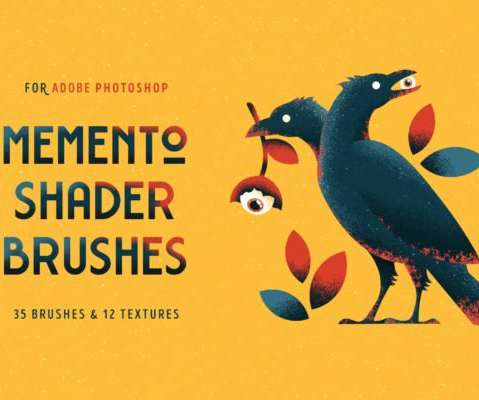


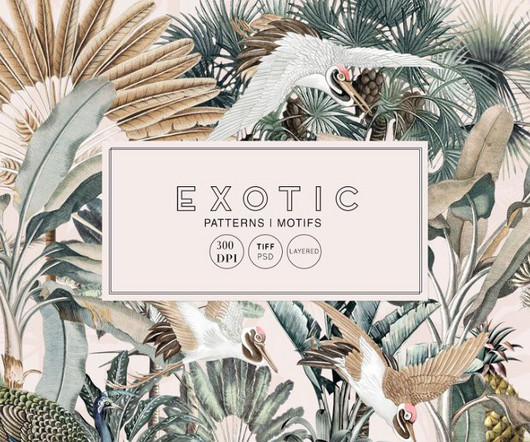


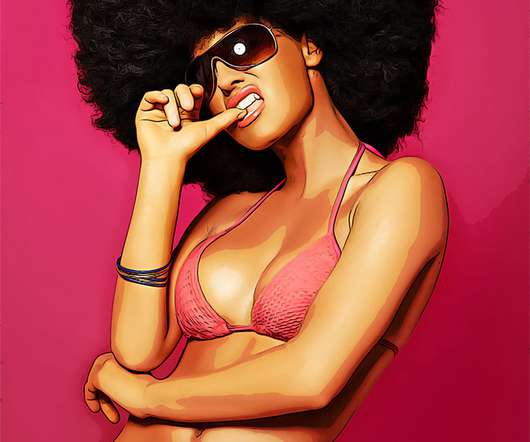




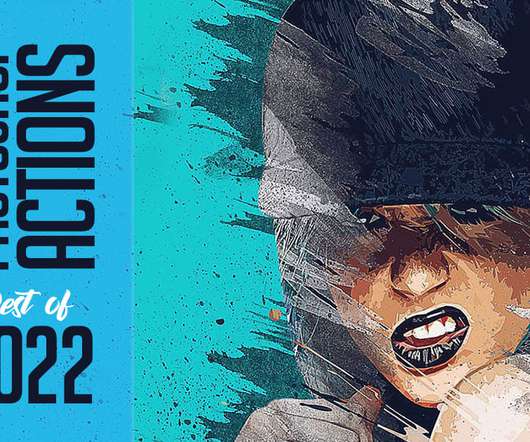


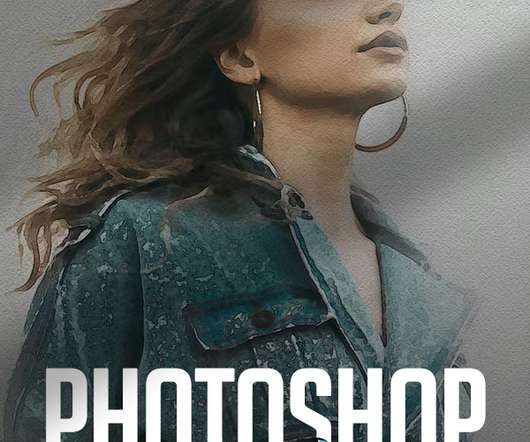









Let's personalize your content