7 of the Best Vector Sites for Graphic Designers
Spoon Graphics
MARCH 21, 2022
Whether you’re a seasoned graphic designer or just starting out, making use of pre-designed elements is an excellent way to save time and work more efficiently. Today, I want to share with you seven of my favourite vector sites for quality resources. The Best Vector Sites. Offers a mix of free and premium vectors. ?

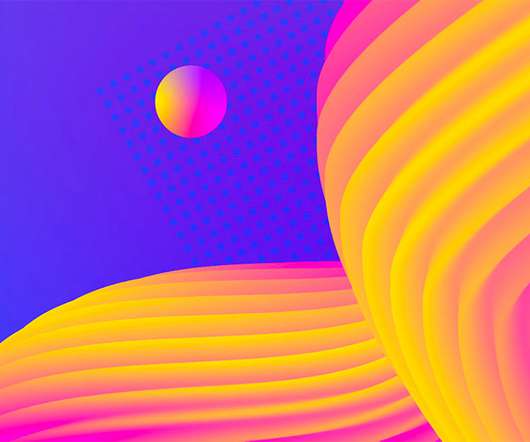
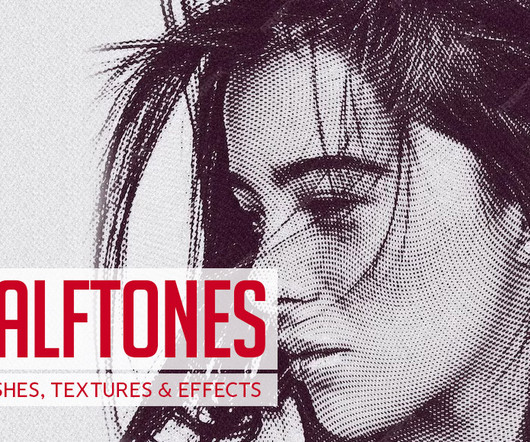



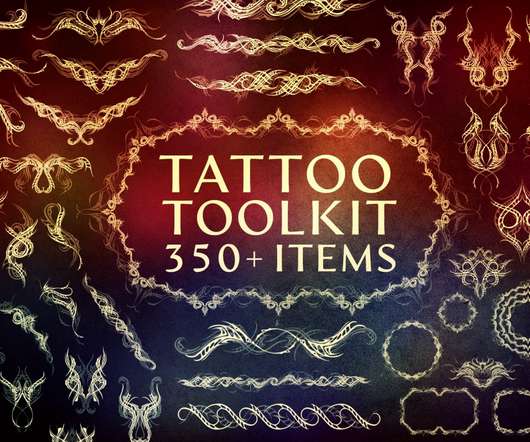
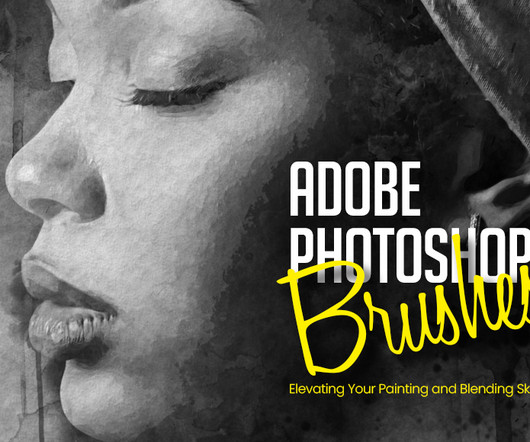










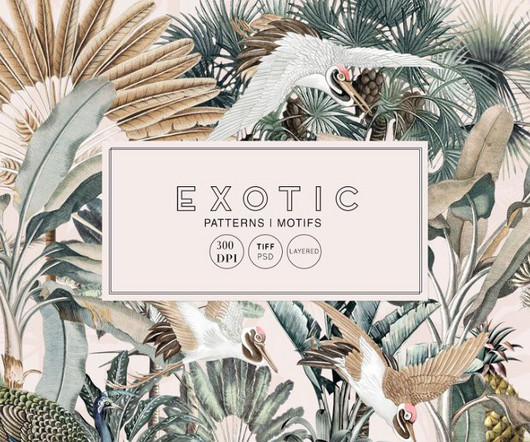
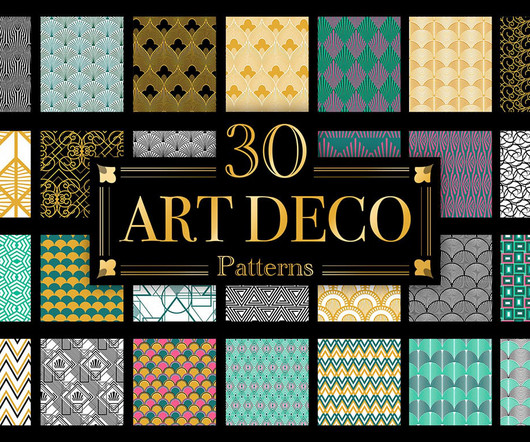





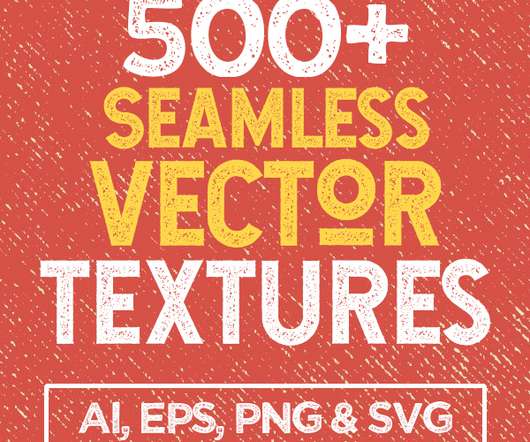


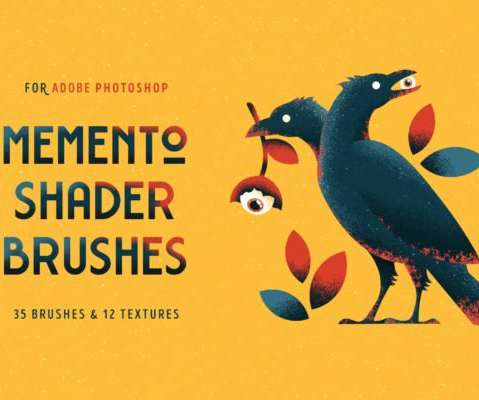
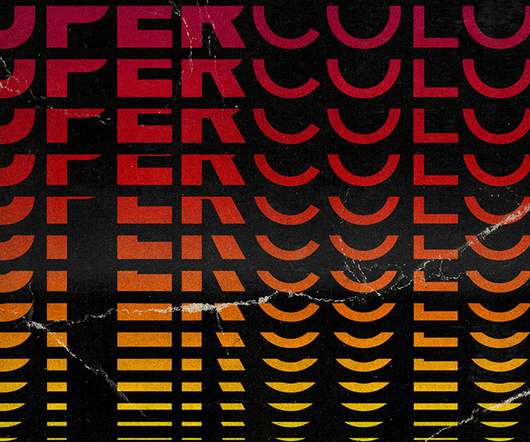

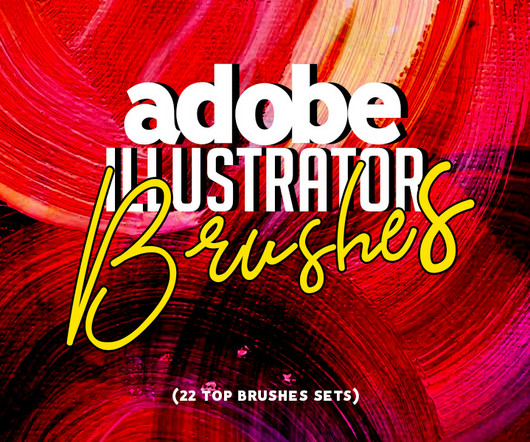
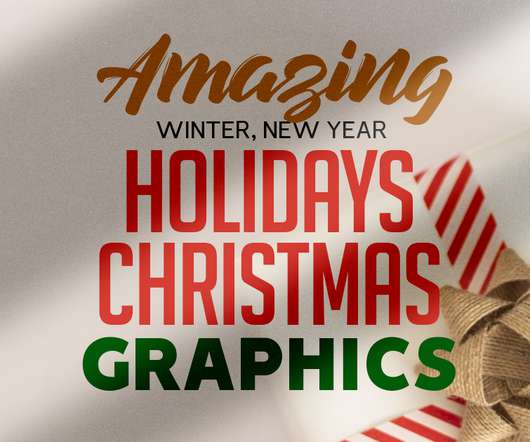
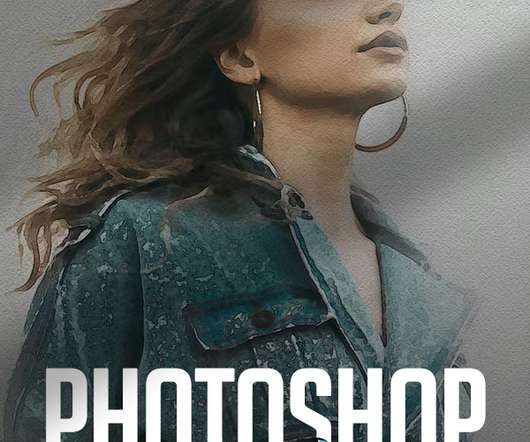

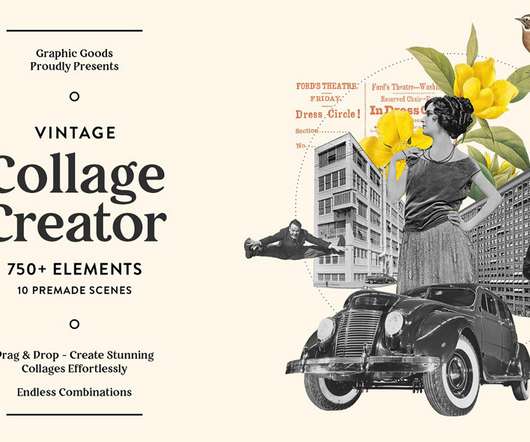

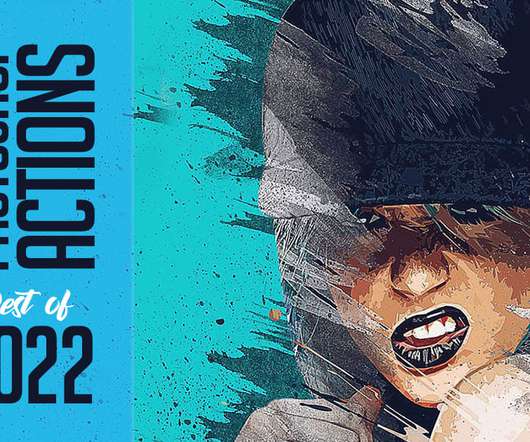
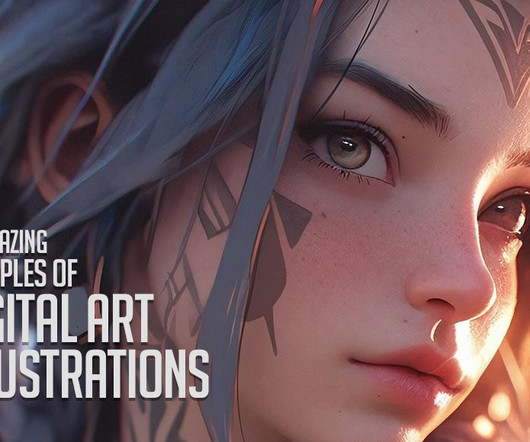


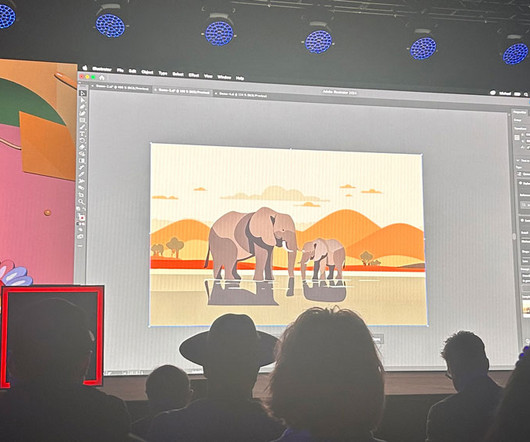
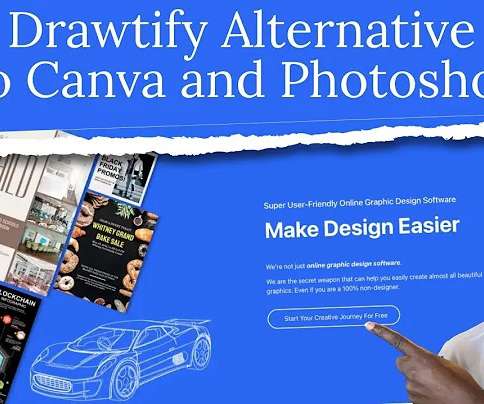










Let's personalize your content