6 Best iPads for Graphic Design: Reviews + Buying Guide (Feb)
Just Creative
FEBRUARY 20, 2024
When it comes to graphic design tablets , iPads are my go-to for their high-quality display, intuitive touch interface, and powerful graphic design apps. In this guide, I am going to share my experience with the best iPads for graphic design that I have used so far. Top Pick Apple iPad (10th Generation) 4.9


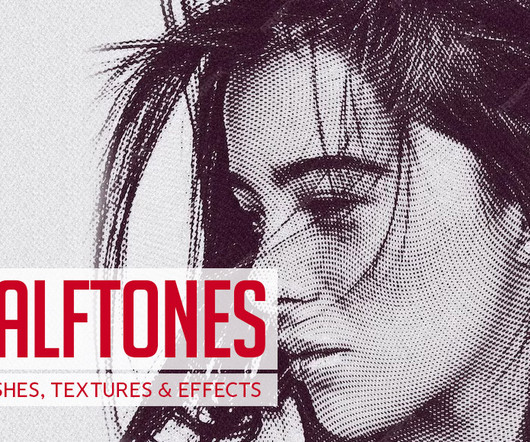


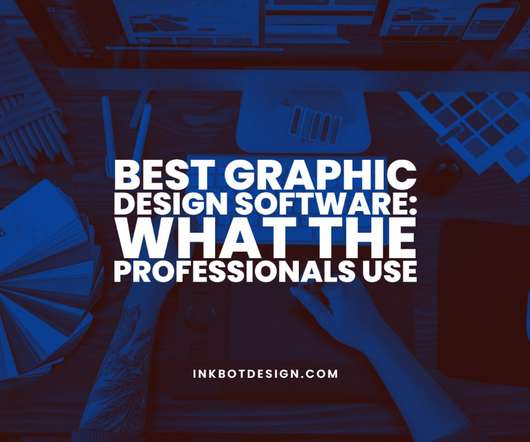


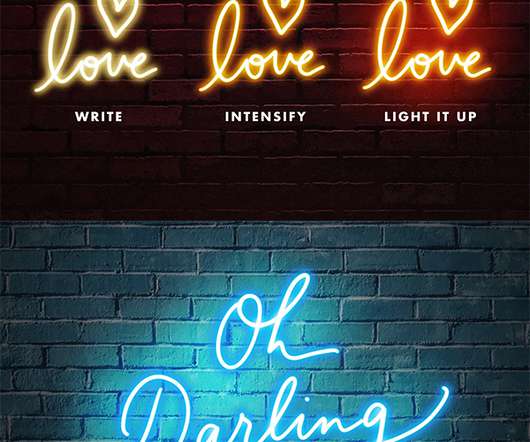


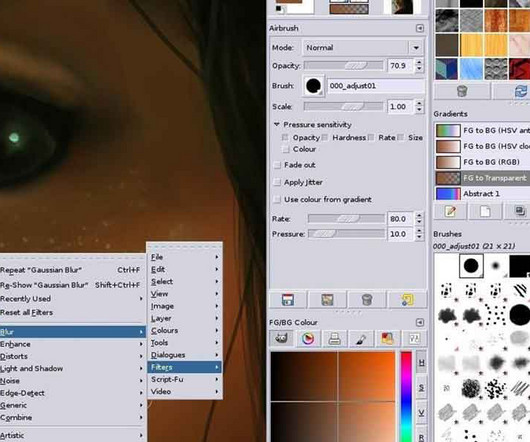

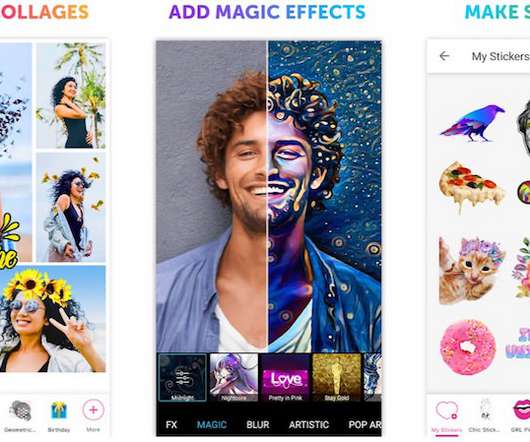

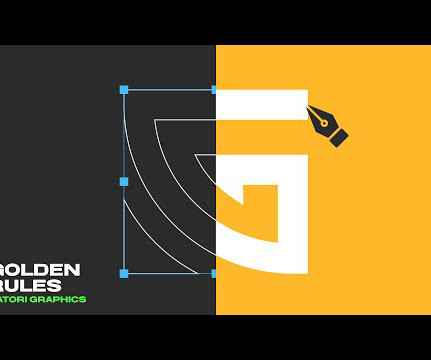
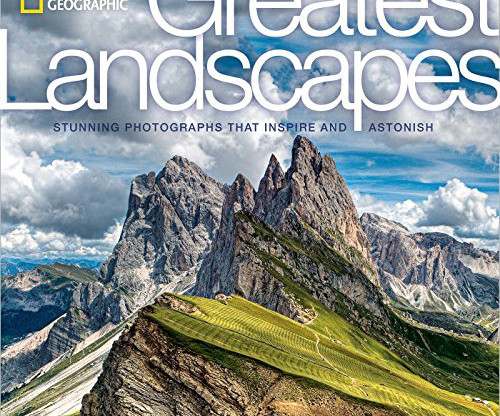
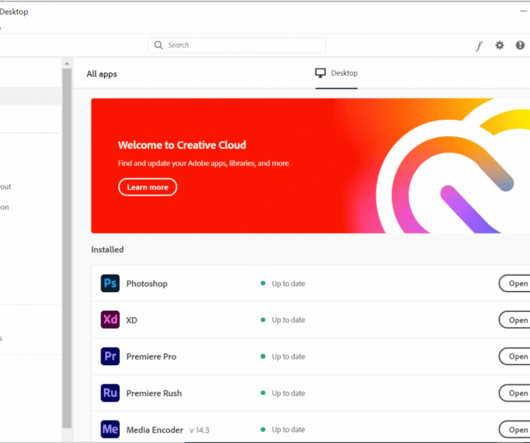
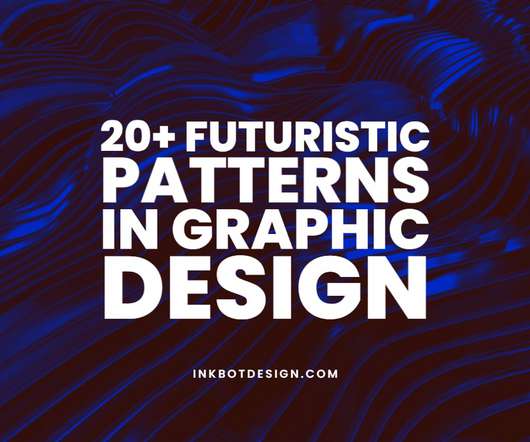
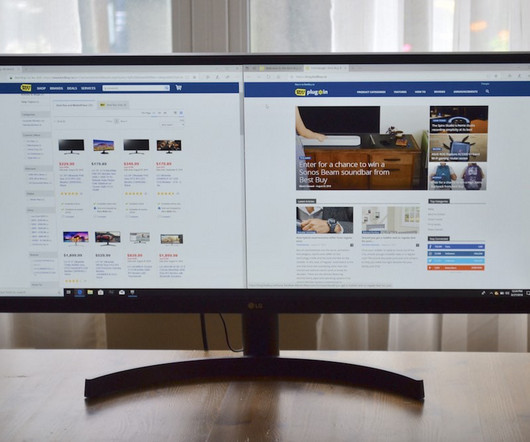
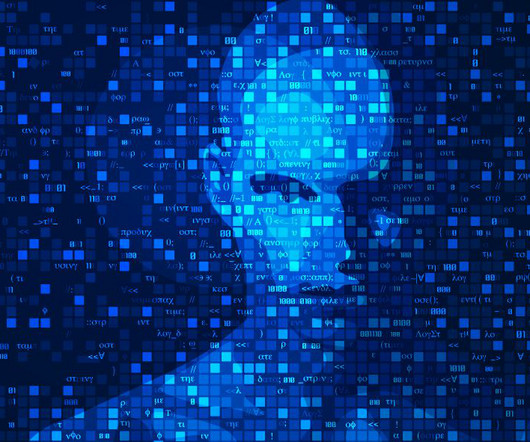


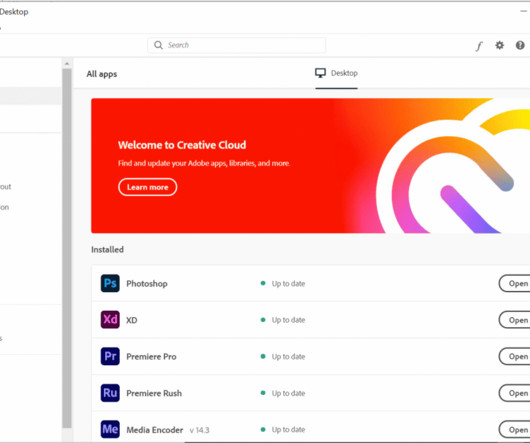

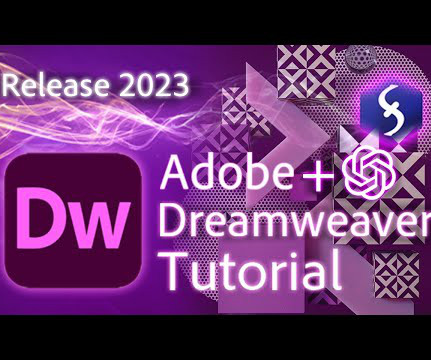
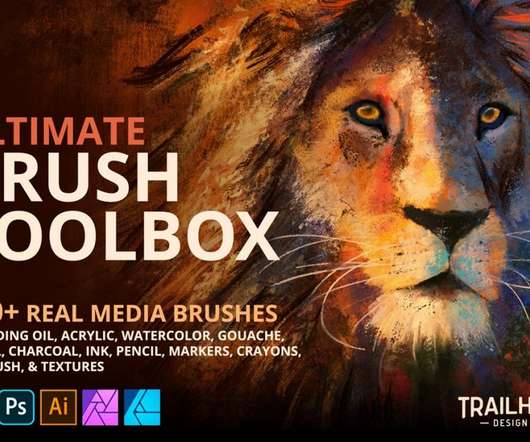

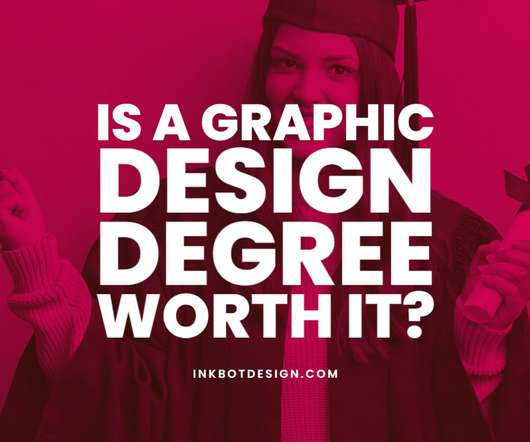

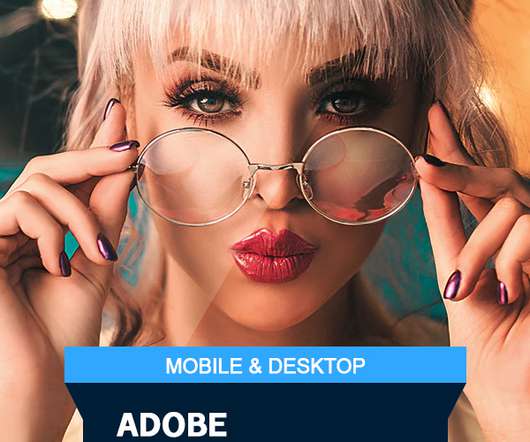



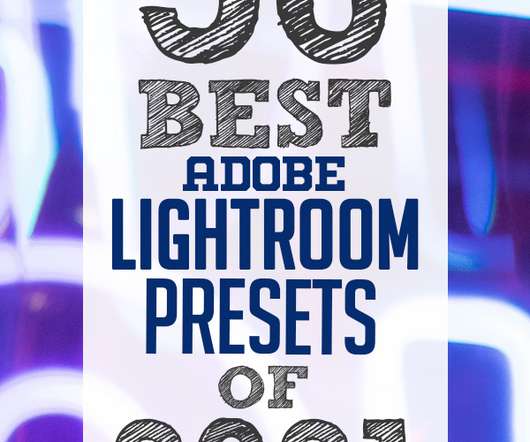

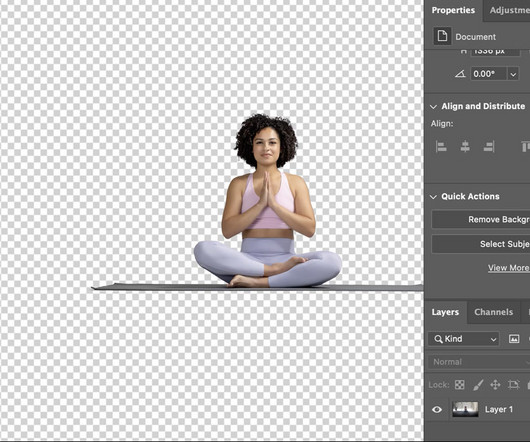



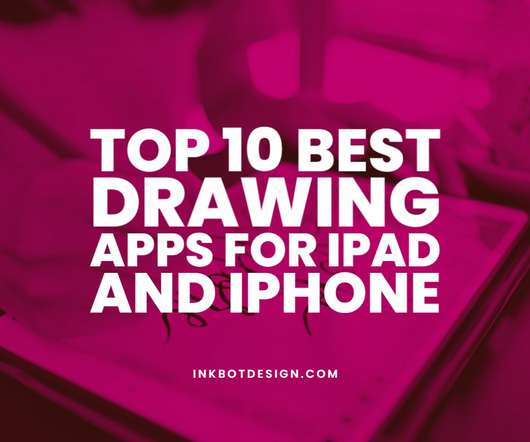
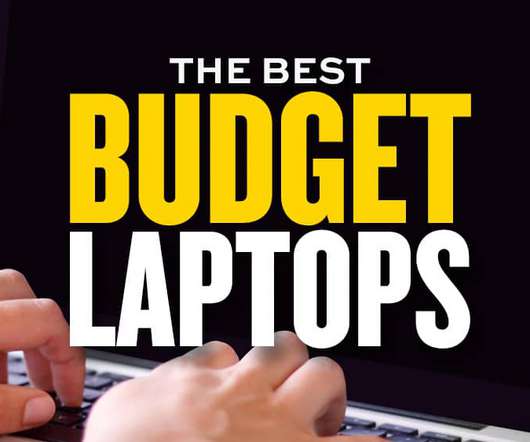











Let's personalize your content