How to Create Detailed Graphic Patterns in Photoshop
Spoon Graphics
APRIL 19, 2021
Patterns come in all kinds of styles, from simple repetitive shapes to complex graphical arrays. In today’s Photoshop tutorial I’m going to share some tips for creating detailed pattern effects that are made with full-colour illustrations. How to Create Random Fill Graphic Patterns. Go to Edit > Fill.




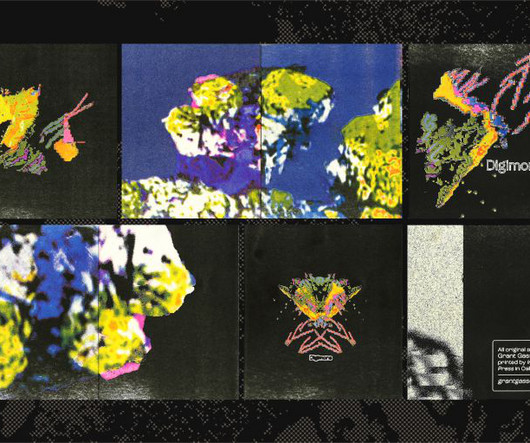
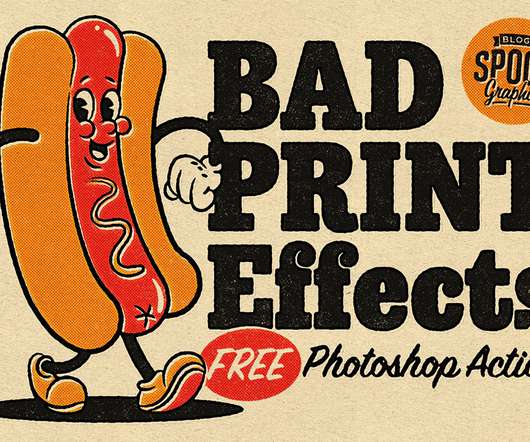

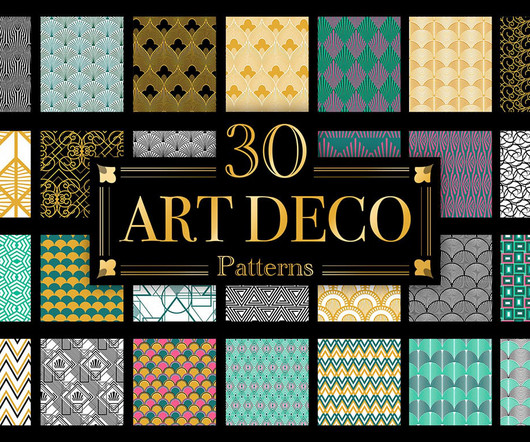
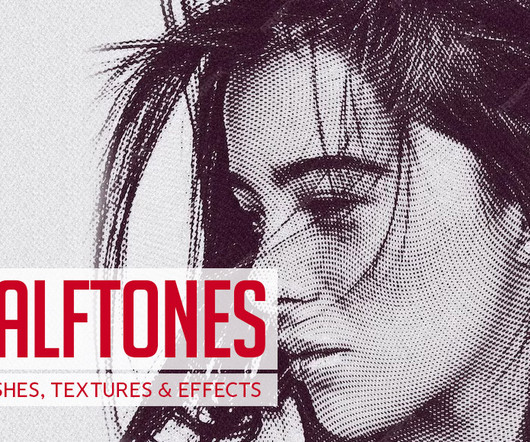
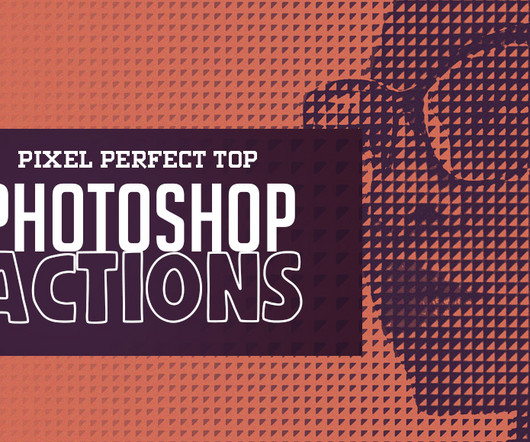



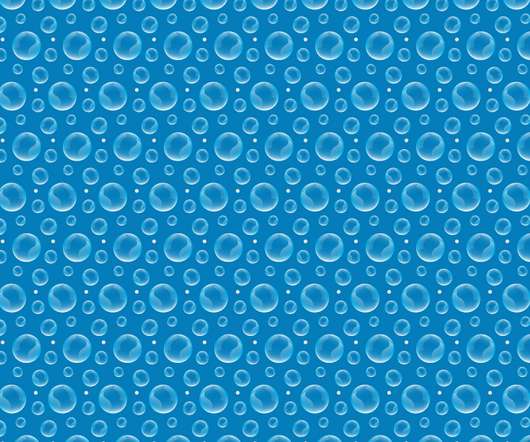
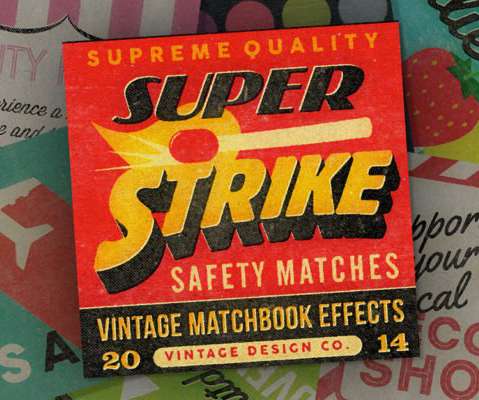
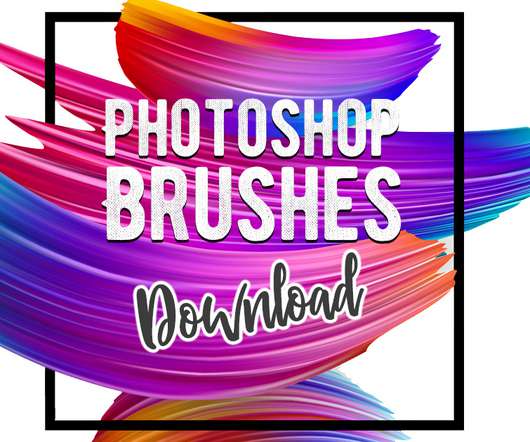



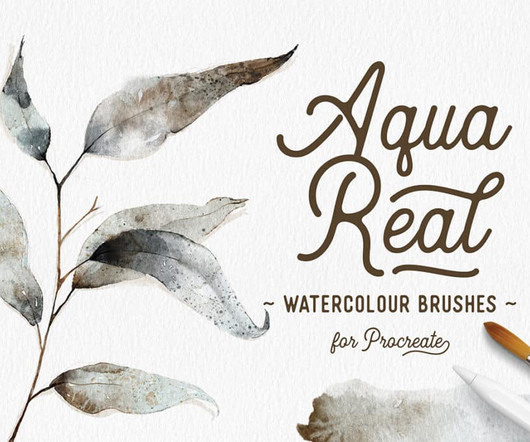
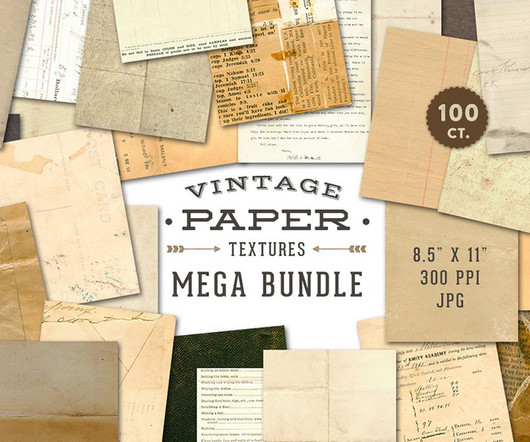
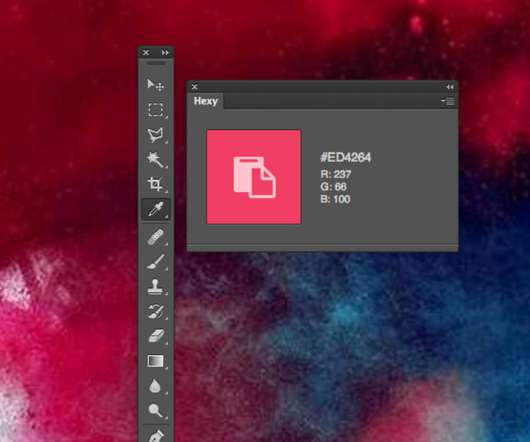
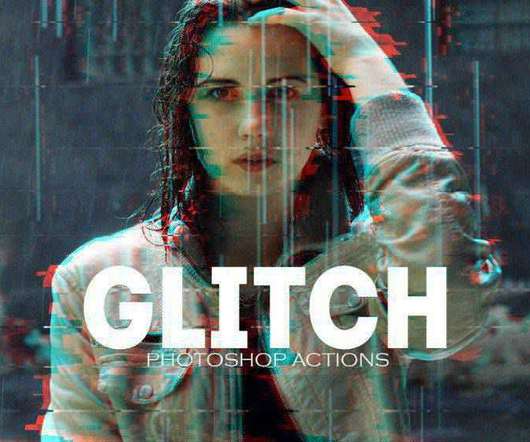

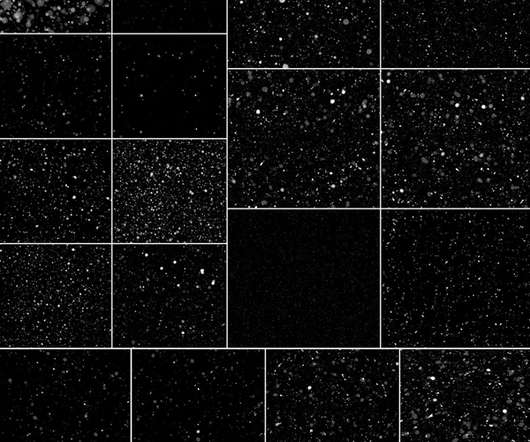

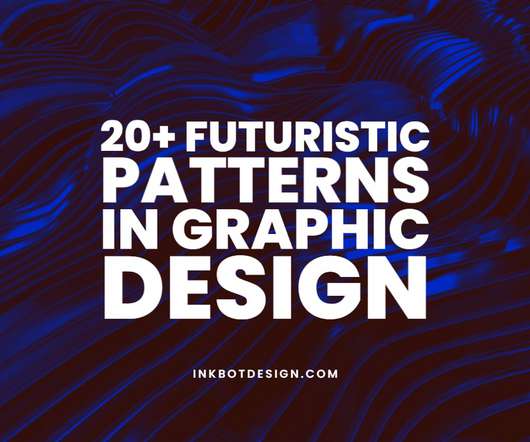



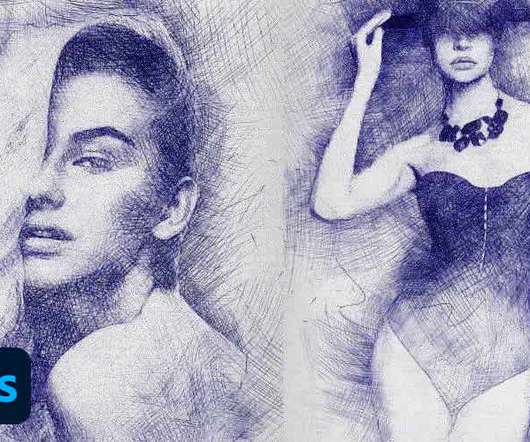











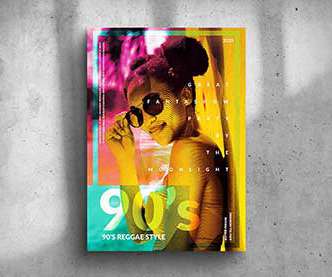










Let's personalize your content