Best Halftones Brushes, Textures and Effects for Photoshop and Illustrator
Graphic Design Junction
APRIL 15, 2024
Under-inked Print – Halftone Vector Text Effects 12. 40 Vector Background Textures 22. From simple dotting to smooth color transitions, every technique adds richness to your artwork, turning pixels into polished pieces. This time, this action includes impressive results for colorful portraits. Vintage Comic Creator 9.

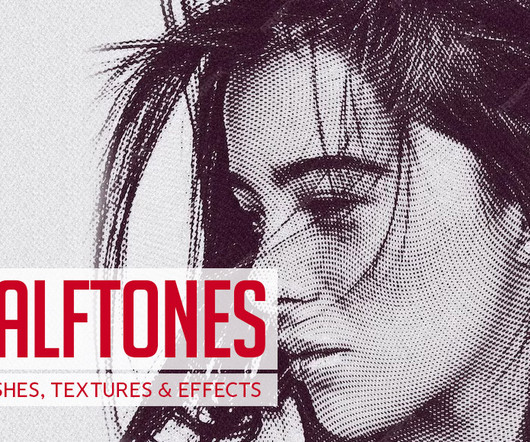

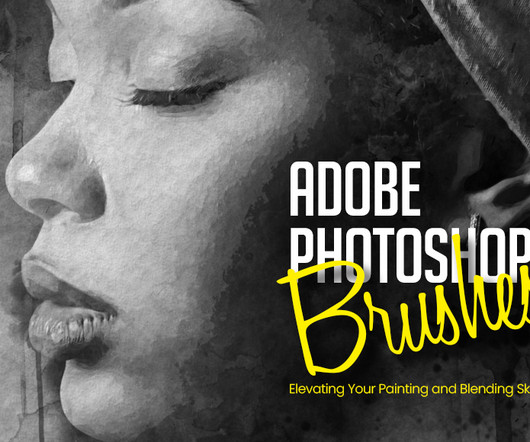


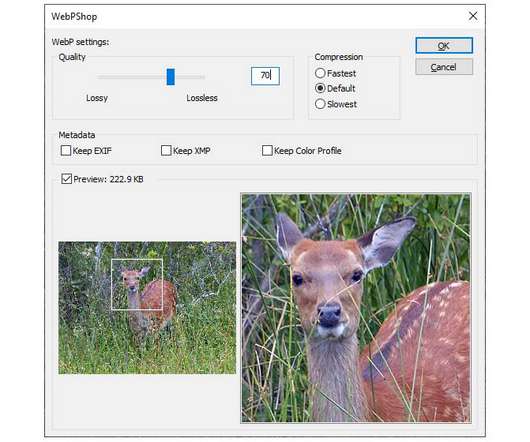
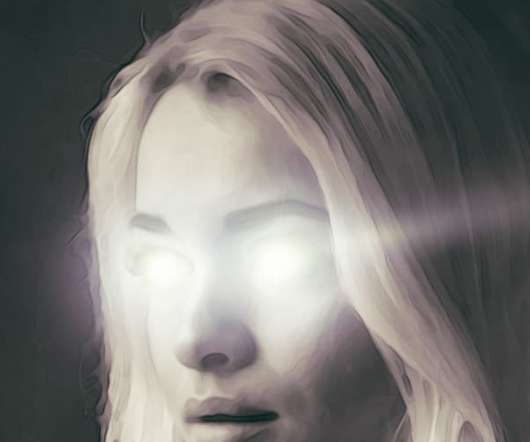

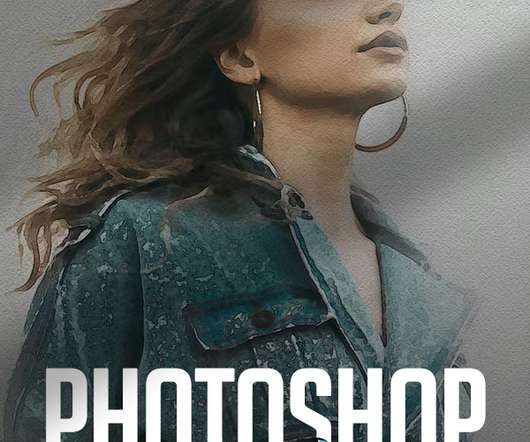


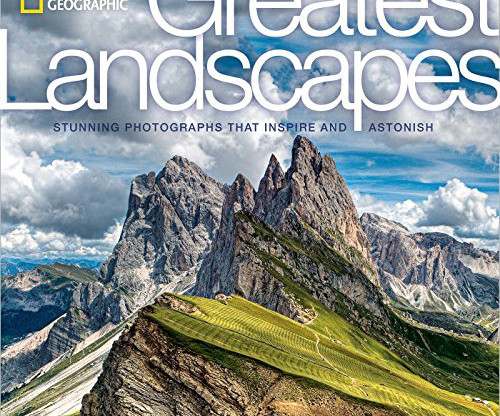



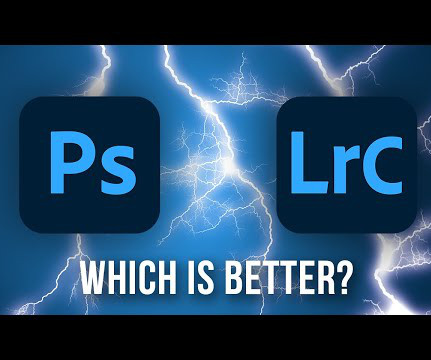
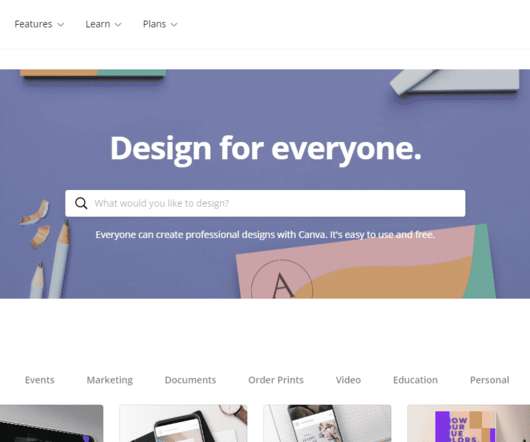




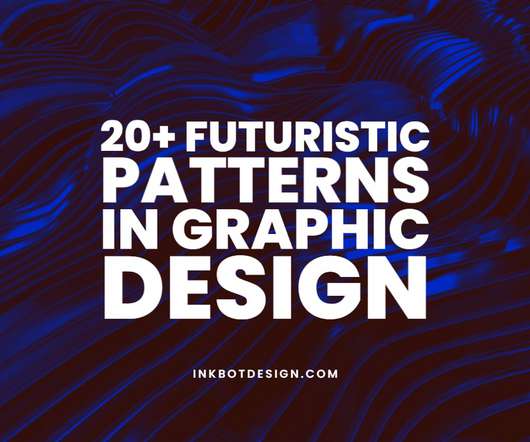




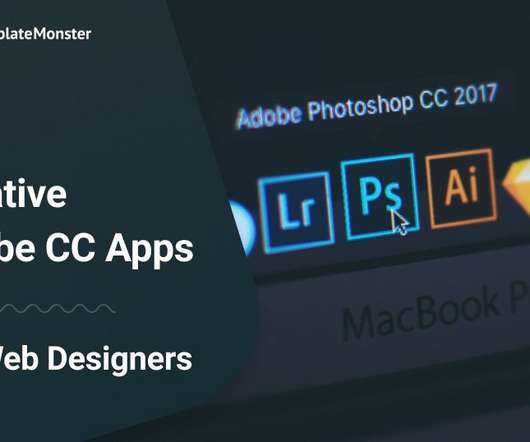

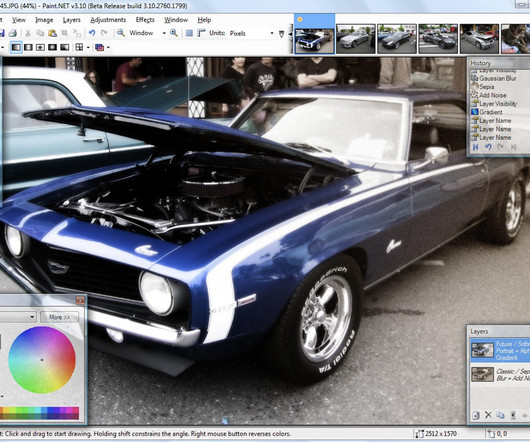
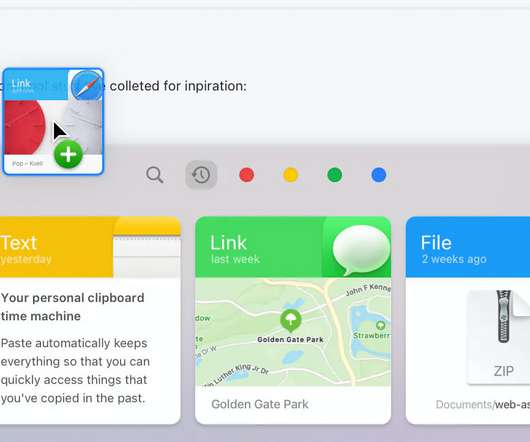
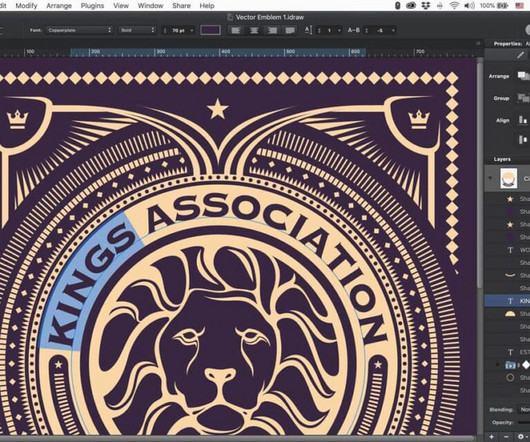












Let's personalize your content