Best Halftones Brushes, Textures and Effects for Photoshop and Illustrator
Graphic Design Junction
APRIL 15, 2024
Halftone art, with its distinctive dotted patterns, has been a timeless favorite among graphic designers and artists alike. It adds depth, texture, and a vintage charm to designs, making them stand out with character and style. Halftone Photo Effect 3. Halftone Textures 14. Elegant Halftone Patterns 17.

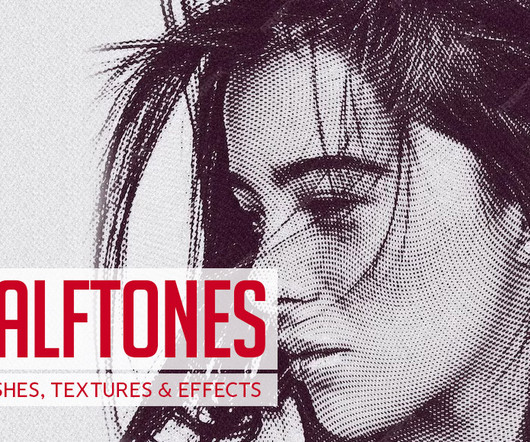




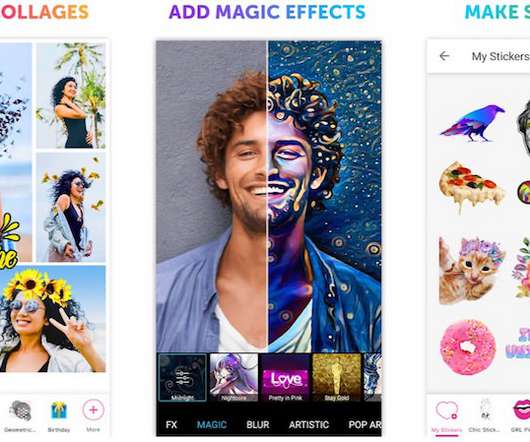




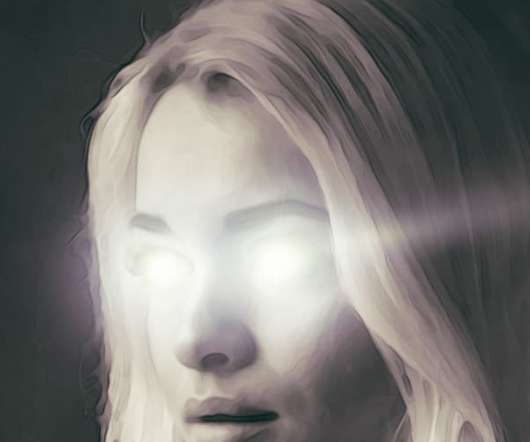


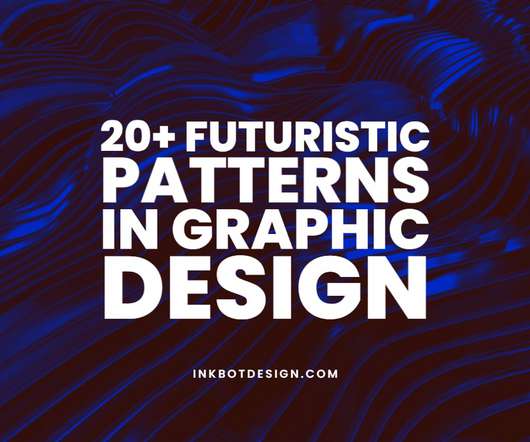


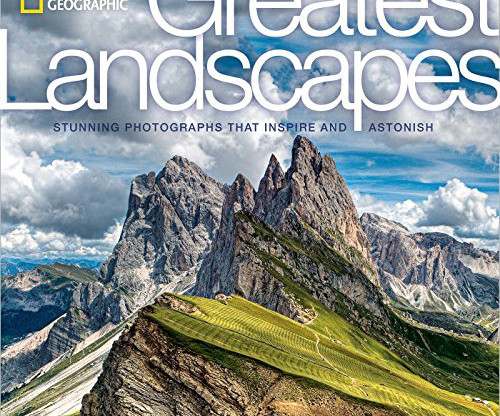

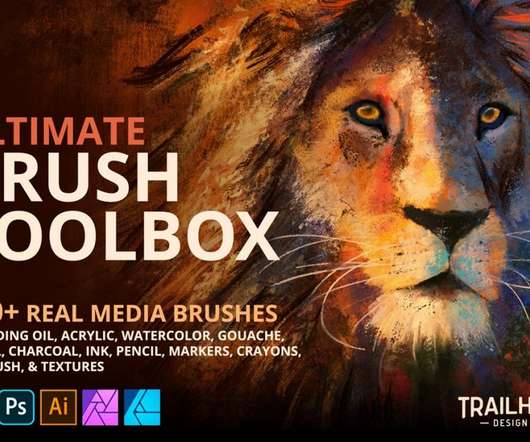









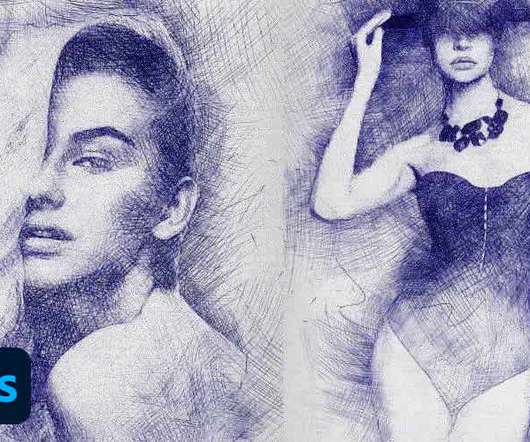

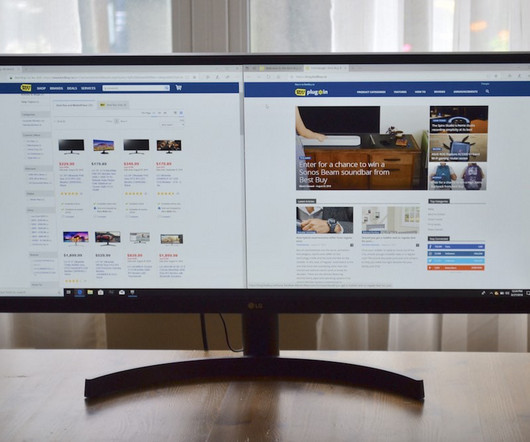
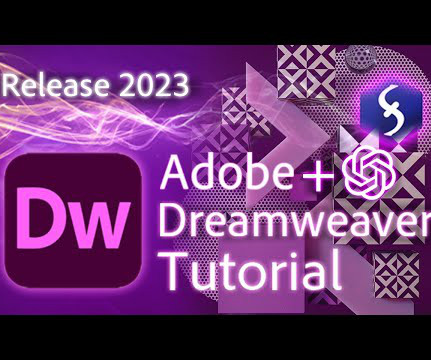

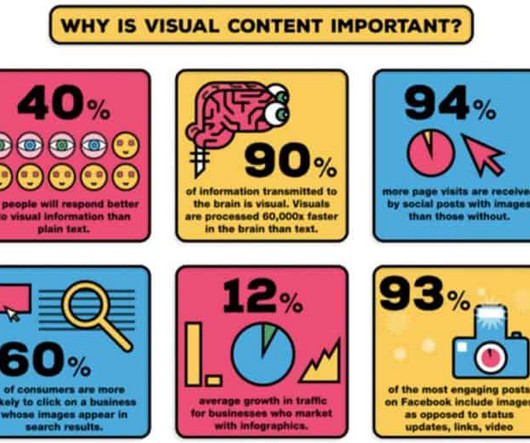








Let's personalize your content