The 15 Best Flyer Templates for Adobe Photoshop & Illustrator
Speckyboy Design Magazine
JULY 1, 2020
We’ve gathered the best flyer templates for Adobe Photoshop and Illustrator that you can use as inspiration or to save time during your design process. BBQ Party Flyer (By lLilynthesweetpea, Adobe Photoshop Format). Carnival Festival Flyer (By Tokosatsu, Adobe Photoshop & Illustrator Format).

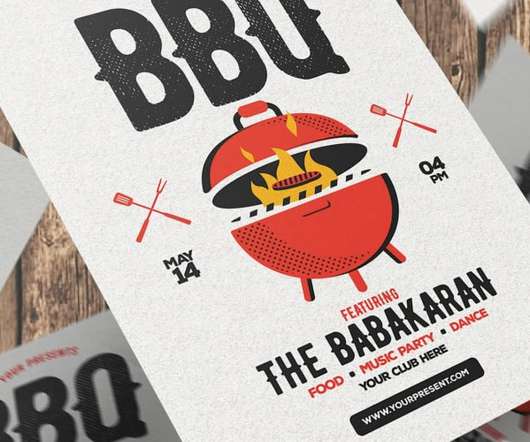
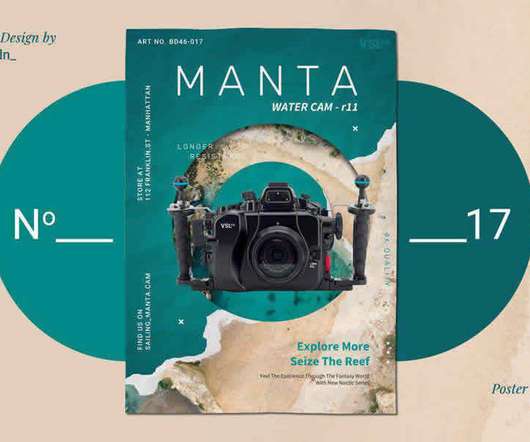

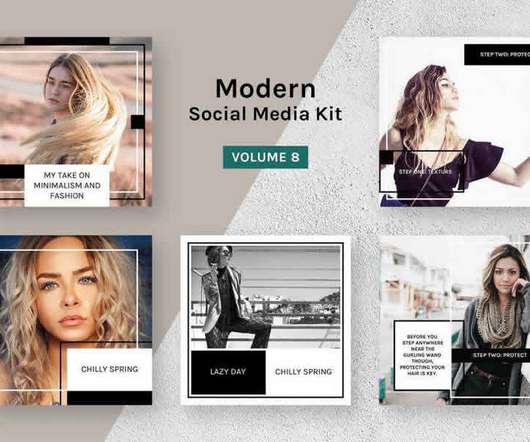




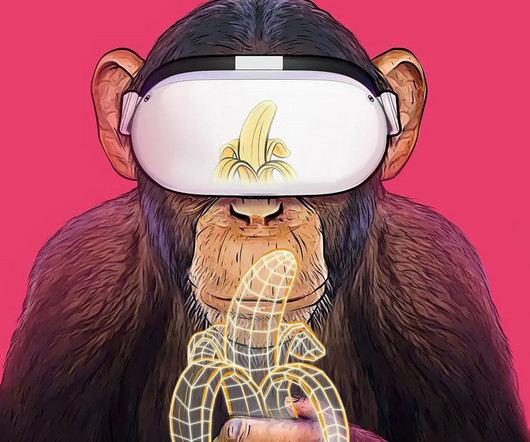
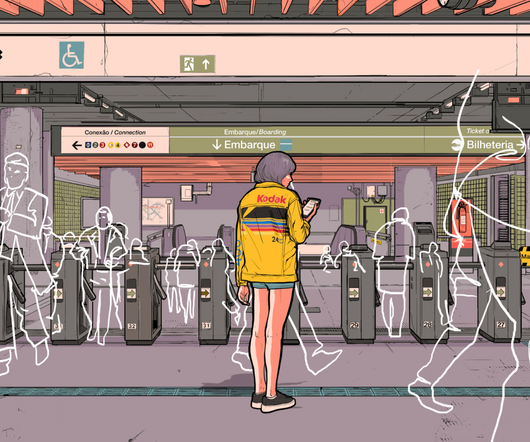


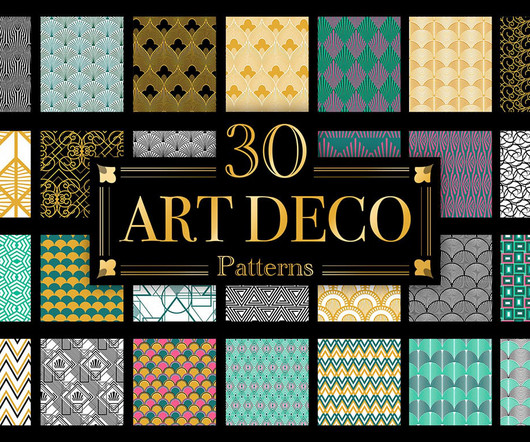



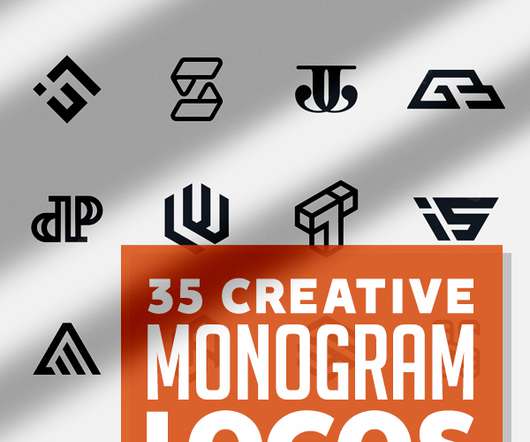


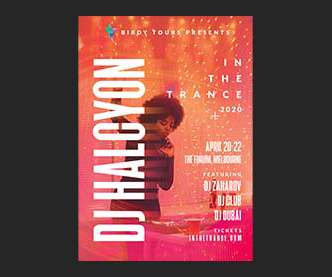
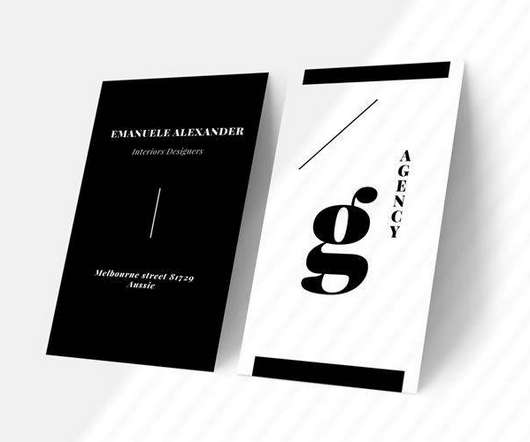

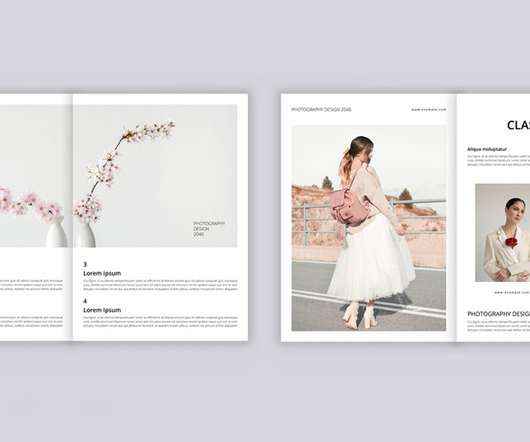


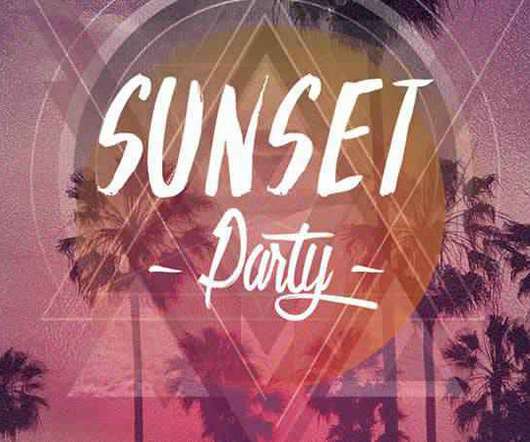


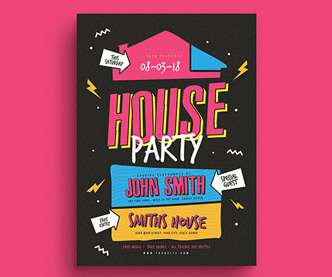


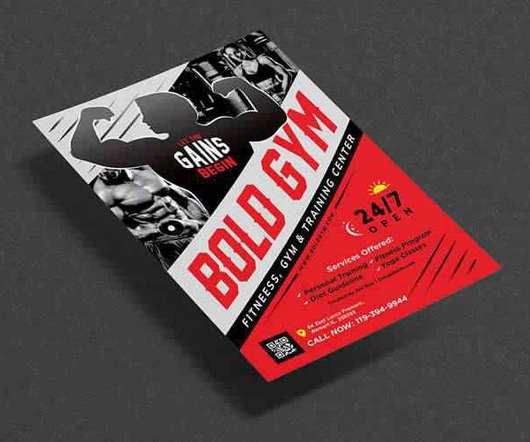
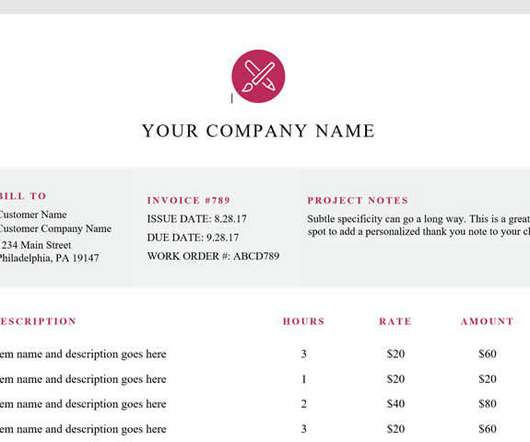




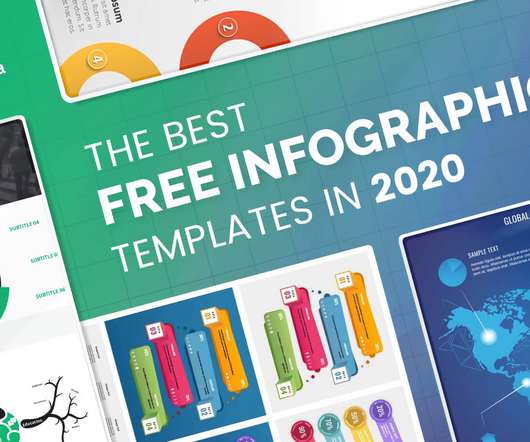

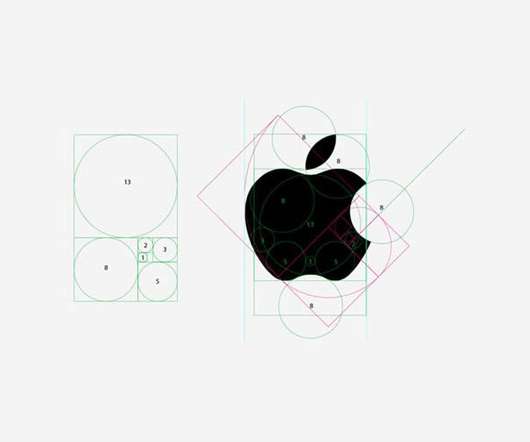
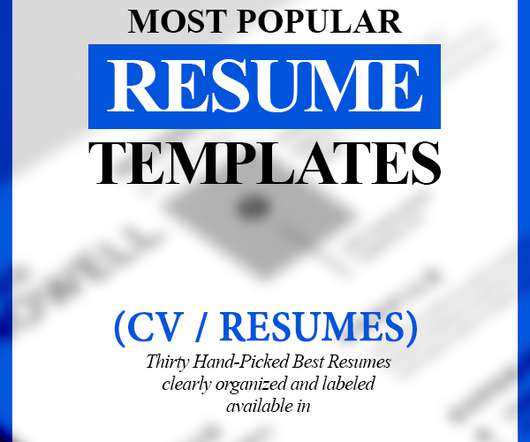











Let's personalize your content