A Well-Structured Resume & Cover Letter Template for Adobe Photoshop
We And The Color
DECEMBER 10, 2023
Elevate Your Job Application with the Ultimate Resume and Cover Letter Template in Adobe Photoshop In the dynamic landscape of job hunting, the first impression is everything. Crafting these documents to perfection is no easy feat, but what if there was a tool that could seamlessly marry aesthetics with functionality?

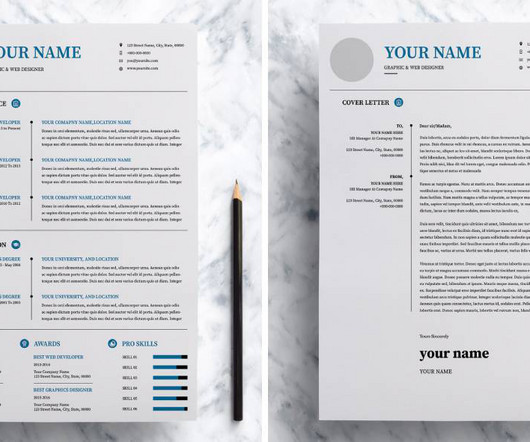
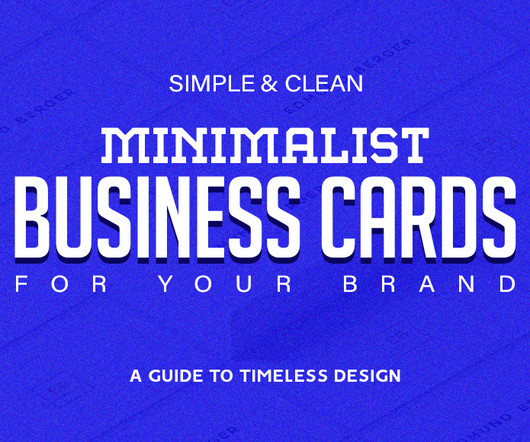
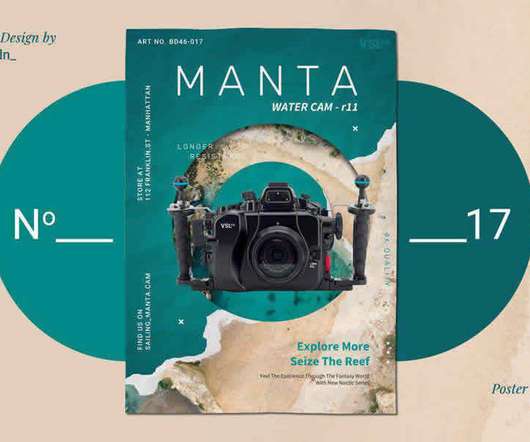


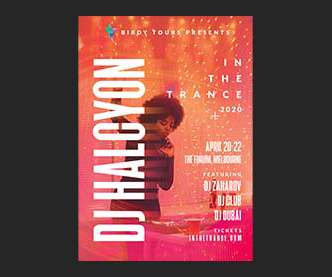
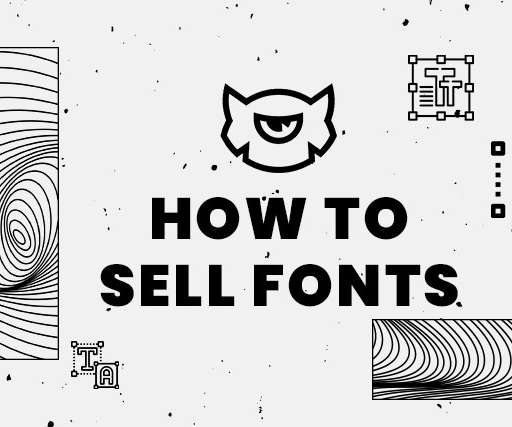
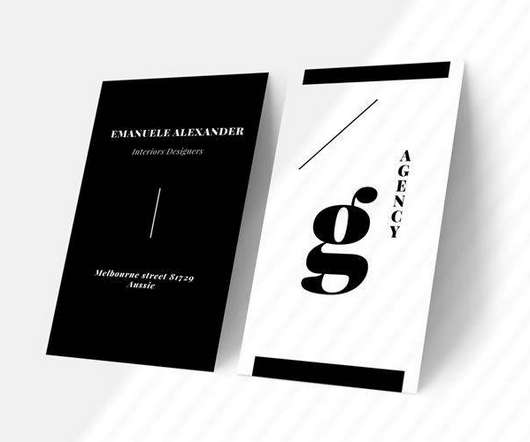



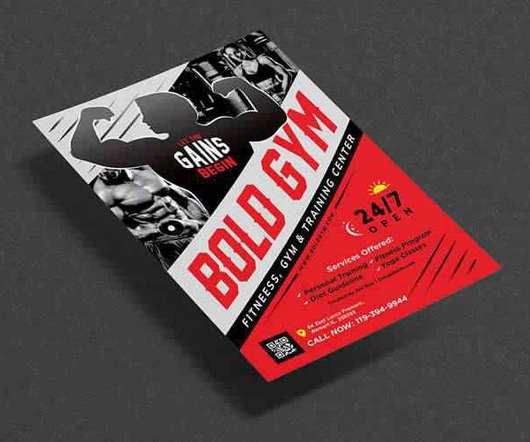
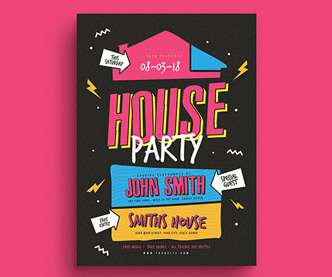
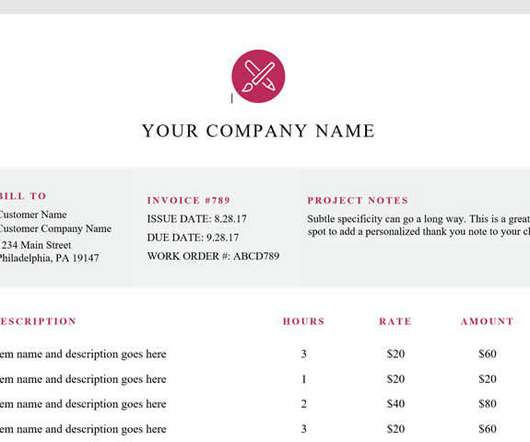




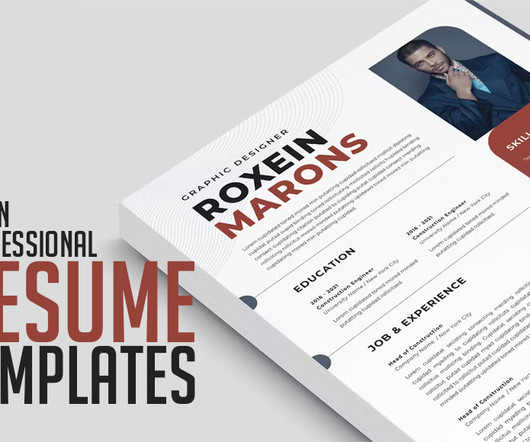





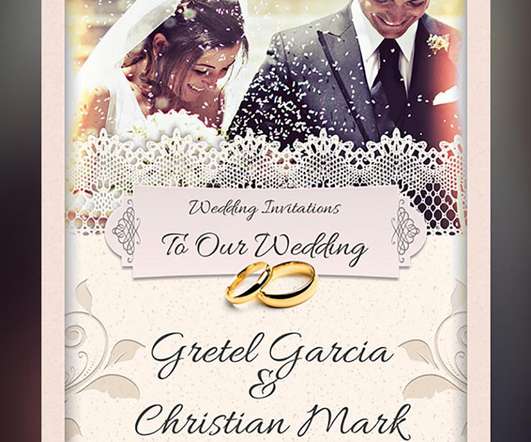

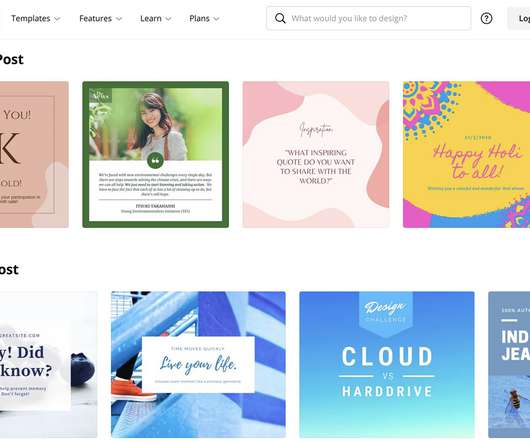













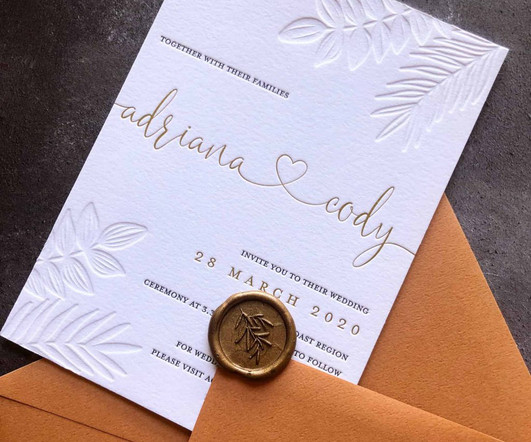









Let's personalize your content