32 affordable tools to keep costs down when you first go freelance
Creative Boom
SEPTEMBER 5, 2023
Inkscape If vector graphics are your forte, Inkscape stands tall as a free alternative to Illustrator. Pencil2D Pencil2D enables you to create traditional, frame-by-frame 2D animations using both vector and raster images. WordPress is free and the world's most popular content management system for website creation.



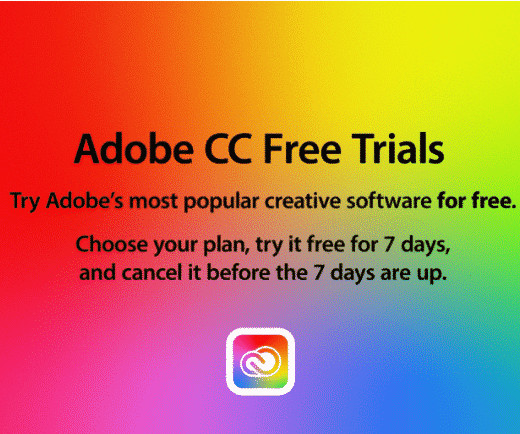
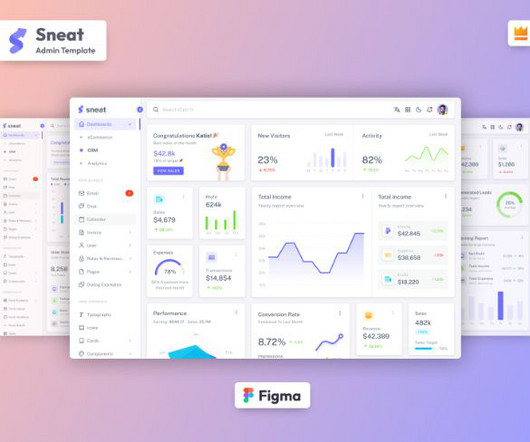
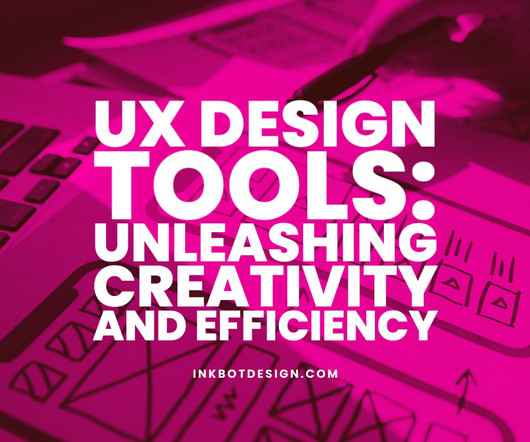





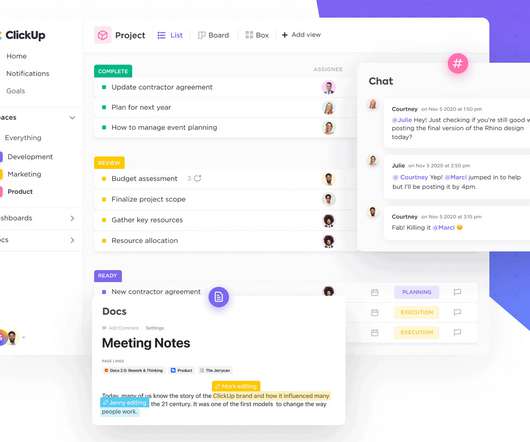

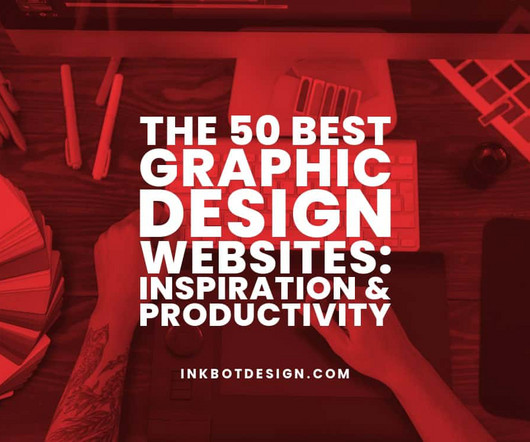


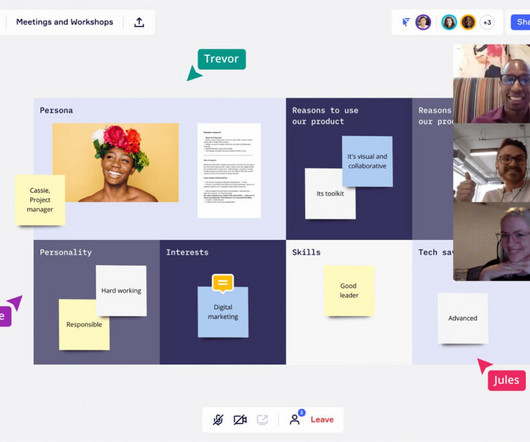
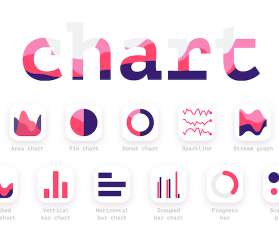
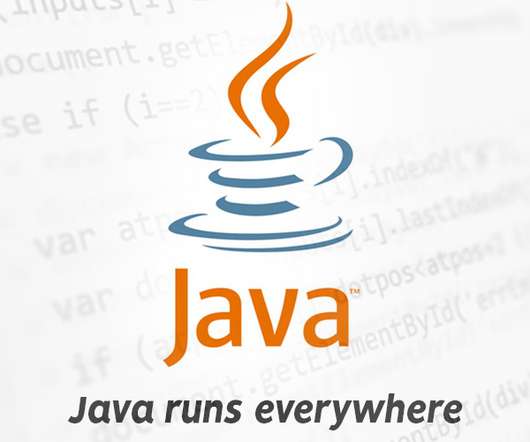


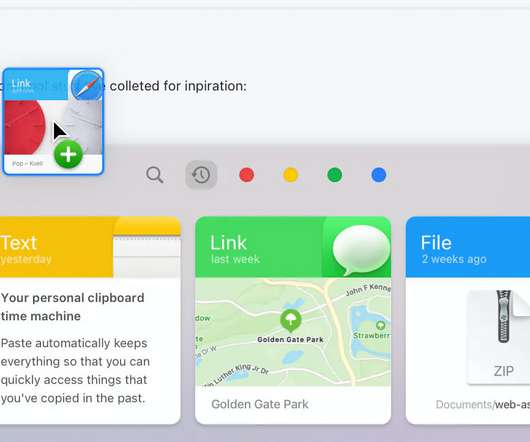
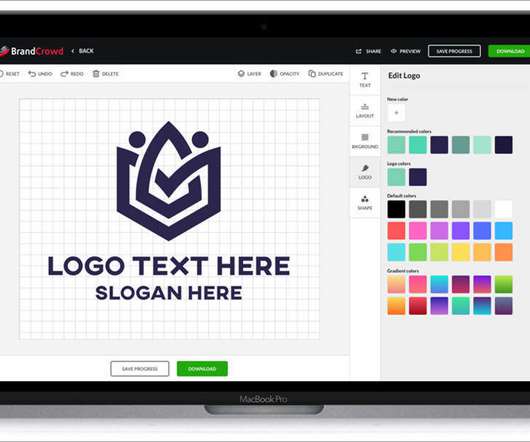












Let's personalize your content