Visual Storytelling: Mastering Social Media Branding Design
Graphic Design Junction
MAY 28, 2024
Infographics, for example, can convey data and statistics in an engaging and digestible format. Infographics : Visual representations of information, data, or knowledge intended to present information quickly and clearly. Facebook: Experiment with diverse formats like infographics, live videos, and carousels.








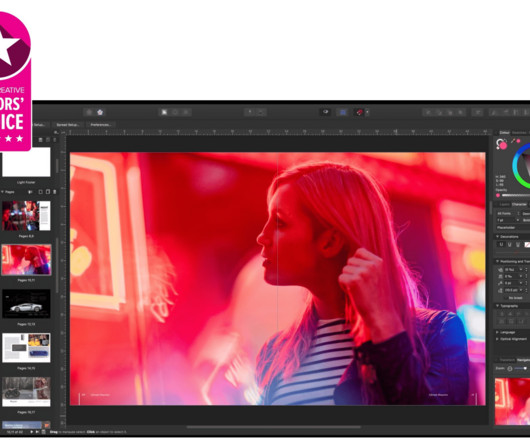



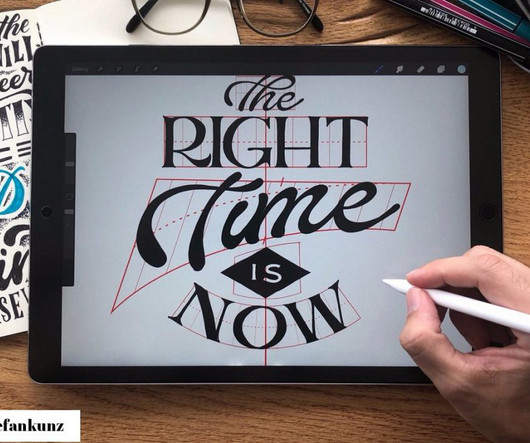


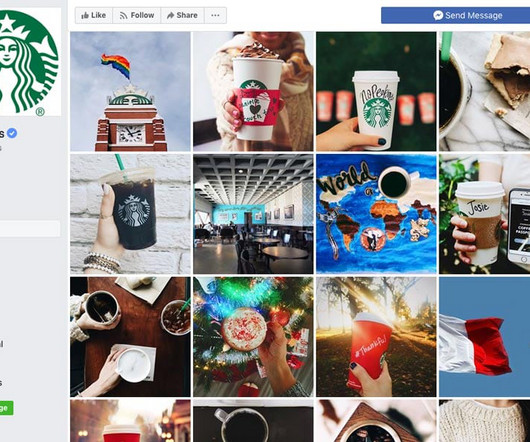



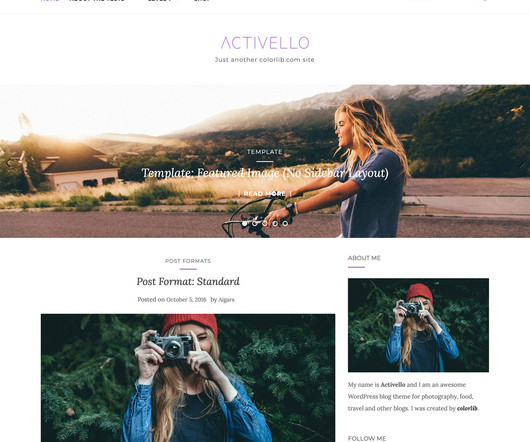





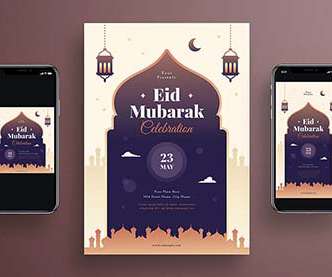
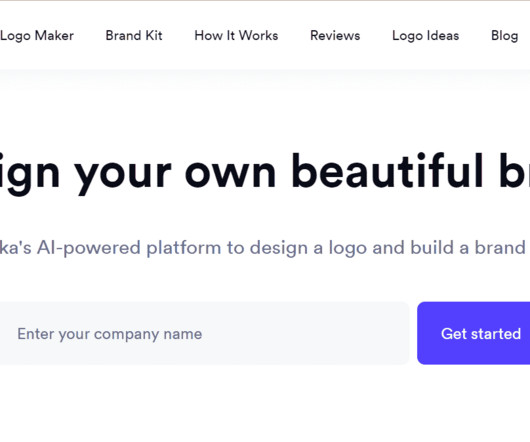





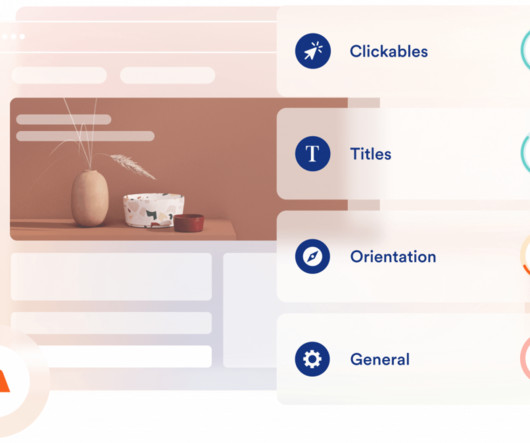
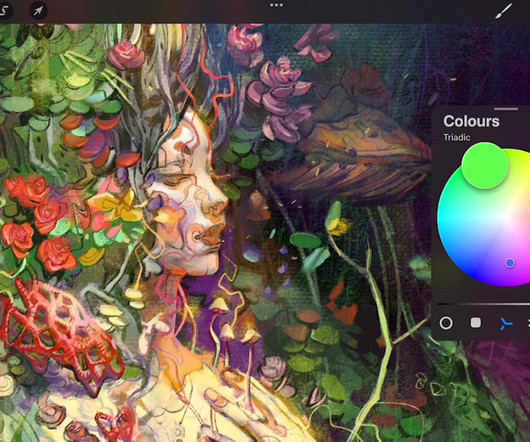







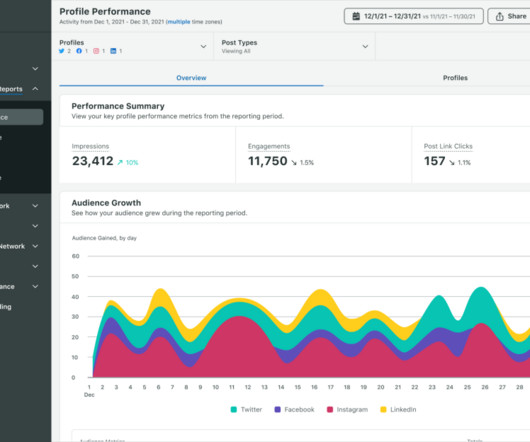

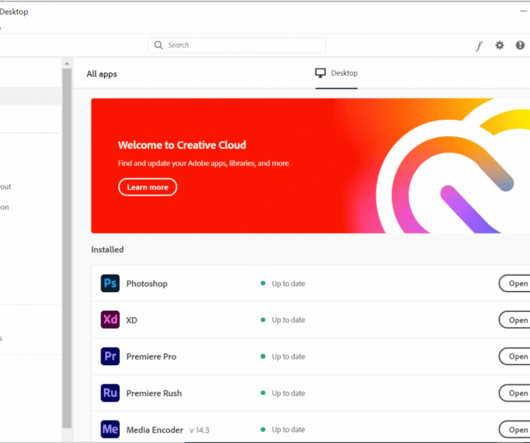










Let's personalize your content