50 Best Photoshop Tutorials Of 2022
Graphic Design Junction
JANUARY 4, 2023
List of 50 best Photoshop tutorials of 2022, for every level of Adobe Photoshop users. Tutorials are really useful for improving skills, especially Photo Manipulation and Photo Retouching. GDJ published 6000+ Photoshop tutorials for beginner to advanced level designers, photographers or digital artists.



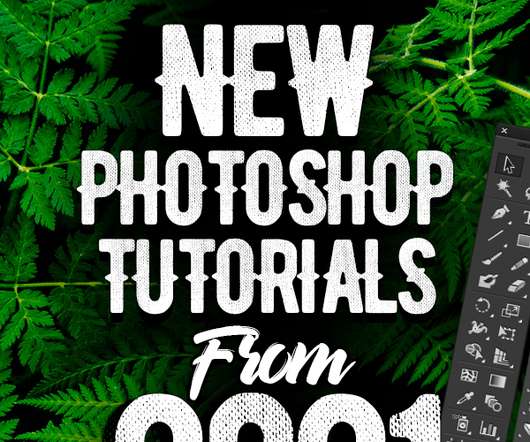








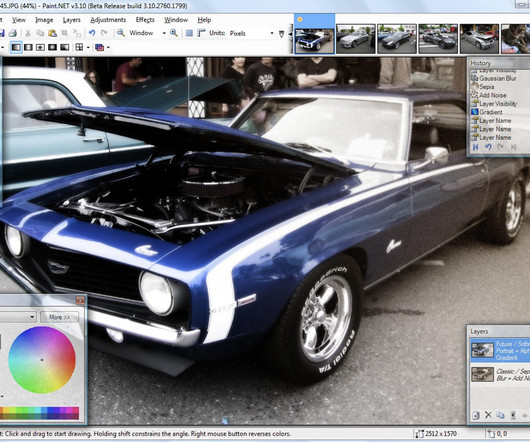
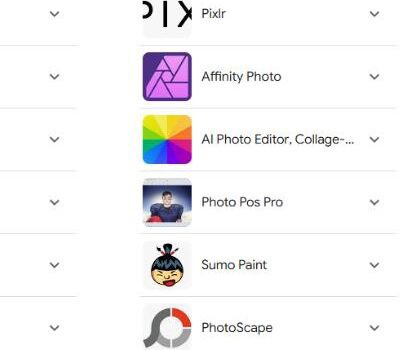
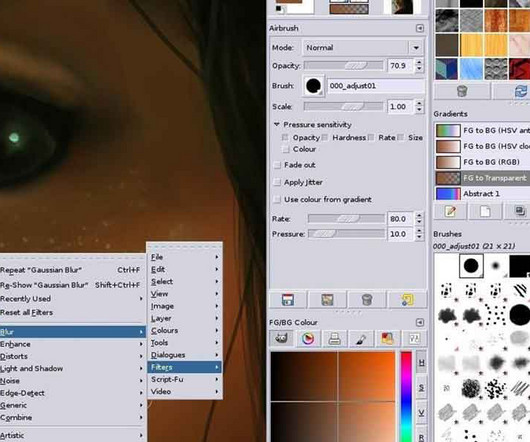

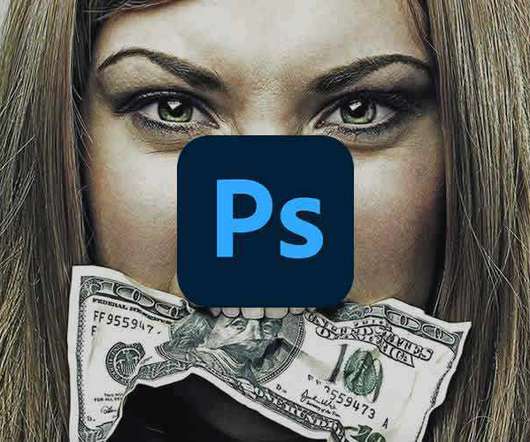




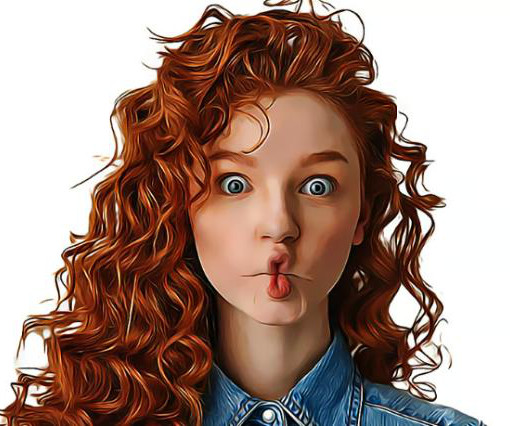


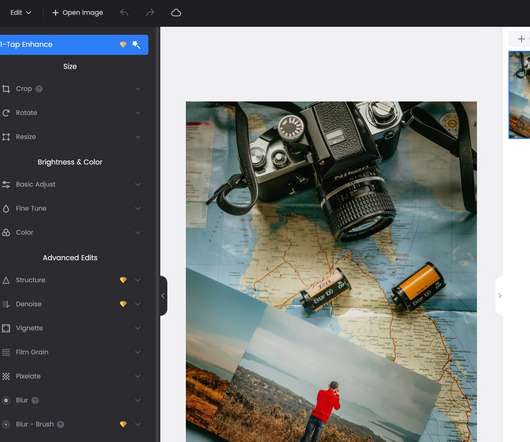
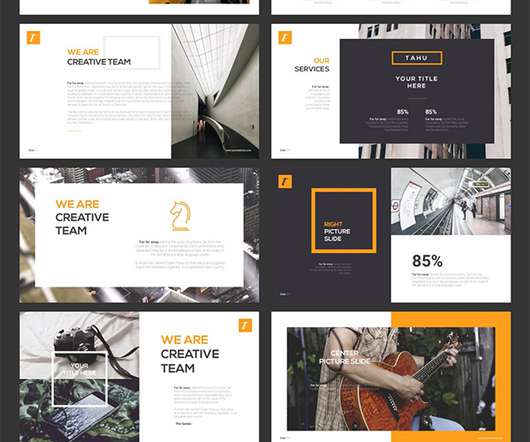








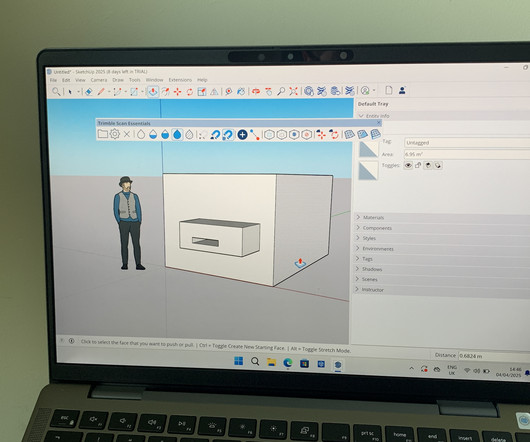





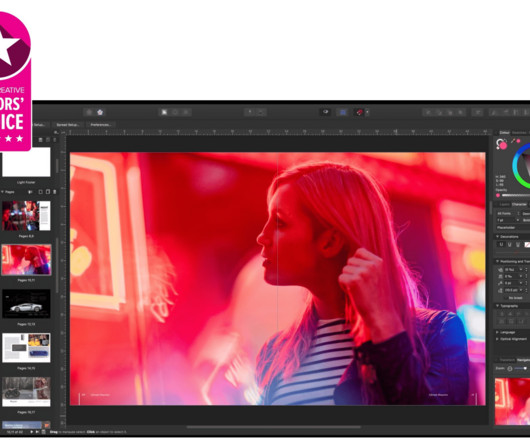

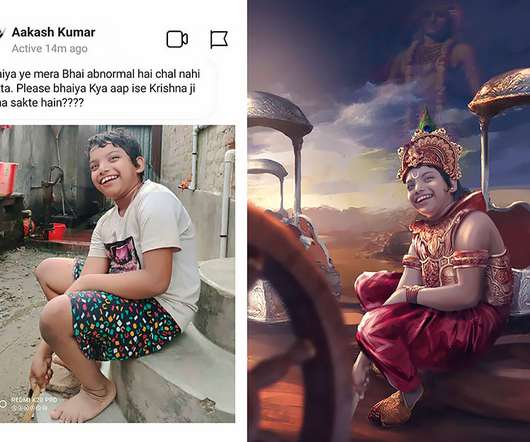











Let's personalize your content