How to Download Adobe InCopy Free or Subscribe with Creative Cloud
Just Creative
MARCH 26, 2023
Looking to download Adobe Incopy free? Adobe InCopy is a collaborative software for writers and designers. InCopy helps present attractive documents by collaborating with Adobe InDesign. What is InCopy and InDesign How to Download Adobe InCopy? Adobe InCopy. Can I Download Adobe InCopy for Free?




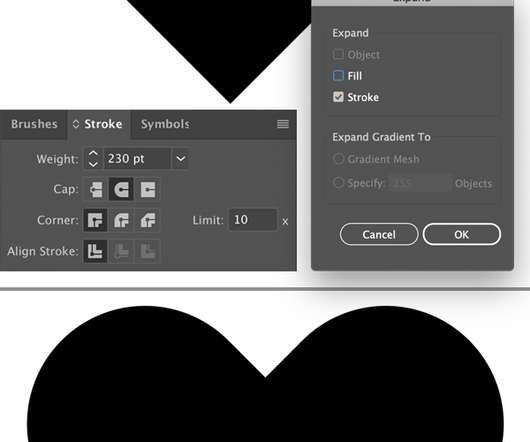


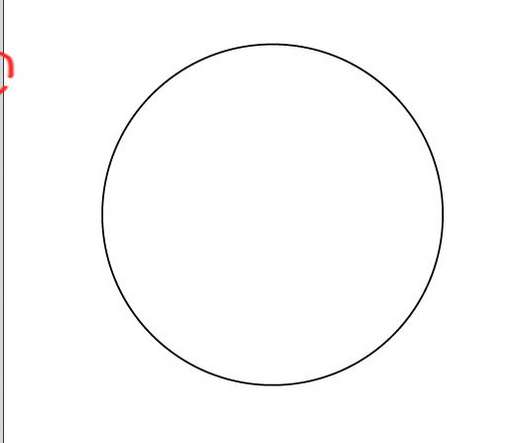




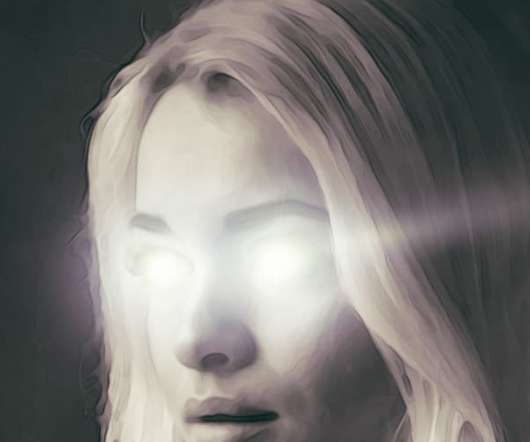

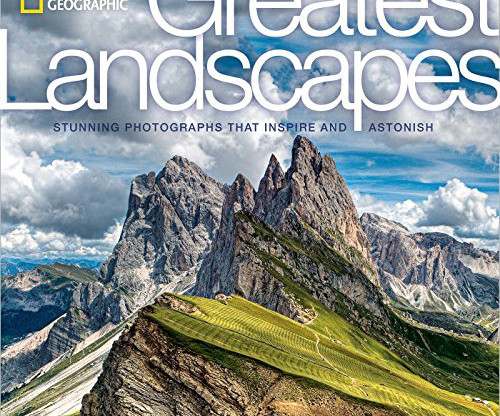
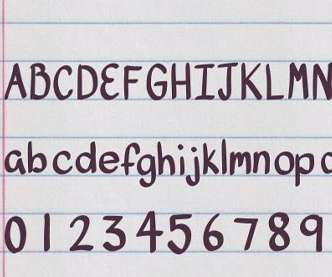
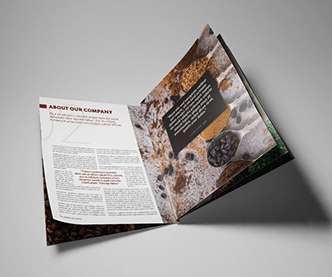


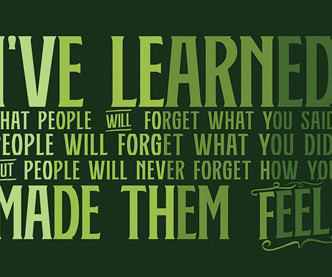
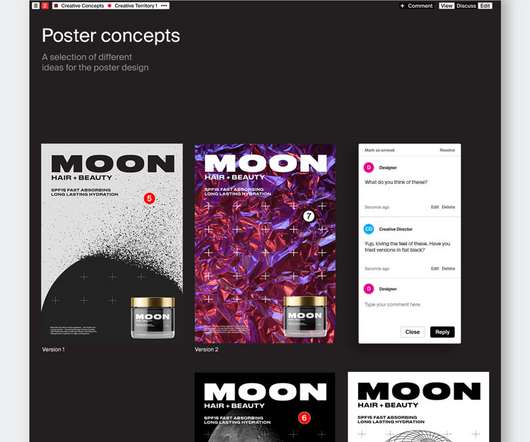

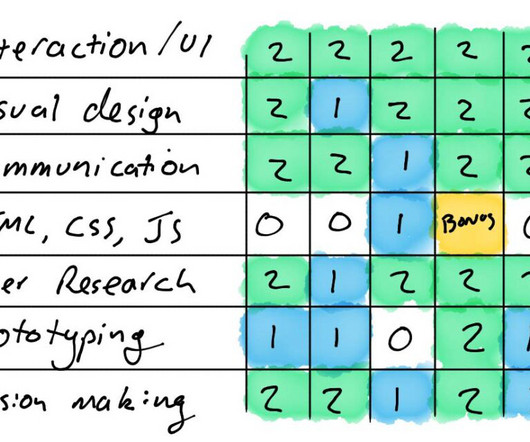

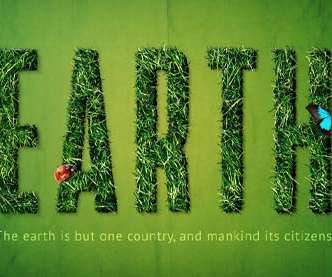
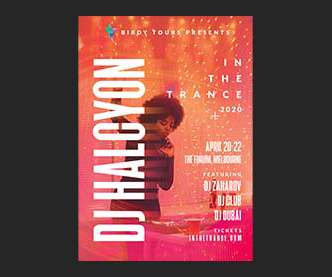
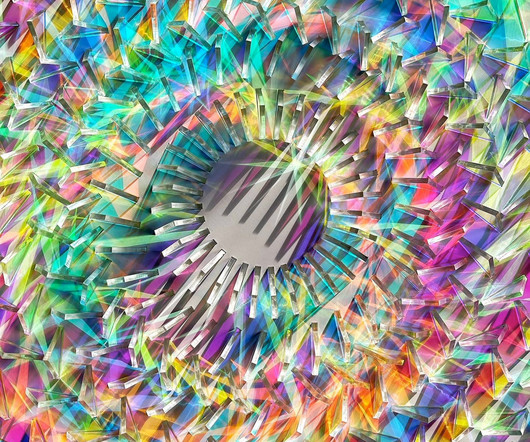



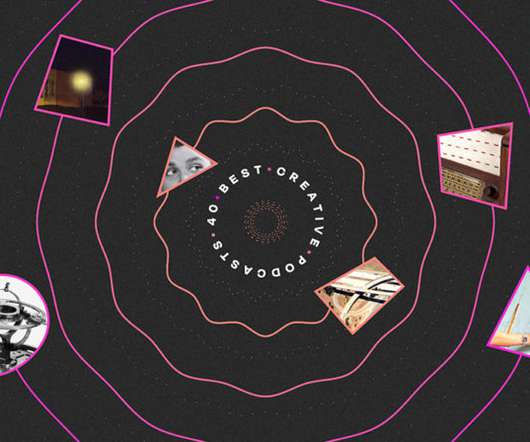
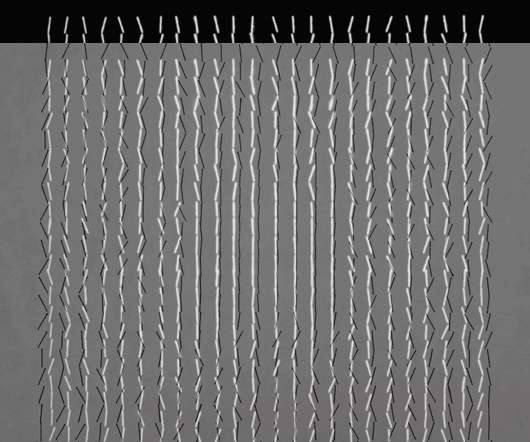




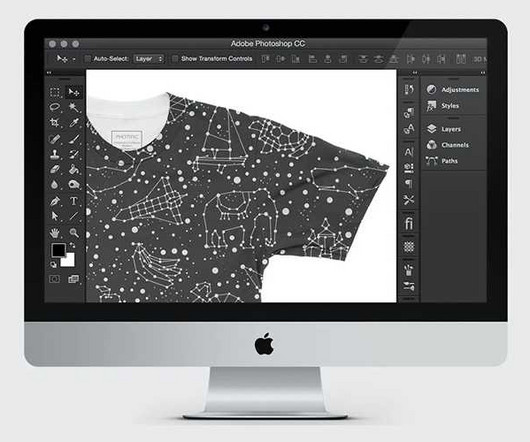




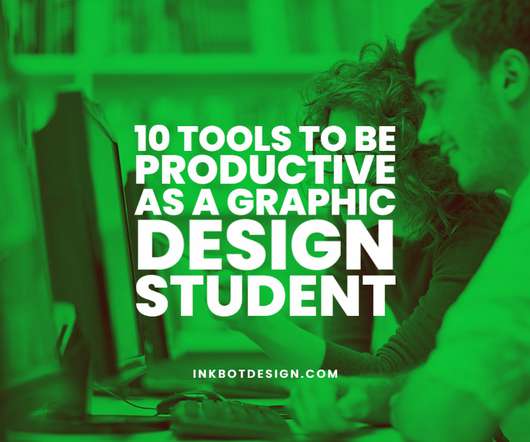



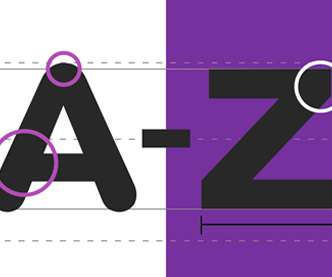








Let's personalize your content