21 Photoshop Tutorials to Brush Up Your Photoshop Skills
HONGKIAT
DECEMBER 8, 2023
Whether you’re looking to master a cutting-edge Photoshop feature or hone your design skills, Photoshop tutorials serve as your ultimate guide. How to Create a Flying Car Scene This tutorial walks you through 75 detailed steps to craft an imaginative “Flying Car Illustration” using Photoshop.




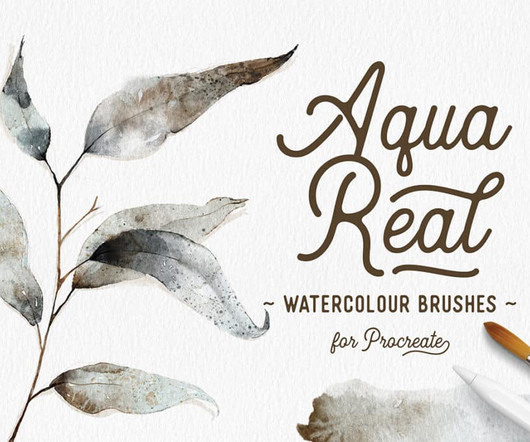







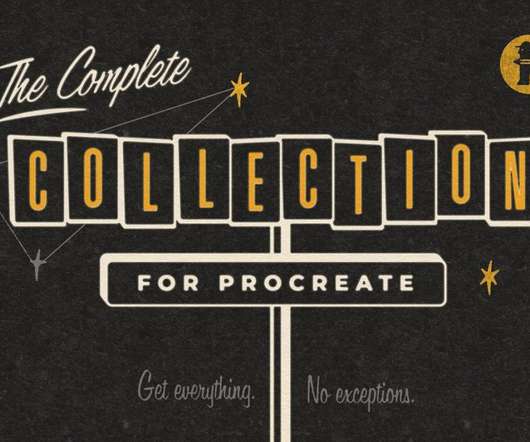


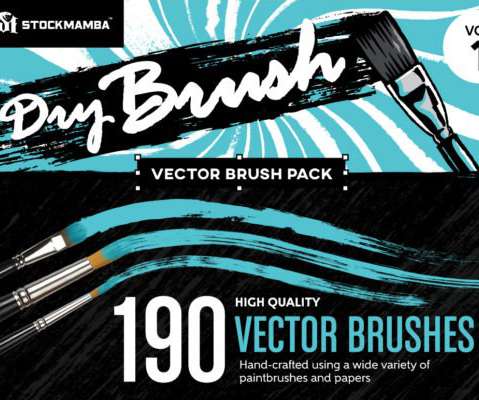

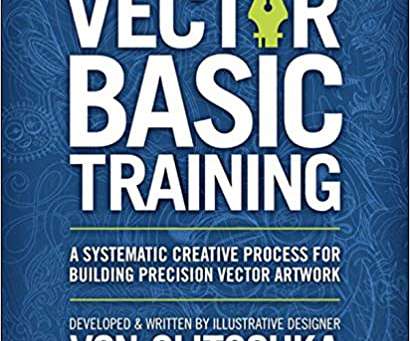

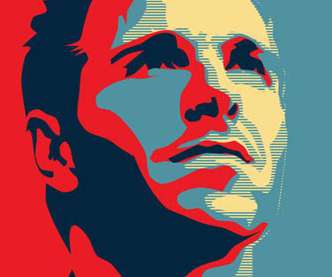
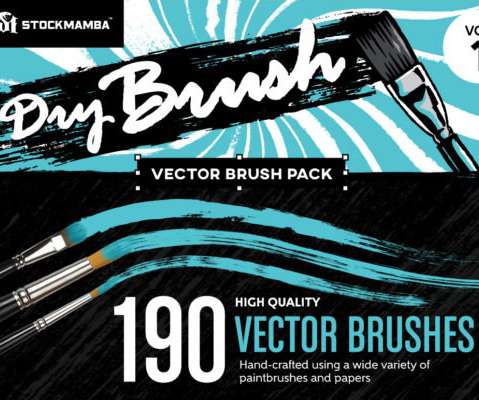
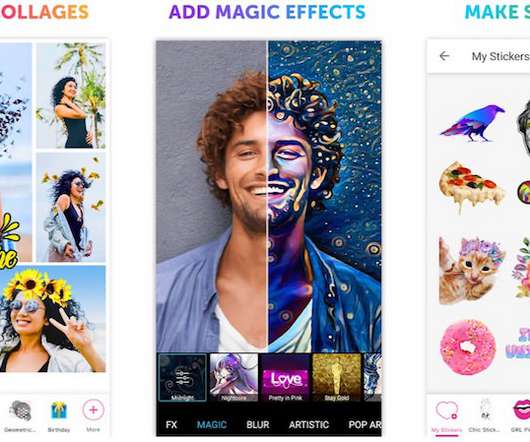



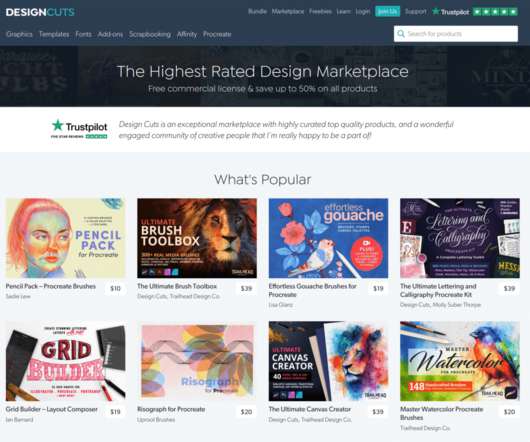

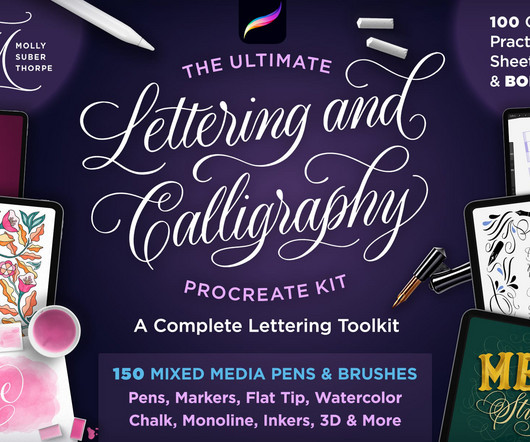



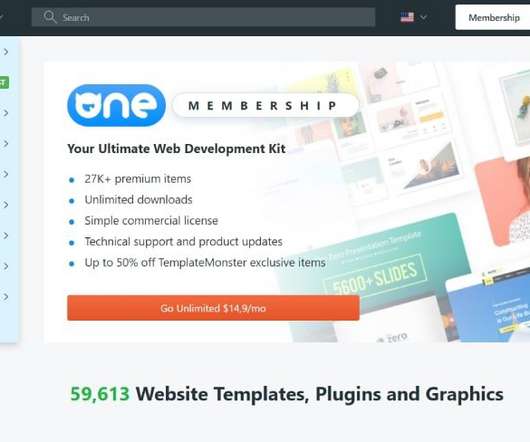

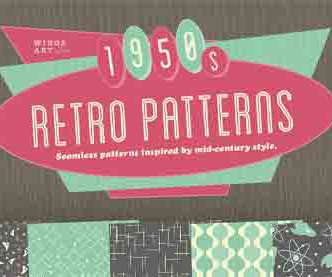

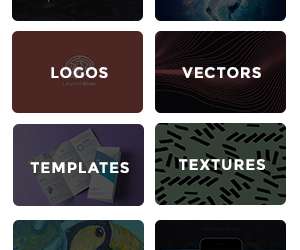




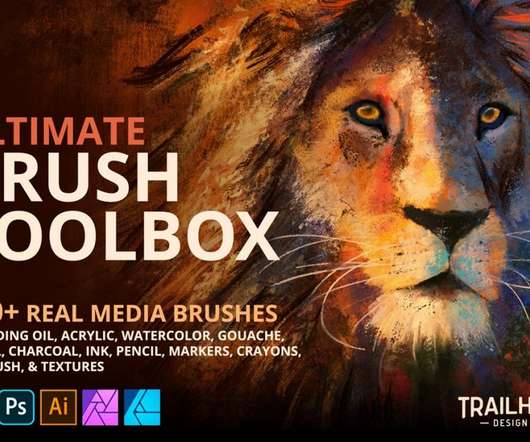
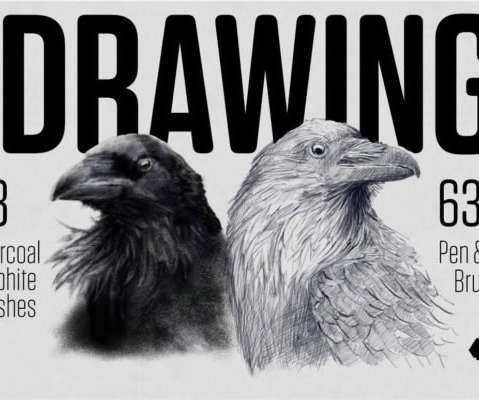











Let's personalize your content