The 20 illustrators inspiring us the most in 2025
Creative Boom
JUNE 17, 2025
Known for her bright colour palettes, playful letterforms, and quirky copywriting, Lauren has created work for clients such as Vans, Google, and Adobe. Her approach to lettering demonstrates a deep understanding of how typography can carry cultural meaning and emotional weight. She's from California but is currently based in Detroit.



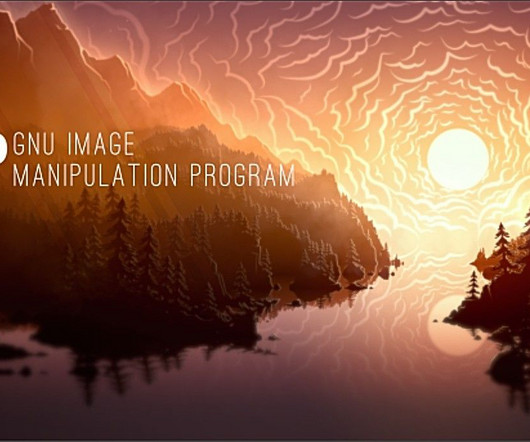


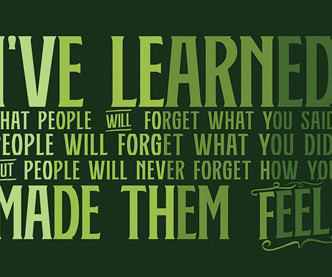



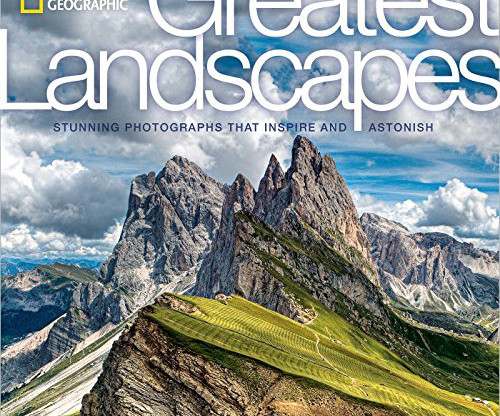
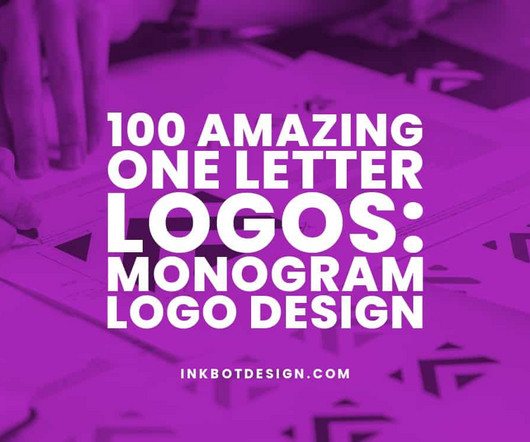

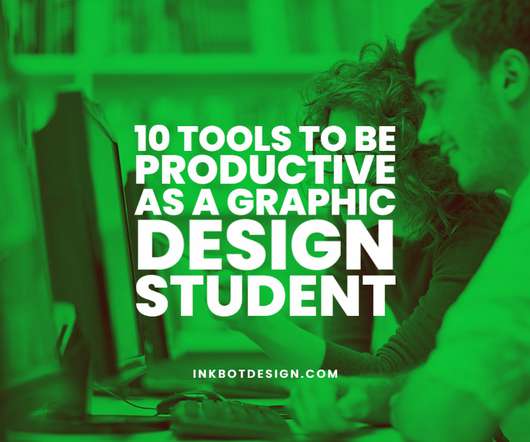










Let's personalize your content