How to Create a ‘Speed Lines’ Text Effect in Adobe Photoshop
Spoon Graphics
OCTOBER 27, 2021
In today’s Photoshop tutorial I’m going to show you how to create a ‘speed lines’ text effect. This tutorial is an alternative to my original Speed Lines Type Effect tutorial for Adobe Illustrator from back in 2017. Activate the Bebas Kai font – [link]. ? Download my FREE Grainy Speckle Textures – [link].



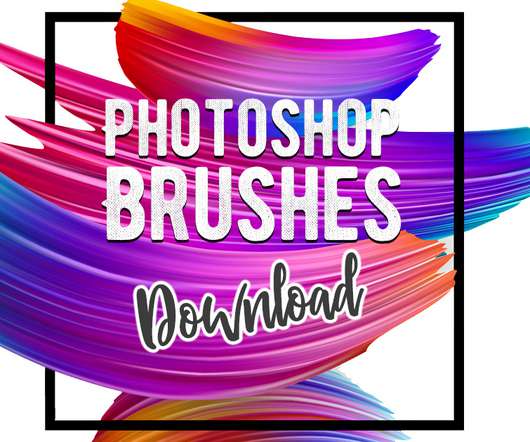
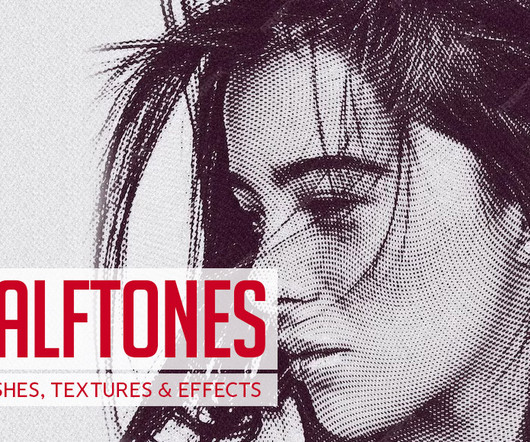
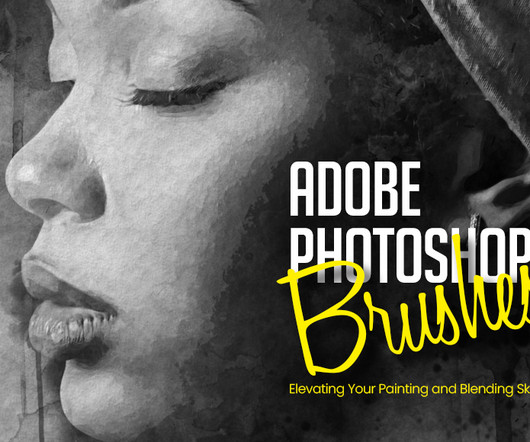

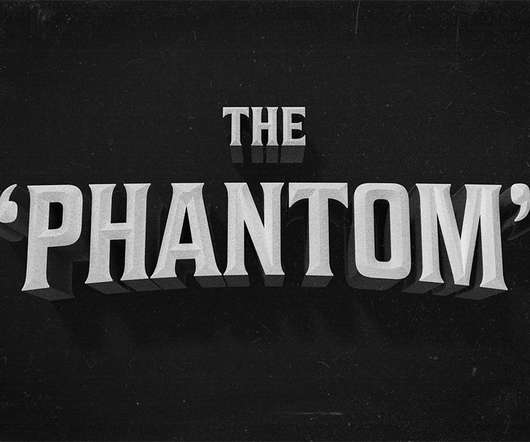
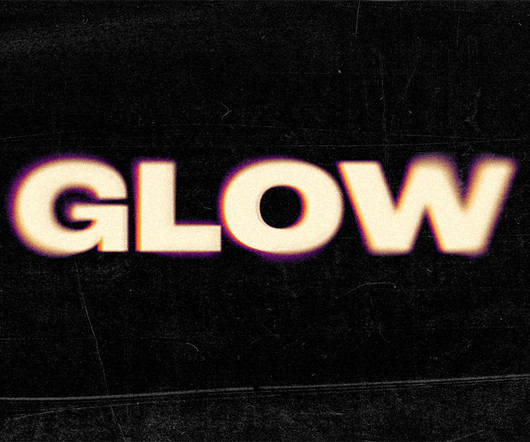
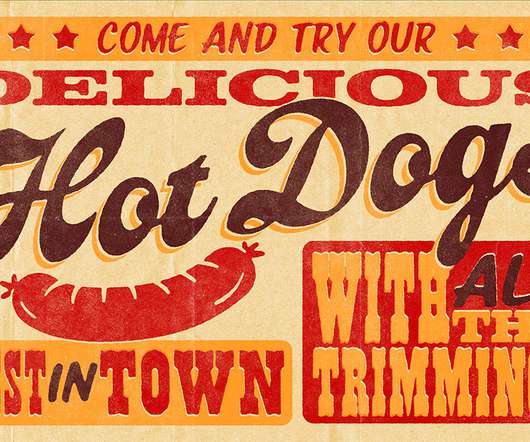
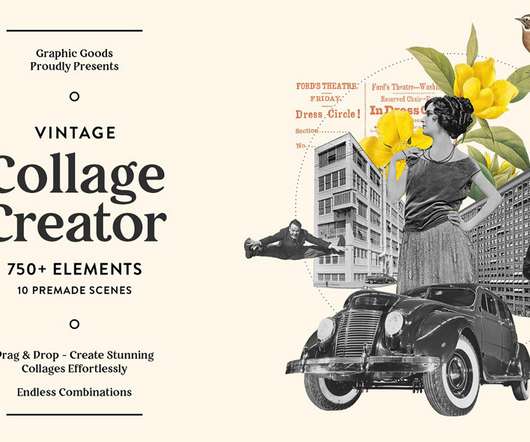
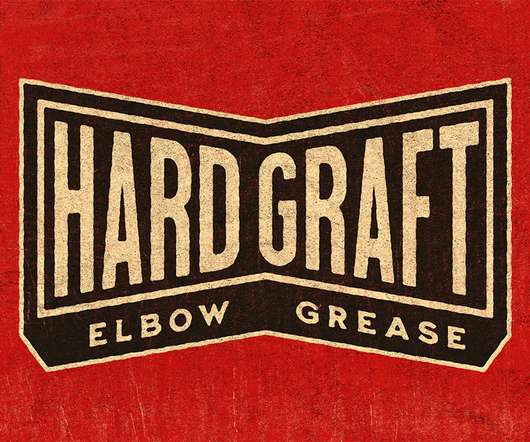


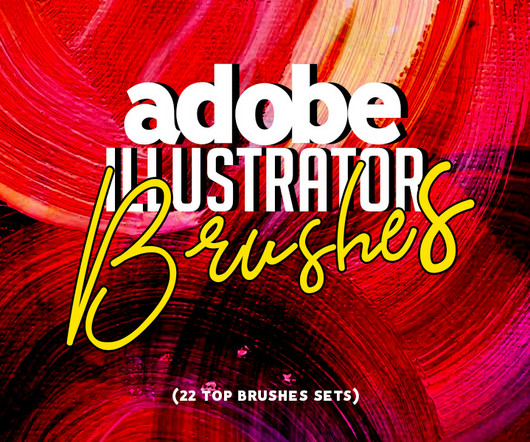
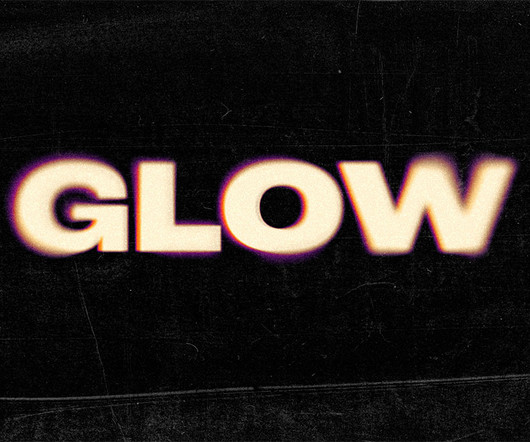

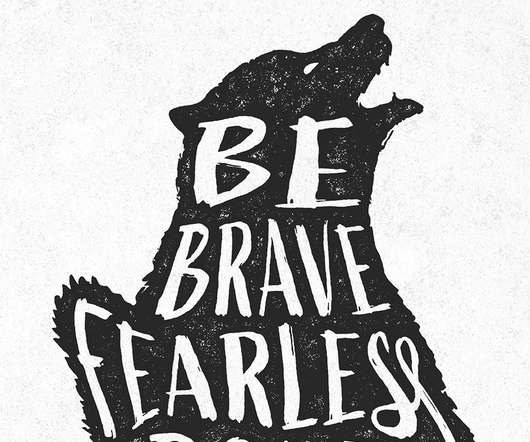

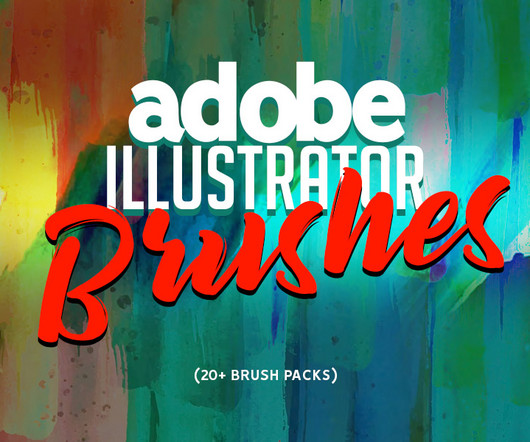
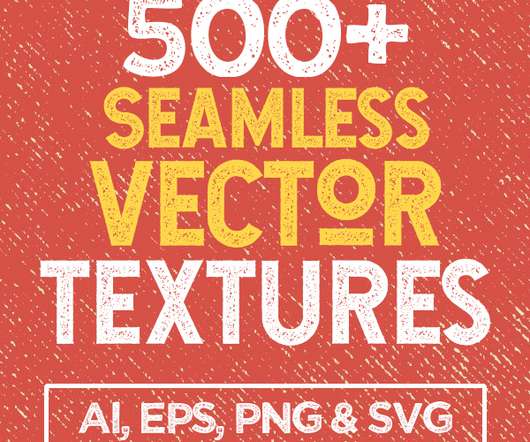
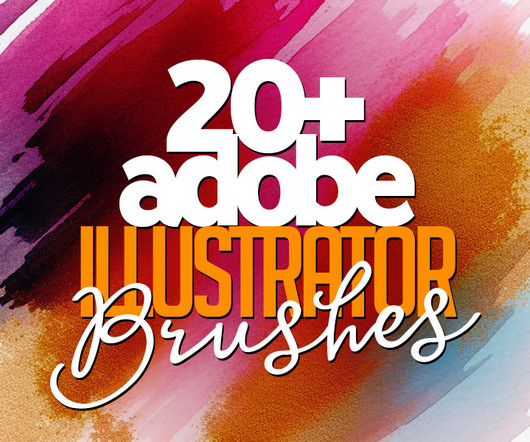


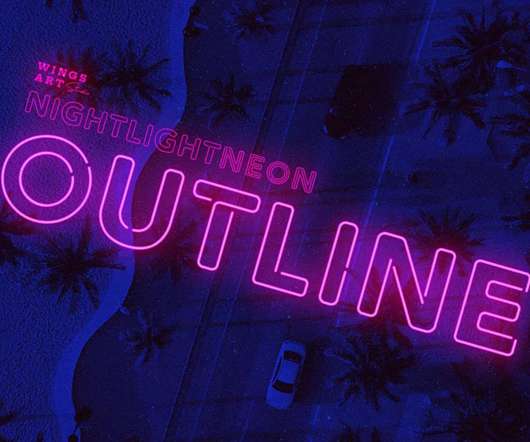
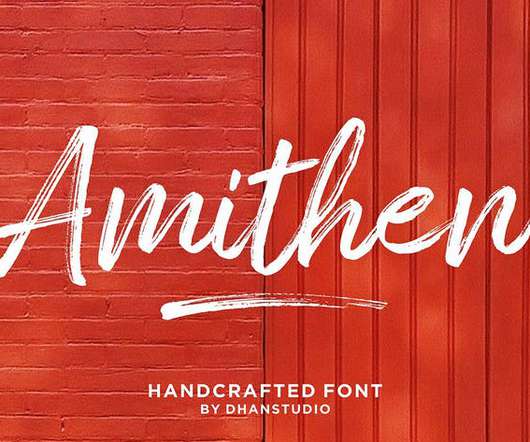

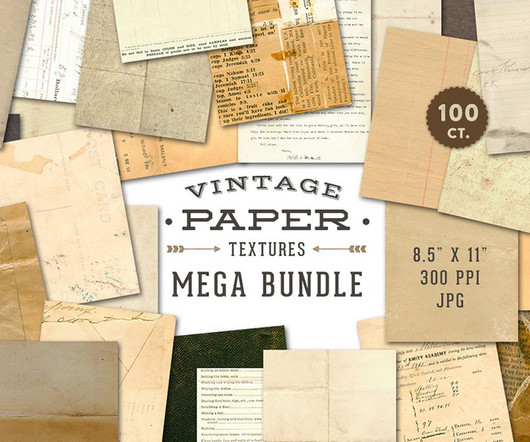
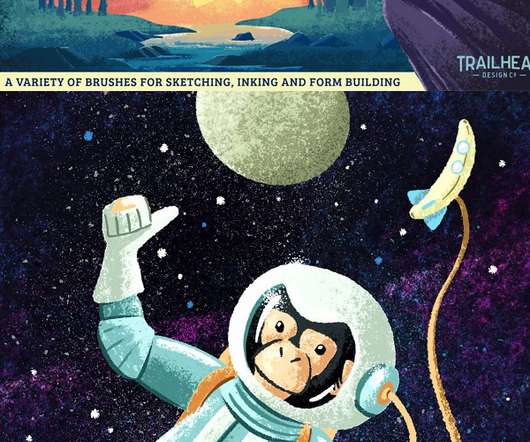

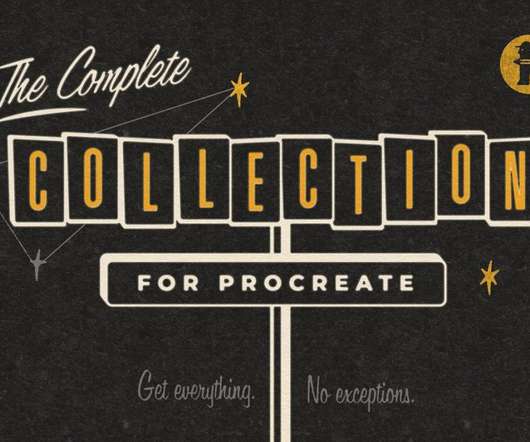




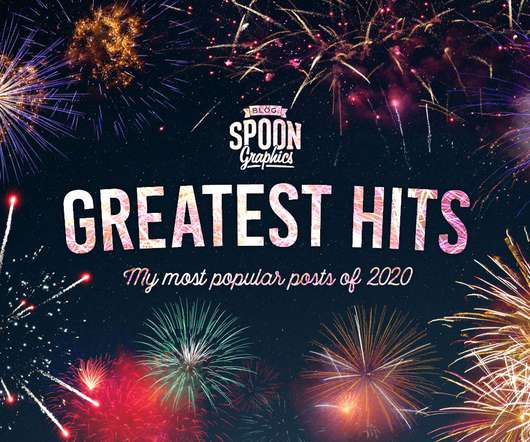
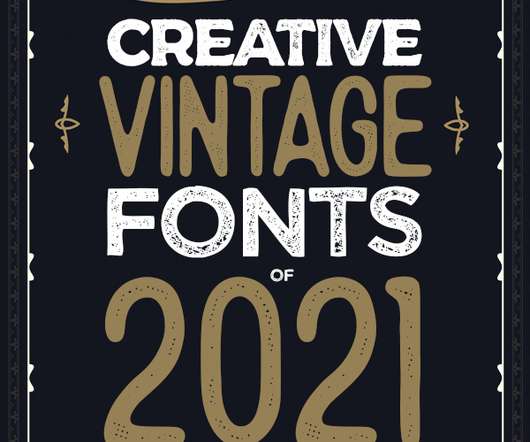

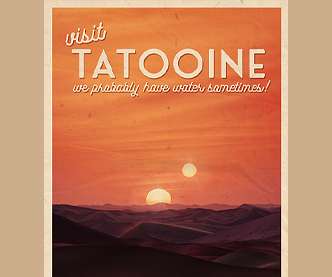



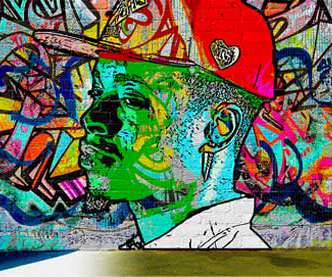

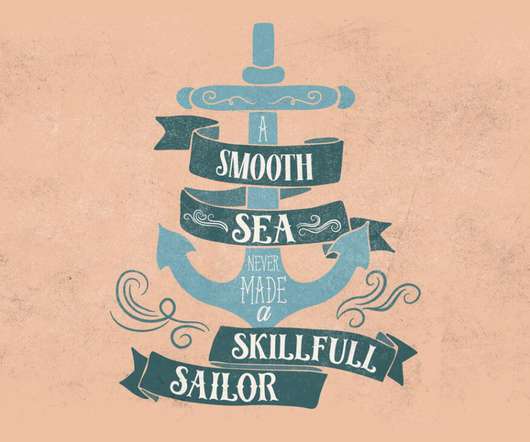








Let's personalize your content