The BEST Way to Apply Textures in Photoshop
Spoon Graphics
JANUARY 22, 2024
There are several ways to add texturing to your logo artwork in Photoshop, you could apply textures using brushes, add a texture image to a layer mask, apply a texture with a clipping mask, or even using a pattern overlay.


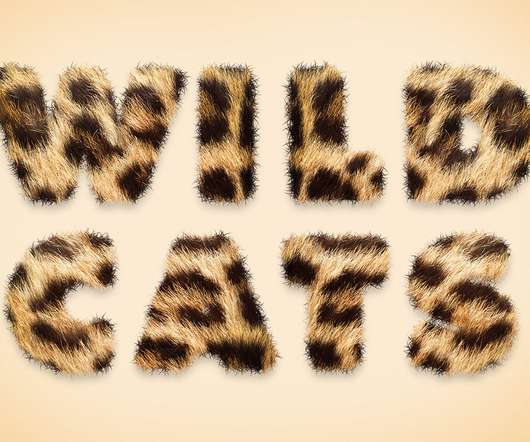


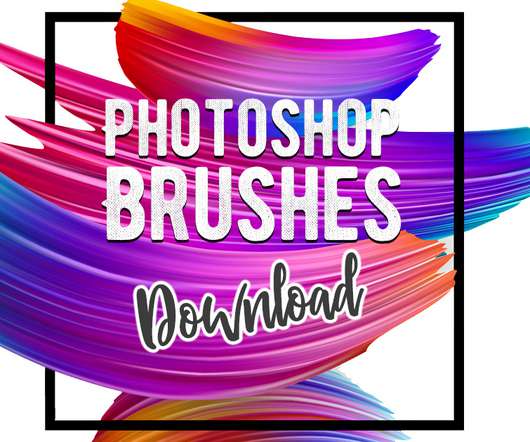
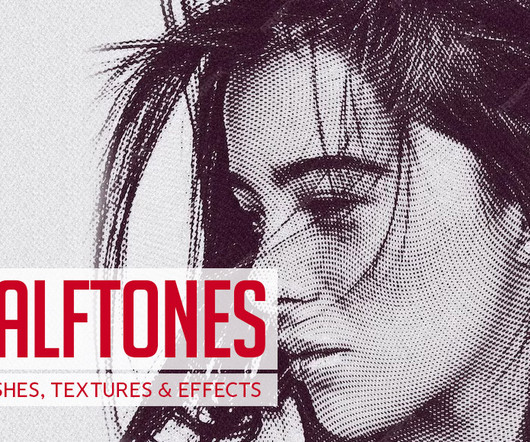
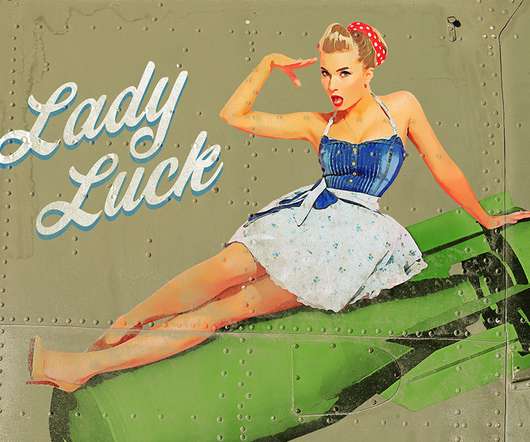

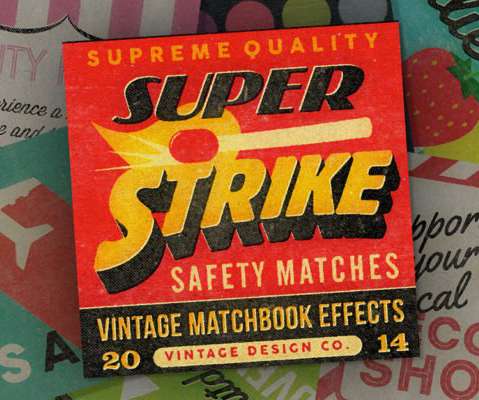



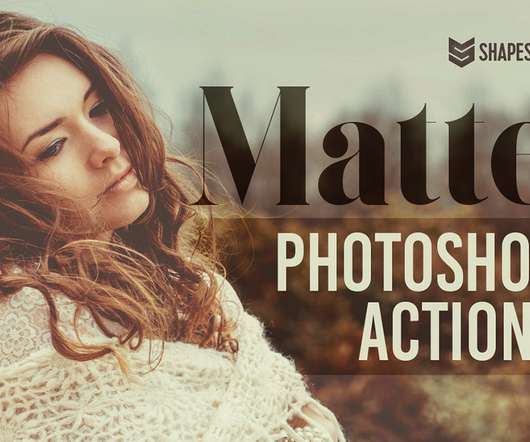


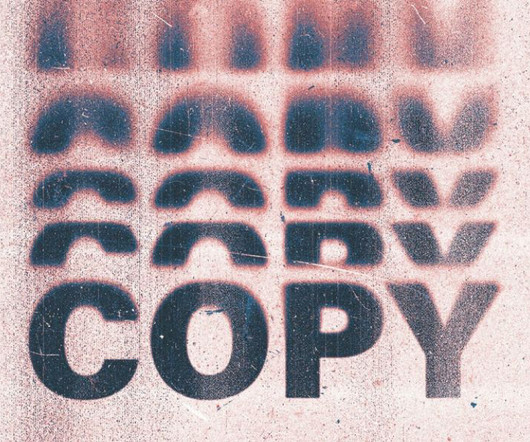
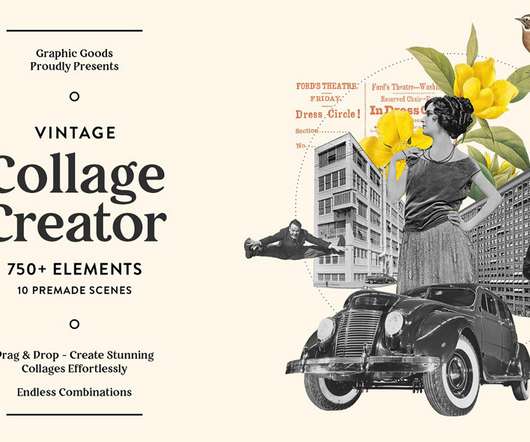
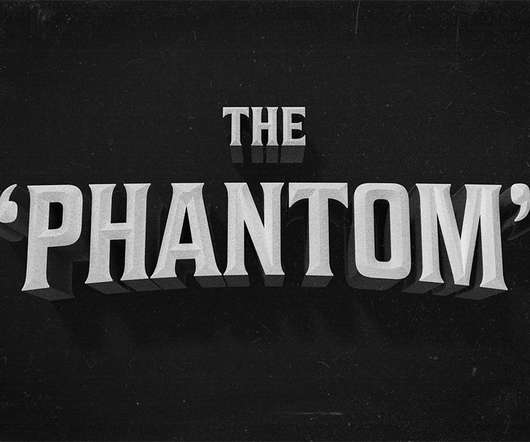

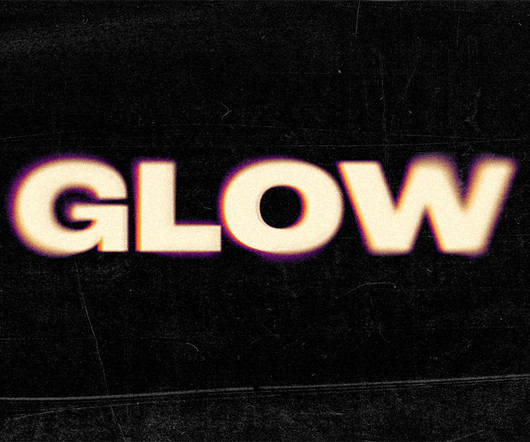
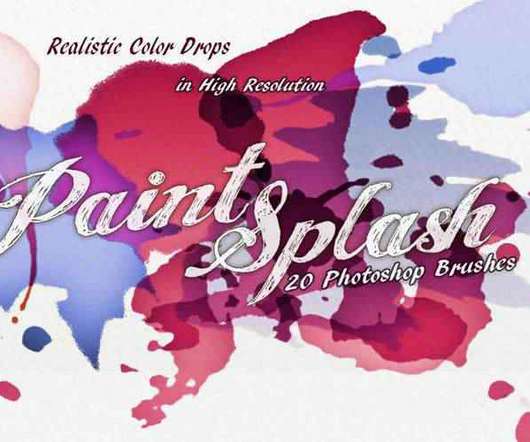


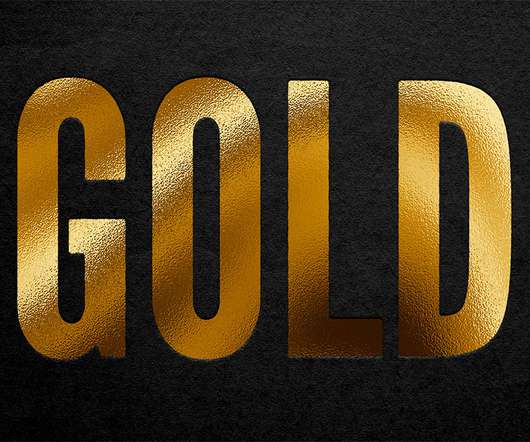

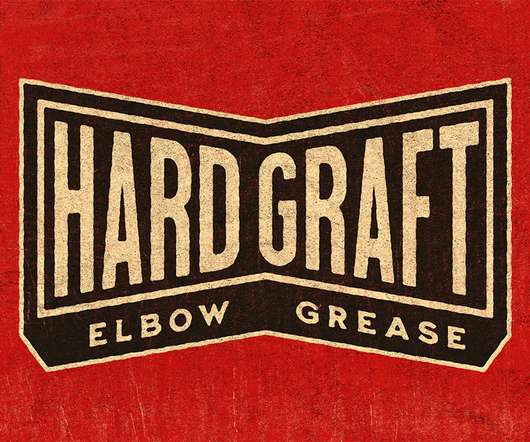
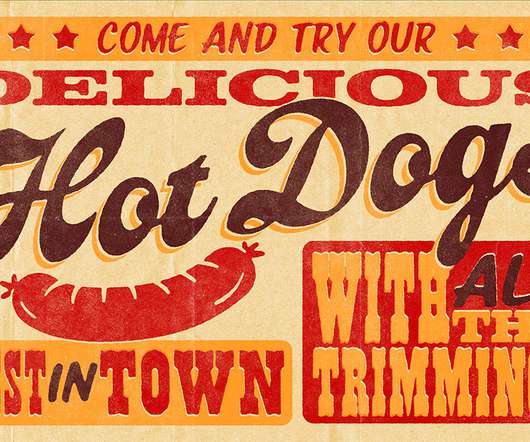




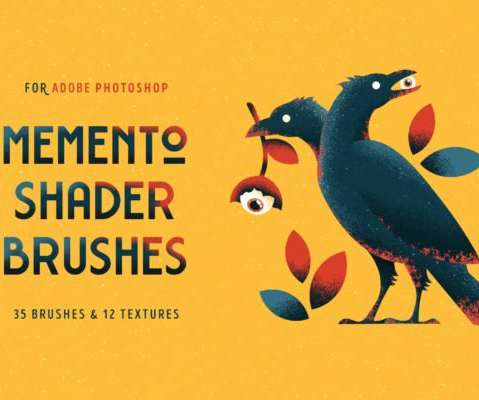
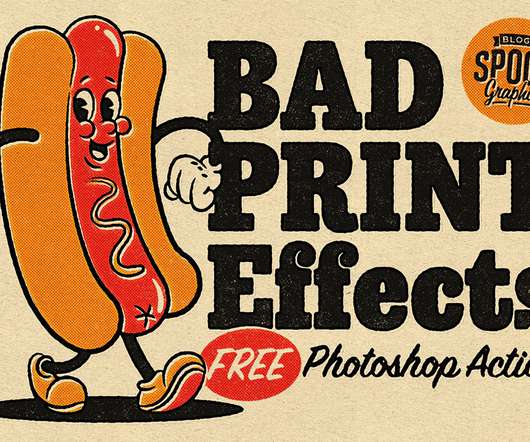
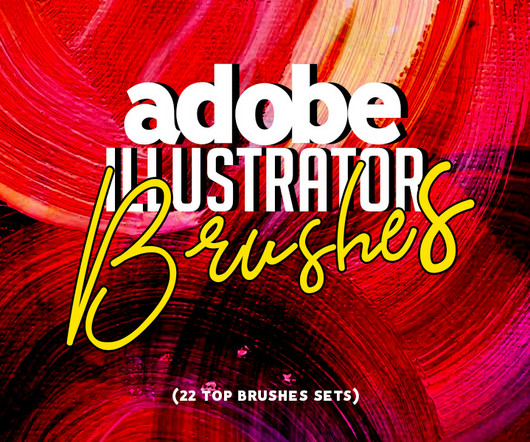



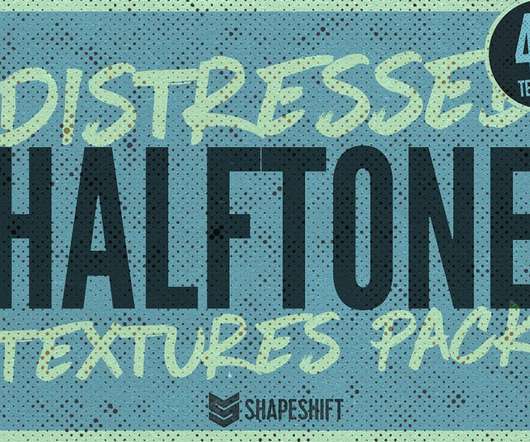
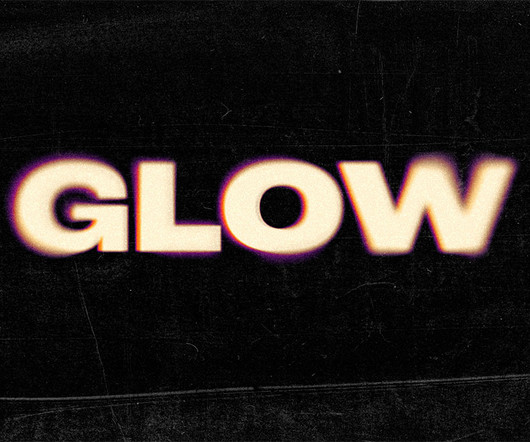

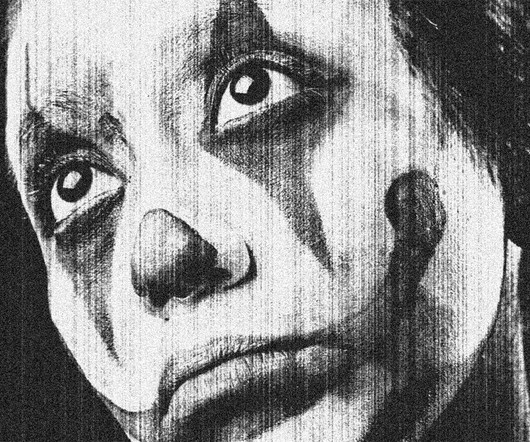
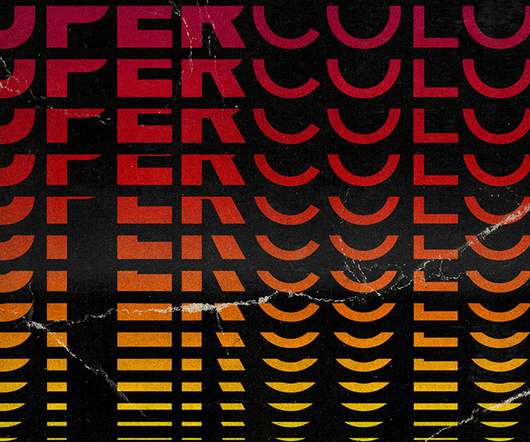
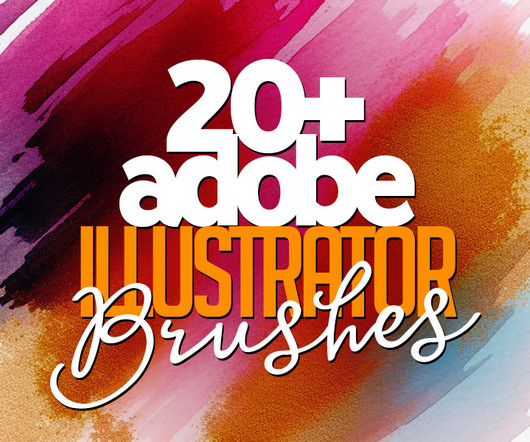
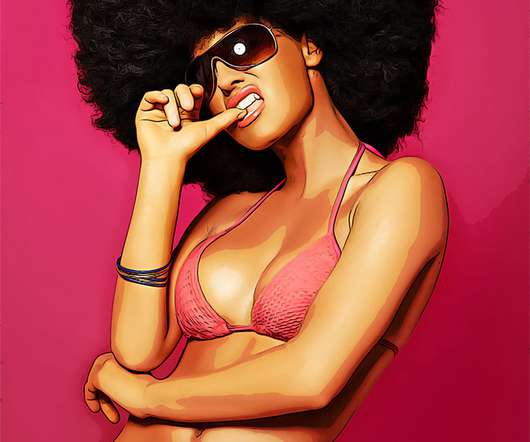








Let's personalize your content