Retro Striped Text Effect Photoshop Tutorial
Spoon Graphics
MAY 25, 2022
Over the years I’ve shared several tutorials showing how to create retro text effects mostly using Adobe Illustrator, so today I thought I’d mix things up and show some techniques for creating retro striped text effects with a 70s vibe using tools in Photoshop. Purchase the Saekana Script Font – [link]. ? Assets used.


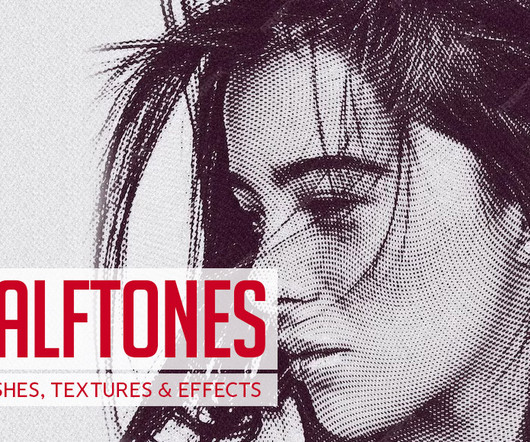
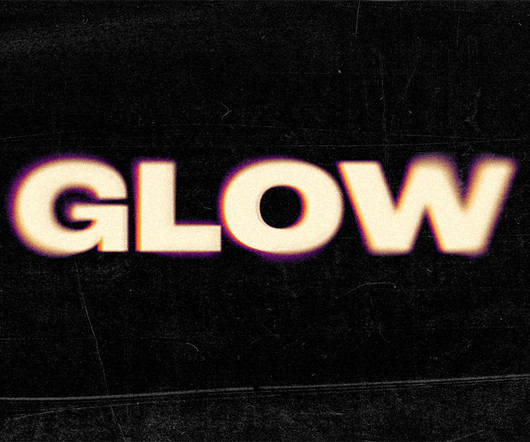
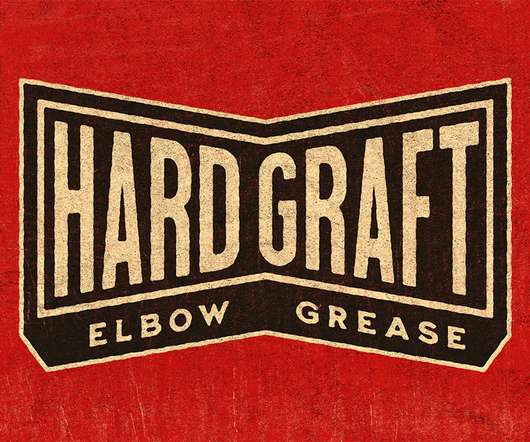




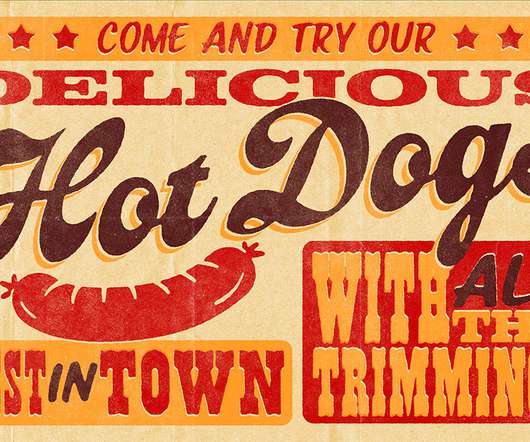
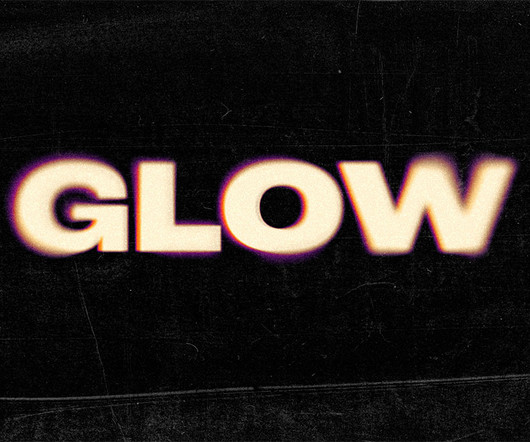
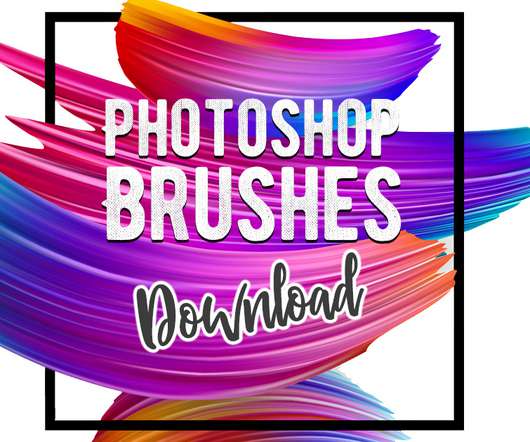






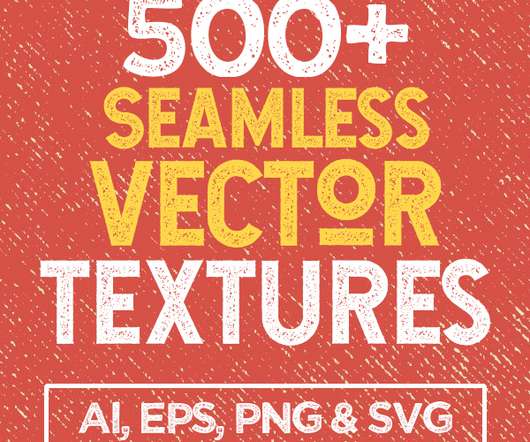
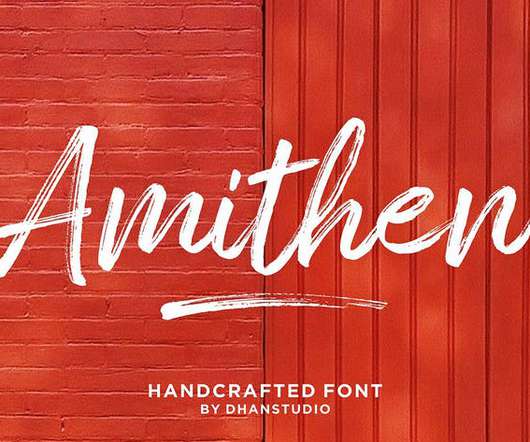

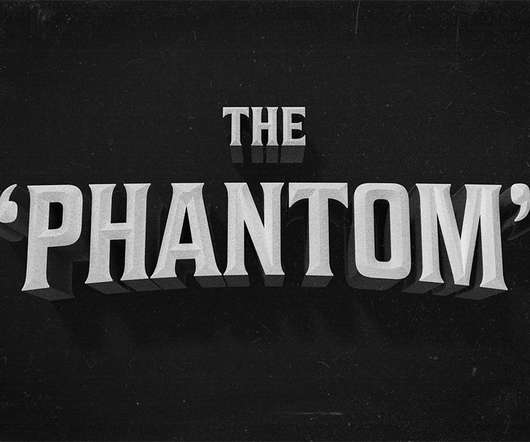
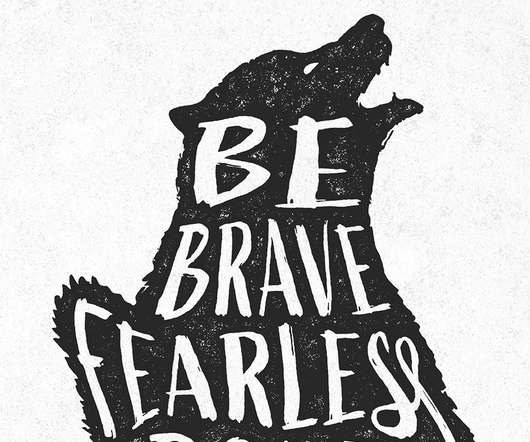
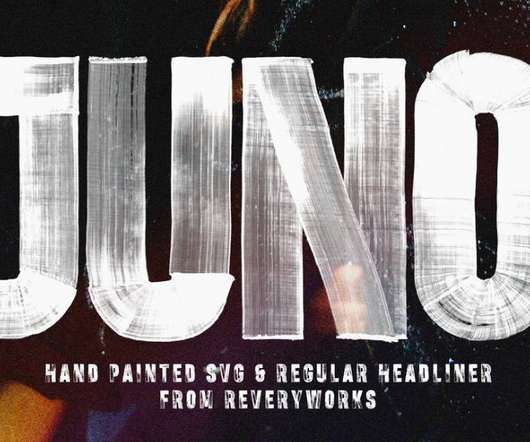

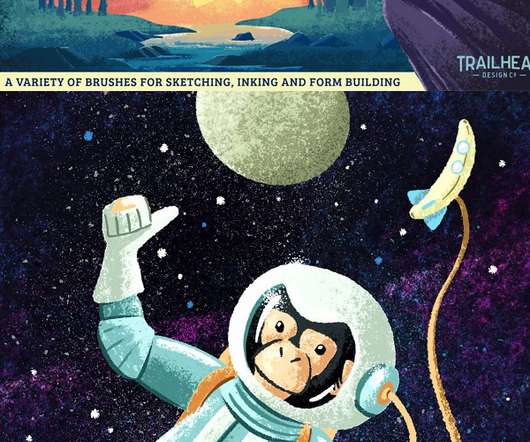
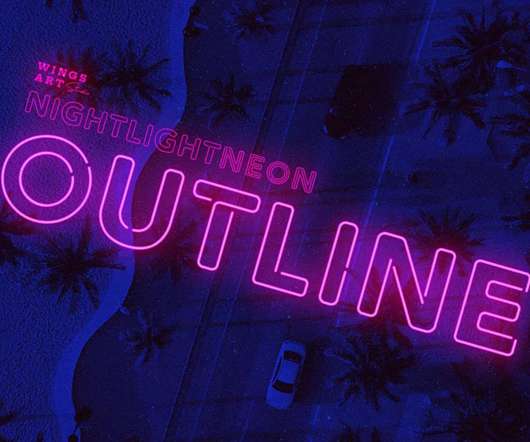
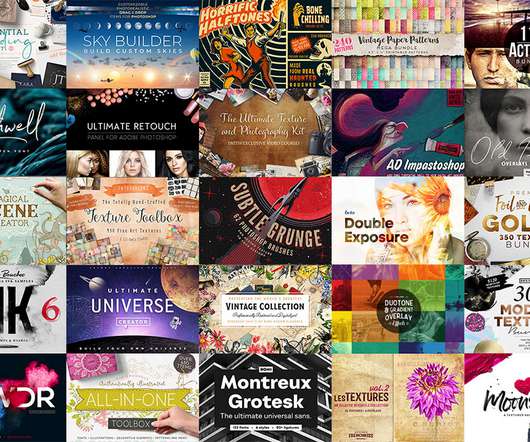
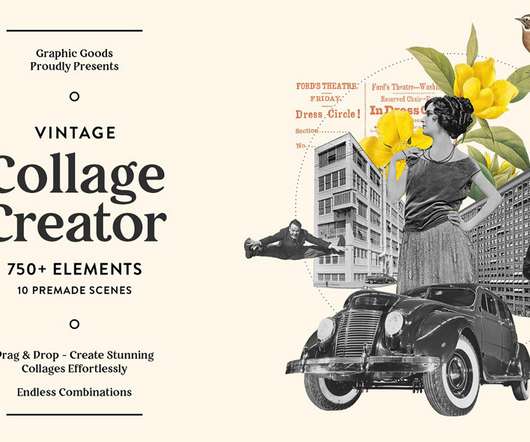
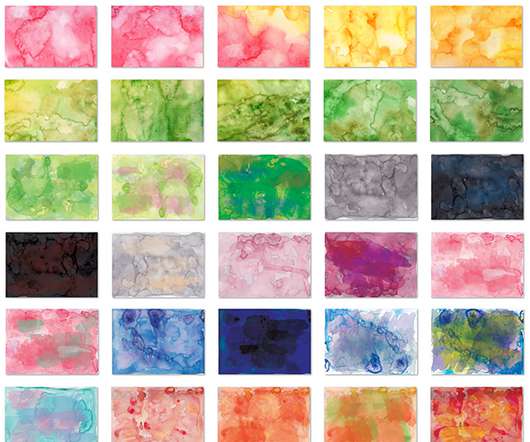
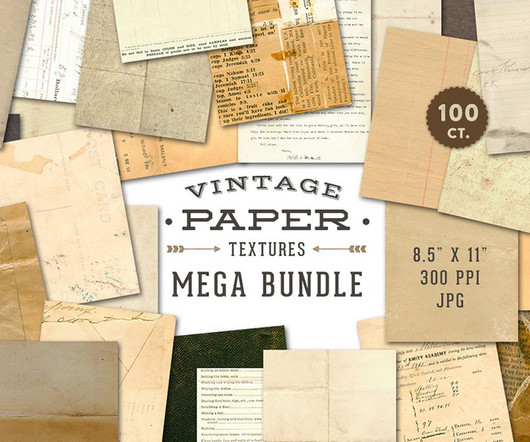

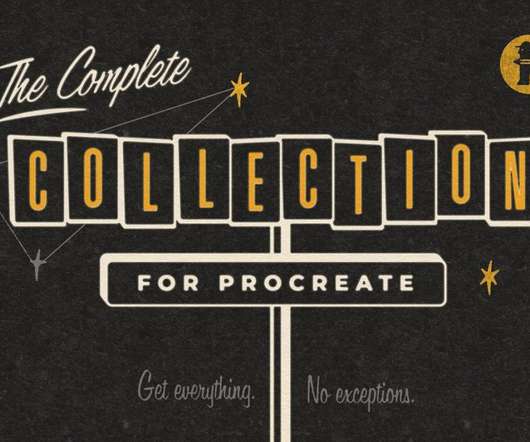
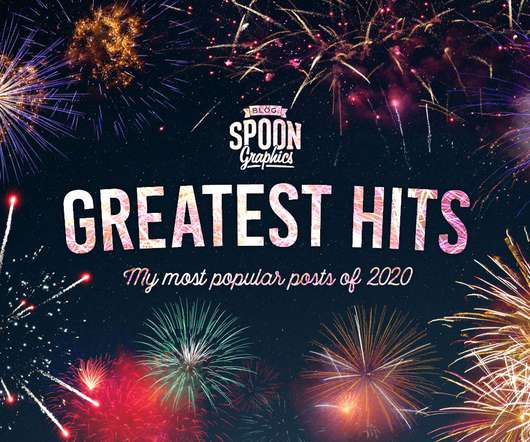




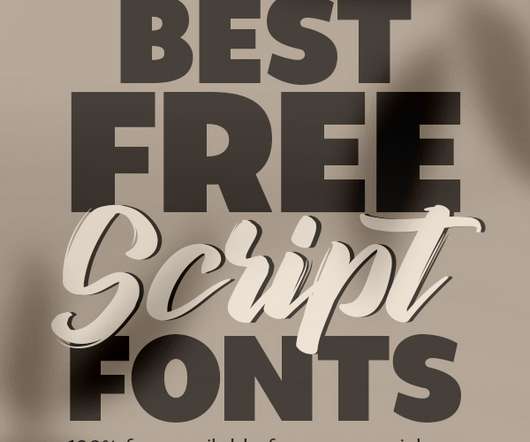
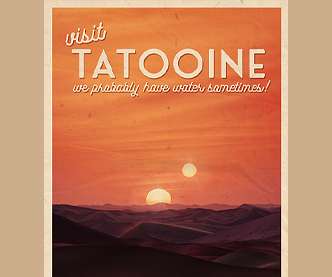




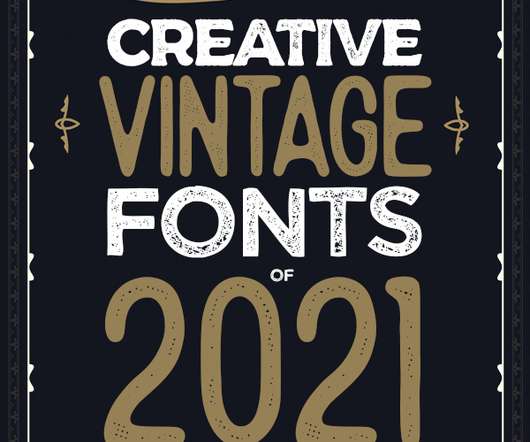








Let's personalize your content