How To Prepare Artwork for T-Shirt Printing (6 Pro Tips)
Just Creative
APRIL 26, 2023
This article will give six great tips on preparing print-ready digital artwork. As many of you probably know, graphic design and graphic design specifically for t-shirt printing can be two different beasts. Preparing artwork for t-shirt printing involves ensuring the design is in the correct format, resolution, and color space.






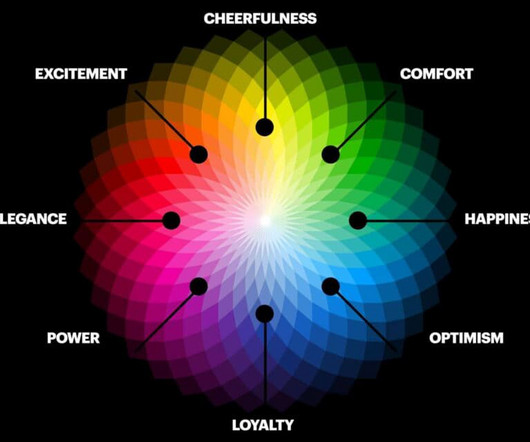
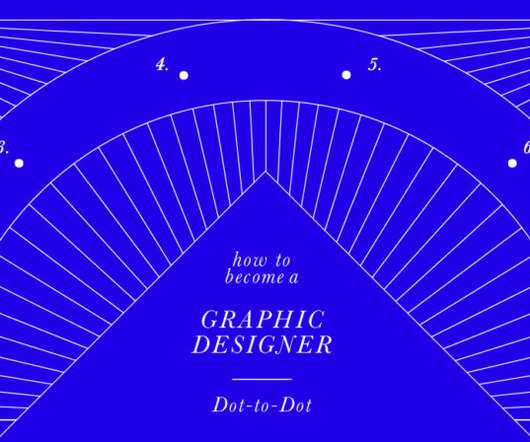

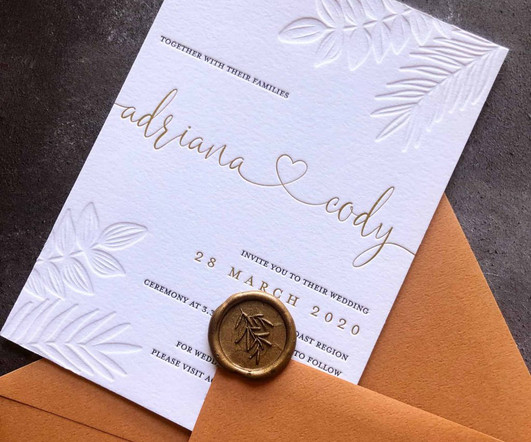

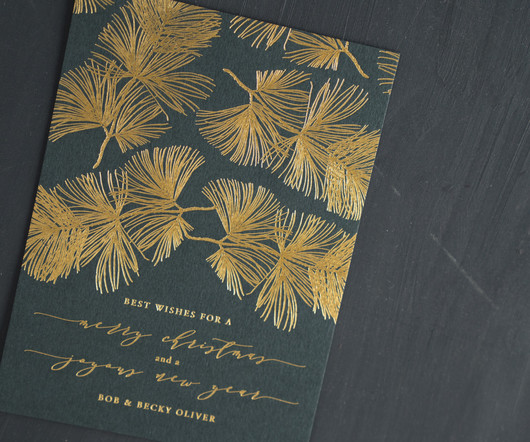









Let's personalize your content