How to Create an Animal Fur Text Effect in Adobe Photoshop
Spoon Graphics
JULY 6, 2022
In today’s Photoshop tutorial I’m going to show you some simple steps to create an animal fur text effect. The process makes use of a real animal fur texture for maximum realism. The following resources cost a little money, but I definitely recommend checking these related products out to complement my Animal Fur Text Effect tutorial.

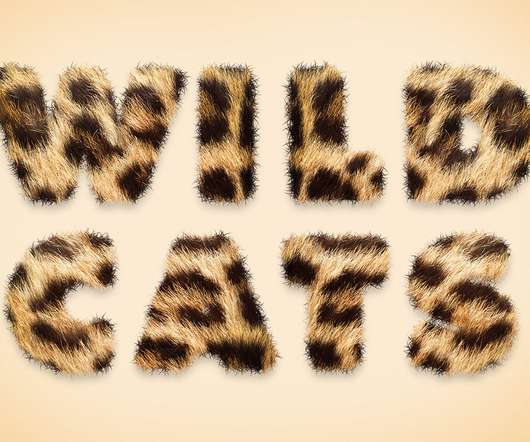

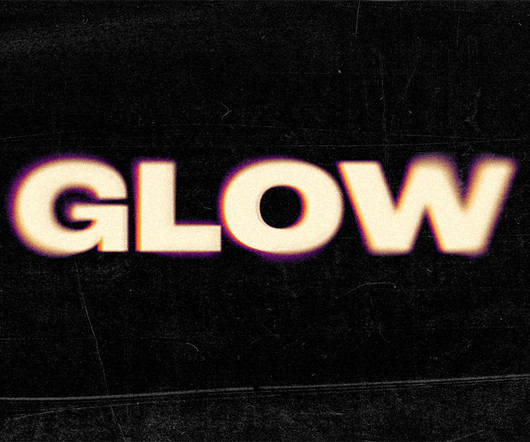
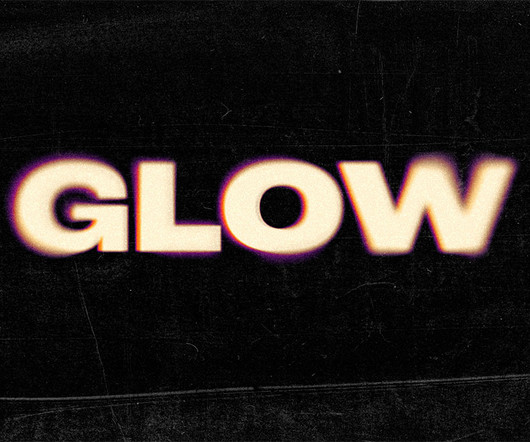

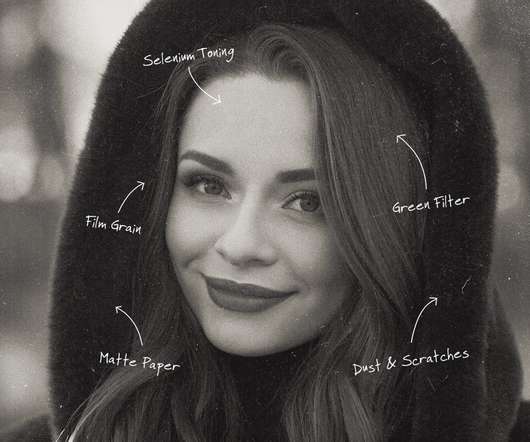







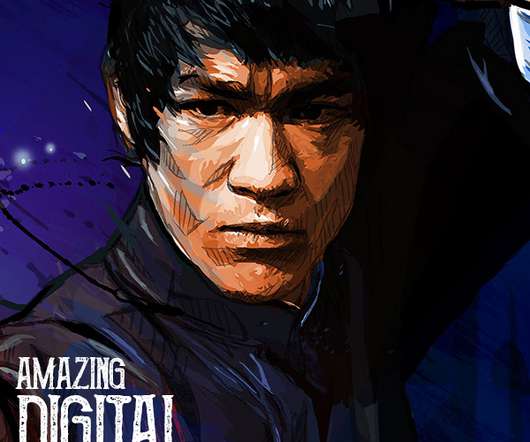


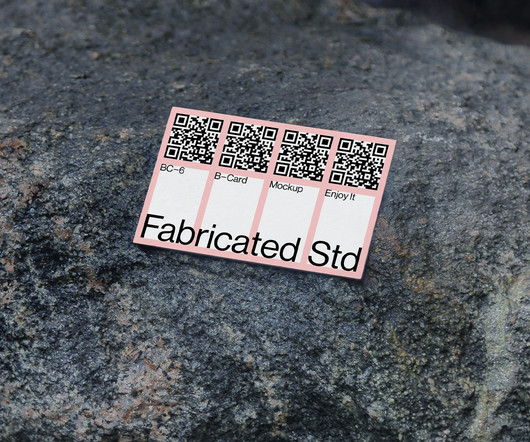

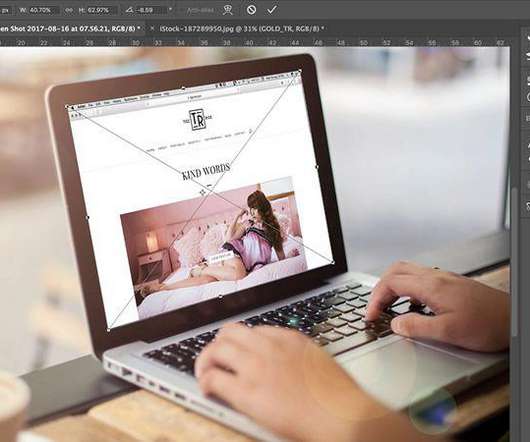


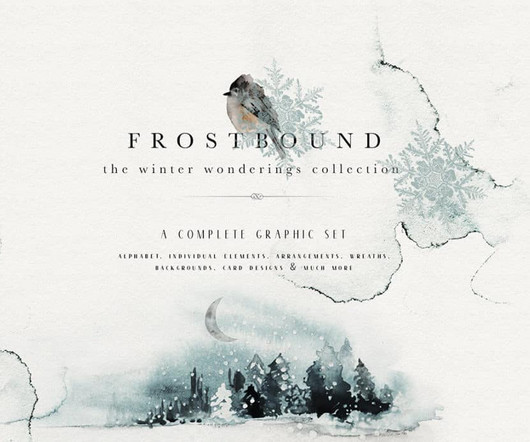

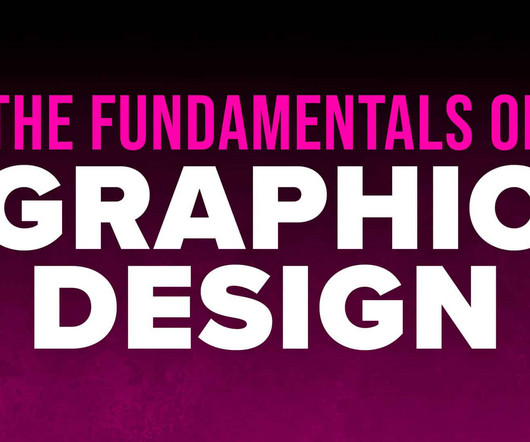
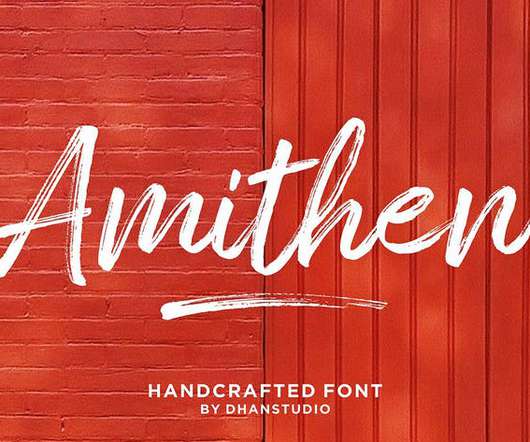





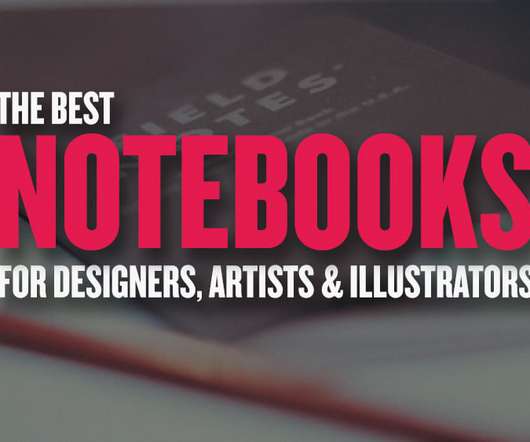




















Let's personalize your content