Craft a Professional Resume with a Customizable Adobe Illustrator Template
We And The Color
SEPTEMBER 29, 2023
In this blog post, we’ll explore an aesthetically pleasing and fully customizable resume template designed by Rawpixel using Adobe Illustrator. Download at Adobe Stock Please note that to edit this template you need Adobe Illustrator. You can modify colors, fonts, layouts, and graphics with ease.

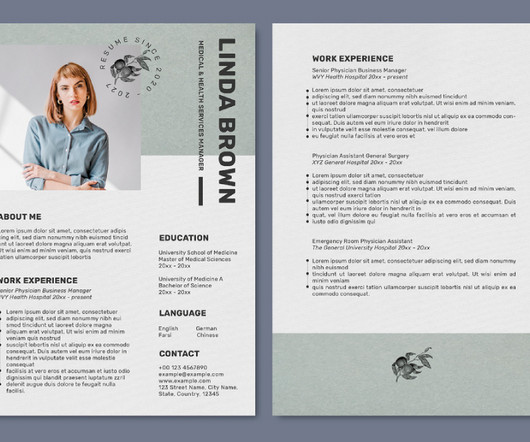
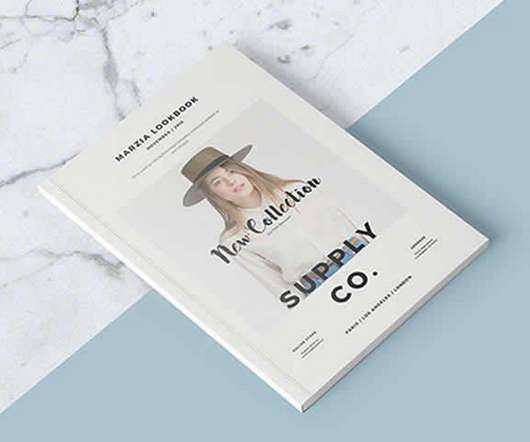
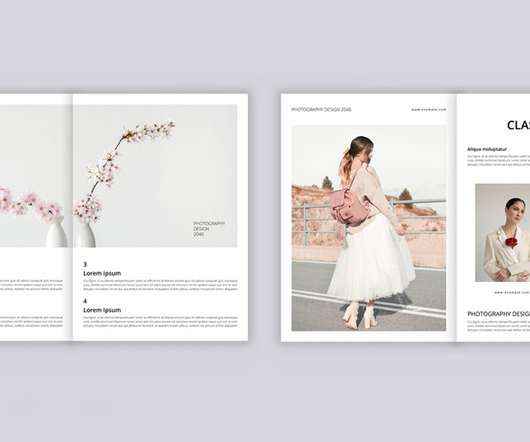











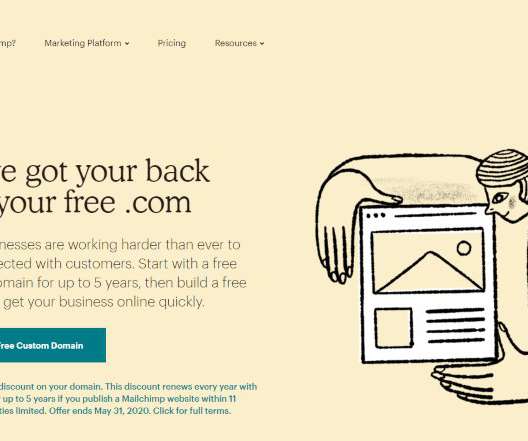


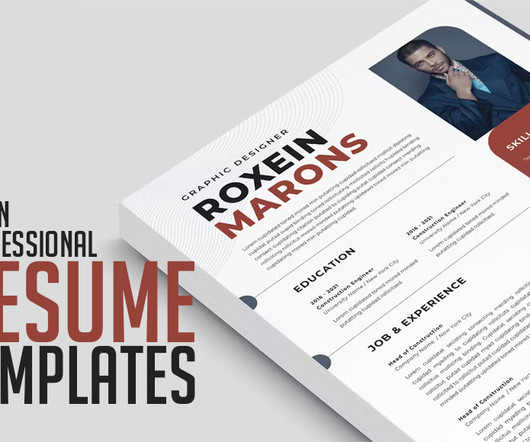








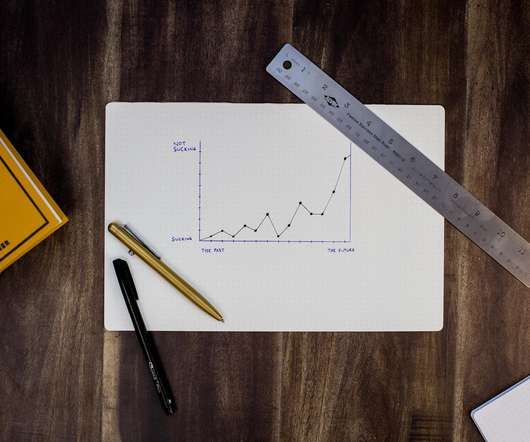
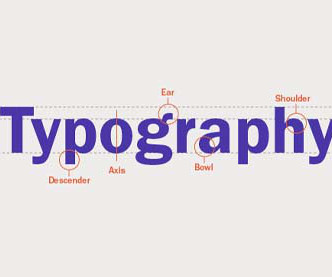





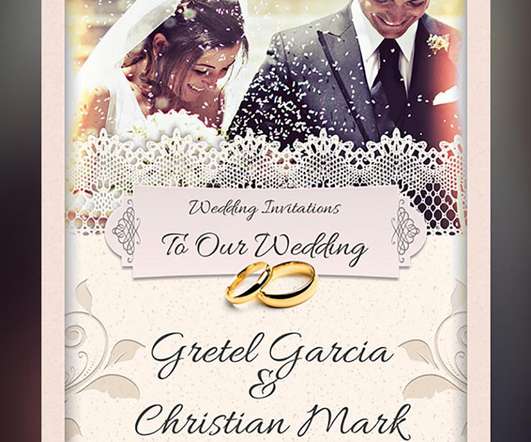






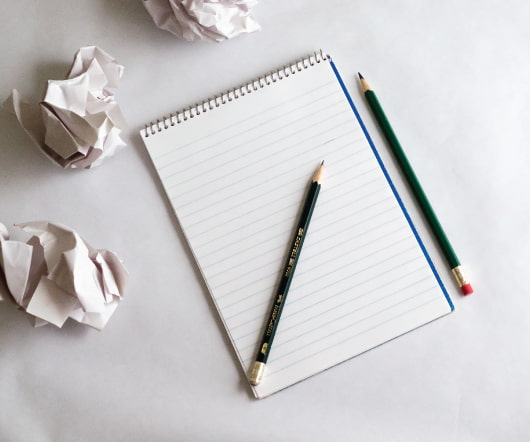










Let's personalize your content