426 Graphic Shapes, Letters, and Numbers in One Kit
We And The Color
NOVEMBER 7, 2024
The kit supports Adobe Illustrator (CS6 and later) for vector editing, while also including SVG files for platforms like Canva, Figma, and Inkscape. Additionally, EPS files are available for popular vector editing tools such as Affinity Designer and Corel Draw.






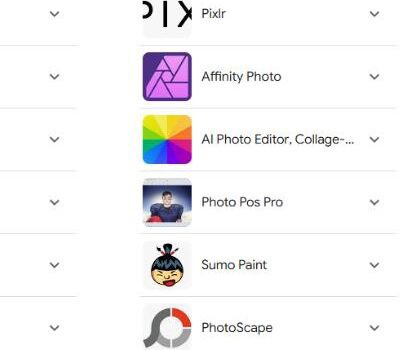











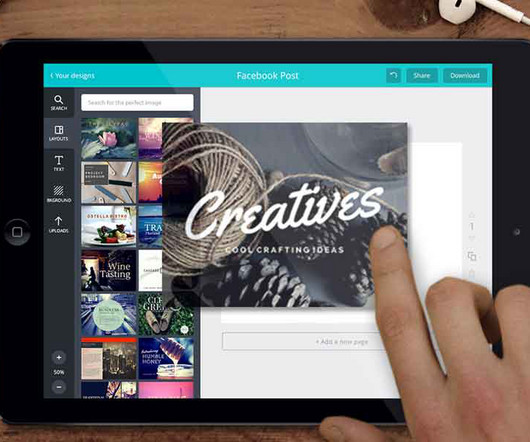


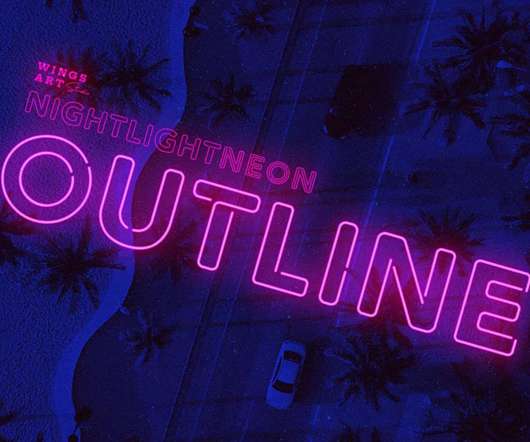



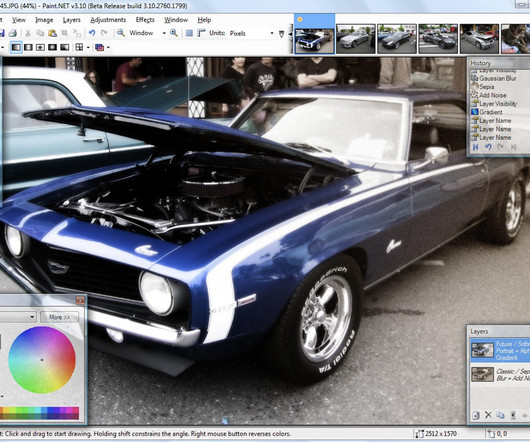

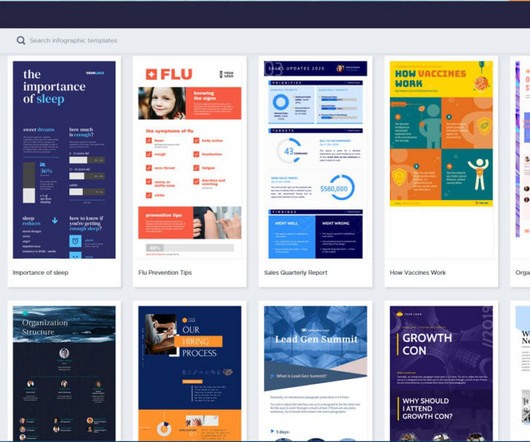


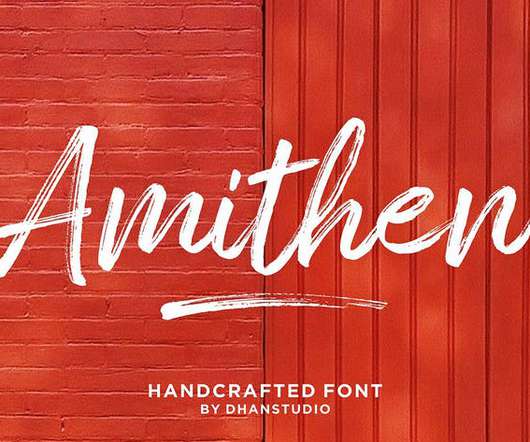
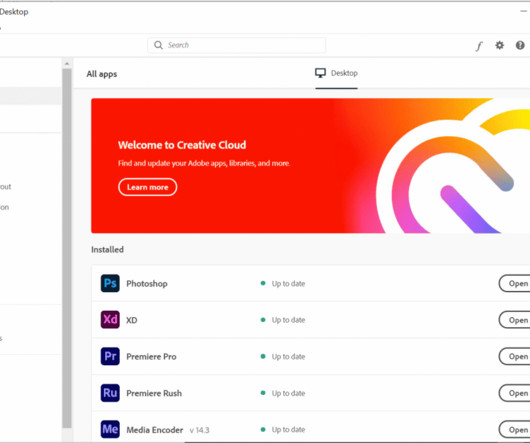









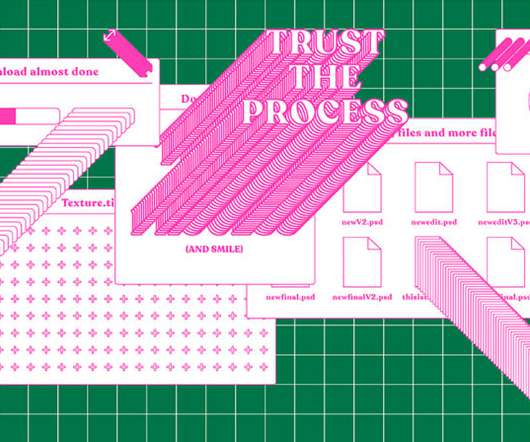












Let's personalize your content