30 Tutorials for Creating Stunning Photo Effects in Photoshop
SpeckyBoy
MARCH 14, 2023
Photoshop is a powerful tool for creating a range of stunning photo effects that can take your images to the next level. With the help of these tutorials, you will learn how to recreate various effects, including glitch, sepia tone, watercolor, tilt-shift, HDR, cinematic, bokeh, sketch, and many more.






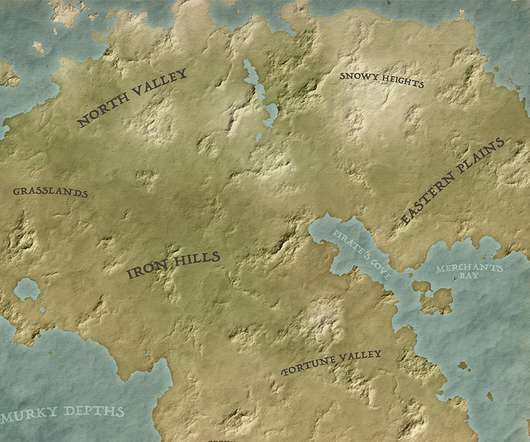
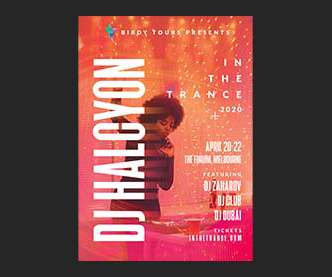
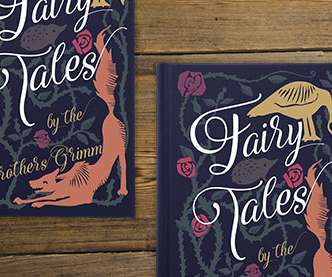
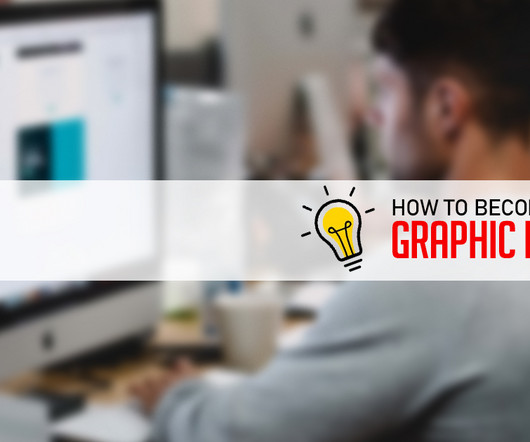

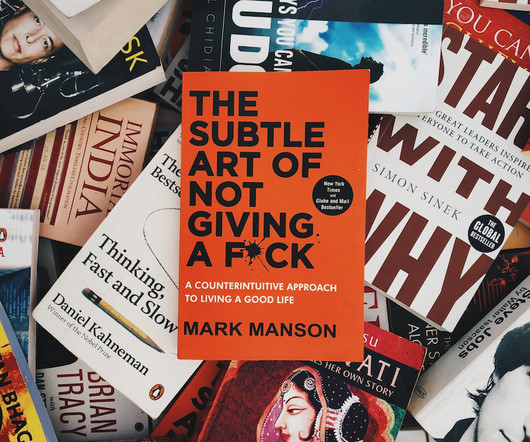






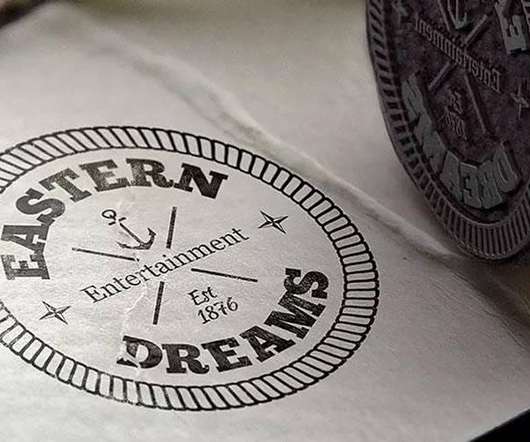



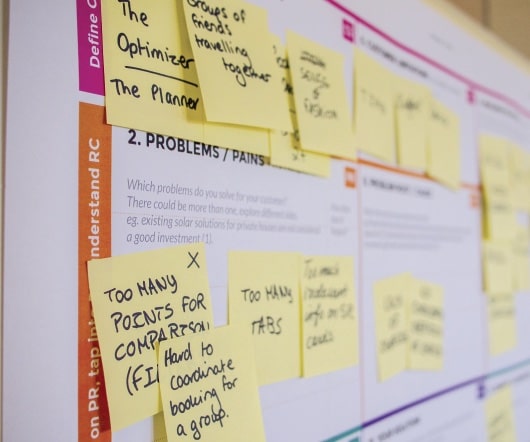






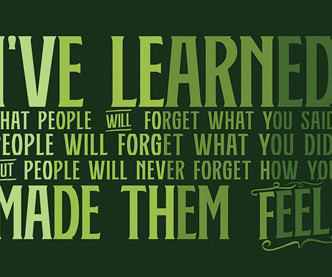

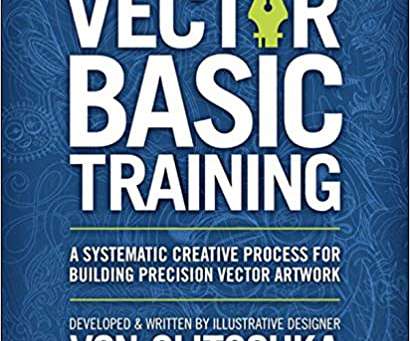
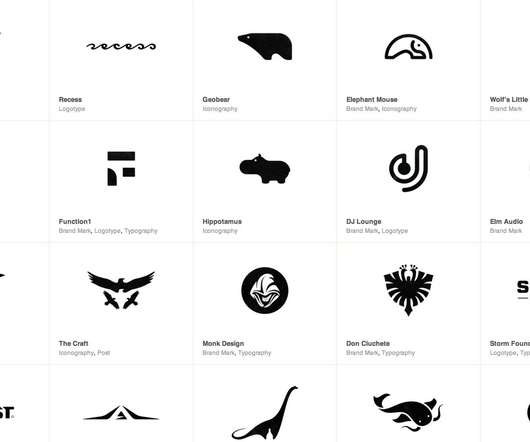


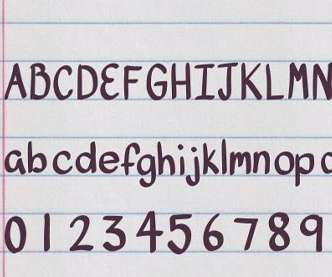

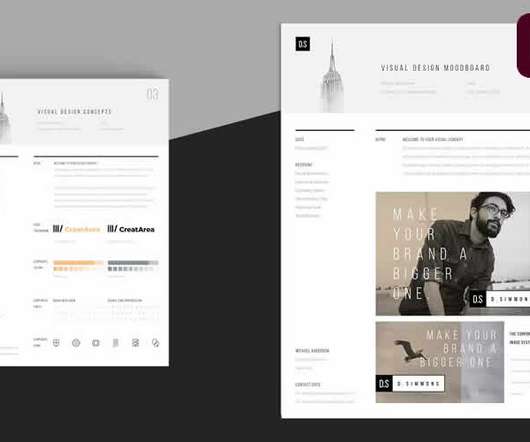




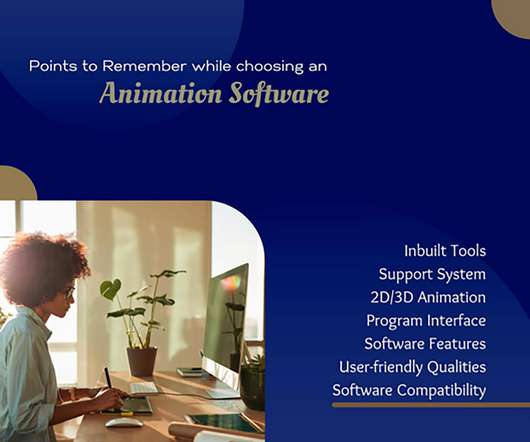











Let's personalize your content