3 Best Ways To Troubleshoot Photoshop Scratch Disk Full Errors
Designer Daily
DECEMBER 7, 2022
So what’re your design tools for creating innovative apps, creative website or other design portfolios? Guess it’s Figma or Sketch, or, are you still using PhotoShop? We have to say, thanks to its Camera RAW plug-in, Photoshop from CC suite is capable of performing professional color grading than Figma or Sketch.





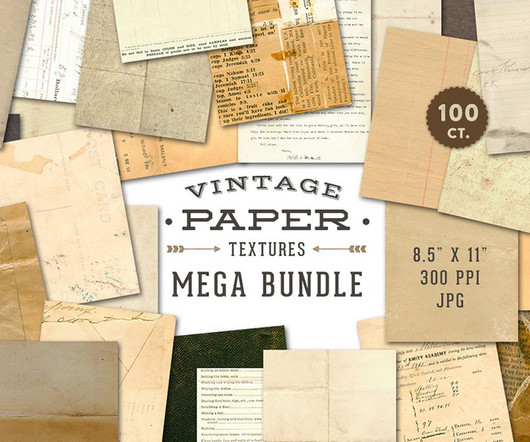
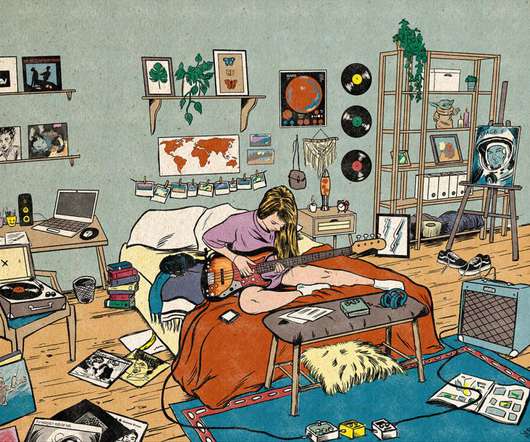
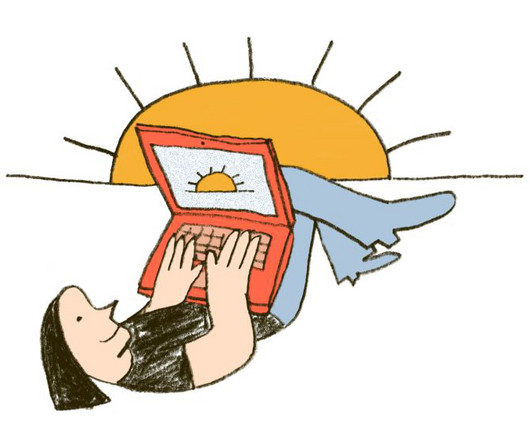


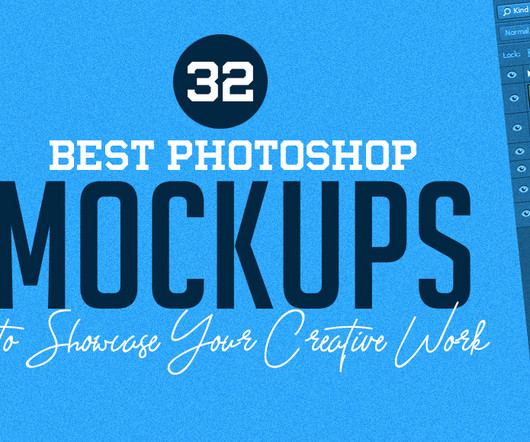


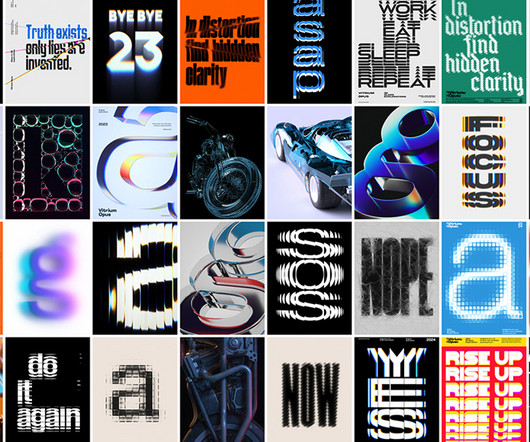

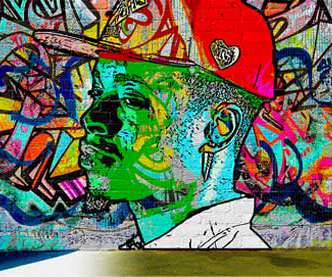
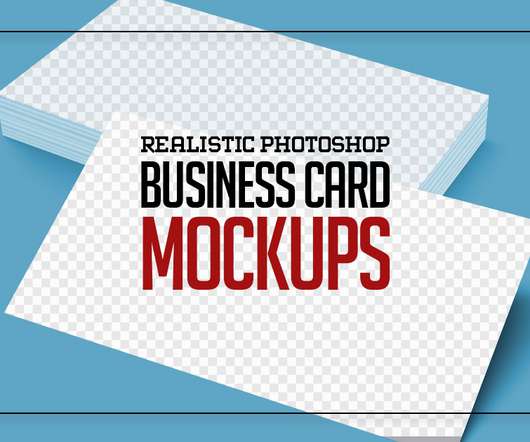
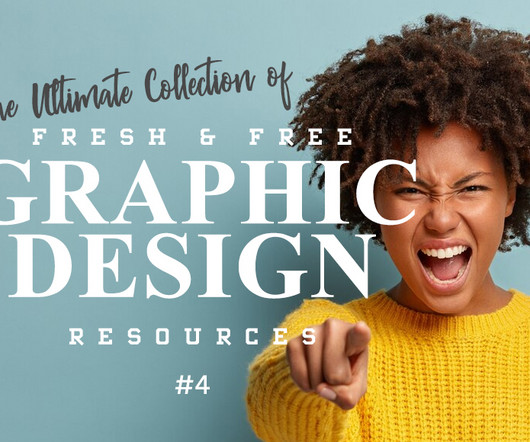



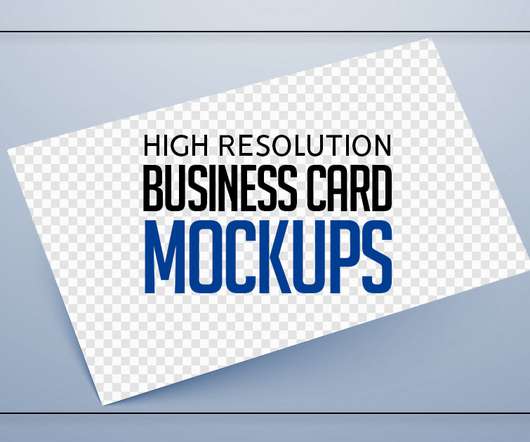




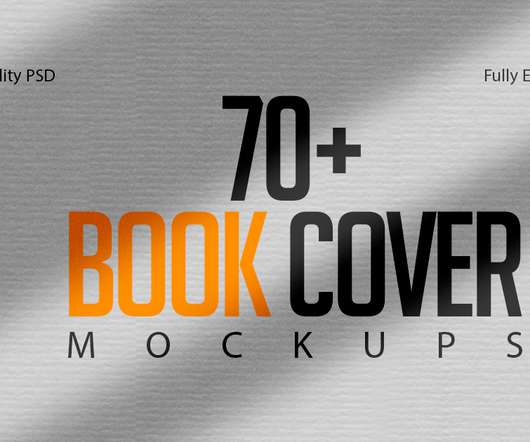
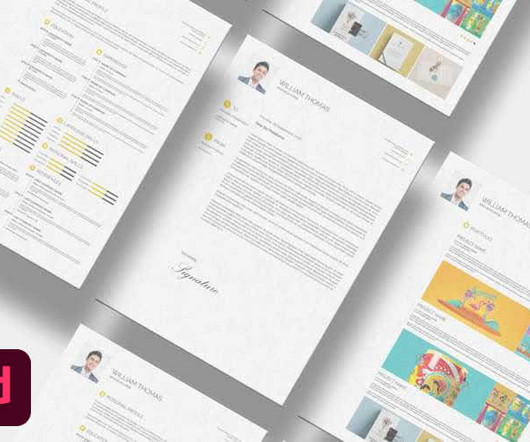






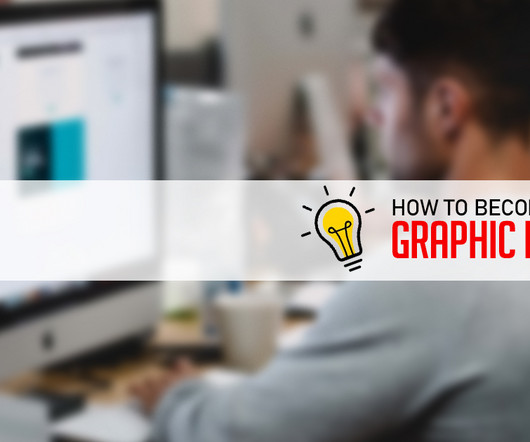


















Let's personalize your content