26 Professional Keynote Presentation Templates
Graphic Design Junction
DECEMBER 8, 2019
An elegant, clean, modern, minimal and creative Keynote Presentation Templates. Full HD and A4 & US letter printable brand guidelines Keynote templates with awesome layouts gives you many possibilities of creativity. Easy to work, edit and drap & drop Images in shape. Modern Keynote Presentation Templates.

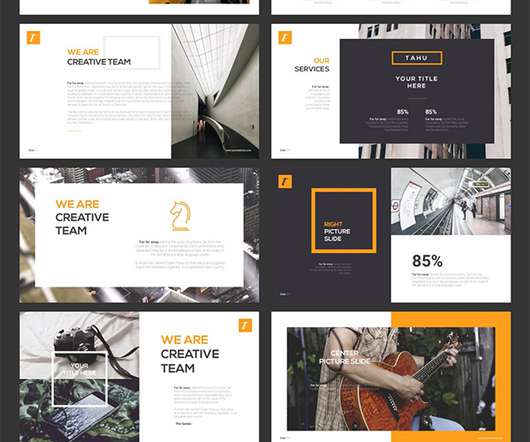
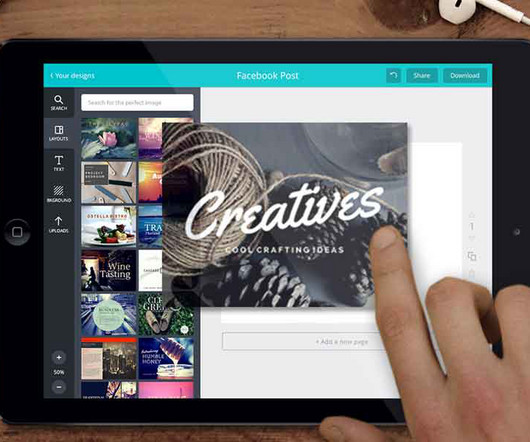
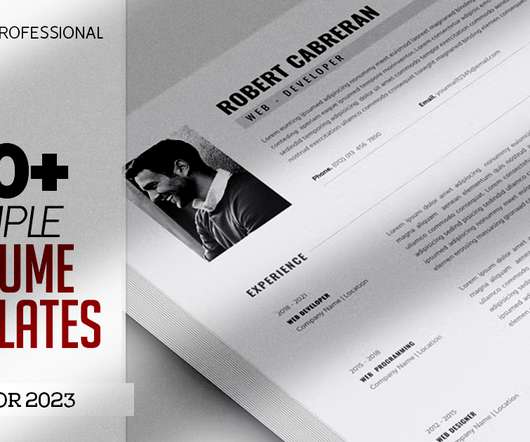

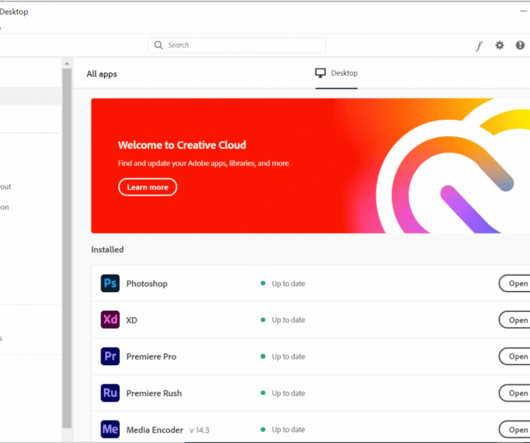





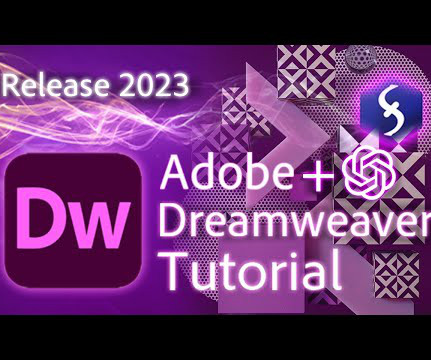
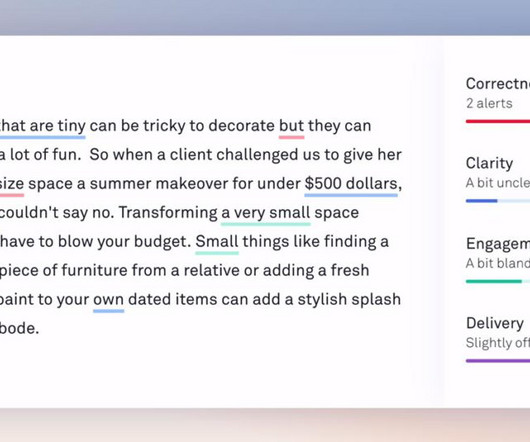










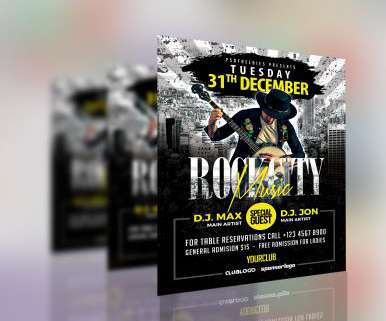

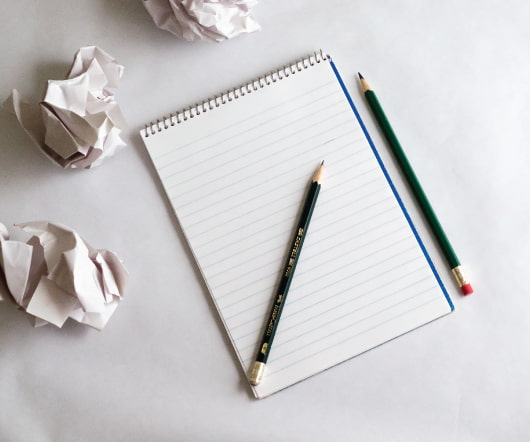







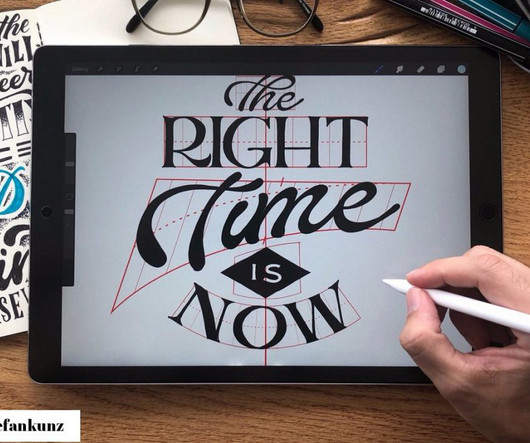








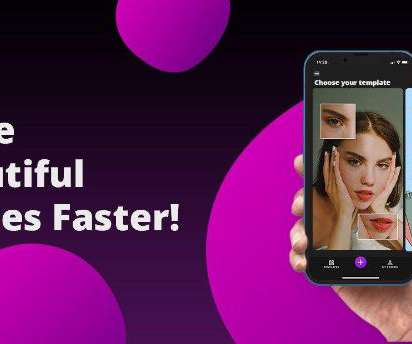

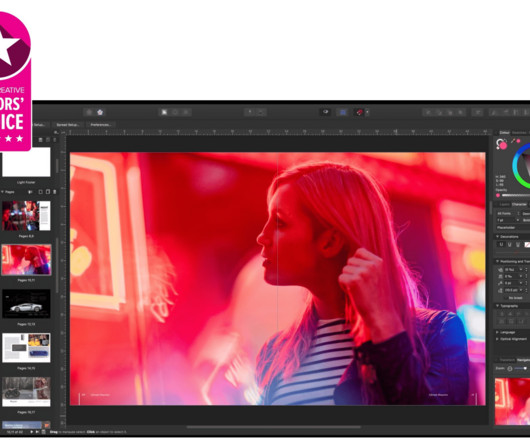








Let's personalize your content