The Ultimate Graphic Design Software Comparison
Inkbot Design
NOVEMBER 16, 2023
Do you need software for basic image editing and illustrations or professionally oriented tools for page layouts, packaging mockups, interactive designs, etc.? InDesign: Professional page layout and design for print and digital media publishing. Can create everything from logos and infographics to website mockups.

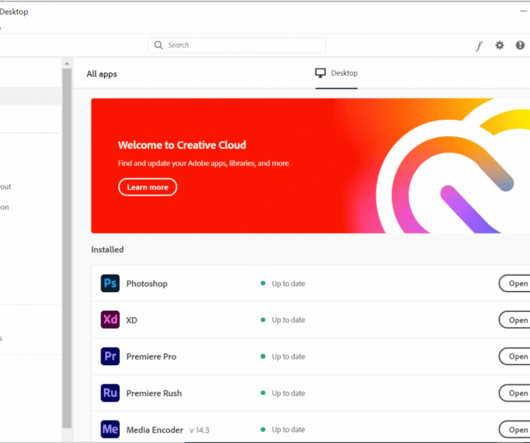
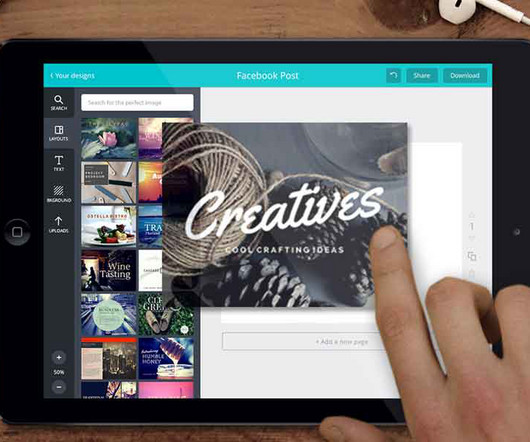


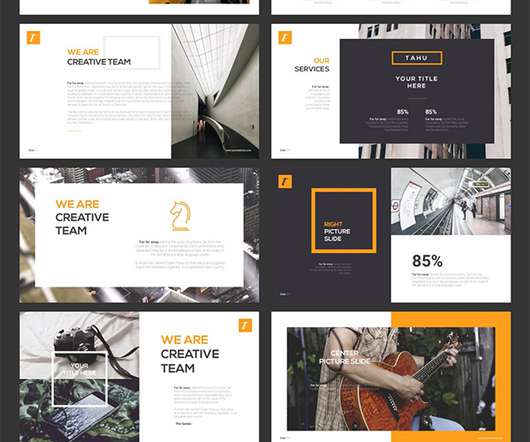




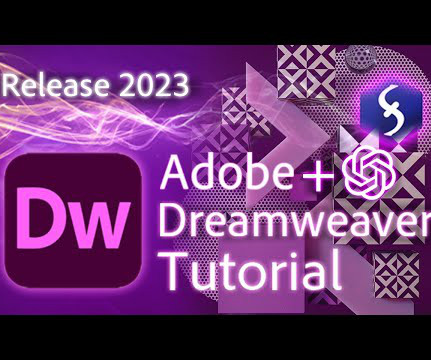
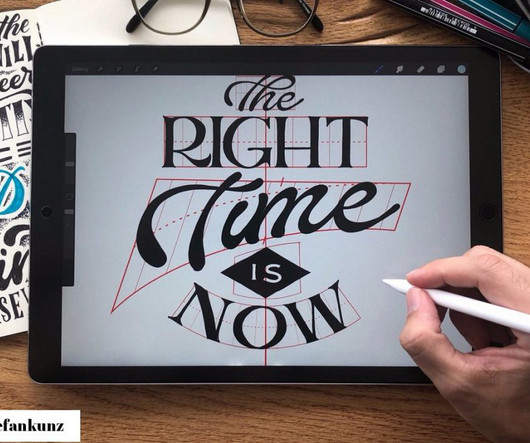





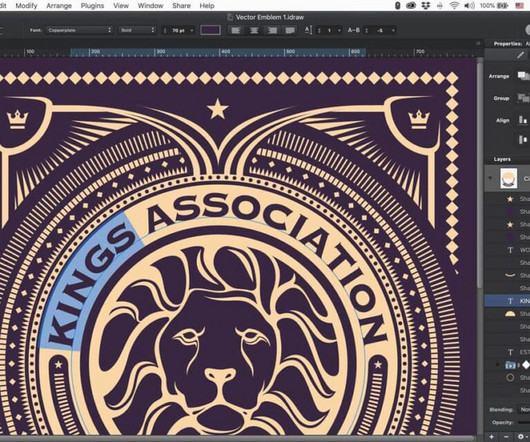

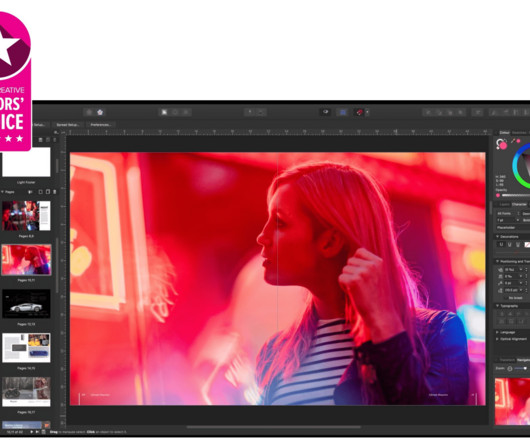


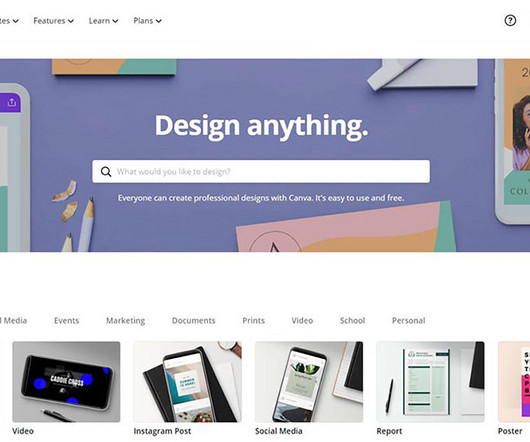









Let's personalize your content