Free Fonts: 21 New Fresh Free Fonts Download
Graphic Design Junction
JANUARY 9, 2024
Download the fresh free fonts in 2024 and elevate your design game. The significance of fonts cannot be overstated. A key resource that has become indispensable for designers is the ability to download fresh free fonts. Free Circo Font 2. Lost Type Free Font 3. Vardena Free Font 4.


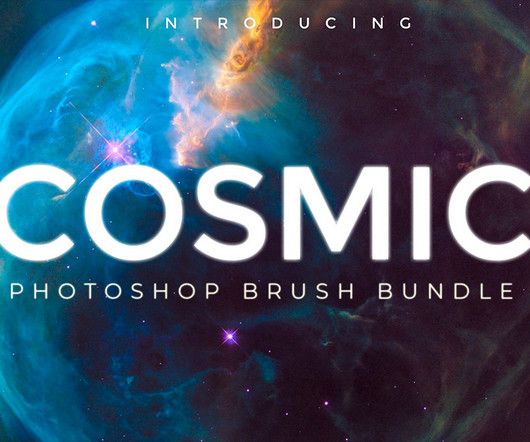




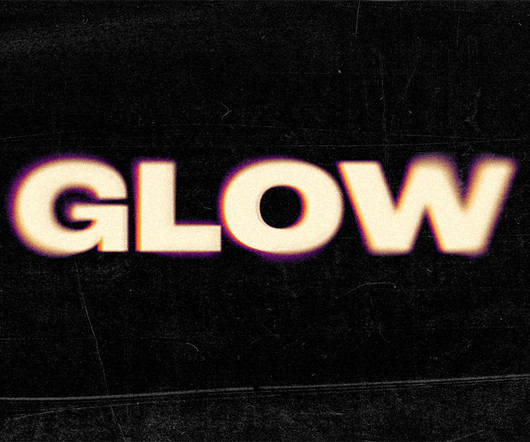





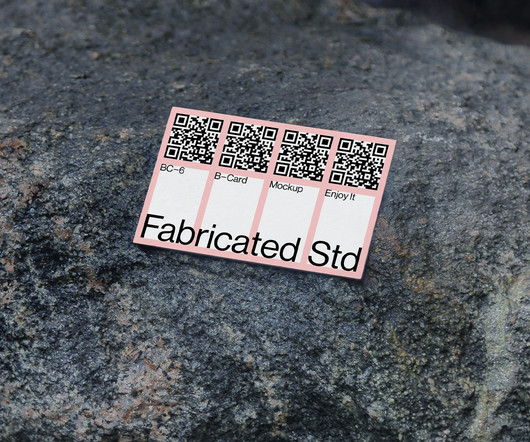

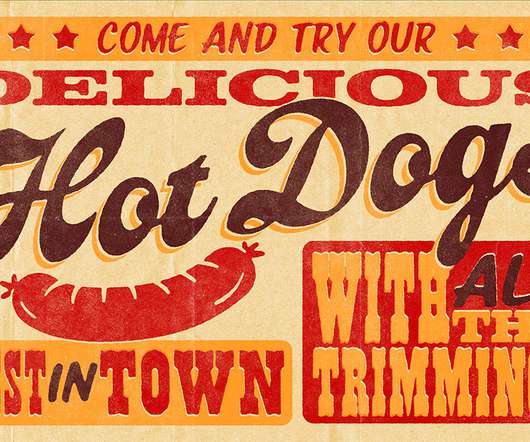


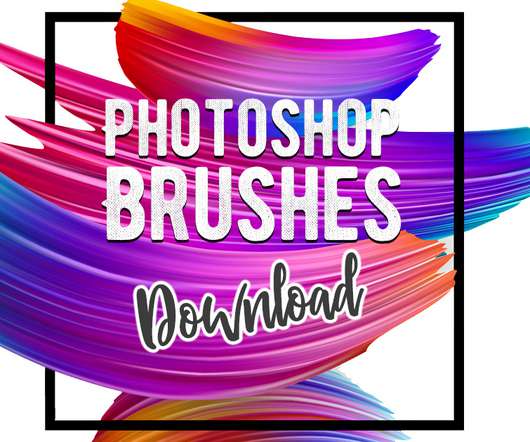

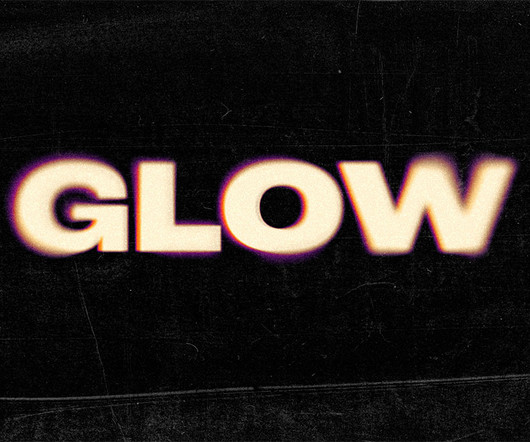

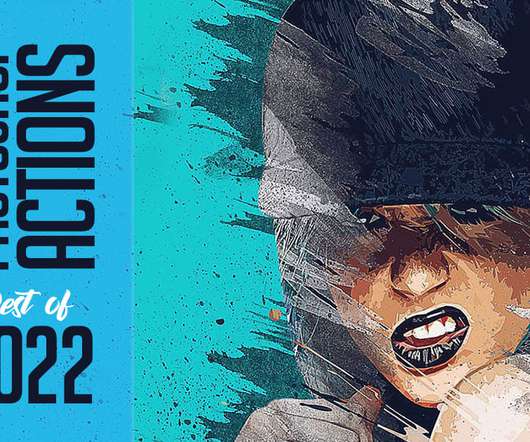
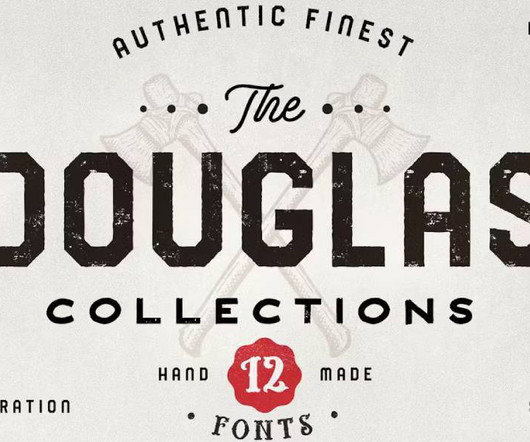

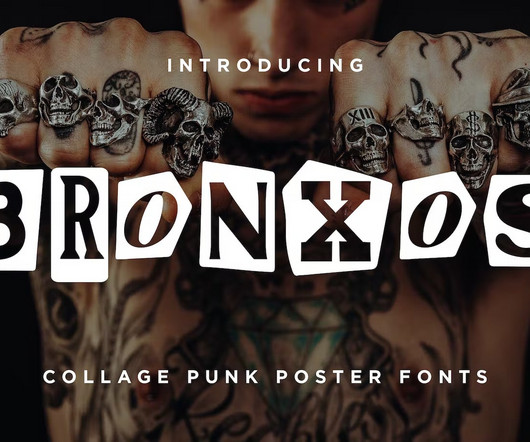
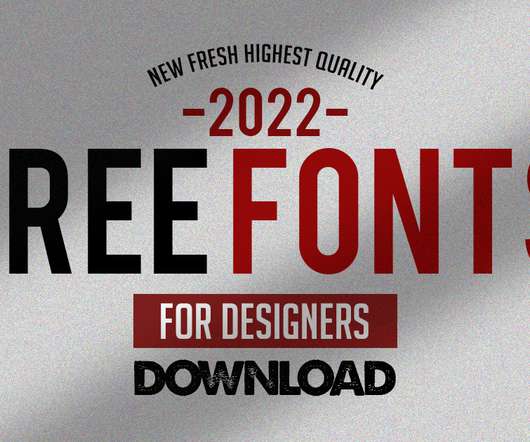
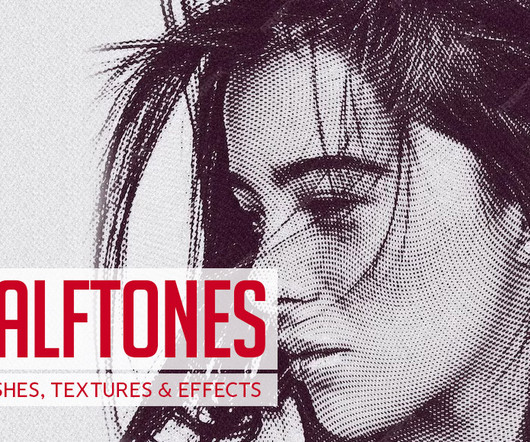

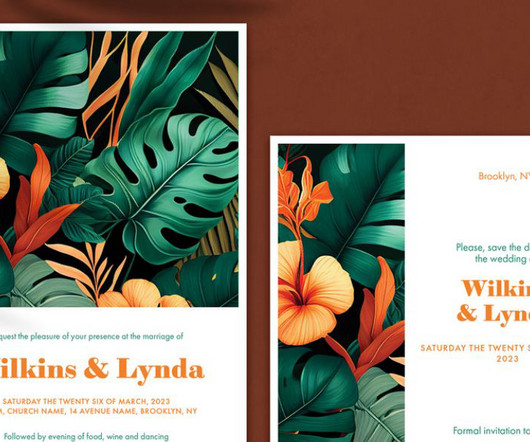




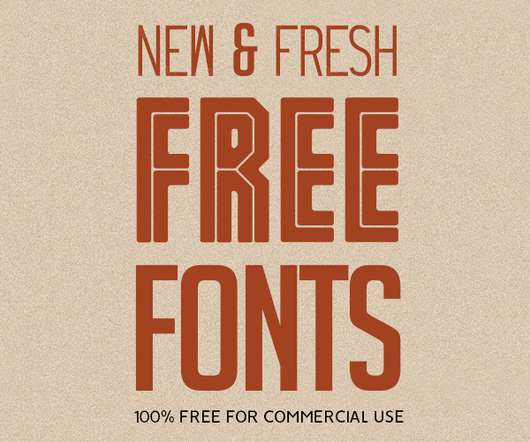


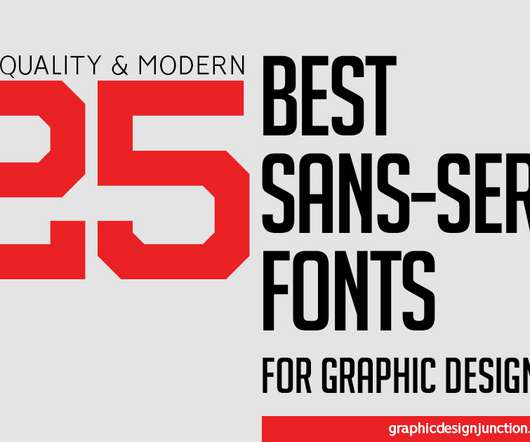
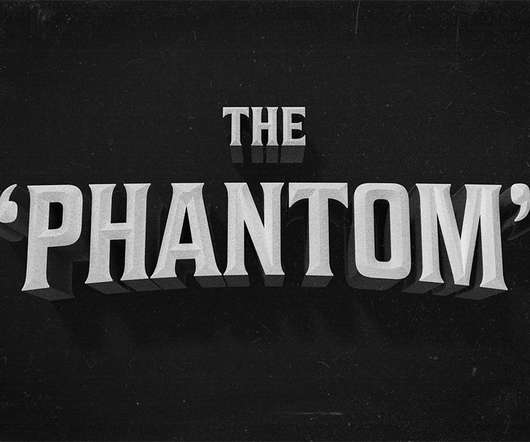
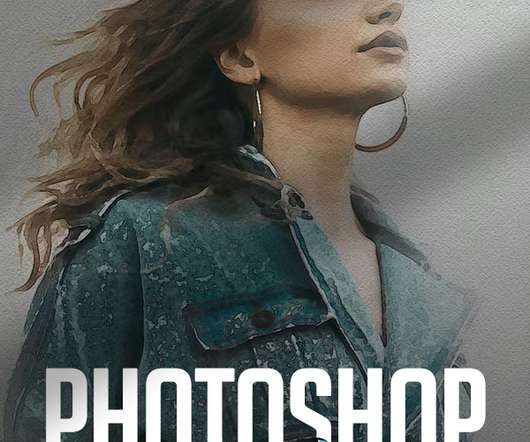
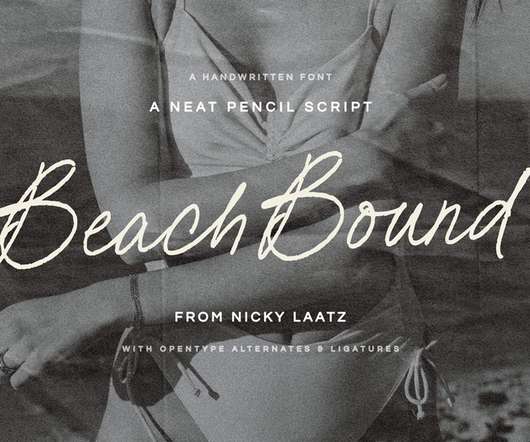
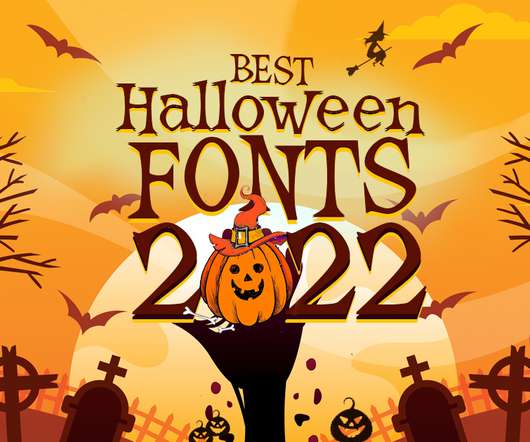
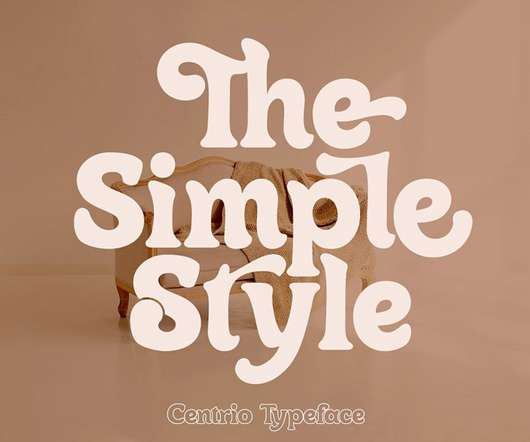
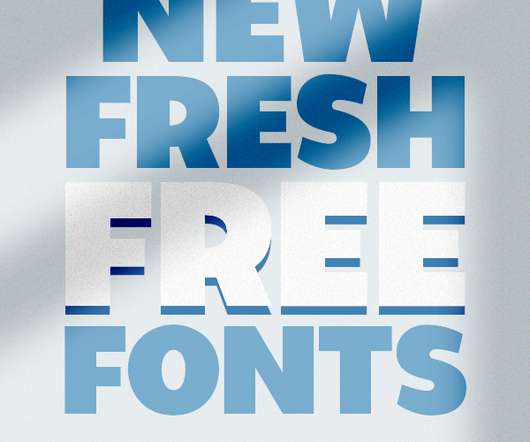
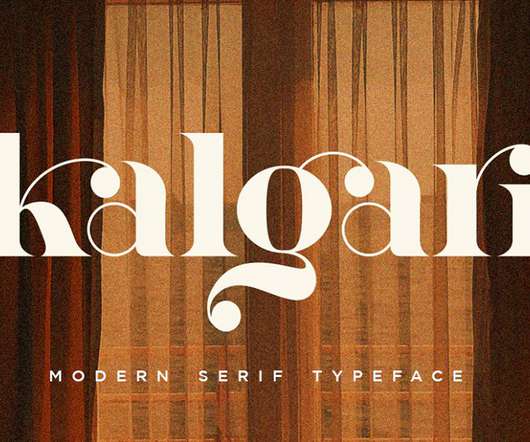








Let's personalize your content