10+ Best Logo Design Software 2023 (Reviewed & Ranked)
Just Creative
MARCH 29, 2023
So overall, whatever your objectives or your level of experience, we strongly recommend you look into more vector-based software like Adobe Illustrator. Logo design software is essentially a program that can function offline or online to create logo designs based on brand colors and a general outline provided by the brand or user.




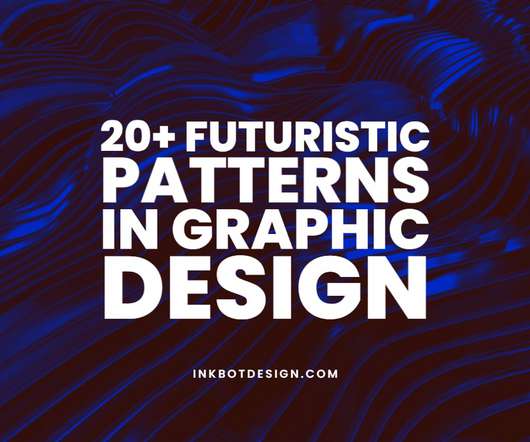

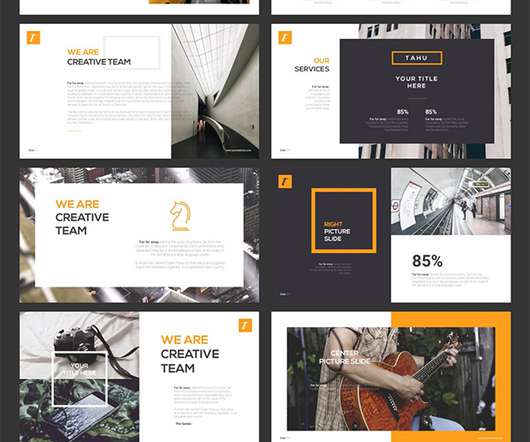

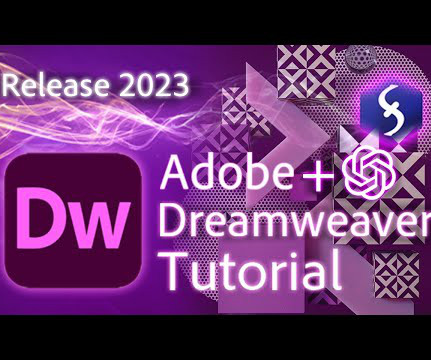


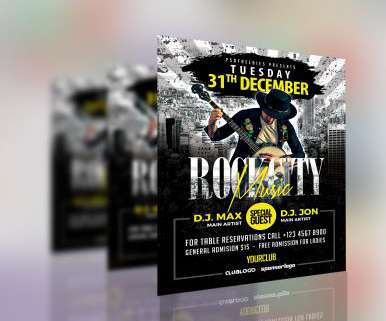










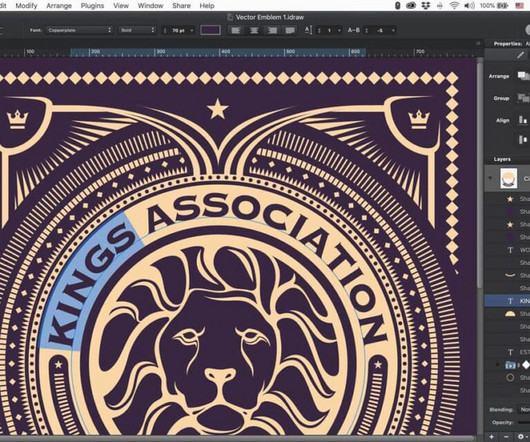





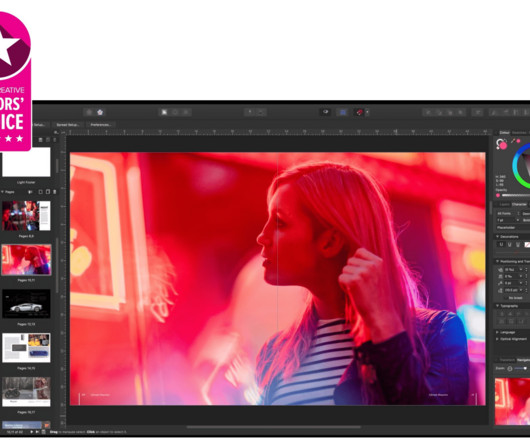
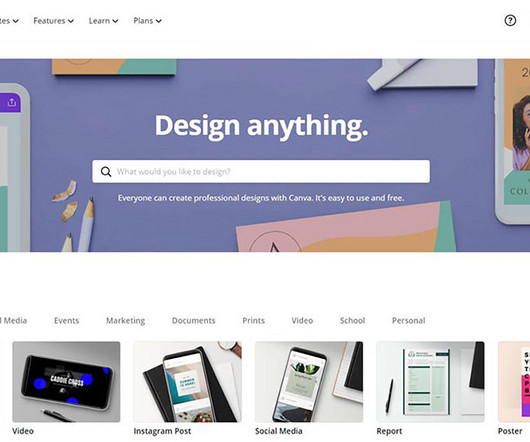








Let's personalize your content