Branding Tools: Unlocking Success in the Digital Age
Inkbot Design
MAY 28, 2023
From logo design and visual identity to content marketing and social media, we'll delve into the key elements contributing to a successful branding strategy. Adobe Color: Formerly known as Adobe Kuler, Adobe Color is an online tool that allows you to create, research, and save colour schemes.






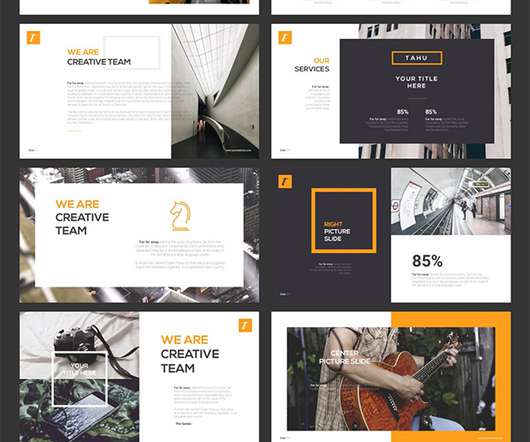
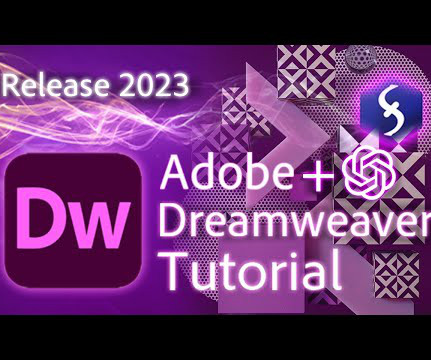
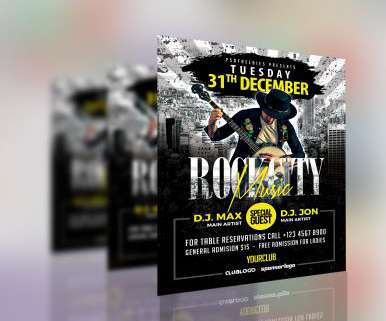
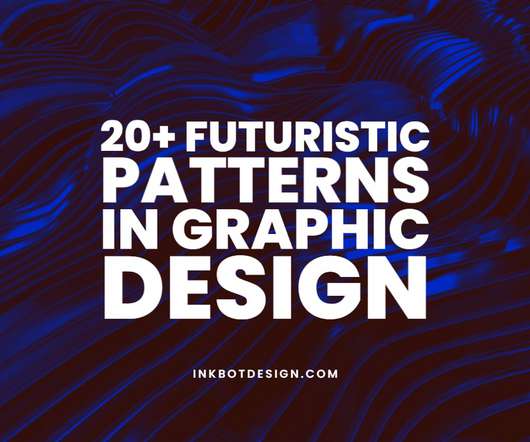





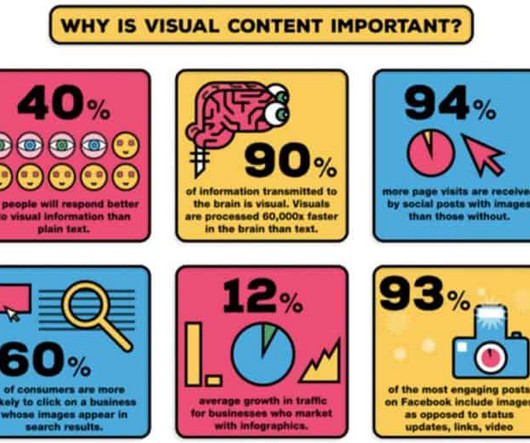













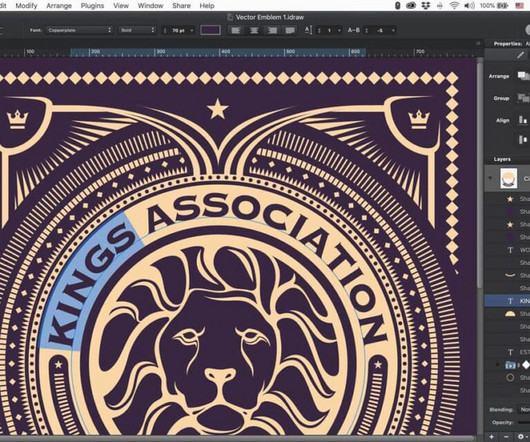


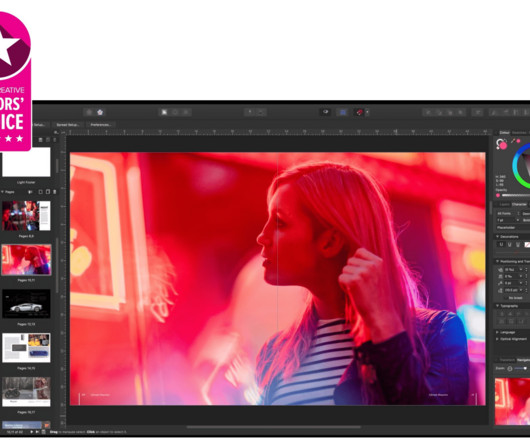
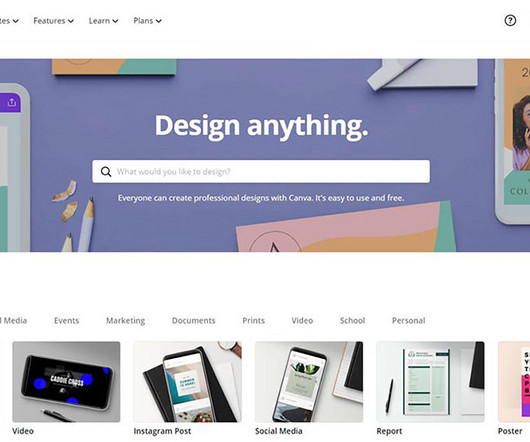








Let's personalize your content