25+ Unique Concepts of Badges Logo Design
Graphic Design Junction
APRIL 15, 2022
Unique examples of vintage badges logo design concepts and ideas that can use for branding projects, labels, apparel design, typography and more. Creative Animal Mascot Vector Logo Templates. Set of 10 vector badges, fully editable and customizable. 250 Vector Badges Logo Templates. 50 Best Logos Of 2021. 6,131 items.


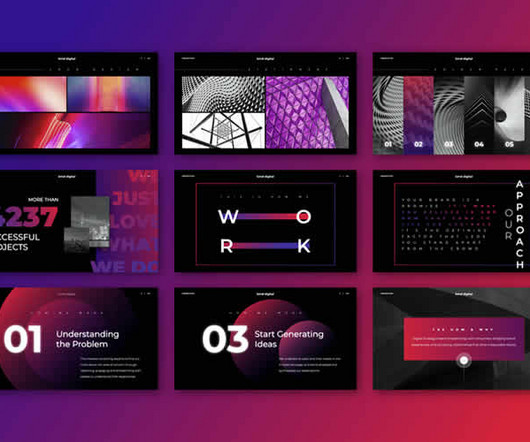


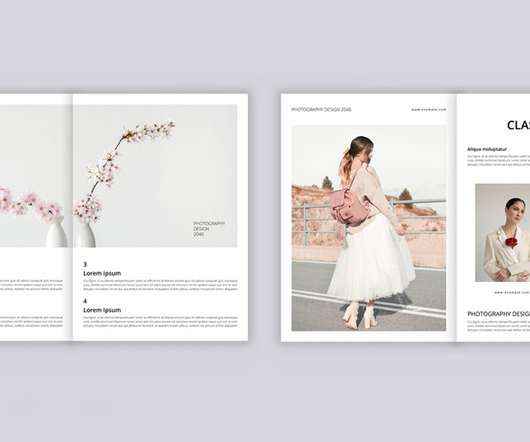
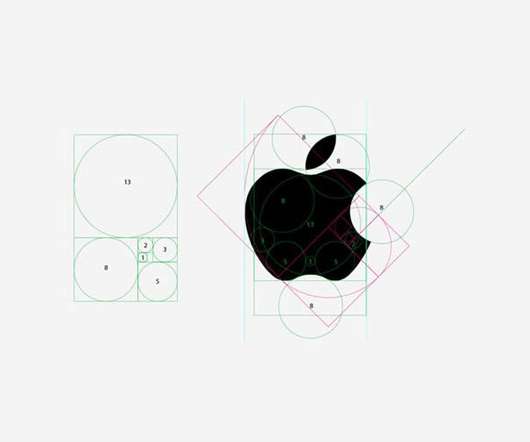








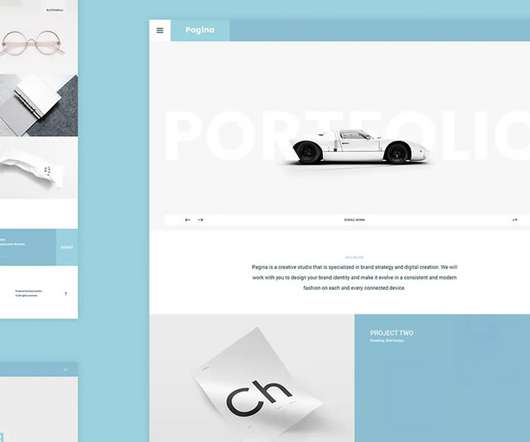


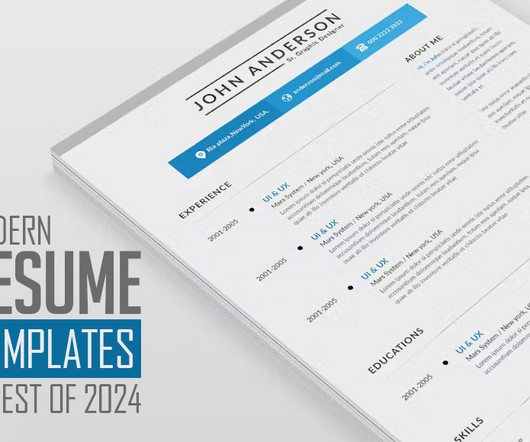
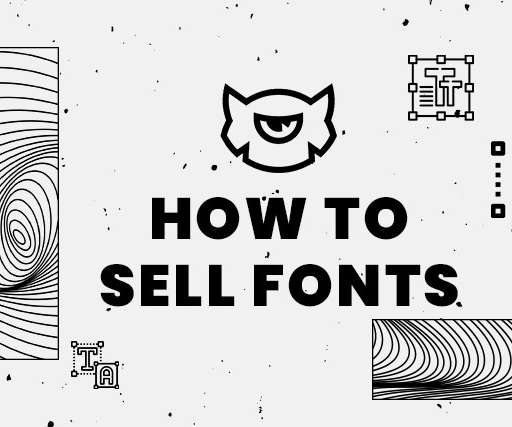

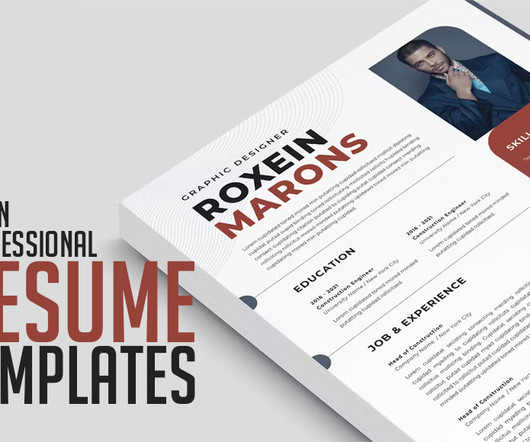

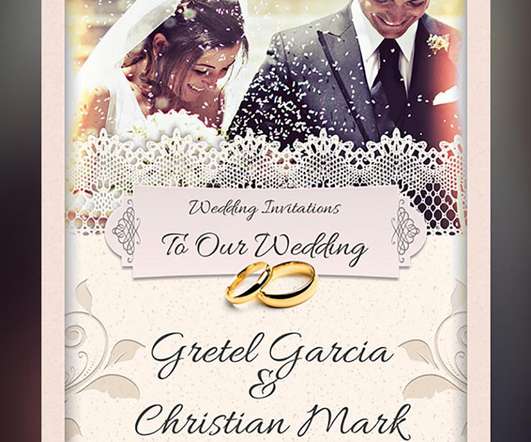
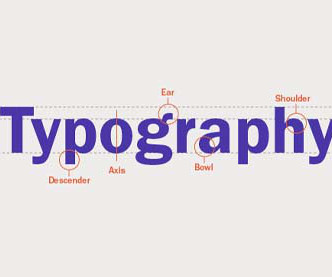









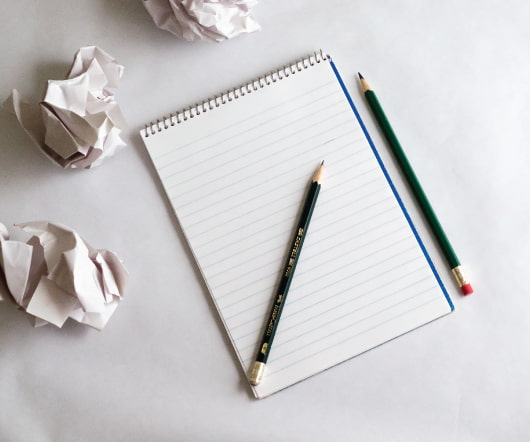
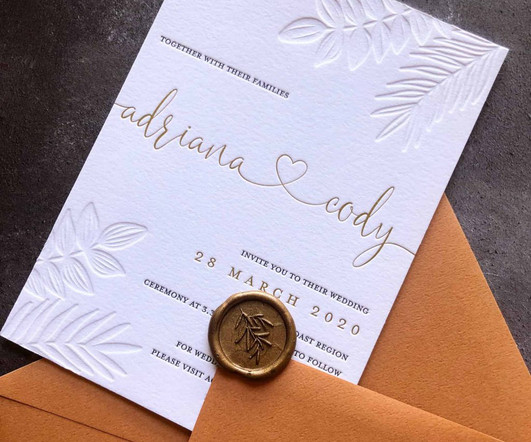
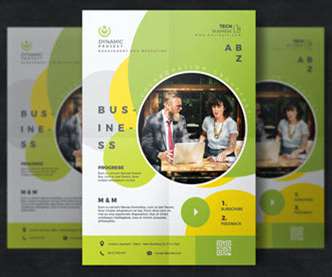

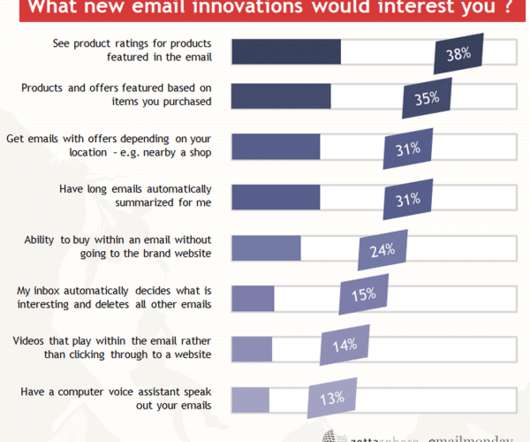








Let's personalize your content