Ultimate Guide to Infographics Design in Marketing
Inkbot Design
OCTOBER 23, 2023
Ultimate Guide to Infographics Design in Marketing Hey there! There's nothing quite like a well-designed infographic to convey information in a memorable and shareable format. However, creating effective infographics can be challenging. Infographic design is an art and a science! Let's get started!

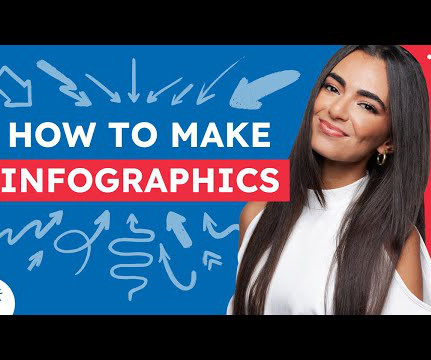
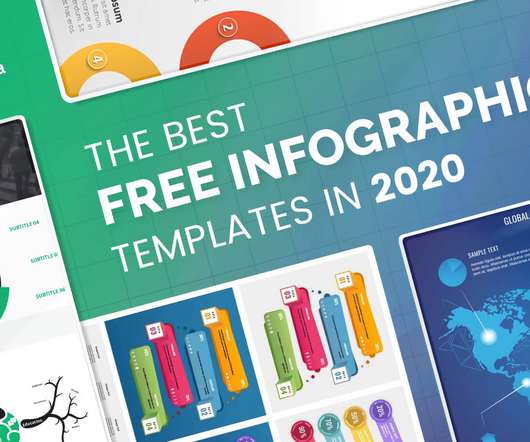

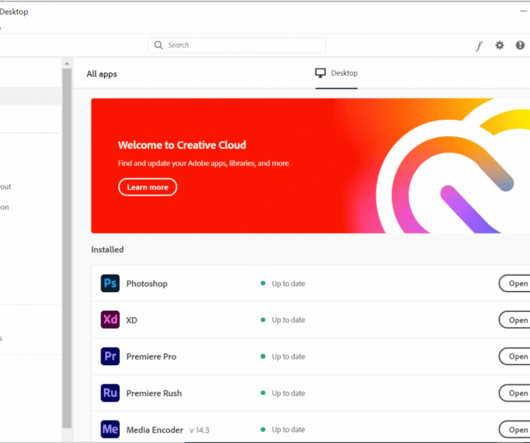

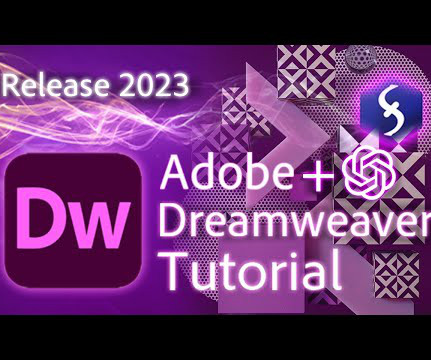
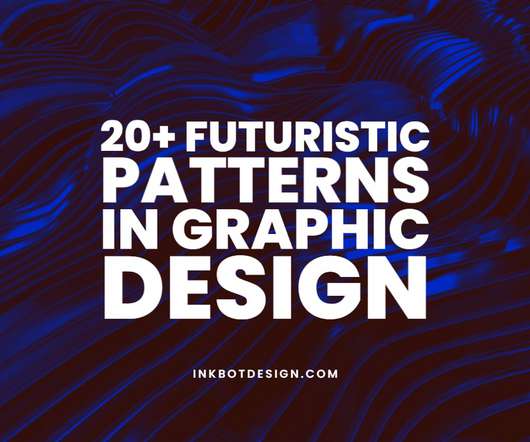
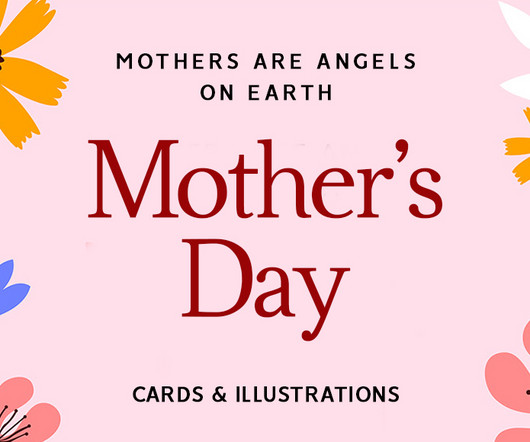
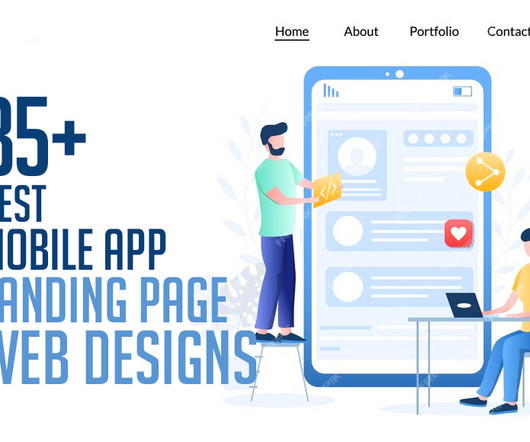





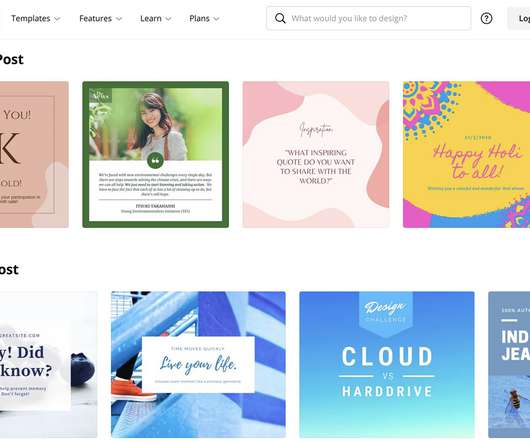
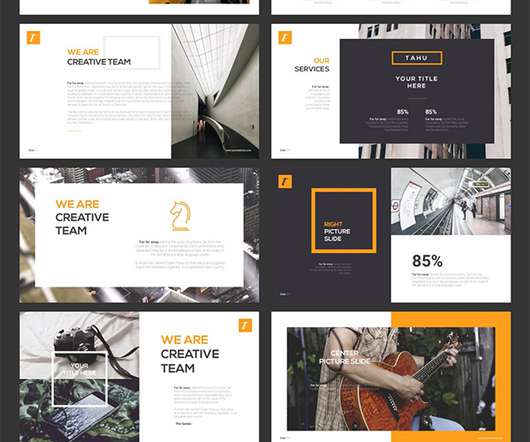


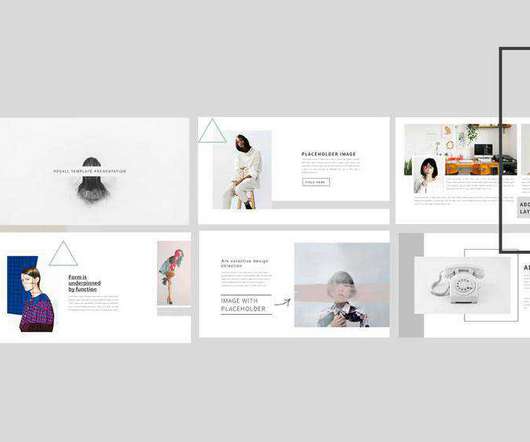













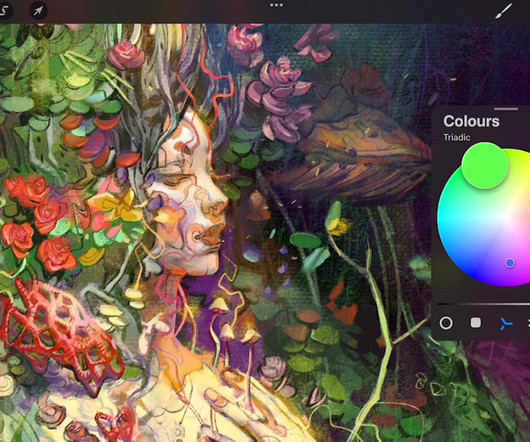
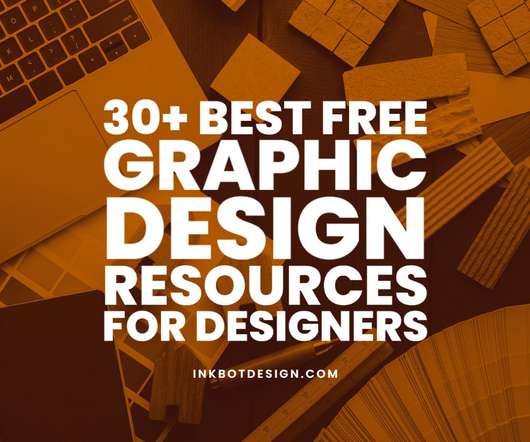
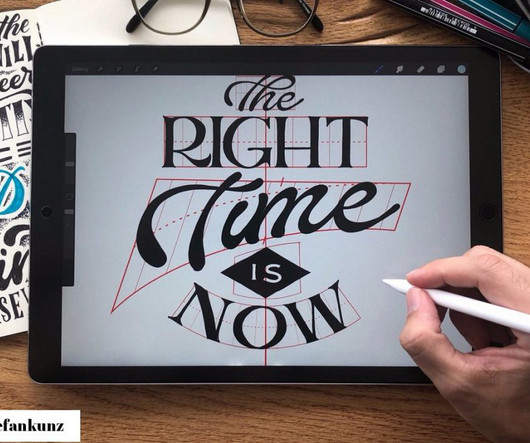

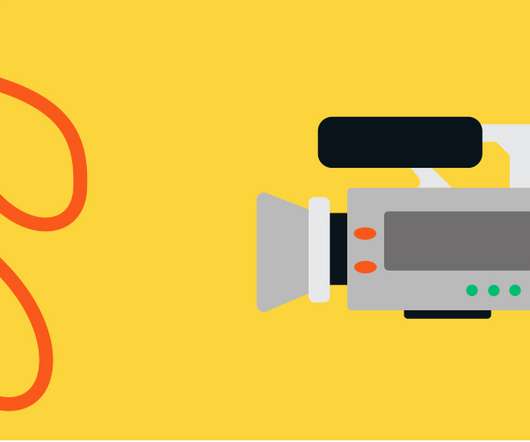
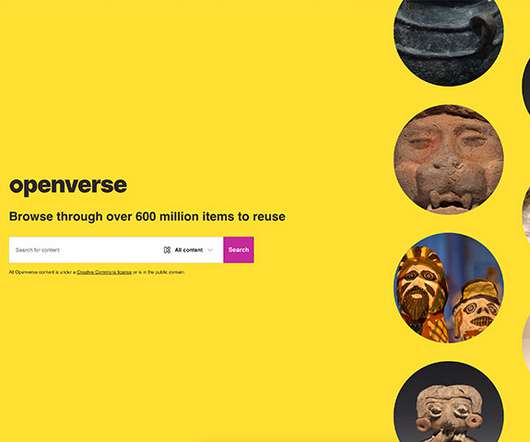














Let's personalize your content