Top 15 Premium & Free Textures for Photoshop
Just Creative
MAY 10, 2020
The difference between traditional and digital artwork usually comes down to the texture that either image has. Your digital artwork will stand out without a canvas behind it but by adding texture to the image in Photoshop, you can help give your artwork a little bit more realism. Top Premium & Free Textures for Photoshop.

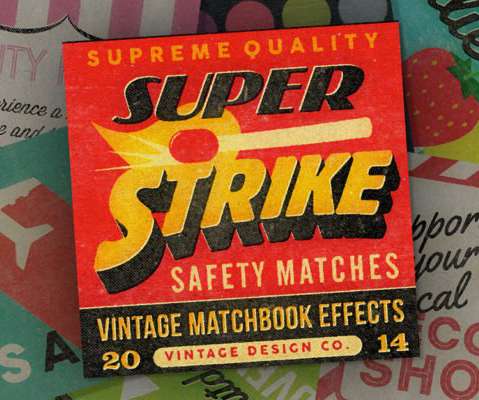
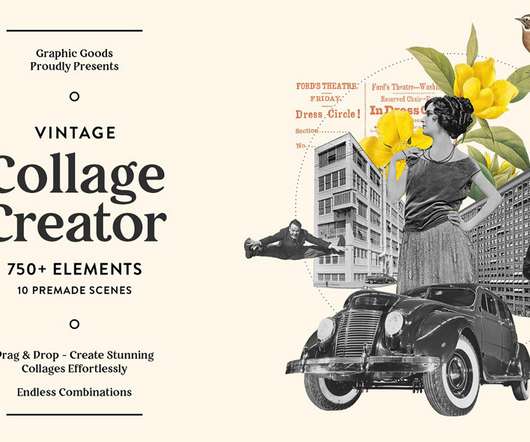

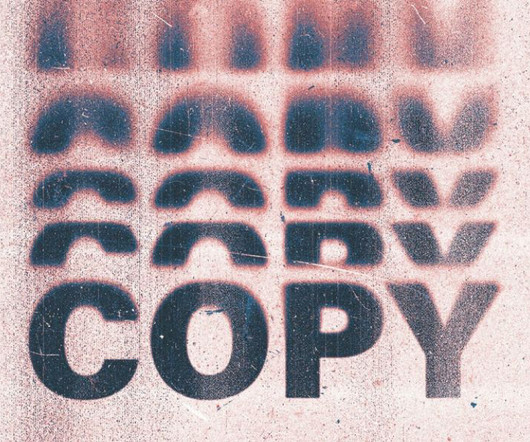
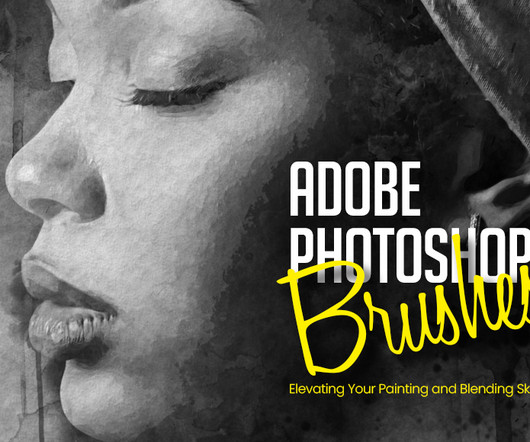
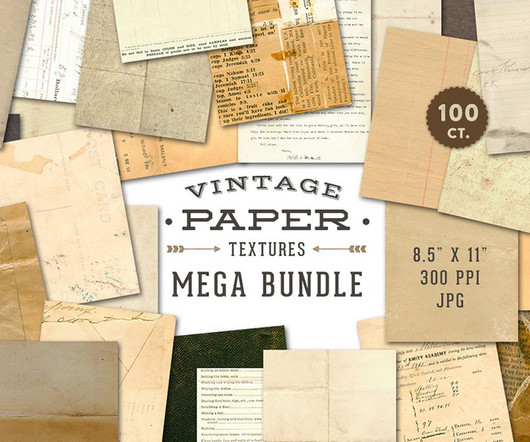
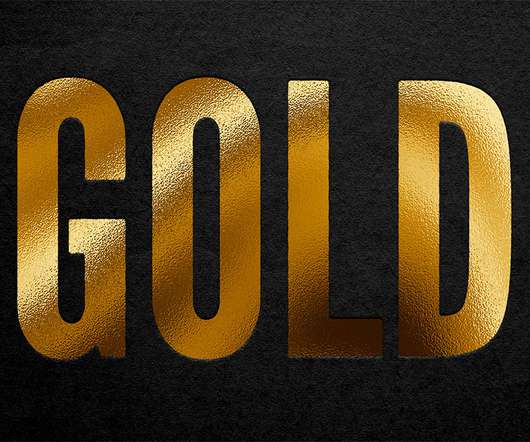


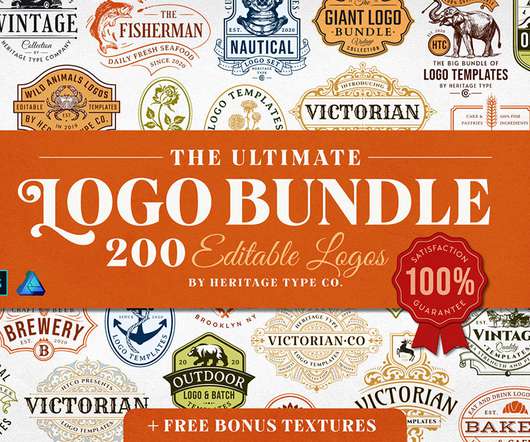

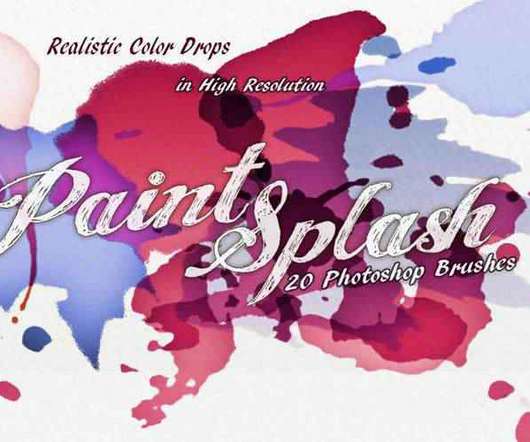

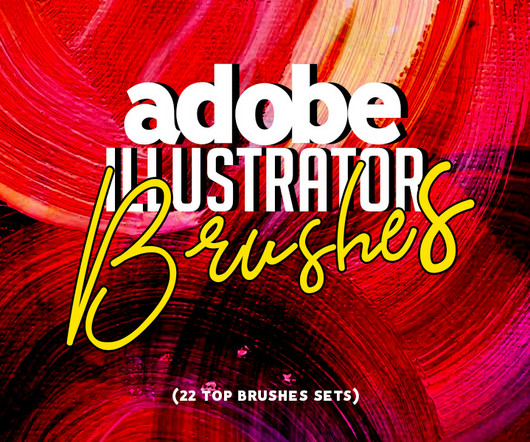



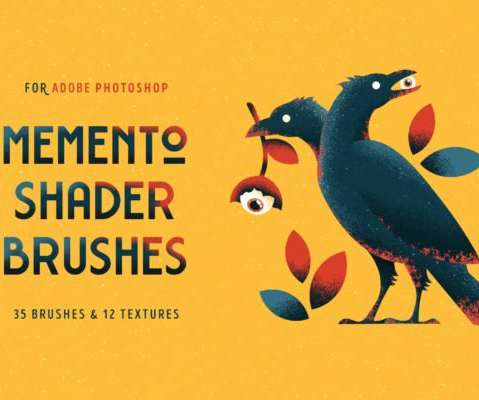

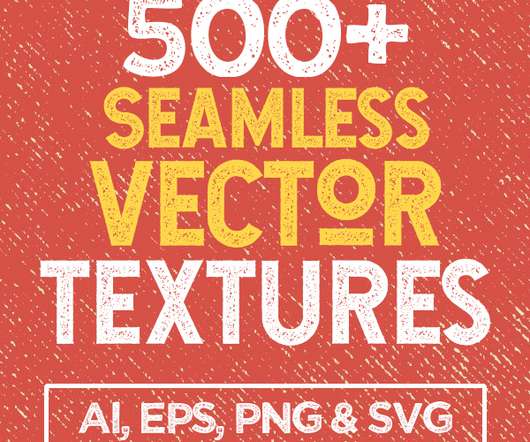

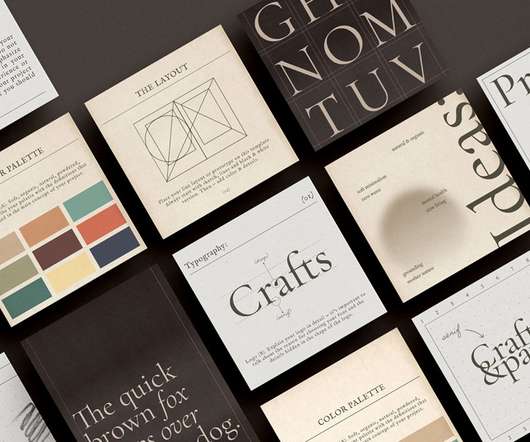





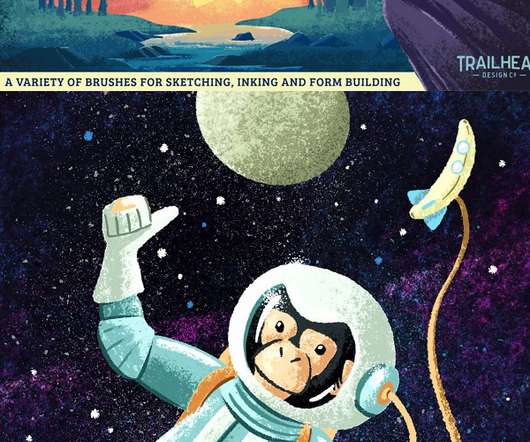



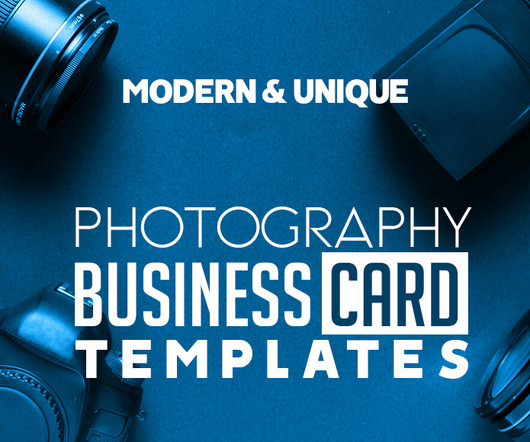

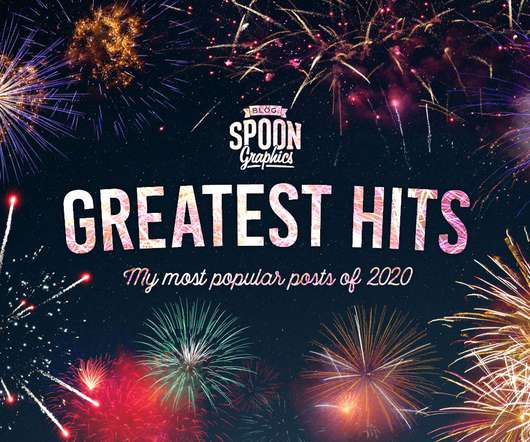
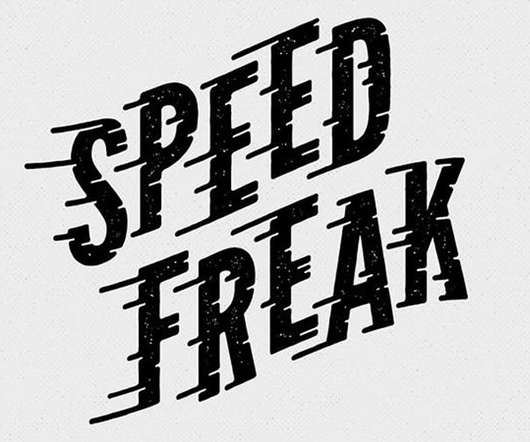
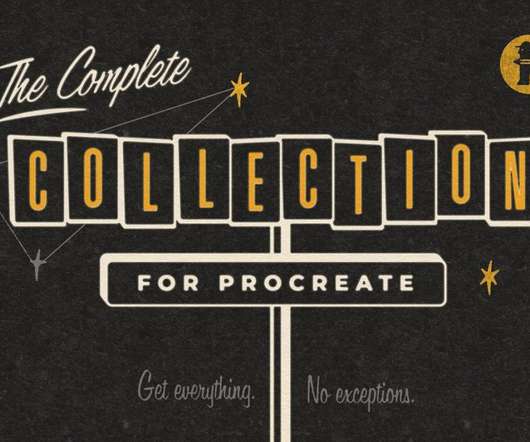


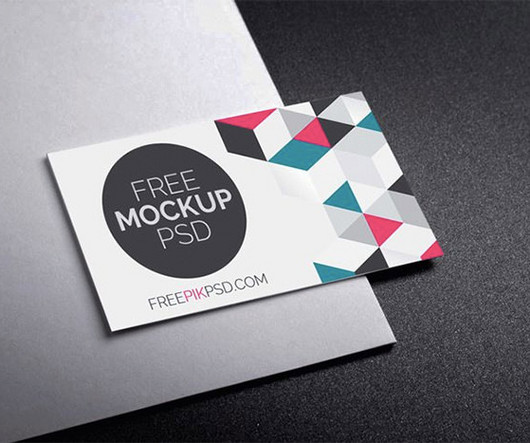













Let's personalize your content