How to Create an Infographic Map with Adobe Illustrator
We And The Color
OCTOBER 26, 2022
With this series of seven online courses by Paadín, you can learn step-by-step how to create a detailed infographic map using Adobe Illustrator. Thematic infographic maps are one of the most comprehensive types of infographics because they not only tell us where something is happening but also what and how.

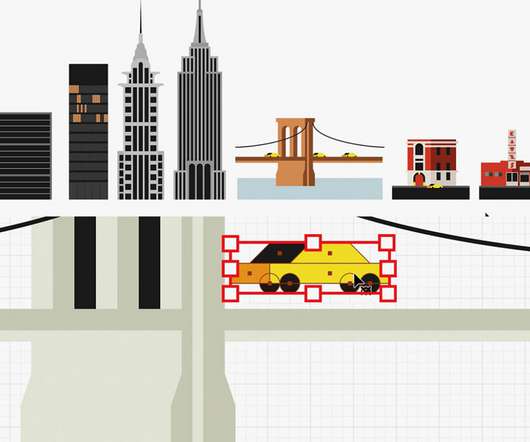


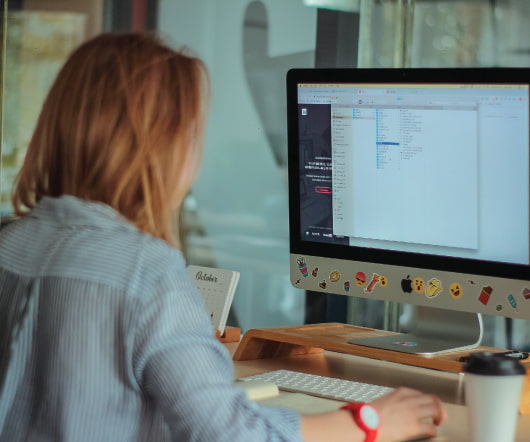


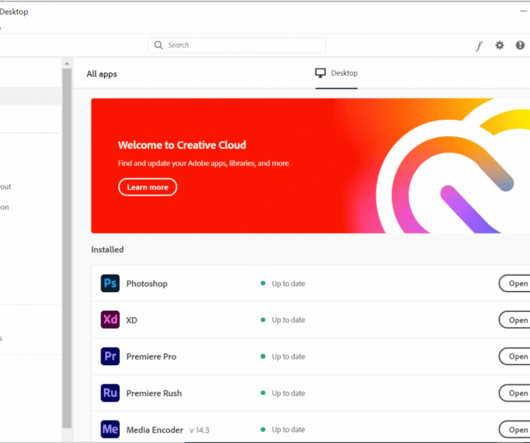



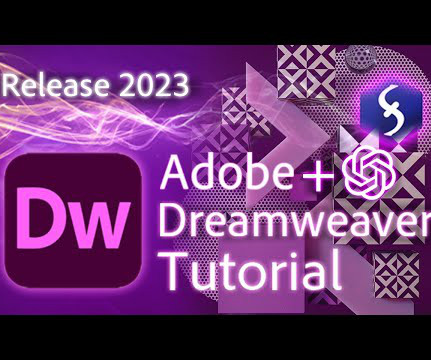

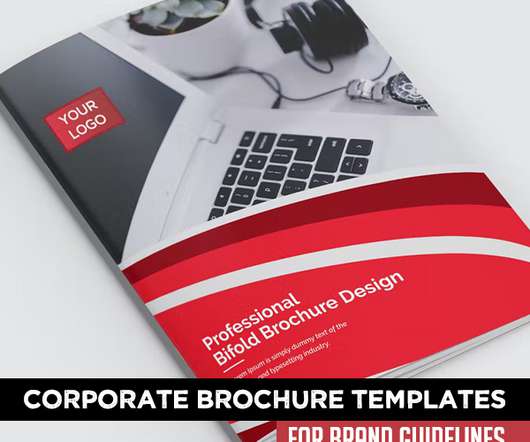






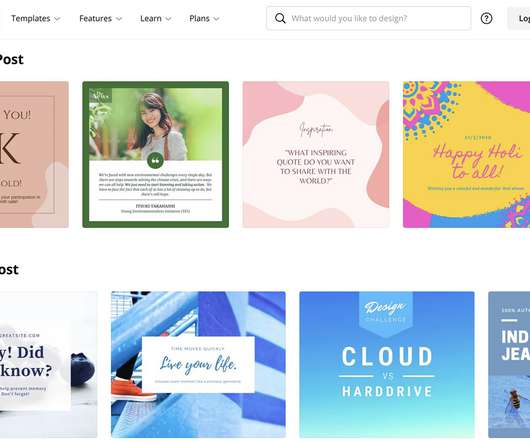




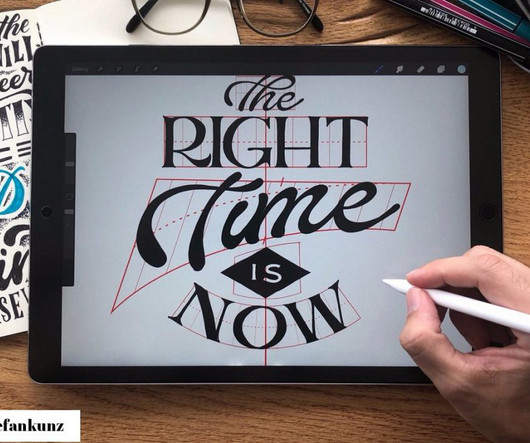
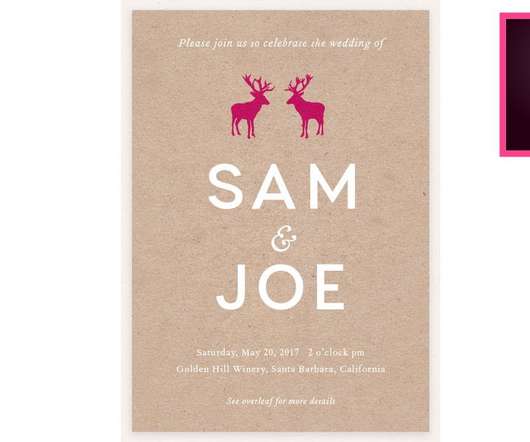
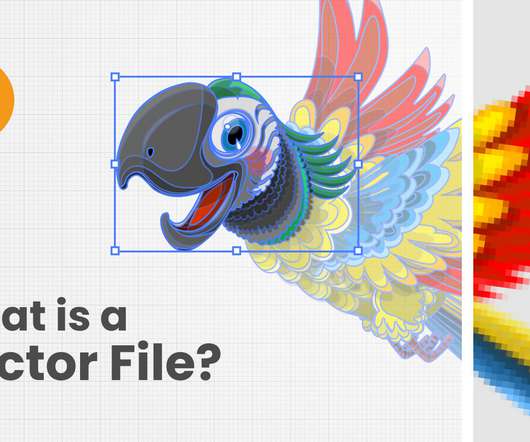




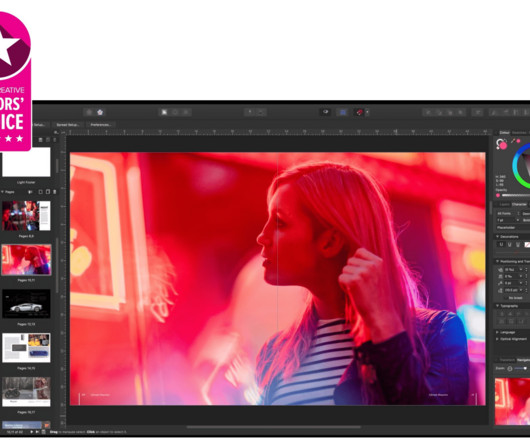
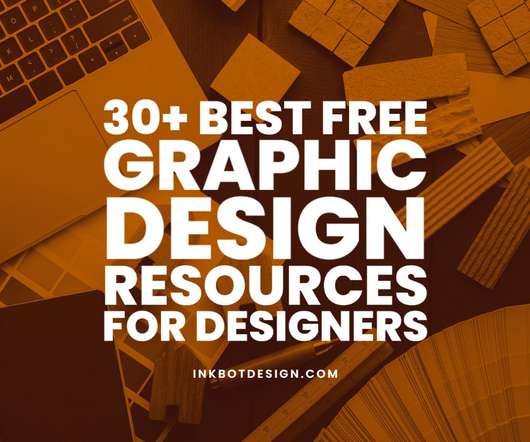


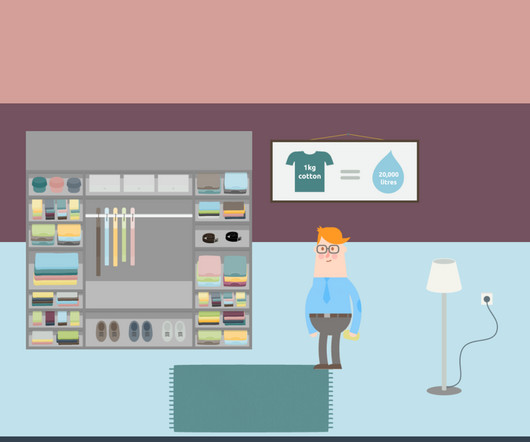















Let's personalize your content